Integrating Canva and WordPress for Digital Content
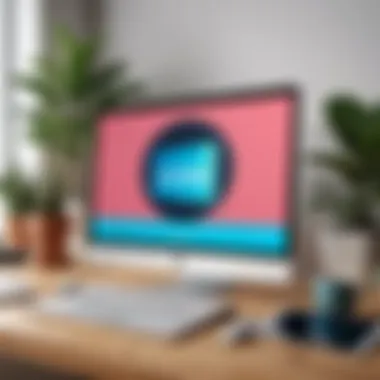

Intro
In today's digital landscape, content creation requires a harmonious blend of design and functionality. Two platforms stand out in this realm: Canva and WordPress. Each speaks to a different aspect of digital content. While Canva excels in designing visuals, WordPress serves as a robust content management system. Integrating these two can elevate the quality of online content significantly.
This guide aims to explore how to effectively combine Canva and WordPress. It will highlight the strengths of both platforms and illustrate how professionals can leverage them for enhanced content creation. Emphasis will also be on practical design principles, branding strategies, and optimizing content visibility. Creating engaging and visually appealing content is not just beneficial but essential in today's competitive environment.
The integration of Canva's design capabilities with WordPress's publishing functionalities can transform a standard webpage into an engaging experience. By understanding how these tools work together, you can streamline your workflow and improve your overall content strategy.
Preface to Canva and WordPress
In the digital landscape, the convergence of design and content management is becoming increasingly essential. Canva and WordPress are two platforms that, when integrated, create a powerful toolkit for professionals engaged in digital content creation. This section outlines the significance of understanding both tools, their individual strengths, and the practical benefits this integration can offer for users.
Overview of Canva
Canva is a graphic design platform that simplifies the creation of visual content. It provides users with an extensive range of design tools and templates suitable for various applications, including social media graphics, presentations, and marketing materials. Its drag-and-drop interface makes it accessible for users without a background in design.
Among its standout features, Canva offers:
- A vast library of templates tailored for different industries and purposes.
- An extensive collection of stock images, icons, and fonts.
- Features for customizing designs through editing capabilities that include color adjustments, transparency settings, and alignment tools.
These capabilities position Canva as an ideal choice for businesses and individuals who require high-quality visuals quickly and efficiently.
Overview of WordPress
WordPress is a versatile content management system (CMS) widely used for creating websites and blogs. It stands out due to its flexibility, scalability, and user-friendliness. WordPress powers millions of websites globally, making it one of the most popular platforms in existence.
Key functionalities include:
- A user-friendly interface that allows content to be added and managed easily.
- A wide range of plugins and themes that enhance functionality and improve design versatility.
- Strong SEO capabilities, enabling users to optimize their content for search engines effectively.
Given these features, WordPress provides an excellent foundation for users looking to engage audiences through rich content supported by engaging visuals.
Purpose of Integration
Integrating Canva and WordPress can lead to numerous benefits, particularly in enhancing the overall quality and effectiveness of digital content. The primary objectives of this integration include:
- Streamlined Workflow: By creating visuals in Canva and directly importing them into WordPress, users can significantly reduce the time spent on content development. This efficiency encourages more frequent updates and content generation.
- Enhanced Visual Appeal: Effective visuals play a critical role in capturing user attention and boosting engagement. The collaborative potential of both platforms means that users can create high-quality graphics swiftly, maintaining a consistent brand image across all digital touchpoints.
- Increased Accessibility: With Canva’s intuitive design features, even those without extensive design experience can produce professional-grade visuals, which can then be seamlessly integrated into their WordPress sites for wider reach.
The combination of Canva’s design capabilities with WordPress’s content management prowess represents a significant advantage for decision-makers, IT professionals, and entrepreneurs alike, allowing them to harness the best of both worlds for effective digital communication.
Understanding Canva's Design Capabilities
Understanding Canva’s design capabilities is crucial for effective digital content creation. Canva is a graphic design platform that allows users to create visually appealing content quickly and easily. By integrating these capabilities into WordPress, users can enhance their online presence significantly. This section focuses on specific tools, customizable templates, and collaboration features that Canva offers, enabling professionals to develop high-quality visuals.
Tools and Features of Canva
Canva provides a range of tools that streamline the design process. Users can access thousands of templates, images, icons, and fonts. This variety is essential for creating unique designs that align with branding. Notably, Canva features a drag-and-drop interface, making it intuitive, even for those with limited design experience.
Additionally, Canva offers tools such as:
- Photo editing tools: Adjust brightness, contrast, saturation, and more.
- Text effects: Incorporate shadows, outlines, and various text alignments.
- Design grids: Help in aligning elements precisely for a clean look.
Understanding these tools helps users create visuals that stand out and capture audience attention.
Customizable Templates
Customizable templates are one of the highlights of Canva. These templates offer ready-made designs ideal for various purposes, such as social media posts, flyers, or presentations. Users can choose from categories relevant to their brand or industry.
Some benefits of using templates include:
- Time-saving: Users can get started quickly instead of designing from scratch.
- Consistency: Using templates helps maintain a consistent look across all designs, which is key for branding.
- Flexibility: Templates can be modified easily to fit specific needs. This makes Canva adaptable for various projects.
By leveraging these templates, users can ensure that their content is polished and professional, which is vital for effective communication.
Collaboration Features
Collaboration in design is an often-overlooked area. Canva recognizes the importance of teamwork in content creation. It offers features that allow multiple users to work on a design simultaneously. This is especially useful for teams that need to develop campaigns or projects collaboratively.
Key collaboration features include:
- Sharing functionality: Users can share designs instantly via email or link.
- Commenting system: Team members can leave feedback directly on designs, facilitating discussions.
- Team accounts: These allow organizations to manage user access and maintain consistency in brand assets.
These features improve the efficiency of design projects, ensuring everyone is on the same page and contributing effectively.


"Canva's design capabilities are not just about aesthetics; they empower users to create content that communicates effectively and enhances overall branding."
Overall, understanding Canva's design capabilities is essential for maximizing the effectiveness of digital content in WordPress. A solid grasp of these tools ensures that professionals can create eye-catching visuals that enhance user engagement and elevate brand presence.
WordPress as a Content Management System
WordPress is among the most prevalent content management systems (CMS) available today. Its popularity arises from its versatility and user-centric design. It empowers individuals and organizations to create, manage, and publish digital content with relative ease. Understanding its functionalities can enhance the effectiveness of content strategies while allowing for seamless integration with tools like Canva.
User-Friendly Interface
One of the standout features of WordPress is its user-friendly interface. Navigating the platform is intuitive, even for those without extensive technical knowledge. The dashboard organizes tools and features logically, making it simple for users to adjust settings, add new posts, and manage media libraries.
For beginners, the learning curve is quite manageable. Options like visual editing through the Gutenberg block editor allow users to create posts by simply dragging and dropping items. This minimizes the need for coding skills and encourages creativity. Consequently, content creators can focus on building their message without being bogged down by technical complexities.
Plugins and Extensions
Plugins expand the capabilities of WordPress. The platform boasts thousands of them, providing functions such as SEO optimization, social media integration, and performance tracking. Plugins can be easily installed, allowing users to tailor WordPress to their specific needs.
Some essential WordPress plugins include:
- Yoast SEO: Enhances search engine optimization.
- WooCommerce: Facilitates e-commerce capabilities.
- Elementor: A robust page builder that provides design flexibility.
These tools enable users to optimize their websites while improving overall functionality. As such, integrating Canva's visuals becomes much easier when WordPress is equipped with the right plugins.
Themes and Customization Options
Themes play a crucial role in the visual presentation of a WordPress site. They dictate the layout, colors, typography, and style of a website. WordPress offers numerous themes, both free and premium, catering to various industries and purposes. This flexibility ensures that every website can project a unique brand identity.
In addition to themes, WordPress allows extensive customization. Users can adjust colors, fonts, and layout structures, creating a cohesive brand experience. Integrating Canva designs into professional-looking templates further enhances a site’s aesthetics. Customization reinforces the branding efforts by ensuring that both visual assets created in Canva and the overall website design echo the same visual language.
"Customization is not just about aesthetics; it reflects the ethos of a brand and how it interacts with its audience."
Understanding these aspects of WordPress can dramatically improve the efficiency of managing content and heighten the impact of visuals from Canva within digital narratives.
The Process of Integrating Canva with WordPress
Integrating Canva with WordPress represents a pivotal advance for digital content creation, where visual design and content management meet. This integration offers numerous benefits, ranging from streamlined workflows to enhanced multimedia experiences.
One of the critical aspects of this integration is the ability to create custom images and graphics in Canva, which can directly enhance the quality of your blog posts or site pages. As digital content is increasingly visual, this alignment supports the demand for eye-catching elements that keep audiences engaged. Additionally, this integration allows users to maintain brand consistency, as Canva's tools enable the crafting of graphics adhering to specific style guides or color palettes.
Moreover, while navigating this process, considerations pertaining to file sizes and formats should be properly understood. Efficient management of these factors can significantly improve loading times on WordPress sites, ultimately fostering a better user experience.
Creating Visuals in Canva
The initiation of this process begins in Canva, where users can leverage its extensive library of design templates and customization tools. Crafting visuals that suit the essence of your content is essential. This could involve creating headers, infographics, social media graphics, or custom images that resonate with your target audience. Understanding the purpose of each visual aids in choosing the right format and style.
When creating visuals in Canva, it is imperative to start with clear goals. For instance, focusing on the message you want to convey or the emotion you wish to evoke can guide your design choices. By utilizing the template options, users can save time while maintaining a professional appearance.
Downloading and Exporting Designs
After finalizing designs in Canva, the next step is downloading these graphics for use within WordPress. Canva offers various formats such as PNG, JPG, and PDF, allowing flexibility based on the intended use of the visual. For blog images or website graphics, PNG or JPG formats are typically preferred due to their balance between quality and file size.
When exporting your designs, pay attention to resolution settings. High-resolution images are vital for maintaining clarity on high-definition devices. Users should also consider compression techniques to prevent excessively large file sizes, which may hamper the performance of their WordPress site. Effectively managing these elements is crucial for achieving optimal results.
Uploading to WordPress
With the visual content prepared and exported, the final step involves uploading designs to WordPress. This task is straightforward; however, attention to detail is necessary to ensure that images are appropriately categorized and relevant to the accompanying text.
When integrating visuals, it's beneficial to utilize the WordPress media library effectively. Organize your images based on categories or tags to improve search functionality later on. In addition, ensure that each image is adequately optimized for SEO.
This includes taking care to fill out alternative text descriptions, which not only provides context for screen readers but also aids in search engine indexing. Consider the relevance of each visual to your overall content, ensuring it contributes meaningfully to the user's experience.
"Visuals are a critical component of digital content that can drastically affect engagement and retention."
In summary, the integration of Canva with WordPress enables content creators to produce visually striking content that is both functional and appealing. By understanding each stage—from design in Canva to importing visuals in WordPress—users can enhance their content strategy and improve reader engagement.
Enhancing Content with Visuals
Enhancing content with visuals is not just an aesthetic choice; it is a pivotal strategy that influences user engagement and retention. In an era where attention spans are dwindling, visual content can often convey complex ideas far more effectively than text alone. By integrating visuals, content becomes more digestible, appealing, and impactful. This section outlines the fundamental roles of visual content, branding, and multimedia in elevating digital experiences across platforms like Canva and WordPress.
Importance of Visual Content
Visual content plays a crucial role in digital communication. Research indicates that articles containing graphics receive 94% more views than those with text alone. Here are several reasons why visual content is essential:


- Attention-Grabbing: Humans are naturally drawn to images. A well-placed visual can capture attention quickly, which is vital in today’s fast-paced environment.
- Better Retention: Information is retained more efficiently when presented visually. People process images far more rapidly than text, improving memory retention.
- Increased Engagement: Posts with relevant images or videos generate significantly higher engagement rates on platforms like Facebook and Instagram.
As a content creator, understanding the power of visuals can lead to more robust storytelling and clearer messaging.
Creating Cohesive Branding
Branding extends beyond logos and color schemes; it encompasses the entire visual language that communicates a brand’s identity. Effective branding relies on consistent visuals. Here’s how to achieve cohesive branding:
- Unified Color Palette: Choose a select set of colors that reflect your brand and maintain consistency across all your designs in Canva and WordPress.
- Standardized Fonts: Using a consistent font across all materials reinforces your brand identity. Choose two or three fonts to create a standard look throughout your content.
- Visual Style: Every brand has a unique style, whether it be minimalist, vibrant, classic, or modern. Whichever style you choose, ensure it is applied uniformly to enhance recognition.
By integrating cohesive branding elements into your visual content strategy, you establish a solid identity that resonates with your audience.
Utilizing Multimedia for Engagement
Multimedia encompasses various formats including images, videos, infographics, and audio. Utilizing these diverse formats can enhance interaction levels with your content. Some effective multimedia strategies include:
- Interactive Infographics: Infographics are an effective way to present data visually, but making them interactive increases user engagement.
- Video Content: Incorporating video into your posts can increase time spent on the page significantly; visitors tend to stay longer when engaging with video content.
- Social Sharing: Multimedia is more likely to be shared on social media, broadening your content’s reach and visibility.
Integrating multimedia not only diversifies your content but also cultivates a more engaging experience for your audience. This is crucial in retaining users and fostering a loyal readership.
In summary, enhancing your content with visuals, coherent branding, and diverse multimedia elements is essential in today’s digital landscape. By employing these strategies, you not only improve user experience but also bolster your brand’s presence and effectiveness across various platforms.
SEO Best Practices for Canva and WordPress
In the digital age, understanding Search Engine Optimization (SEO) is pivotal. For anyone utilizing Canva and WordPress, the aim is clear: maximize the reach and engagement of visual content. By incorporating effective SEO practices, you can significantly enhance the visibility of your designs and the overall performance of your website. This section discusses essential SEO elements that integrate naturally with both platforms, offering benefits that extend from increased traffic to improved user experience.
Optimizing Visuals for SEO
To grasp the fundamentals of SEO within the realm of visual content, it's vital to optimize graphics generated in Canva before uploading them to WordPress. These visuals can drastically influence site performance and search rankings. Start by ensuring your files are of appropriate size and resolution to decrease loading times. Larger images can deter visitors and negatively impact your site's SEO.
Here are key tips for visual optimization:
- File Naming: Use descriptive file names that include relevant keywords.
- Image Format: Choose formats wisely. JPEG is ideal for photographs, while PNG works best for graphics with transparency.
- Compression: Tools such as TinyPNG can help reduce file size without compromising quality.
By implementing these practices, you can create a visually attractive site that loads quickly, offering a better experience for visitors and search engines alike.
Metadata and Alt Text
Metadata plays an essential role in conveying context to search engines. When you upload images to WordPress, ensure you fill in the alt text field. Alt text serves not only to describe the visual but also to improve accessibility for users with visual impairments.
Incorporating structured metadata can also enhance SEO. Here are some aspects to consider:
- Relevant Keywords: Carefully select keywords that accurately reflect the content of your visuals.
- Descriptive Phrasing: Write clear and concise descriptions that are informative and relevant. Keyword stuffing is counterproductive and can be penalized by search engines.
- Structured Data: Implement schemas where applicable to help search engines classify your content properly. This can lead to rich snippets in search results, increasing click-through rates.
Content Structure and Keywords
The structure of your content matters immensely for SEO. When integrating visuals into your WordPress posts, ensure that the layout complements both desktop and mobile formats. Prioritizing readability and visual hierarchy can guide users through your content effectively.
Consider these structuring tactics:
- Use Headings Strategically: Implement heading tags (, , ) to create a clear outline of your content.
- Keyword Placement: Place keywords naturally in titles and throughout the text. This aids in relevancy and improves the chances of your content being found by search engines.
- Internal Linking: Connect your content with relevant pages across your site to promote engagement and reinforce topic relevancy.
By focusing on these elements, your content not only becomes more user-friendly but also increases the likelihood of higher search rankings.
Effective SEO practices are not just about optimizing for search engines; they enhance overall user experience, making your website more attractive and navigable.
Analytics and Performance Tracking
Analyzing and measuring the performance of digital content is essential for any professional or organization. Integrating Canva with WordPress allows for not only the creation of engaging visuals but also the capability to track how these visuals perform within your content strategy. Analytics helps inform decisions, enhances user engagement, and drives improvements in design and content strategies. Understanding and acting on analytics data is vital in optimizing content for better visibility and engagement.
Using Google Analytics with WordPress
Google Analytics serves as a powerful tool for tracking visitor behaviors and performance metrics on your WordPress site. Setting up Google Analytics requires installing a plugin like MonsterInsights or using Google Tag Manager. Once configured, it provides insights into how visitors interact with your content, including which visuals attract more engagement.
Key metrics to monitor include:
- Page views and unique visitors
- Average time spent on page
- Bounce rates
By examining these metrics, you can identify which Canva-designed graphics resonate most with your audience. So, adapting strategies based on these insights can directly influence your content effectiveness.
Evaluating Visual Content Performance
Once you have the Google Analytics set up, the next step is evaluating the performance of the visual content created in Canva. It's important to distinguish what works and what doesn’t. For example, if a specific graphic receives more clicks or shares than others, consider why this might be the case.


Some useful KPIs to evaluate include:
- Engagement rates: Check for likes, shares, and comments on visual content posted.
- Conversion rates: Track how many users complete desired actions after seeing a visual, such as subscribing to a newsletter or making a purchase.
"Visual content is not only about aesthetic appeal; it is about creating compelling experiences for your audience."
Understanding these KPIs provides valuable insight into your audience's preferences, enabling you to tailor future designs accordingly.
Improving Based on Data Insights
With data in hand from Google Analytics, it becomes clearer how to enhance your content and visuals. Make iterative changes based on the feedback gathered. If a specific design approach works well, consider developing similar styles for other pieces.
Some actionable steps include:
- Refine your designs: Use effective color schemes, layouts, and typography based on successful designs.
- Adapt content types: If infographics perform better than standard images, consider focusing on data-driven visuals.
- Content scheduling: Timing can affect engagement; use analytics data to determine the best times to publish visual content.
Common Challenges and Solutions
Integrating Canva and WordPress presents various challenges that users must navigate effectively. Understanding these obstacles helps in proactively addressing them, ensuring smooth content creation and management processes. This section explores common issues that users might encounter when utilizing Canva and WordPress together, offering practical solutions to enhance the overall experience.
Design Limitations in Canva
Canva, while powerful, has its design constraints. Users might find specific resouces unavailable, such as advanced editing tools or capabilities for more intricate designs. This can limit the extent to which some users can tailor their visuals to meet distinct branding needs.
- Limited Vector Graphics: Canva's library lacks extensive vector graphics. For entrepreneurs or marketers who rely on vector designs for scalability, this may prove problematic.
- File Format Restrictions: Sometimes, users require formats like SVG that Canva does not export. Knowing this limitation is crucial for those aiming to maintain graphic quality across different platforms.
Solution: To address these limitations, users can explore tools such as Adobe Illustrator for complex designs, then import those designs into Canva for integration. Using external design software can mitigate Canva’s constraints while still leveraging its user-friendly interface for content creation.
Technical Issues with WordPress Integration
Integrating visuals from Canva to WordPress can lead to technical difficulties. Issues may arise when uploading or displaying images properly on WordPress sites. These can stem from various factors.
- File Size Issues: Large image files might cause slow loading times, impacting overall website performance.
- Image Compatibility: Sometimes, specific image formats from Canva may not optimize well in WordPress, leading to unexpected behavior on the site.
Solution: Users are advised to optimize images in Canva before uploading. This includes reducing file size and selecting appropriate formats such as JPEG or PNG for web use. WordPress plugins can also help manage and compress images, ensuring quick load times and compatibility.
Addressing Compatibility Concerns
Compatibility between Canva and WordPress is essential for a seamless user experience. Users may encounter issues when plugins or themes do not support certain Canva features.
- Version Conflicts: WordPress updates may create incompatibility with certain plugins that facilitate the integration process. Users may find that certain features break after an update.
- Theme Limitations: Some WordPress themes might not display Canva visuals correctly, leading to misalignment or poor quality presentation.
Solution: Regularly updating plugins and themes can help mitigate compatibility problems. It is also advisable to check plugin reviews for feedback on integration efficiency. Testing new plugins or updates in a staging environment before deploying them to the live site can save users from potential issues.
By understanding and proactively addressing these challenges, users can significantly enhance the integration of Canva with WordPress, leading to effective digital content creation.
Future Trends in Design and Content Management
The landscape of digital content creation is continuously evolving. Understanding the future trends in design and content management is essential for professionals aiming to stay competitive. In this section, we will explore how the convergence of Canva and WordPress influences these future trends. The adoption of new methodologies and practices can bring significant benefits to content creators, marketers, and businesses alike.
The Rise of Visual Storytelling
Visual storytelling has become a crucial element in digital communication. With increasing online content consumption, audiences gravitate towards visuals rather than text-heavy descriptions. This trend compels content creators to develop engaging narratives through images and videos. Canva allows users to design high-quality visuals quickly, enabling innovative approaches to storytelling. Combined with WordPress's robust content management, users can efficiently showcase their narratives to capture audience attention.
"Visual storytelling can drive emotional engagement, making it a critical strategy for brands today."
Emerging Technologies in Design
As design technologies advance, integration between platforms like Canva and WordPress becomes vital. Tools leveraging artificial intelligence and augmented reality are becoming more common in the design process. These technologies offer new capabilities such as personalized content and immersive experiences. Therefore, adapting to these trends can enhance creativity and efficiency for designers. It allows professionals to explore new design possibilities and streamline their workflows.
The Evolution of Content Platforms
Content platforms, including WordPress, are transforming to meet user needs. The rise of multi-channel publishing means that integrated systems must be able to support various formats and audiences. Content creators must focus on cross-platform compatibility to ensure their designs reach all potential users. The integration of Canva within WordPress facilitates seamless content sharing and consistency across different platforms. Staying informed about these evolving platforms enables businesses to maximize reach and engagement.
Each of these trends outlines the growing importance of visual design and technological integration in content management. For industry professionals, understanding these trends is not merely advantageous but imperative for success.
Epilogue
In the realm of digital content creation, the integration of Canva and WordPress emerges as a crucial focal point for professionals. This combination not only streamlines the design process but also enhances the overall content delivery on platforms that demand high-quality visuals and user engagement. The ability to create custom designs in Canva and seamlessly upload them to WordPress allows creators to maintain brand consistency and engage audiences effectively.
Summarizing Key Insights
The primary insights from this comprehensive exploration include:
- Enhanced Visual Content: Combining the design capabilities of Canva with WordPress allows for the production of visually appealing and professional content, pivotal for attracting audience attention.
- User-Friendly Applications: Both platforms are designed with the user in mind, catering to individuals with varying levels of technical expertise. This promotes wider accessibility and encourages ongoing use for content development.
- Strategic Branding: The flexibility in design options enables users to create and maintain a cohesive brand identity across their digital presence, which is vital in today’s competitive landscape.
- SEO Advantages: Utilizing the correct SEO practices in both platforms ensures that visual content reaches its intended audience while improving search visibility.
Future Directions for Users
Moving forward, users must consider the evolving nature of digital content creation. Keeping abreast of trends and technological advancements will be key.
- Increased Use of AI Tools: As AI continues to evolve, integrating AI features within design platforms like Canva may further enhance usability and creativity.
- Multi-Channel Strategies: Embracing a holistic approach to digital marketing that leverages multiple channels including social media will be essential. Visual content will play a critical role in this.
- Continuous Learning and Adaptation: With updates and new features constantly rolling out, users should remain adaptable and invest time in learning these tools to maximize their effectiveness.







