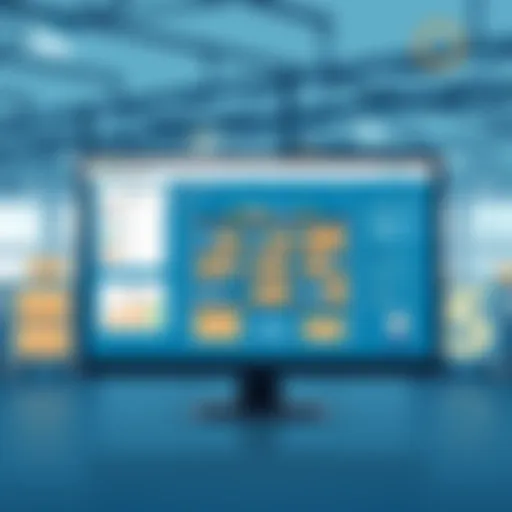A Comprehensive Guide to Building an Ecwid Website
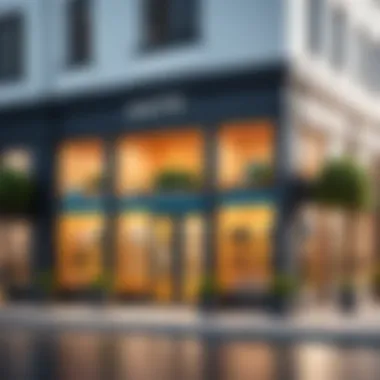

Intro
In an increasingly digital world, building a website with e-commerce capabilities is essential for businesses of all sizes. Ecwid stands out as a strong option for entrepreneurs and decision-makers who wish to add an online store to an existing website or create a new one. The platform is known for its flexibility and ease of integration, making it suitable for various industries.
Ecwid caters to users ranging from small businesses to larger enterprises. This guide aims to provide an elaborate overview of how to effectively utilize Ecwid to build a website that not only meets customer expectations but also drives sales.
The focus will be on the key features of Ecwid, its setup process, comparison with competitors, pricing structure, and optimization strategies. With this information, readers will be equipped to make informed decisions and leverage the full potential of Ecwid for their e-commerce endeavors.
Software Overview
Brief Description of Software
Ecwid is a versatile e-commerce platform that allows users to integrate a shopping cart into any existing website, social media page, or mobile application. This cloud-based solution simplifies the process of selling products online and managing inventory.
Key Features and Functionalities
Ecwid offers several features that enhance usability and sales. Here are some notable functionalities:
- Seamless Integration: Easily add e-commerce capabilities to sites built on various platforms, including WordPress, Wix, and Joomla.
- Multi-Channel Selling: Sell products on Facebook, Instagram, and more, enabling businesses to reach wider audiences.
- Mobile Optimization: Websites built with Ecwid are mobile-responsive, ensuring an optimal user experience across devices.
- Product Management: Simplified tools to manage inventory, pricing, and product descriptions.
- Payment Options: Supports various payment gateways such as PayPal, Stripe, and Square, facilitating smooth transactions.
- Marketing Tools: Access to built-in SEO tools, promotions, and email marketing services to drive traffic and boost sales.
"Ecwid is more than just a shopping cart; it is a comprehensive platform tailored to meet diverse e-commerce needs."
Detailed Comparison
Comparison with Competitors
To understand Ecwid's position in the market, it is important to compare it with other e-commerce solutions like Shopify and WooCommerce. Here are some key differences:
- Ease of Use: Ecwid is known for its user-friendly interface, while Shopify has a steeper learning curve.
- Integration Capability: Ecwid integrates without major overhauls needed on existing websites, unlike WooCommerce, which requires a WordPress setup.
- Scalability: Compared to Shopify, which caters primarily to dedicated e-commerce websites, Ecwid is better suited for businesses seeking flexibility across multiple online platforms.
Pricing Structure
Ecwid offers a tiered pricing model to cater to varying business needs. Plans include:
- Free Plan: Basic features with limited product listings.
- Entrepreneur Plan: Costs around $15 per month, boosting product listings and payment options.
- Business Plan: At approximately $35 per month, this plan allows for more advanced features.
- Unlimited Plan: For about $99 monthly, this offers extensive capabilities without limits on the number of products.
In evaluating the long-term value, it is crucial for businesses to consider not just the initial costs but also the potential return on investment that Ecwid can provide through its seamless functionality.
An evaluation of Ecwid’s features, pricing, and market position demonstrates why it remains a leading choice for businesses looking to expand their online presence effectively.
Prologue to Ecwid
Ecwid is becoming increasingly important as e-commerce grows. Many businesses look for an easy way to start online sales and Ecwid fills this need. Its flexibility allows integration with websites seamlessly, delivering a more accessible option for those seeking to expand their market. This section provides an overview of Ecwid’s functionalities and advantages. The following subsections will dive into various aspects that can guide decision-makers in understanding this solution better.
Understanding Ecwid as an E-commerce Solution
Ecwid serves as a robust e-commerce solution for various businesses. It allows users to set up an online store without needing extensive programming skills or significant upfront investment. The platform can be added to websites, whether they are new or existing, enabling users to manage sales from a central dashboard. This adaptability makes it suitable for both small entrepreneurs and established firms. Moreover, Ecwid offers features like product listings, order management, and customer engagement, streamlining processes in ways that can enhance efficiency.
Key Advantages of Using Ecwid
There are multiple advantages to choosing Ecwid for e-commerce endeavors:
- Integration with Existing Websites: Ecwid can be embedded into various platforms including WordPress, Wix, and other CMS solutions.
- Mobile Optimization: Stores are mobile-responsive out of the box, catering to the growing number of mobile shoppers.
- User-Friendly Interface: Even those without technical knowledge can navigate and manage their store effectively.
- Payment and Shipping Options: Users can easily configure diverse payment methods and shipping rates that suit their needs.
- SEO-Friendly Features: Ecwid is designed to work well with search engines, increasing visibility and attracting organic traffic.
These benefits collectively make Ecwid a strong contender in the crowded space of e-commerce tools.
Who Should Use Ecwid?
Ecwid is designed for a diverse audience. Here are key categories of users who can effectively leverage this platform:
- Small Business Owners: Those wanting to expand their market reach without significant investment in custom development can find Ecwid appealing.
- Entrepreneurs: Individuals launching new products or services can quickly set up their online store using Ecwid’s services.
- Freelancers and Creatives: Artists, designers, and various freelancers can showcase and sell their work efficiently.
- Established Businesses: Companies that already have a web presence can enhance their service by adding a storefront through Ecwid.
"Ecwid offers a balance of simplicity and functionality, making it a viable choice for various e-commerce applications."
Setting Up Your Ecwid Website
Setting up your Ecwid website is a crucial step in creating a successful online store. The process may seem daunting at first, but understanding each aspect can simplify your journey greatly. This stage lays the foundation for your e-commerce business. Properly establishing your Ecwid store ensures that it runs smoothly and efficiently.
Creating an Ecwid Account
The first step of your journey is registering for an Ecwid account. This is essential because it connects you with the platform’s vast range of features.
- Visit the Ecwid website: Go to Ecwid.com and click on the sign-up button.
- Provide your details: Fill in the necessary info like your email and password. This information secures your account.
- Validate your email: After registration, check your inbox for a confirmation email. Click on the link provided to validate your account.


Once your account is created, you can explore various options to customize your store according to your needs. An account also allows you to manage your products, sales, and customer data all in one place.
Integrating Ecwid with Your Existing Website
If you already have a website, integrating Ecwid can enhance your e-commerce capabilities without starting from scratch. It is essential to understand how Ecwid fits into your current setup.
- Simple integration: Ecwid offers a seamless way to add an online store to your website. You can use CSS and HTML codes to embed the store into your existing pages.
- Instructions on various platforms: Ecwid supports a range of website builders and content management systems like WordPress, Wix, and Joomla. They provide guidance for specific platforms, which simplifies the integration process.
- Design consistency: Ensure that the store’s design aligns with your website’s aesthetics. This unity enhances the customer experience and builds trust in your brand.
By integrating your store effectively, you leverage your current traffic while providing an improved shopping experience.
Choosing the Right Pricing Plan
Selecting an appropriate pricing plan for your Ecwid store is vital. Ecwid offers several plans that cater to different business sizes and needs, from startups to established enterprises.
- Understand your needs: First, identify what features are essential for your business. For instance, if you plan to sell a limited number of products, a basic plan may suffice. On the other hand, if you're looking to expand your inventory and integrate advanced features, a higher-tier plan would be beneficial.
- Evaluate the costs: Prices vary depending on the plan chosen. It is wise to analyze your budget and calculate expected returns from your e-commerce operation.
- Trial period: Ecwid offers a free trial for new users. This allows you to test the platform and find the features that work best for you before committing financially.
Choosing the right pricing plan enables you to take full advantage of the tools and features Ecwid provides, ultimately contributing to your business's success.
"Invest time in setting up your account correctly. The foundation you establish will support your business as it grows."
Configuring Your Ecwid Store
Configuring your Ecwid store is a foundational step in establishing a successful e-commerce presence. This process involves more than just listing products; it requires a structured approach to ensure that your store is intuitive and efficient. Effective configuration can lead to enhanced customer experience and improved sales performance. By taking the time to properly set up your store, you lay the groundwork for better inventory management, streamlined operations, and enriched user experience.
Adding Products to Your Store
The first step in configuring your Ecwid store is adding products. This process is more than just uploading images and descriptions—you must also present information in a way that engages customers and encourages them to make a purchase. Start by gathering product details such as name, price, description, images, and SKU numbers. This data is vital.
- Detailed Descriptions: Write clear, concise descriptions that highlight the benefits and features of the product. Avoid jargon; instead, use language that speaks directly to your audience.
- High-Quality Images: Use clear and appealing product images. Multiple angles and lifestyle shots can help customers visualize the product in their lives.
- Product Variations: If applicable, include different sizes or colors as variations. This allows customers to see all available options at a glance.
- SEO Optimization: Optimize each product listing with relevant keywords. This increases the chances of your products being discovered through search engines.
Setting Up Product Categories
Organizing your products into categories is crucial for easy navigation. When customers can find what they need quickly, it enhances their shopping experience and can lead to higher conversion rates. To effectively set up categories:
- Logical Structure: Create categories that reflect the nature of your products. Consider how customers would expect to find items. For instance, if you sell clothing, categories might include Men, Women, and Accessories.
- Subcategories: Use subcategories for more specific classifications. This can help reduce clutter and make the experience more manageable for customers.
- Name Categories Clearly: Use simple and straightforward names that accurately represent the products within. Customers benefit from clarity.
Managing Inventory and Stock Levels
Inventory management is a critical aspect of running a successful online store. Proper inventory controls prevent stockouts or overstock situations, which can hurt your business. Ecwid provides tools that help manage stock levels effectively. Here are some key components to focus on:
- Track Product Quantities: Keep an accurate count of your inventory. This enables you to update customers about product availability in real-time.
- Set Low-Stock Alerts: Configure notifications for when stock reaches a predefined level. This ensures timely restocking and minimizes lost sales opportunities.
- Bulk Updates: When adding or adjusting stock, take advantage of bulk update features in Ecwid. This saves time and ensures consistency across listings.
- Monitor Sales Trends: Use historical sales data to anticipate stock needs. Analyzing popular products over time informs better purchasing decisions.
"Effective inventory management not only streamlines operations but also enhances customer satisfaction by ensuring product availability."
Enhancing User Experience
Enhancing user experience is a critical aspect of creating a successful e-commerce website. It integrates various components that help improve customer satisfaction and increase conversion rates. Focusing on user experience ensures that visitors can navigate your site easily and find what they are looking for, which is essential for retaining potential customers. In an era where attention spans are short, a well-designed site with optimized functionality can make a significant difference. This section discusses key components of enhancing user experience in an Ecwid store.
Customizing the Look and Feel of Your Store
The appearance of your online store plays a vital role in attracting and retaining customers. Customizing the look and feel of your store is not just about aesthetics; it is about brand identity and customer perception. When a website is visually appealing, it can create trust and encourage buyers to make purchases.
Here are some critical points to consider:
- Consistent Branding: Use colors, logos, and typography that reflect your brand’s identity. Consistency fosters familiarity and helps in building a strong brand image.
- High-Quality Images: Ensure that product images are high-resolution and showcase the item well. This visual representation can significantly influence the buyer’s decision.
- Clean Layout: A clean, uncluttered layout helps in maintaining focus on products. Limit distractions to guide the visitor toward makes purchases.
Consider utilizing Ecwid's theme customization options to fit your design vision and highlight your products effectively.
Optimizing Navigation and Usability
Effective navigation is essential for any e-commerce platform. Users should be able to find products with minimal effort. Optimizing navigation ensures that customers can swiftly locate desired items, thereby reducing the chance of abandoning their carts.
Here are some aspects to enhance navigation:
- Clear Menu Structure: Create straightforward categories and subcategories. Avoid complicated jargon. Users should understand where to find items easily.
- Search Functionality: Implement a search bar that offers autocomplete suggestions. This can speed up the product search process.
- Filter Options: Allow users to filter products based on various criteria, such as price, size, or color. This feature significantly enhances the shopping experience.
Good navigation and usability can lead to increased sales and repeat purchases.
Implementing Mobile Responsiveness
With the growing trend of mobile commerce, having a mobile-responsive website is no longer optional. Users often shop while on the go, so it’s crucial to ensure that your Ecwid store functions well on mobile devices. A responsive design adapts seamlessly to different screen sizes, providing an optimal viewing experience across devices.
Key considerations include:


- Responsive Themes: Use Ecwid's responsive themes to automatically scale your store elements to match the device’s screen.
- Touch-Friendly Elements: Make buttons and links large enough for easy tapping. Small clickable areas can frustrate users and lead to abandonment.
- Fast Loading Speeds: Mobile users are often less patient than desktop users. Optimize images and scripts to ensure your site loads quickly.
A well-optimized mobile experience can improve overall user satisfaction and lead to higher conversion rates.
Payment and Shipping Configurations
Payment and shipping configurations are critical components in setting up an Ecwid store. These elements directly influence customer satisfaction, operational efficiency, and ultimately, the overall success of the online business. Correctly handling payments and shipping not only ensures a smooth transaction process but also builds trust with customers. A seamless checkout experience can reduce cart abandonment, and having clear shipping options can enhance customer confidence in ordering from your store. In this section, we will explore how to effectively set up payment methods, configure shipping options, and manage taxes and compliance, providing a comprehensive understanding of these key areas.
Setting Up Payment Methods
Selecting suitable payment methods is essential. Ecwid supports numerous payment providers, such as PayPal, Stripe, and Square. Each offers different features and advantages. To set up a payment method, navigate to the Payment section in your Ecwid control panel.
- Choose Payment Providers: Select the payment methods you want to offer. Consider your target audience's preferences. For instance, some customers may prefer credit cards while others might opt for PayPal or Apple Pay.
- Follow Integration Steps: Each provider has specific integration steps. Generally, you will need to enter API keys or account details to connect your Ecwid store to the payment gateway.
- Test Transactions: After setup, perform test transactions with the selected payment methods. This ensures that everything is functioning correctly. Ensure to confirm that the transaction confirmation emails are dispatched correctly.
These methods not only simplify the payment process but also enhance customer confidence by ensuring secure transactions.
Configuring Shipping Options
Shipping is another vital aspect of e-commerce that can affect customer satisfaction. Setting up shipping options in Ecwid enables you to control how products are delivered to your customers. You can configure various shipping methods including flat rate, real-time shipping, or free shipping.
- Flat Rate: This method charges a fixed amount for shipping, regardless of the order size or destination. It provides clarity for customers but may not always reflect the actual costs.
- Real-Time Shipping Calculations: By linking to carriers such as UPS or FedEx, real-time calculations allow customers to see accurate shipping costs based on their location and chosen delivery option.
- Free Shipping Promotions: You can set conditions for free shipping, such as minimum order amounts. This strategy can encourage larger purchases and increase sales.
- Local Pickup: If your business has a physical location, offering local pickup can be attractive for local customers.
Applying these configurations properly is crucial for a positive purchasing experience and can lead to higher conversion rates.
Managing Taxes and Compliance
Tax compliance can be complex, especially for e-commerce businesses operating in multiple regions. Ecwid provides tools to simplify tax management. Here are the main points to consider:
- Automatic Tax Calculation: Ecwid can automatically calculate taxes based on customer location. This simplifies the checkout process and ensures proper tax collection.
- Tax Classes: You can create different tax classes for various products. For instance, digital products may have lower tax rates compared to physical goods.
- Sales Tax Exemptions: Understanding how to handle tax exemptions is also crucial. Some customers may qualify for tax-exempt purchases, and having a clear policy in place can prevent compliance issues.
- Regularly Update Tax Rates: Tax laws can change frequently. Regularly review your settings to ensure you comply with the latest regulations at the local, state, and federal levels.
"Proper management of taxes and compliance ensures that your business remains viable and reduces the chances of costly penalties."
Marketing Your Ecwid Store
In the modern digital landscape, establishing an online presence is vital for any business. Marketing your Ecwid store is a multi-faceted endeavor that can significantly influence the success of your online venture. This section delves into the essential strategies and approaches for effectively promoting an Ecwid store. The primary aim is to reach potential customers, enhance brand recognition, and drive sales. Understanding the various elements of marketing can help business owners and decision-makers craft a comprehensive promotional strategy.
Utilizing Social Media for Promotion
Social media platforms are powerful tools for marketing any online business. They provide a space for direct engagement with customers and can vastly broaden your audience. Creating profiles on platforms like Facebook, Instagram, and Twitter can help in establishing a brand voice and personality.
Consider the following strategies when using social media for your Ecwid store:
- Create Engaging Content: Post content that resonates with your target audience. This can include product photos, customer testimonials, and behind-the-scenes glimpses of your business.
- Leverage Influencer Partnerships: Collaborate with influencers relevant to your niche. They can help amplify your reach and credibility, bringing new audiences to your store.
- Run Promotions and Contests: Encourage engagement by holding promotional campaigns or contests. This can motivate followers to share your store, increasing visibility.
- Use Paid Advertising: Platforms like Facebook offer targeted ad options to reach specific demographics. This can provide valuable insights into customer behavior and preferences.
The focus on interaction and visibility makes social media a crucial element in your marketing strategy.
Email Marketing Integration Strategies
Email marketing remains one of the most effective channels for engaging with existing customers. With Ecwid, you can easily integrate email marketing tools to streamline this process. Personalized email campaigns can drive traffic to your store and improve customer retention. Here are some strategies to consider:
- Build a Subscriber List: Offer incentives like discounts or exclusive content to encourage sign-ups. An engaged subscriber list can enhance your outreach efforts.
- Segment Your Audience: Group your subscribers based on their interests or past purchases. Tailoring content to specific segments can significantly enhance engagement rates.
- Send Regular Updates: Keep your audience informed about new products, special promotions, or important news related to your business.
- Utilize Abandoned Cart Emails: Remind customers of products left in their carts. These targeted reminders can effectively increase conversion rates.
By leveraging email marketing, businesses can establish meaningful connections with customers and foster loyalty over time.
Leveraging SEO Best Practices
Search Engine Optimization (SEO) is instrumental in increasing your store’s visibility on search engines. By optimizing your Ecwid store, you can attract organic traffic, leading to higher conversion rates. Here are critical SEO practices to implement:
- Keyword Research: Identify relevant keywords that your target audience may use. Incorporate these naturally into your product descriptions and headings.
- Optimize Product Descriptions: Ensure that each product page has unique, comprehensive descriptions that focus on keywords without losing quality.
- Use Alt Text for Images: Properly label your images with alt text to improve searchability. This also enhances the accessibility of your site.
- Create Quality Content: Regularly publish quality content, such as blog posts. This not only positions you as an authority in your niche but also helps in driving traffic to your store.
Implementing these SEO strategies can markedly enhance your online presence and draw more potential customers to your Ecwid store.
Analytics and Performance Tracking
In the digital landscape, understanding how your online store performs is critical for long-term success. Analytics and performance tracking allow business owners to gauge their efforts, make informed decisions, and adapt strategies to meet changing consumer behaviors. With Ecwid, the integration of analytics tools gives a clear view of how customers interact with your store.
Understanding Ecwid's Analytics Tools
Ecwid offers built-in analytics functionality that helps in gathering essential data about store performance. This includes metrics such as page views, sales figures, and traffic sources. Key features include:
- Real-time data: Monitor activity on your store as it happens.
- Sales analytics: Get reports on total sales, average order value, and sales by product.
- Customer insights: Understand who your customers are, their buying habits, and locations.
Utilizing these tools can help in identifying trends. For instance, noticing a surge in certain product sales may prompt businesses to adjust inventory accordingly or enhance marketing efforts for those items. By leveraging these analytics, entrepreneurs can pinpoint opportunities for growth.


Tracking Sales and Customer Behavior
Monitoring sales is not only about tracking revenue but understanding why sales occur. The capacity to analyze customer behavior gives insights into how the visitor journey influences purchasing decisions.
- Conversion rates: Measuring how many visitors make purchases helps assess the effectiveness of your marketing strategies.
- Customer engagement: Looking at time spent on site and pages visited can reveal what interests your audience.
Gathering this information allows for the enhancement of the user experience. Descriptive data can guide changes in product placement or marketing strategies to optimize sales funnels. By understanding customer behavior, businesses can fine-tune their approaches for better results.
Using Google Analytics with Ecwid
Integrating Google Analytics into your Ecwid store provides a robust toolkit for detailed performance analysis. Google Analytics helps track various activities on your site that go beyond mere sales data. Key benefits include:
- Enhanced tracking: Gain a full view of web traffic, user demographics, and behavior patterns.
- Custom goals: Set specific objectives such as form submissions or newsletter sign-ups to measure success.
- Segmentation: Analyze different customer segments to tailor marketing efforts more effectively.
To integrate Google Analytics with Ecwid, follow these steps:
- Create a Google Analytics account.
- Obtain your tracking ID from your Google Analytics account settings.
- Log in to your Ecwid account and navigate to the settings section.
- Paste the tracking ID in the designated Google Analytics area.
This simple integration allows for comprehensive data-driven decision-making.
"Analytics is not just about data; it's about understanding that data to make better business decisions."
Common Issues and Solutions
When creating and maintaining an Ecwid website, encountering issues is almost inevitable. Addressing these problems quickly and effectively is vital for the smooth operation of your online store. This section covers common issues and their solutions, focusing on ways to enhance user satisfaction and efficiency.
Troubleshooting Common Problems
Identifying and resolving common problems can save time and money. Issues may arise during setup, product listings, or payment processes. Here are some frequent problems and their solutions:
- Account Issues: If there are problems logging into your Ecwid account, try resetting your password. An email with a reset link should arrive promptly.
- Payment Process Errors: These can stem from issues with payment gateways. Ensure that all details including merchant account credentials are correctly entered in the payment settings.
- Product Display Problems: Sometimes products may not appear as expected. Check if the products are set to be visible in the control panel under the product settings.
If you follow these steps, you can often resolve problems before they escalate into more serious issues. It is essential to stay updated with Ecwid policies and user experiences to preemptively handle possible challenges.
Understanding Ecwid's Support Resources
Ecwid provides several support resources that can greatly assist users in resolving their issues. Understanding these resources is important for effectively utilizing the platform:
- Help Center: The Ecwid Help Center contains articles and tutorials on a variety of topics. Users can search for specific issues or browse categories to find relevant information.
- Contact Support: For more complex problems, reaching out to Ecwid’s support team can provide direct assistance. They are available through email or chat for quick responses.
These resources enable users to troubleshoot effectively. Knowing where to find help can make a significant difference in the experience of managing an Ecwid store.
Utilizing Community Forums and Knowledge Bases
Engaging with community forums and knowledge bases can provide invaluable support. These platforms often feature discussions and solutions from other users who may have experienced similar issues:
- Community Forums: The Ecwid community forum is a place where users exchange ideas and solutions. Forums can be found on Ecwid's official pages or related subreddits.
- Knowledge Bases: Sites like Wikipedia and other knowledge bases offer articles that can provide insights into specific problems and general best practices for e-commerce.
Participating in these communities can also foster connections, leading to collaborations and support networks that enhance your business. An engaged community often leads to better problem-solving through shared insights.
"Troubleshooting issues proactively can prevent significant disruptions in your e-commerce operations."
Regularly exploring these resources can help maintain your Ecwid website's functionality and optimize your e-commerce strategy.
Future of E-commerce with Ecwid
The future of e-commerce is continuously evolving, and Ecwid plays an essential role in shaping that landscape. This section examines upcoming features, the current trends in e-commerce, and Ecwid's standing in this competitive field. Understanding these elements is crucial for businesses aiming to leverage Ecwid as a long-term solution for online sales.
Upcoming Features and Enhancements
Ecwid is committed to improving its platform and introducing features that suit the changing needs of online businesses. As technology advances, Ecwid plans to enhance its customization options, making it easier for store owners to personalize the look and feel of their websites. This includes more templates and design flexibility.
Additionally, upcoming features will focus on integrating advanced AI tools, which aim to optimize inventory management and improve customer service experiences. For example, chatbots will likely become more prevalent, offering 24/7 support and instantly addressing customer queries.
Furthermore, Ecwid may enhance its analytics capabilities, providing deeper insights into customer behaviors and sales trends. Developers might also introduce more robust API integrations with third-party applications, allowing businesses to streamline their operations effectively.
Trends in E-commerce and Their Implications
Monitoring trends in e-commerce is vital for any business using Ecwid. One notable trend is the rise of mobile shopping. More consumers are using smartphones and tablets for online purchases. This requires businesses to adopt mobile-first strategies for their Ecwid stores. Responsive design, fast loading times, and mobile payment options are essential components in meeting consumer expectations.
Another trend is the importance of social commerce. Platforms like Facebook and Instagram are increasingly becoming avenues for product discovery. Ecwid must incorporate features that enable seamless selling through social media, which could include shoppable posts and direct checkout options.
In addition to these trends, sustainability is gaining momentum. Consumers are looking for eco-friendly products and brands. Businesses on Ecwid must consider how they can showcase their commitment to sustainability, whether it's through product sourcing or packaging strategies.
Ecwid's Position in the E-commerce Landscape
Ecwid has established itself as a viable option in the e-commerce realm. Its ability to integrate with existing websites makes it a unique product compared to standalone platforms. As e-commerce continues to expand, Ecwid is likely to position itself strategically among competitors by emphasizing its ease of use and flexible pricing plans.
Moreover, as businesses seek to leverage multiple sales channels, Ecwid's multi-channel selling capabilities could serve as a significant advantage. The capacity to sell on social media, marketplaces like Amazon, and physical locations through point-of-sale features diversifies a business's revenue streams.