Billing Software Insights: Key Features and Choices


Intro
In today's fast-paced business world, effective management of financial transactions is crucial. The reliance on robust billing software has risen dramatically as organizations seek to streamline their invoicing processes and enhance accuracy. Whether you’re a small startup or a large enterprise, finding the right billing software can greatly impact your operational efficiency.
This guide aims to provide an in-depth look at billing software. From understanding its core features to identifying which option aligns best with your business requirements, the information below will serve as a compass in the complex landscape of billing solutions.
Billing software doesn’t just ease the pain of invoicing; it offers much more. With functionalities tailored for specific industries, it can drive growth by saving time and resources, making it a worthy investment for decision-makers and IT professionals alike.
Software Overview
Brief Description of Software
At its core, billing software simplifies the invoicing process, automating tasks that once consumed countless hours. But it’s more than just sending invoices. Today's software solutions come equipped with comprehensive features that empower businesses to manage their financial operations efficiently. They can integrate with different accounting systems and bring in real-time data analytics, which is vital for business owners looking to stay one step ahead of their financial commitments.
Key Features and Functionalities
Billing software offers a bouquet of features:
- Invoicing and Billing Management: Craft and send invoices with customizable templates, reducing the time taken for manual entries.
- Recurring Billing: Automate billing cycles for subscription-based models, ensuring consistent cash flow.
- Payment Processing: Integrate with various payment gateways like PayPal or Stripe for seamless transactions.
- Reporting and Analytics: Monitor financial performance with real-time reports and dashboards, helping in strategic decision-making.
- Multi-Currency Support: Essential for businesses operating in a global landscape, allowing transactions in various currencies.
As one can see, these functionalities not only offer convenience but also enable businesses to maintain financial health.
"Investing in the right billing software can be the difference between thriving and merely surviving in today’s competitive market."
Detailed Comparison
Comparison with Competitors
Differentiating your choice of software from competitors can become a daunting task. Consider the specifics:
- Usability: Some platforms may excel in user interface design, making it easier for non-tech-savvy staff to navigate.
- Integration Capabilities: The ability to connect with existing CRM and accounting systems is often a dealbreaker.
- Customizability: Businesses often require software that can be tailored to their unique processes and workflows.
Pricing Structure
When weighing your options, you will encounter various pricing models:
- Subscription-Based: Monthly or yearly fees, common among premier software like FreshBooks and QuickBooks.
- One-Time Fee: Some software might offer a one-off purchase option, but it may lack ongoing support.
- Freemium Models: Initial use for free with charges for advanced features can be appealing to startups wanting to test before committing.
Evaluating these aspects is fundamental in making an informed choice that caters to your operational needs.
Exploring billing software features and comparing available options sets the tone for future financial success. Understand what your business requires and how each software aligns with both current and future goals.
Prologue to Billing Software
Understanding billing software is becoming more crucial as businesses juggle increasing demands for efficiency and accuracy. This technology is not merely an accessory but is essential for streamlining financial operations, enhancing customer satisfaction, and ultimately driving growth. It’s vitally important for decision-makers in various industries to grasp both the basic functionality and the nuanced benefits these systems offer.
Understanding Billing Software
Billing software is a digital solution designed to automate the invoicing process and payment procedures in a business. Imagine a world where manual entries of costs and collections are a thing of the past. Instead of relying on spreadsheets that can quickly become unmanageable, billing software simplifies everything.
Typically, it encompasses features like invoice generation, payment tracking, and reminders for overdue payments. Several programs are capable of integrating with other systems such as accounting software, further enhancing operational efficiency and removing redundancies in tasks. For instance, QuickBooks helps tie your billing directly into your accounting records, making everything flow smoothly.
Key Components of Billing Software Include:
- Invoice Creation - Customize and send invoices with ease.
- Payment Tracking - Monitor incoming payments effortlessly.
- Recurring Billing - Manage subscription models with automatic billing.
- Reporting Tools - Generate financial reports and gain insights into cash flow.
By centralizing these functions, businesses can save invaluable time and mitigate errors that often come with manual processes.
Importance in Financial Management
Financial management cannot be effective without proper billing solutions. This software is not just about getting money in the door; it's about managing that money wisely. Accurate billing leads to better customer relations and a more streamlined workflow, allowing businesses to focus on growth rather than administrative tasks.
Consider this: A business that can promptly bill clients stands to improve cash flow significantly. Additionally, through automated reminders for payments, businesses are less likely to miss revenue opportunities.


"Employing billing software can reduce the time spent on administrative tasks by up to 60%, allowing teams to focus on strategic objectives rather than just day-to-day operations."
The importance of seamless financial management also extends to reporting. Modern billing systems provide insights that inform budgeting and forecasting, enabling better decision-making based on real-time data. Utilization of these tools positions organizations to adapt quickly in a rapidly changing economic landscape.
Core Features of Billing Software
The core features of billing software are the backbone of financial operations in any organization. These capabilities not only automate mundane tasks but also pave the way for error-free transactions and compliance with regulatory standards. For decision-makers, identifying the right combination of features can lead to significant time savings and enhanced productivity. Understanding these elements can help businesses select solutions that address specific operational needs.
Invoicing Capabilities
At the heart of any billing system lies its invoicing capabilities. Here’s the deal: effective invoicing isn't just about sending a bill; it's about creating a polished document that reflects your brand and contains all necessary details. The invoicing feature should allow users to create professional-looking invoices efficiently. The best software provides templates that are customizable and enable users to add their logos, colors, and preferred layouts. Furthermore, it should support multiple formats like PDF or HTML for easy sharing.
Key benefits of strong invoicing capabilities include:
- Automation of recurring invoices: Setting up automated invoices for regular clients can save time and reduce human error.
- Easily tracking payments: This helps in managing cash flow better by allowing businesses to see which invoices are outstanding.
- Integration of tax calculation: A straightforward method for including taxes on invoices ensures compliance and avoids nasty surprises during tax season.
- Client communication: Follow-ups can be automated, reminding clients of due payments effectively without manual input.
Ultimately, a system that excels in invoicing leads to better financial health for a business.
Payment Processing Options
Next up is the payment processing options. In today’s fast-paced world, the ease with which clients can pay a bill can make or break a sale. Software that offers a variety of payment methods—think credit cards, ACH transfers, and even cryptocurrencies—is crucial. It caters to diverse clients, allowing them to choose how they wish to transact without feeling boxed in.
Considerations for payment processing options include:
- Security features: The best platforms prioritize security. Look for encryption technology to protect sensitive client information.
- Multi-currency support: If your business operates internationally, being able to process payments in different currencies is essential.
- Transaction fees: Various payment options may come with different fees. Understanding this can help in cost management.
- Quick settlements: The faster payments are processed, the better for cash flow. Billing solutions should aim for swift transaction confirmations.
Having strong payment processing features can enhance client relationships by providing flexibility and building trust.
Reporting and Analytics
Understanding the financial landscape of an organization can be daunting, but that’s where reporting and analytics features come into play. Good billing software provides robust reporting tools that convert complex data into easy-to-read insights. Decision-makers can quickly gauge the financial health of the business based on clear visualizations and reports.
Benefits of comprehensive reporting and analytics include:
- Performance analysis: Easily track revenue streams, expenses, and profitability to identify trends and make informed decisions.
- Customizable reports: This allows users to focus on metrics that are relevant to their business, whether that’s monthly revenue, overdue payments, or client-specific financial details.
- Forecasting tools: Predicting future trends can help in strategic planning, ensuring that businesses are prepared for seasonal fluctuations.
- Compliance tracking: Generate reports that help in adhering to local regulations, simplifying audits and financial reviews.
All of these aspects contribute significantly to a well-rounded financial strategy, crucial in today’s competitive market.
Integration with Other Systems
Lastly, the integration with other systems is what often seals the deal. Billing software shouldn’t exist in a vacuum; it needs to interact seamlessly with various other platforms—like accounting software, CRM systems, and e-commerce platforms. This interoperability enhances efficiency, reducing the time spent on data entry and minimizing discrepancies.
Key points regarding integration include:
- API capabilities: A robust API allows businesses to connect the billing software with existing systems without major overhauls.
- Data synchronization: Enabling real-time data sharing between systems ensures that all departments are on the same page, thus improving service delivery.
- Customization options: A flexible billing system can adapt to the particular needs of a business as it grows and changes.
- Improved workflow: Integration streamlines processes, significantly boosting overall efficiency.
Types of Billing Software Solutions
Understanding the differnt types of billing software solutions avaiable in the market is crucial for decision-makers seeking the right fit for their businness needs. Each type of solution has its own unique strengths and weaknesses, depending on the operational context in which it is applied. Choosing the most suitable option not only impacts the billing process but also contributes significantly to overall financial management, efficiency, and customer satisfaction.
Standalone Billing Software
Standalone billing software is designed specifically for invoicing and payment processes, independent from other systems. These tools are ideal for small to medium-sized enterprises that require straightforward billing without the complexities of integration into broader enterprise systems. One key advantage of standalone solutions is their ease of use. Users can typically get started quickly without undergoing lengthy training.
Some notable features of standalone billing software include the following:
- Customizable invoices: Users can tweak templates to align with their brand.
- Automated reminders: Helps ensure timely payments by alerting clients.
- Basic reporting capabilities: Provides insights into billing cycles, outstanding invoices, and cash flow.
Though appealing for their simplicity, businesses must also consider potential downsides. For example, if a company grows, it might find the need to eventually integrate with other solutions or move to more comprehensive systems.\
In summary, while standalone billing software can be a great quick fix, businesses should evaluate how it aligns with their long-term strategy.
Comprehensive ERP Systems
Enterprise Resource Planning (ERP) systems encompass a range of business functions, including billing, inventory management, and human resources. The real strength of ERP systems lies in their holistic approach to integrating all key processes into a single platform. This enables a smoother workflow, as billing is not centered in isolation but interacts seamlessly with other vital components like sales and customer relationship management.
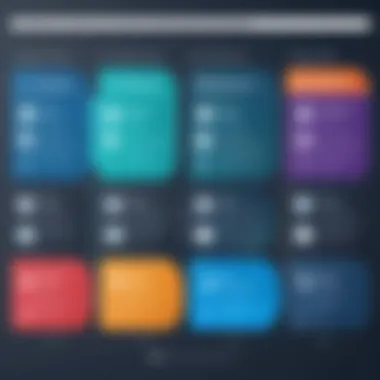

Key advantages of implementing ERP systems for billing include:
- Centralized data management: Information flows across departments, easing communication and reducing the risk of errors.
- Advanced analytics: Helps businesses gain deeper insights into customer behavior and financial performance.
- Scalability: As the company grows, an ERP system can adapt to increased complexity without requiring a complete overhaul.
However, it's essential to acknowledge that ERP systems can be costly and complex to implement. Organizations must be ready for a potential learning curve and allocate sufficient resources for successful integration.
Industry-Specific Solutions
Certain industries have unique billing needs that stand out from general practices. Industry-specific solutions tailor billing processes to meet these specialized requirements. For instance, healthcare organizations may require software that complies with stringent regulations or integrates patient management functionalities.
Using industry-specific solutions also brings unique benefits:
- Compliance with regulations: Automated tools that follow industry standards reduce manual oversight and the risk of hefty fines.
- Tailored customer service options: Solutions can feature payment plans, member billing, or subscription management aligned with industry norms.
- Specialized reporting: More relevant metrics and analytics can help track performance in alignment with sector benchmarks.
On the flip side, organizations should be cautious. Choosing a highly specialized solution may limit flexibility in adapting to changes in the market or expansion into other sectors.
Evaluating Billing Software Vendors
When it comes to selecting billing software, the decisions you make can have a lasting impact on your financial processes. Evaluating vendors thoughtfully is crucial, as the right choice can streamline operations, enhance customer satisfaction, and ultimately save you money. On the flip side, poor vendor selection can lead to hassles, such as lost data, unstable software, or lack of support, causing headaches that could have been easily avoided. This section serves as a guide to help you navigate the often murky waters of vendor evaluation. By understanding the critical components to look for, you can make informed decisions that align with your operational needs.
Criteria for Selection
Selecting the right vendor involves a combination of both quantitative and qualitative analysis. Here are key criteria to consider:
- Reputation and Experience: Research the vendor’s background—how long have they been in the industry? A well-established name often equals reliability. Look for vendors that have successfully catered to your specific industry.
- Software Features and Capabilities: Ensure that the software offers core functions that meet your requirements. This could encompass invoicing, payment processing, and compliance tools. Ideally, you want a feature set that aligns closely with your business model.
- Customer Support: Reliable customer support is a must-have. Evaluate how accessible they are during business hours and whether they offer various support channels such as email, chat, or phone.
- Scalability: Is the solution capable of growing with your business? You might start small, but it’s important that the software can handle increased volume or complexity as you expand.
- Pricing Structure: Understand the vendor's pricing model. Look out for hidden fees that might pop up along the way, such as transaction costs or support charges.
User Reviews and Ratings
User feedback serves as a wealth of information and can provide insights that documentation might gloss over. Pay attention to user reviews on specialized forums like Reddit or even directly on the vendor's website. Here are some takeaways:
- Quality of User Experience: Reviews often highlight day-to-day friction points users encounter. Take note of recurring issues; these can shed light on whether the vendor truly understands user needs.
- Responsiveness to Concerns: Consider how the vendor responds to user complaints. A positive trend in addressing feedback can be a good indicator of their commitment to improvement.
- Community Feedback: Engage with communities on platforms such as Facebook or industry-specific forums. Sometimes, getting insights from peers can reveal facets of the software you might not have considered.
Trial and Demo Options
Taking a test drive before hitting the road is absolutely essential when it comes to billing software. Trial and demo options let you evaluate whether a solution meets your specific requirements:
- Hands-On Experience: Use this opportunity to navigate the user interface, test functionality, and gauge ease of use. It should feel intuitive, not like you’re wrestling an octopus!
- Feature Testing: During the trial, focus on core features that matter most to your operations. Does invoicing take longer than it should? What about payment reconciliation? Engaging with these elements helps to determine how effective the software will be in reality.
- Feedback Loop: After experiencing the demo, gather input from your team. Their perspectives are key as they will be the end-users of the software.
"The bitterness of poor quality remains long after the sweetness of low price is forgotten."
Make the investment in a vendor wisely, for your business's future is at stake.
Best Practices in Billing Software Implementation
Implementing billing software is no small feat. It isn't just about flipping a switch and hoping everything runs smoothly; a well-thought-out implementation plan can make all the difference between success and a headache. Of all aspects in this article, Best Practices in Billing Software Implementation stands out as crucial because it shapes how effectively the new system integrates with existing operations. It encompasses everything from planning and training to ensuring data is accurately migrated, laying groundwork for a seamless transition.
Planning the Implementation
Proper planning sets the stage for a triumphant rollout of billing software. It's akin to preparing for a big journey; if you don’t have a roadmap or an idea of your end destination, it’s easy to get lost along the way. Here's what to consider in the planning phase:
- Set Clear Objectives: Understand what you want to achieve. This can include reducing invoice processing time, improving accuracy, or enhancing customer satisfaction.
- Identify Stakeholders: Engage all relevant parties—accountants, IT specialists, and end-users—to gather insights on their needs and expectations.
- Create a Realistic Timeline: Marking out a timeline with milestones allows for phased implementation rather than a rush job that might spark chaos.
Ultimately, a structured plan minimizes risks and ensures everyone is on the same page from day one. As they say, 'well begun is half done.'
Training and Support
Training is often the overlooked step in implementation but is a vital cog in the wheel. Even the best software can fall flat if users don’t know how to utilize it properly. Here’s how to facilitate effective training:
- Tailored Training Programs: Customize training sessions for different user levels—executives need a high-level view, while operational staff need detailed, step-by-step guidance.
- Hands-On Learning: In-person sessions where employees interact directly with the software can boost their confidence and retention.
- Provide Ongoing Support: Establish a support system that users can turn to post-implementation. Consider establishing a dedicated help desk or resources such as FAQs and forums.
Support shouldn’t cease once initial training is over. Just as we might revisit a favorite recipe to tweak it or understand it better, users will need ongoing access to information.
Data Migration Strategies
Data migration is a hiccup waiting to happen if not approached correctly. It’s crucial that information is moved safely and accurately to maintain business continuity. Here are some strategies to consider:
- Conduct a Data Audit: Before transferring anything, assess the integrity of your existing data. This is your chance to clean up outdated or irrelevant information.
- Use Automated Tools: Invest in automated data migration tools designed to facilitate smoother transitions. These can help minimize human error.
- Test and Validate: Run tests before the actual migration to ensure everything flows as intended. This reduces surprises and provides both team confidence and operational continuity.


Effective migration not only preserves key data but also avoids operational missteps that can arise from inaccuracies.
"Planning, training, and data migration strategies are the trifecta for a smooth transition to new billing software."
With these best practices, organizations can bolster their chances of a successful billing software implementation, allowing them to focus on what really matters—serving clients effectively and running a well-oiled machine.
Common Challenges and Solutions
When it comes to implementing billing software, organizations face a smorgasbord of challenges. Addressing these hurdles is crucial for ensuring that the adopted solutions serve their purpose effectively. Each challenge, from software compatibility to user resistance, offers insights into the operational reliability and security of the systems in place. In this section, we’ll explore various issues that may surface and present solutions to navigate them effectively.
Software Compatibility Issues
One of the prominent headaches organizations encounter with billing software is compatibility. This can cut across various dimensions — from existing systems to various devices that team members may use. It’s not just about having the latest update, but how well does this new software fit into the ecosystem already established?
When two systems don’t play well together, it can lead to data silos and poor information flow. Not good shapes for any organization aiming for efficiency.
Benefits of a Compatibility Audit:
- Identifying major systems you are working with can preempt a fit issue, saving you time and resources.
- Staying aware of software’s requirements might help in choosing better features.
- It gives clarity in integrating with third-party solutions down the line to enhance functionality.
User Resistance to Change
Let’s face it: people are creatures of habit. So, when new billing software rolls into an office, it can sometimes feel like throwing a wrench into the works. Users often resist change due to discomfort or fear of the unknown. If the existing billing system is somewhat functional, many may wonder why they should bother learning something new.
Clearly laying out the benefits is a solid first step. Show how the new software will simplify their tasks, improve the workflow, and ultimately contribute to a more streamlined operation.
Tips for Easing Resistance:
- Offer thorough training sessions that allow users to familiarize themselves before the rollout.
- Designate software champions within departments who can help others.
- Create an open dialogue for feedback post-implementation, making users feel involved in the transition.
Data Security Concerns
In today’s world, data breaches are like a swirling storm, ready to wreak havoc on companies. Billing software usually involves sensitive financial information. It’s vital that organizations ensure that data security is not just a checkbox, but an integral piece of their billing strategy.
Choosing software with robust security features isn’t merely advisable; it’s absolutely necessary. Look for specifics: encryption protocols, two-factor authentication, and regular software updates should be your baseline.
Key Considerations for Security:
- Regular audits of your data security policies can help spot vulnerabilities.
- Ensure that software complies with industry regulations to mitigate risks.
- Make cybersecurity trainings a routine to keep your team sharp and aware.
"An ounce of prevention is worth a pound of cure." This old saying rings especially true when considering the importance of proactive strategies in billing software challenges. By taking the time to address these common issues, organizations set the stage for a seamless and productive workflow.
Future Trends in Billing Software
As the landscape of business transactions evolves, so does the technology that supports them. Recognizing the future trends in billing software is not just an option but a necessity for decision-makers and IT professionals aiming for efficiency and growth. This section delves into three significant future trends: the integration of artificial intelligence and automation, the rise of cloud-based solutions, and the importance of customization and scalability in billing software.
Artificial Intelligence and Automation
Artificial intelligence (AI) is changing the game in many sectors, and billing software is no exception. By harnessing AI, businesses can streamline their invoicing and payment processes. The use of algorithms to automate repetitive tasks reduces human error and saves time. Imagine a system that learns from past billing data to predict future payment behaviors — this is the new frontier of billing automation.
- Dynamic Invoicing: AI can help create invoices that adapt based on prior payments, transaction histories, and client preferences. This means no more one-size-fits-all invoices.
- Chatbots and Customer Support: AI-driven chatbots can field client inquiries about billing issues in real-time, providing immediate assistance without tying up human resources.
Integrating AI into billing not only enhances efficiency but also provides valuable insights into client spending patterns and potential financial opportunities. By utilizing machine learning, billing software will continue to evolve, potentially offering predictive analytics that could shape business decisions.
Cloud-Based Solutions
The cloud has become a cornerstone for modern software applications, and billing solutions are following suit. Transitioning to cloud-based billing software offers numerous advantages, making it an attractive option for companies of all sizes.
- Accessibility: Being able to access billing information from anywhere is a game-changer. Whether in the office or on the go, stakeholders can manage their billing processes without hindrance.
- Cost-Effectiveness: Cloud-based solutions often follow a subscription model, reducing the initial capital outlay for businesses. You pay for what you use, which can equate to considerable savings over time.
Moreover, cloud systems are continuously updated with the latest features and security improvements, ensuring businesses have the most current tools at their disposal. This flexibility allows companies to adapt quickly to changing business environments, truly making the cloud a vital aspect of future billing software.
Customization and Scalability
In an increasingly competitive landscape, the ability to tailor billing software to specific business needs cannot be overstated. Customization allows users to configure the system to fit their operational requirements meticulously while scalability ensures that the software grows alongside the business.
- Tailored Features: Businesses want tools that meet their specific requirements—be it industry-specific invoicing, advanced reporting capabilities, or unique payment processing methods. The best billing software will offer a range of customization options to cater to various sectors and client needs.
- Growth and Adaptability: As businesses grow, their billing needs inevitably change. Scalable solutions can expand and adapt workflows without a complete system overhaul, preserving time and budget. From small startups to larger corporations, having a billing system that can evolve is crucial.
"Selecting billing software that is both customizable and scalable is akin to laying the foundation of a house. It determines how well your structure can withstand the test of time."
In sum, the future trends in billing software reflect a shift towards more intelligent, accessible, and adaptable solutions. For decision-makers and entrepreneurs, keeping an eye on these trends will ensure they select billing systems that not only meet current demands but also prepare for tomorrow's business challenges.







