Top Software Solutions for App Development
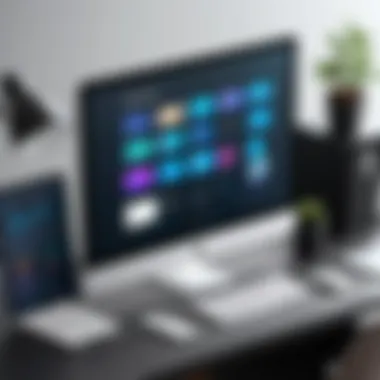

Intro
In the fast-evolving landscape of technology, application development has become central to numerous sectors. The demand for intuitive, efficient, and high-performing applications is soaring. As a result, understanding the best software solutions for app development is paramount for industry advisors, IT decision-makers, and entrepreneurs. This exploration serves as a guide, providing detailed insights into the available software tools and their unique attributes.
Choosing the appropriate software is a complex task, considering various factors such as functionality, pricing, user experience, and the specific needs of each project. Various tools cater to different types of applications, whether web-based, mobile, or hybrid. Thus, a thorough understanding of the landscape can aid professionals in making informed decisions. The following sections delve into the essential features, benefits, and challenges presented by each software option, ensuring that readers have a comprehensive overview to guide their choices.
Software Overview
Brief Description of Software
The software landscape for app development comprises a wide range of products designed to facilitate different aspects of the development process. From integrated development environments (IDEs) to frameworks and libraries, each tool has its strengths and weaknesses. Popular options include Microsoft Visual Studio, Xcode, and Android Studio, among others.
Key Features and Functionalities
Each software solution generally comes with a unique set of features:
- User Interface Design Tools: Tools to create visually appealing user interfaces efficiently.
- Debugging Functions: Features that help identify and resolve issues within the app code.
- Version Control Integration: Seamless integration with version control systems like Git, aiding collaboration.
- Cross-Platform Capabilities: The ability to develop applications for multiple platforms, such as iOS and Android, within one framework.
When selecting software, consider how these features cater to your specific project requirements and team dynamics. The goal is to ensure that the software enhances productivity while also maintaining flexibility and scalability as projects evolve.
Detailed Comparison
Comparison with Competitors
In the app development domain, competition among software options is fierce. For instance, Microsoft Visual Studio is lauded for its robust debugging tools and extensive library support. In contrast, Android Studio stands out for its specialization in Android app development, offering tailored features not found in more general-purpose software. Each choice presents advantages that may appeal to different development needs, such as speed, ease of use, or collaboration features.
Pricing Structure
Understanding the financial implications is critical. Software pricing can vary significantly. Some tools, like Visual Studio Community, offer free editions with limited features suitable for individual developers or small teams. Others, like JetBrains' IntelliJ IDEA, have subscription-based models that deliver advanced functionalities at a price point that reflects their extensive capabilities. Be sure to evaluate the total cost of ownership alongside the software's benefits and features.
"Investing in the right app development software can yield long-term benefits in productivity and project success."
Prologue to App Development Software
App development has become an integral part of modern technology. Choosing the right software to support this process is critical for efficiency and creativity in app creation. The relevance of app development software extends beyond mere functionality. It enables developers to bring ideas to life, ensuring a seamless user experience. A well-chosen tool can significantly affect project outcomes, influencing time-to-market and overall cost.
The connection between the choice of software and the success of an app project is undeniable. A proficient app development environment not only streamlines workflow but also creates a supportive community that fosters innovation. As the technology landscape evolves, so does the array of available tools, which often include varied functionalities that cater to different development needs and methodologies.
The Importance of Choosing the Right Software
Selecting appropriate software is crucial for several reasons. First, it impacts productivity. Users familiar with intuitive tools can achieve more in less time. Conversely, complex or poorly designed software can lead to frustration and delays. Moreover, different app types require different capabilities. For instance, native applications might necessitate tools like Xcode or Android Studio for their specific platforms, while cross-platform solutions such as Flutter or React Native can enable broader reach.
Another key factor is adaptability. The right software often includes features that allow developers to update and modify apps efficiently, keeping pace with technological advancements and user expectations. Furthermore, security is essential in application development. The chosen software should provide adequate security features to protect data integrity throughout the development process.
Overview of App Development Trends
The landscape of app development is constantly shifting. There are notable trends that influence the choice of software. One such trend is the rise of low-code and no-code platforms. These tools empower non-technical users to create applications with minimal programming knowledge. They are changing the game for many businesses, allowing faster deployment and easier maintenance.
Additionally, the trend towards cross-platform development** is significant. Tools that facilitate development across multiple platforms are gaining traction. This ability to reach different operating systems with a single codebase is efficient and cost-effective.
The integration of artificial intelligence into app development tools has started to shape the future as well. AI can assist in various stages of development, from coding to testing, enhancing overall quality and speed of application delivery.
With these trends in mind, stakeholders must consider how the software they choose aligns with current and future needs in the app development ecosystem.
Types of App Development Software
Selecting the right type of app development software can significantly impact the development process, the final product, and user experience. The choice of tools shapes the workflow, influences timelines, and determines flexibility in development. Therefore, understanding the various types of software—specifically, native development tools, cross-platform development tools, and no-code/low-code platforms—is crucial for decision-makers and professionals in the technology sector. Each type serves different needs and preferences, which directly affects how app developers approach their projects.
Native Development Tools
Native development tools are designed for creating applications that run on specific platforms, such as iOS or Android. They provide access to platform-specific features, which often leads to improved performance and user experience. For instance, Xcode is the primary tool for iOS app development, while Android Studio serves a similar purpose for Android apps.
Some key advantages of using native development tools include:
- Performance: Since the applications are optimized for the specific platform, they run faster and more efficiently.
- Access to Device Features: Native tools allow developers to utilize device hardware and software features, such as GPS, camera, and notifications, directly.
- Better User Experience: Apps built with native tools can adhere to platform-specific design guidelines, resulting in a UI that feels familiar to users.
However, there are limitations. Developing separate apps for each platform can be time-consuming and costly. Organizations may need to balance performance benefits with development efficiency.
Cross-Platform Development Tools
Cross-platform development tools are designed to create applications that can run on multiple platforms from a single codebase. These tools have gained popularity due to their efficiency and cost-effectiveness. With frameworks like React Native and Flutter, developers can write code once and deploy it across both iOS and Android.
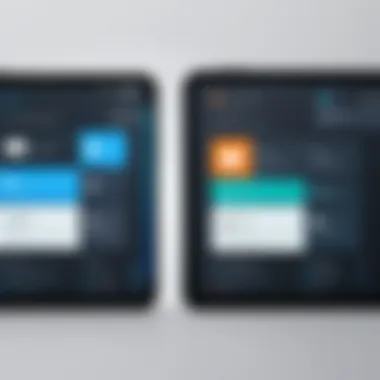

The benefits of cross-platform development include:
- Cost Efficiency: Reduces the need for multiple codebases, thus minimizing time and resources spent on development.
- Faster Time to Market: Developers can implement changes and updates more quickly, thus speeding up the release process.
- Wider Reach: A single app can potentially reach a broader audience across multiple platforms.
Despite these benefits, there are drawbacks. Performance can sometimes be inferior to that of native apps, and certain platform-specific features may not be fully supported, leading to potential user experience issues.
No-Code and Low-Code Platforms
No-code and low-code platforms are revolutionizing app development by allowing users, even those without extensive coding experience, to create applications. With platforms like Bubble and Adalo, developing functional apps can happen through visual interfaces and pre-built templates.
Key features and advantages include:
- Accessibility: Both no-code and low-code platforms enable a wider range of individuals, including entrepreneurs and small business owners, to develop their applications.
- Rapid Prototyping: These platforms enable quick iterations and adjustments, which is essential in the fast-paced tech environment.
- Cost Savings: Reduces dependency on expensive software developers, making it easier for smaller teams to create tech solutions.
However, users may face limitations in customization and flexibility, making these platforms less suitable for more complex applications.
Criteria for Evaluating App Development Software
Selecting the appropriate app development software is a crucial decision for any organization. The right choice can significantly impact productivity and the quality of the final product. Therefore, it is essential to comprehend the criteria for evaluating these tools. This section will detail the specific elements that decision-makers should consider, ensuring that their selection maximizes efficiency and meets project goals.
User Interface and Ease of Use
When evaluating app development software, user interface and ease of use are paramount. A clean and intuitive interface allows developers to focus on coding rather than navigating convoluted menus. Tools that provide drag-and-drop functionalities or visual editors simplify processes for those who may not be experts in programming.
Usability also influences the learning curve for new users. For teams with mixed skill levels, prioritizing software that accommodates various abilities can enhance teamwork. Good user interface design can also reduce the incidence of errors during development. Therefore, tools like Flutter and React Native are often favored for their user-friendly environments.
Integration Capabilities
Integration capabilities are another essential criterion. The chosen software must seamlessly connect with existing tools and frameworks. Whether incorporating third-party libraries, APIs, or cloud services, robust integration can streamline workflows. Compatibility with popular platforms can also enhance collaborative efforts among various teams.
For instance, tools such as Android Studio offer excellent integration options with other Google services, making it a preferred choice for developers already working within that ecosystem. Hence, understanding the integration landscape aids in making informed decisions about app development software.
Community and Support
The availability of community support and resources is vital. A strong, active community can provide invaluable assistance through forums, documentation, and tutorials. This framework serves as a safety net for developers facing challenges during the app development process. In addition to community resources, the availability of direct support—whether from the software provider or through a vast network of users—can make or break the development experience.
Software like Xcode benefits from Apple's established developer forums, making problem-solving more accessible. The richness of community interaction often translates to quicker resolutions of common issues, enhancing the overall user experience.
Cost Factors
Financial considerations must be front and center when evaluating app development software. Understanding the total cost of ownership encompasses not only the initial purchase or subscription price but also ongoing costs associated with updates, support, and training.
For example, while Xcode is free, building and deploying apps to the Apple App Store may come with fees. Conversely, tools like Unity operate on a freemium model, where users can opt for a free version or a premium version with advanced features. Overall, a comprehensive financial analysis will guide decision-makers in selecting a software solution that aligns with budgetary constraints while still delivering necessary functionalities.
In summary, evaluating app development software through the lenses of user interface, integration capabilities, community support, and cost factors enables decision-makers to make informed choices that enhance both developer experience and project outcomes.
Top Software Solutions for App Development
In today's fast-paced tech landscape, selecting the right software solutions for app development is crucial. These tools serve as the backbone for developers, influencing productivity and project success. When considering tools, it is vital to analyze their features, usability, and integration capabilities. A well-chosen development software can reduce development time, enhance collaboration, and improve the overall quality of the product.
Xcode
Key Features
Xcode is an integrated development environment (IDE) from Apple. Its standout features include a robust code editor and a graphical interface builder. One of its key characteristics is the seamless integration with Swift, Apple's programming language, making it ideal for iOS app development. Xcode supports features like syntax highlighting, code completion, and debugging tools, which streamline the development process. A unique aspect is its built-in simulator that allows developers to test apps on various devices. However, a limitation is that it is only available on macOS, restricting its use for cross-platform developers.
Use Cases
Xcode is widely used for developing native iOS applications. It suits startups focusing exclusively on Apple ecosystems. The IDE is popular among developers due to its efficient tools for creating high-performance applications. A unique feature includes the ability to prototype applications quickly. Yet, this specificity may deter developers who wish to target multiple platforms simultaneously.
Advantages
One of the main advantages of Xcode is its continuous updates from Apple, ensuring developers have access to the latest tools and features. The integration with other Apple services enhances the development process. Moreover, the user-friendly interface and comprehensive documentation make it a favorable choice. Still, the steep learning curve for beginners can pose a challenge.
Limitations
Despite its benefits, Xcode has limitations. It is only compatible with macOS, impacting accessibility for developers using other operating systems. Additionally, the software is resource-intensive, which could lead to performance issues on older hardware. Not all developers may find its tools necessary, especially if they need to work with various programming languages.
Android Studio
Key Features
Android Studio, developed by Google, is another leading IDE tailored for Android app development. Its key features include a powerful code editor and the layout editor, which provides drag-and-drop functionality. A notable characteristic is its Gradle-based build system, streamlining the application development process. Additionally, Android Studio offers real-time profilers, which help monitor your app's performance during development. However, it can be resource-heavy, requiring significant RAM and processing power.


Use Cases
Android Studio is the go-to choice for developing Android mobile applications. Many companies prefer it for large scale projects due to its comprehensive set of tools. It excels in use cases that require extensive debugging and profiling. One unique feature includes an instant run option, which speeds up app deployment. However, this may complicate the development process due to the complexity of updates.
Advantages
The advantages of Android Studio lie in its rich set of features and extensive support from Google. Regular updates keep developers equipped with new capabilities. The IDE allows for efficient collaboration, especially when working in larger teams. On the downside, the complexity of the IDE can deter newcomers or less experienced developers.
Limitations
Android Studio’s limitations include it being demanding on system resources, often resulting in sluggish performance on less powerful machines. Additionally, learning the myriad features can be overwhelming for new users. The steep learning curve may limit some developers from fully utilizing its capabilities.
Flutter
Key Features
Flutter, developed by Google, is a UI toolkit for building natively compiled applications. Its key features include a rich set of pre-designed widgets and a hot reload functionality that allows changes to be viewed instantly. A significant characteristic is its single codebase approach for developing apps for Android, iOS, and more. This not only simplifies the process, but also ensures design consistency across platforms. The unique advantage here is the ability to create beautiful UIs with minimal code.
Use Cases
Flutter is highly favored for scenarios where rapid development is desired. It is ideal for MVPs and startups seeking a quick time-to-market without sacrificing quality. The toolkit allows for rich, animated interfaces that enhance user experience. Still, challenges exist in integrating native features, which can be more complex compared to native development tools.
Advantages
The advantages of Flutter include its speed and the flexibility of cross-platform development. The access to a growing library of packages contributes to reducing development time. It fosters a highly interactive UI experience for users. Conversely, the limited community support in comparison to more mature frameworks can pose a disadvantage, particularly for newer developers seeking assistance.
Limitations
Some limitations of Flutter stem from its relative youth in the field. Certain advanced native functionalities may not yet be fully supported. Developers might encounter difficulties when integrating with existing applications or using platform-specific APIs, which could lead to potential delays in development.
React Native
Key Features
React Native, created by Facebook, enables developers to build mobile apps using JavaScript and React. Its principal features include the ability to use native components and a component-based architecture that promotes code reuse. This modularity enhances maintainability of the codebase. One unique feature is the robust ecosystem of libraries, which facilitates the rapid development of functionalities. Yet, the dependency on third-party libraries can complicate the development workflow.
Use Cases
React Native is often chosen for projects aiming to target both iOS and Android platforms. It shines in applications requiring a fast development lifecycle or those with budget constraints. A unique usage scenario involves integrating existing web applications into mobile formats, leveraging a substantial amount of code from web projects. This dual-functionality can streamline app creation, though it may require careful planning and resources.
Advantages
Key advantages of React Native lie in its flexibility and reusable components, accelerating development speed. Furthermore, the active community provides substantial resources, making learning and troubleshooting more accessible. However, the reliance on JavaScript may result in performance issues compared to purely native apps, especially for complex applications.
Limitations
The limitations include potential performance hurdles when applications become resource-intensive. Some native modules might not offer the full functionality that a developer might desire, requiring workarounds. Additionally, while the vast ecosystem is an asset, it can lead to challenges in terms of compatibility and frequent updates.
Unity
Key Features
Unity is renowned for game development but extends its capabilities to various app development projects. Its core features include a user-friendly interface, extensive asset store, and cross-platform deployment support. A distinctive characteristic is its ability to handle 2D and 3D graphics, catering to a wide range of applications. The unique advantage here is the rich development opportunities that arise from a powerful game engine. However, the learning curve can be steep for beginners interested in solely app development.
Use Cases
Unity finds its niche in the development of gaming applications, AR/VR experiences, and interactive educational apps. The engine's versatility attracts developers aiming for engaging user experiences. While it excels in graphics-heavy applications, using it for traditional app development can overcomplicate matters, especially when simpler tools could suffice.
Advantages
Among the advantages, Unity's asset store provides a wealth of resources that facilitate faster development. Also, its robust community offers support and extensive documentation. The ability to export to multiple platforms streamlines cross-development. On the downside, Unity can be memory-heavy, which may not be suitable for lightweight applications.
Limitations
The limitations of Unity are significant for those not focused on game development. The tooling might be excessive for standard mobile apps, leading to increased complexity in projects where simpler solutions exist. Additionally, advanced learning requirements might deter new developers seeking a straightforward approach.
Ionic
Key Features
Ionic is a framework for building hybrid mobile applications, utilizing web technologies such as HTML, CSS, and JavaScript. Its features include a plethora of UI components and native device functionalities through plugins. A crucial characteristic is its ability to create apps for multiple platforms from a single codebase. This can significantly speed up the development process. However, maintaining optimal performance can be challenging compared to native apps.
Use Cases


Ionic is suitable for projects where rapid development is prioritized. It appeals to developers seeking to create cross-platform applications that maintain a consistent look and feel. A unique feature is its integration with Angular and React, enhancing its adaptability for web developers. However, performance may lag in highly interactive applications.
Advantages
The primary advantages of Ionic include the speed of development and the versatility in targeting multiple platforms. The use of familiar web technologies makes it accessible for web developers transitioning into mobile app development. Conversely, the reliance on web technologies may hinder performance in highly complex applications.
Limitations
The limitations of Ionic often stem from its hybrid nature, which does not always provide the same performance as native applications. Developers may face constraints in accessing certain device features efficiently, leading to potential delays. Furthermore, over-reliance on web views can impact user experience negatively in some scenarios.
Comparative Analysis of Leading Development Tools
In the realm of app development, understanding the differences between leading tools is crucial for decision-makers. Comparative analysis not only highlights strengths and weaknesses of various software but also helps identify the best fit for specific project requirements. By evaluating features, performance, and user experience, professionals can make informed choices that ultimately shape the success of their applications.
The comparison lays a foundation for selecting software that aligns with business objectives, thereby enhancing productivity. This analysis allows app developers to reduce trial and error and focus efforts on using tools that can optimize development processes.
Feature Comparison Table
A table that outlines the core features of each development tool offers readers a concise view. It serves as a quick reference that emphasizes aspects like user interface, supported platforms, and the availability of libraries. Below is a sample format of key features:
| Development Tool | User Interface | Supported Platforms | Libraries and Resources | | Xcode | Intuitive | iOS, macOS | Extensive | | Android Studio | Customizable | Android | Wide variety | | Flutter | Widgets | Cross-platform | Growing number | | React Native | Declarative | Cross-platform | Large community | | Unity | Visual Editor | Games, VR/AR | Game-specific | | Ionic | Web Technologies| Cross-platform | Strong documentation |
This table provides a snapshot that guides professionals when evaluating tools based on their specific needs.
Performance Evaluation
Performance evaluation focuses on how effectively each development tool operates under various scenarios. Factors include resource consumption, build time, and app responsiveness. For instance, Xcode is known for its optimization when developing iOS apps, often yielding superior performance on Apple devices compared to others. Conversely, Android Studio excels in handling diverse Android environments, making it a robust option for developing applications across a wide spectrum of devices.
"Performance is not just about speed; it's also about maintaining reliability as you scale functionality."
Further aspects like debugging capabilities and memory usage should also be assessed. Tools like Flutter and React Native provide hot reload features, which can drastically reduce both testing time and development cycles. On the other hand, tools that require longer build processes may hinder productivity, especially under tight deadlines.
To summarize, a careful comparative analysis of leading development tools is indispensable in the app development landscape. Utilizing a feature comparison table and performance evaluation allows decision-makers to navigate their options with clarity, ensuring the selection of a tool that aligns with strategic goals and enhances operational efficiency.
Future of App Development Software
The future of app development software is a topic of significant importance as it shapes the tools and methodologies used in creating applications for varied platforms. Recognizing trending elements, such as new technologies and shifting consumer demands, is crucial for decision-makers and IT professionals. As the landscape evolves, understanding these changes enables professionals to make informed choices in their software selections. This section explores crucial aspects affecting future software development tools, focusing on emerging technologies and artificial intelligence's crucial role in shaping this domain.
Emerging Technologies
Emerging technologies are redefining the app development process. With advancements happening at a rapid pace, several key trends warrant attention:
- Augmented Reality (AR) and Virtual Reality (VR): These technologies are transforming user experiences in apps across industries, including gaming, education, and real estate. The developers must be equipped with relevant tools to integrate AR and VR seamlessly.
- Internet of Things (IoT): The proliferation of IoT devices necessitates software that can handle diverse data sources and ensure seamless communication between devices. Future app development software must prioritize compatibility with a variety of IoT systems.
- Blockchain Technology: As organizations seek more secure transactions, tools that incorporate blockchain for verification processes are gaining traction. This trend is particularly evident in finance and supply chain management.
Understanding these emerging technologies is essential for developers seeking to stay relevant. They present opportunities and challenges that must be navigated effectively.
The Role of Artificial Intelligence
Artificial intelligence is increasingly becoming an integral part of app development software. Its role can be seen in various dimensions:
- Enhanced User Interactions: AI has the ability to analyze user behavior and personalize app experiences. This results in improved customer satisfaction and retention. Developers who leverage AI tools can create smarter applications.
- Automated Testing: AI-driven tools can conduct testing without human intervention. This not only speeds up the development cycle but also reduces human error. Future app development software will include these automated systems as standard features.
- Predictive Analytics: By enabling apps to analyze data patterns, AI facilitates informed decision-making. This helps businesses anticipate user needs and adjust functionalities accordingly.
The integration of artificial intelligence into software tools signals a shift towards more efficient and capable app development processes. As these technologies continue to evolve, the software solutions available to developers will also become more robust, fostering innovation across the industry.
"Emerging technologies and AI are not just enhancements to software. They are redefining how apps are built and experienced."
End on Choosing the Best Tool
Choosing the right software for app development is not just an operational decision; it significantly affects the overall success of the project. When the appropriate tools are selected, developers can streamline their workflow, enhance productivity, and maximize the app's performance. This section encompasses several specific factors—such as user interface, integration capabilities, community support, and cost considerations—that all play vital roles in the decision-making process.
As applications evolve in complexity, so does the necessity to utilize software that matches the demands of both the developer and the intended user base. Decisions should be informed by understanding the unique features and limitations of each available option. This ensures optimal performance, user satisfaction, and the capacity to implement future-proof solutions as technologies advance.
"The right software can be a catalyst for innovation and growth in app development."
In the landscape of app creation, the software chosen acts as the foundation upon which all functionalities will be built. A sound choice might lead to improved creativity and problem-solving while minimizing unforeseen setbacks during the development phase. Thus, a thorough evaluation of options should not be underestimated.
Summary of Key Findings
In our exploration of app development software, several vital points stand out:
- Functional Diversity: Tools vary significantly in their capacities and are often tailored for specific environments (native versus cross-platform).
- Usability: The user interface impacts developer experience, especially for those with limited coding backgrounds in the case of no-code platforms.
- Support and Resources: Community engagement is invaluable. Strong support networks can assist in overcoming potential issues quickly.
- Cost Considerations: Financial implications of licenses and ongoing costs can shape the path forward. Planning must consider long-term vs short-term investments.
These findings illustrate that choosing the right app development software is a nuanced decision, influenced by the unique needs of the project and stakeholders involved.
Final Recommendations
Depending on the requirements of the project, different recommendations can be made:
- For Native Development: If deep platform integration is needed, tools like Xcode for iOS or Android Studio for Android are best. They offer comprehensive features tailored to those ecosystems.
- For Cross-Platform Solutions: Flutter and React Native emerge as leading figures. Their ability to deploy a single codebase across multiple platforms is beneficial for reaching a wider audience.
- For Rapid Prototyping: Consider no-code or low-code platforms like Bubble or Adalo. These solutions can facilitate swift development cycles for projects with tight deadlines.
- Budget-Friendly Options: Free and open-source tools, while limited in features, can also serve small projects without the burden of hefty licensing fees.







