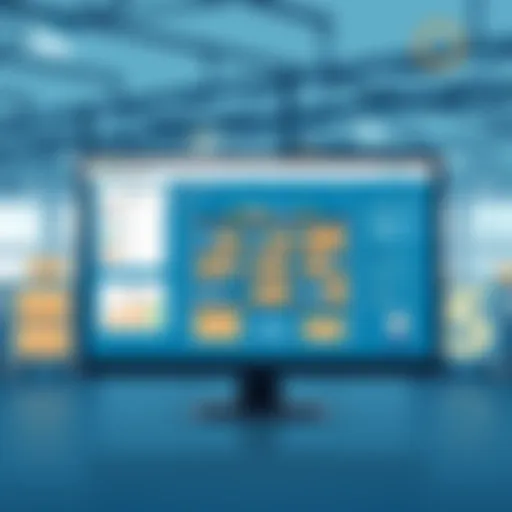Top Modeling Software for Architecture Projects
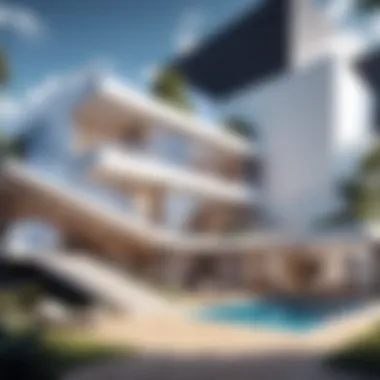

Intro
The architectural design process is complex and requires precision. Therefore, selecting the right modeling software is crucial for successful outcomes. This article provides an analytical overview of the leading modeling software designed specifically for architecture. By examining key features and functionalities, we aim to equip decision-makers with knowledge needed to choose the appropriate tools for their needs.
Architectural software is not just a tool for visualization; it is a crucial component that integrates into the workflow of architects. It enhances productivity, enhances collaboration, and promotes innovation within the design process. As the industry evolves, so do the demands for software that streamlines operations while improving the quality of the output.
This article will delve into various software options available in the market. Each software package will be examined in terms of usability and integration capabilities. Evaluating these aspects ensures that the tools can cater to different project types while maximizing efficiency.
Through a detailed analysis, readers will gain a comprehensive understanding of the architectural software landscape. By providing insights into comparative advantages, we hope to guide businesses in making informed choices that align with their specific project requirements.
Foreword to Modeling Software for Architecture
Modeling software plays a critical role in the architectural landscape, serving as a bridge between abstract design concepts and tangible constructions. The architectural process demands precision, creativity, and collaboration. Every project, regardless of its size or complexity, benefits from effective modeling tools that streamline workflows, increase accuracy, and facilitate clear communication among stakeholders. In this article, we delve into the several functions and advantages of architectural modeling software.
The Importance of Modeling in Architecture
Architects use modeling software to visualize and manipulate designs. This capability permits simpler alterations to projects when unexpected issues arise, thereby reducing delays and costs. It also enhances the clarity of ideas for clients and team members. Effective modeling eases the design process by providing tools for rendering, simulations, and shareable files. Moreover, software such as AutoCAD and Revit improves accuracy, reducing the potential for costly errors during construction.
The integration of building data into the models means better resource management throughout a project. Features such as project timelines or cost estimations can be embedded within the modeling software. This leads to improved planning ahead of time, thereby supporting decision-making processes that rely heavily on data integrity.
Evolving Trends in Architectural Modeling
The field of architectural modeling continuously evolves. Recent trends indicate a shift towards more sophisticated software that embraces advancements in technology. The integration of Building Information Modeling (BIM) has revolutionized how architecture is conducted. BIM allows for a collaborative environment where architects, engineers, and contractors work on a single model, minimizing miscommunication.
Another trend involves the use of artificial intelligence and machine learning. These tools can analyze vast amounts of data, providing actionable insights during the design and construction phases. Additionally, the rise of virtual and augmented reality is changing how architects present their work and interact with clients. These technologies allow users to virtually walk through a modeled space before it is built, providing an immersive experience that aids in client decision-making.
"Modeling software is not just a tool; it is a vital component in the strategic planning and execution of architectural projects."
In summary, the significance of modeling software in architecture cannot be overstated. It enhances accuracy, collaboration, and efficiency while reflecting the trends that shape the future of the industry.
Types of Modeling Software
In the realm of architecture, selecting the right types of modeling software is crucial for achieving desired project outcomes. Various software categories serve different functions and provide unique benefits. Understanding these types helps architects and professionals to streamline processes, optimize workflows, and enhance overall project efficiency.
2D Modeling Software
2D modeling software plays a fundamental role in architectural design. This type of software enables architects to create floor plans, sketches, and technical drawings. Tools like AutoCAD and DraftSight are widely used in the industry for their precision and efficiency. The advantages of 2D modeling software include the ability to quickly generate detailed blueprints and ease of communication with clients and contractors.
Key Benefits of 2D Modeling Software:
- Efficiency: Rapidly produce accurate plans and layouts.
- Simplicity: Easier to master compared to more complex 3D software.
- Budget-Friendly: Often costs less than advanced 3D tools, making it accessible for small firms.
However, 2D software has limitations, particularly when it comes to visualizing spatial relationships and designs. This shortcoming paves the way for the necessity of 3D modeling software for a comprehensive architectural approach.
3D Modeling Software
3D modeling software has transformed the architectural landscape by allowing architects to visualize designs in three dimensions. Products like SketchUp and Rhino are notable for their user-friendly interfaces and versatile capabilities. The main advantage of 3D modeling is the enhanced visualization it provides, enabling clients to gain a clearer understanding of the project.
Advantages of Using 3D Modeling Software:
- Detailed Visualization: Offers a realistic view of designs, making it easier to detect potential issues early.
- Versatile Design Options: Supports complex geometries and creative freedom in design.
- Improved Collaboration: Facilitates discussions among architects, clients, and contractors.
Despite these benefits, 3D modeling software may have a steeper learning curve. Professionals need to invest time in mastering the software to utilize its full potential effectively.
Building Information Modeling (BIM)
Building Information Modeling (BIM) is an advanced type of modeling software that revolutionizes architectural planning. Software such as Revit stands out in this category by integrating 3D modeling with real-time data management. BIM enhances collaboration across various stakeholders and improves accuracy throughout the design process.
Key Features of BIM Software:
- Data-Driven Design: Allows real-time updates and adjustments based on project specifications.
- Lifecycle Management: Facilitates efficient project management from planning to construction and even maintenance.
- Collaborative Environment: Encourages teamwork by integrating input from engineers, architects, and contractors.
BIM's complexity can be daunting for new users. However, its comprehensive capabilities make it essential for large-scale projects requiring precise coordination among multiple disciplines.
"Choosing the right type of modeling software can significantly impact your architectural workflow and project outcomes."
Key Features to Consider
In the selection of modeling software for architecture, understanding key features is vital. Architecture professionals are often faced with myriad options, and discerning the top software requires examining certain characteristics. These features influence not just the workflow, but also the quality of the final output. Choosing software without considering these elements can lead to inefficiencies and suboptimal project outcomes.
Ease of Use and Learning Curve
The usability of modeling software is a critical factor in its adoption. A user-friendly interface allows architects to focus on design rather than struggling with complex software. Moreover, the learning curve impacts how quickly a team can adapt and become productive. Often, software that requires less time to learn can be more attractive.
New users should be able to navigate the essential functions without extensive training. Software like SketchUp is appreciated for its intuitive design, which enables quick project initiation. In contrast, more sophisticated tools, such as Revit, may necessitate a steeper learning curve but offer advanced functionalities.


A smooth learning process promotes team collaboration and integration, as users can share insights and solutions more readily. Organizations must balance functionality with usability to ensure efficient project workflows.
Collaboration and Cloud Capabilities
Collaboration is a cornerstone of successful architecture projects. The ability to work with multiple stakeholders seamlessly enhances communication and fosters better design outcomes. Solutions that provide robust cloud capabilities allow remote access to projects, enabling teams to work simultaneously in real-time.
Cloud-based tools like Autodesk BIM 360 facilitate efficient collaboration by ensuring that everyone works from the same up-to-date version of a file. These capabilities are particularly important in today’s fast-paced environment where teams may be geographically dispersed. Cloud integration supports project tracking, document management, and immediate feedback, ultimately enhancing the entire development process.
Integration with Other Tools
Architects often use various specialized software tools tailored for specific tasks. Thus, the selected modeling software should integrate well with these other applications. Whether it's exporting to rendering software or connecting with project management tools, seamless integration streamlines the workflow.
For example, AutoCAD offers diverse export options compatible with several programs like Adobe Illustrator and Revit. This flexibility allows users to create a cohesive system that enhances productivity. Effective integration minimizes data loss and redundancy, making the overall architecture process more efficient.
Cost and Licensing Options
The financial aspect cannot be overlooked. Different modeling software has varying pricing models based on the features offered and the scale of use. Decision-makers must consider not only the initial costs but also any long-term financial implications.
Some software, like Rhino, offer one-time purchase licenses, while others operate on a subscription basis like Revit. Understanding these options allows firms to plan budget allocations effectively. For small practices, affordability may take precedence, whereas large firms might prioritize functionality over cost.
"Selecting the right modeling software is not merely a choice; it is a strategic decision that can shape the future of architectural projects."
To explore further about architectural software, you can visit resources like Wikipedia or Britannica.
Top Modeling Software Solutions
The field of architectural modeling has seen significant advancements, leading to a wide array of software solutions tailored for the needs of modern architects and designers. Selecting the right modeling software is crucial for achieving precision in design, enhancing collaboration, and optimizing project workflows. Each software solution has unique characteristics and capabilities that cater to different aspects of architectural design, from initial concept creation to in-depth detailing.
When we explore the top modeling software, it is essential to consider not only their technical specifications but also their usability in various contexts, including residential projects, commercial designs, and landscape architecture. Each software typically offers distinct advantages in terms of features, ease of learning, and integration with other tools, which ultimately impact the success of architectural endeavors.
AutoCAD
Overview
AutoCAD remains a cornerstone in the world of architectural modeling. It is known for its versatility and powerful 2D and 3D capabilities. The software allows architects to produce highly accurate drawings and models, facilitating a streamlined design process. One key characteristic of AutoCAD is its strong legacy and widespread adoption across the industry, making it a familiar tool for many professionals.
Despite its popularity, AutoCAD has a steep learning curve, which can be a disadvantage for newcomers. Its complexity may pose challenges for those unacquainted with CAD principles. However, the extensive resources available for learning the software help mitigate this issue.
Main Features
AutoCAD offers a multitude of features, including advanced drafting and annotation tools, customizable interfaces, and a robust set of 3D modeling capabilities. This adaptability to both 2D and 3D workflows makes it an appealing choice for architects who need comprehensive drafting solutions. One unique feature is its ability to import and export files in various formats, ensuring compatibility with other software and systems.
Nonetheless, the intricacies of using these features can overwhelm users who seek quick and straightforward design solutions.
Pros and Cons
One major advantage of AutoCAD is its extensive library of tools and resources, providing users with the ability to tackle a wide range of design tasks. Moreover, the software's integration with cloud storage services enhances collaborative efforts among teams.
Conversely, the high cost of licensing can be a significant barrier for small firms or freelancers. Additionally, some users may find the interface cluttered and difficult to navigate, particularly when tackling more complex projects.
Revit
Overview
Revit is tailored specifically for Building Information Modeling (BIM), a critical aspect of contemporary architecture. Its integrative approach allows architects to simulate and analyze various aspects of a building design. One distinguishing feature of Revit is its real-time updates; any change in one area of the model automatically reflects across all views and documents. This feature provides a marked efficiency over traditional drafting methods.
However, like AutoCAD, Revit can be daunting for those new to BIM. Its intricate functionalities require thorough training to utilize effectively in projects.
Main Features
The software’s capacity to manage complex data and elements defines its leading position in architectural modeling. Revit supports multi-discipline design, ensuring that architects, engineers, and contractors work from a shared model. The ability to generate schedules directly from the model simplifies project management significantly.
The reliance on parameters to control and modify design elements may pose a downside for users who prefer a more intuitive interface.
Pros and Cons
The significant benefit of using Revit is its ability to enhance collaboration through shared models, minimizing errors and misunderstandings. Additionally, its focus on sustainability allows architects to analyze energy performance seamlessly.
However, starting costs can be substantial, and the complexity can deter smaller firms from adopting the software, as they may lack the resources for comprehensive training.
SketchUp
Overview


SketchUp is well-known for its user-friendly interface and intuitive design capabilities. It simplifies the 3D modeling process, making it accessible even for novices. The remarkable ease of drawing and modifying shapes contributes to its growing popularity among architects and designers looking for quick design iterations.
However, while the simplicity is an advantage, it also limits SketchUp's capabilities for detailed technical drawing, which may be necessary for professional-grade projects.
Main Features
SketchUp’s main features include a robust 3D warehouse, allowing users to access an extensive library of premade models. Additionally, its integration with various plugins enhances functionality, offering features such as enhanced visualization and rendering options. This adaptability supports a range of design objectives from conceptualization to presentation.
The downside is that while it excels in 3D modeling, its limitation in precise documentation can necessitate pairing with more robust software for detailed architectural layouts.
Pros and Cons
A significant advantage of SketchUp is its low entry barrier, making it suitable for beginners, educators, and hobbyists. Additionally, its efficient modeling capabilities allow for rapid exploration of design ideas.
On the contrary, professionals working on larger or more complex projects may find it insufficient without supplementary software tools, resulting in potential integration issues.
Archicad
Overview
Archicad is another powerful BIM software that sets itself apart through its user-centric design. Developed with architects in mind, it emphasizes ease of use while maintaining the capability to handle complex architectural projects. Archicad supports a full range of modeling tasks, from simple sketches to complex structures.
Despite its advantages, the software's high cost can deter smaller firms or independent architects from adopting it fully.
Main Features
Archicad's standout features include extensive collaboration tools, allowing for seamless communication between teams. The software also includes innovative tools for visualization, rendering, and model analysis, which add great value to the design process. Its open API supports third-party integrations, augmenting its usability.
However, while the features are impressive, the initial learning phase may be challenging for some users, requiring ample training and adjustment.
Pros and Cons
A key advantage of Archicad is its support for team collaboration, which streamlines the workflow and enhances project outcomes. Additionally, its visual presentation capabilities are top-notch, aiding in client communications.
On the downside, its high licensing costs could make it less appealing for budget-conscious firms, and its complexity might necessitate investment in training.
Rhino
Overview
Rhino is known for its versatility in handling complex 3D geometry. It is particularly favored in both architecture and industrial design for its ability to create highly detailed models. One unique aspect of Rhino is its command-based interface, which gives users precise control over their designs.
This functionality may intimidate some users who are preferential to graphical user interfaces, leading to a steep learning curve for beginners.
Main Features
Rhino’s primary features lie in its extensive capabilities for 3D modeling and the simulation of complex surfaces. It is equipped with advanced rendering tools and the potential for customization through its API, allowing for tailored workflows.
While its power is notable, some users find it less sufficient for 2D drafting and documentation, necessitating additional software to compensate.
Pros and Cons
The key advantage of using Rhino is its flexibility, allowing for innovative and complex designs that few other software can match. Its integration with various plugins enhances functionality further.
Conversely, its pricing model can be a concern, and the extensive learning curve might deter potential users from maximizing its capabilities.
Comparative Analysis of Selected Software
In the realm of architectural modeling, choosing the right software is paramount. A comparative analysis of selected software solutions provides clarity amidst a plethora of choices. By evaluating features, cost, usability, and integration capabilities, stakeholders can make informed decisions that align with their specific project needs. This article delves deeply into these aspects, enabling decision-makers, IT professionals, and entrepreneurs to assess the most suitable tools for their architectural projects.
Feature Comparison
When comparing architectural modeling software, features are the primary criteria that guide selection. Here are essential features typically considered:
- User Interface: A clear and intuitive user interface can greatly enhance productivity. Tools like AutoCAD and SketchUp score high in this area due to their well-designed menus and layout.
- 3D Modeling Capabilities: The capability to create intricate 3D models is standard in most modern software. Software such as Revit and Archicad excels in this due to their advanced parametric modeling features, allowing for dynamic relationships between model elements.
- Collaboration Tools: With an emphasis on teamwork in architecture, effective collaboration features, such as cloud integration, become indispensable. Programs like BIM 360 facilitate real-time collaboration, ensuring team members can work together seamlessly.
- Customization Options: The ability to customize tools and workflows can yield better results. Software such as Rhino offers extensive customization through scripting and plugins, catering to specialized needs of architects.
This thorough comparison allows users to see beyond the surface and discern which software truly aligns with their requirements and workflow preferences.
Cost Analysis
Cost is another vital factor when assessing architectural modeling software. Understanding the pricing models is crucial for budgeting and long-term planning. Here are some considerations in the cost analysis:
- Initial Purchase Cost vs. Subscription Model: Some software, like AutoCAD, operates on a one-time purchase basis, whereas others, like Revit and SketchUp, follow a subscription model. The latter can lead to ongoing costs that may add up over time.
- License Types: Different software offers various licensing arrangements, such as single-user licenses or multi-user access. This impacts the total cost depending on the size of the team using the software.
- Hidden Costs: It is essential to consider training costs, plugin purchases, or additional features that may not be included in the base software price. A comprehensive cost analysis helps to uncover these potential expenses, ensuring an accurate budget assessment.
Understanding both features and costs is imperative for making strategic decisions. By undertaking a comparative analysis of selected software, stakeholders gain valuable insights that enhance their ability to choose the right tools for their architectural endeavors.


Industry Applications and Use Cases
Understanding the industry applications and use cases of modeling software is essential for decision-makers in architecture. These tools play a crucial role in streamlining workflows and enhancing project outcomes. By examining how these applications are tailored to different architectural fields, professionals can make informed choices on software best suited for their specific needs.
Residential Architecture
Residential architecture often requires a strong focus on design aesthetics combined with functional needs. Modeling software assists architects in visualizing the spatial dynamics of home environments. Programs like AutoCAD and SketchUp enable detailed floor plans and 3D visualizations, facilitating better communication with clients.
Considerations in residential architecture include:
- Client Specificity: Tailoring designs to meet individual client requirements.
- Project Variability: Addressing varying styles and functions, from single-family homes to multi-unit dwellings.
- Visualization Tools: Providing enhanced rendering options to present realistic models to stakeholders.
Commercial Architecture
In commercial architecture, the stakes and complexities differ significantly from residential projects. Here, functionality merges with branding and user experience. Software like Revit and Archicad enables architects to design spaces that are not only visually appealing but also compliant with regulations and functional requirements.
Key aspects include:
- Scalability: Designing larger facilities, such as office buildings or retail spaces, while ensuring smooth collaboration among large teams.
- BIM Integration: Using Building Information Modeling methods to improve data management and communication in design and construction processes.
- Efficiency: Calculating costs and optimizing space utilization to meet strict deadlines and budgets.
Landscape Design
Landscape design also benefits from innovative modeling software, which helps in guiding the development of outdoor spaces. Tools specific for this area include software such as Rhino and SketchUp, both of which provide unique capabilities to integrate natural elements into designs effectively.
Important considerations in landscape design include:
- Environmental Integration: Ensuring designs respect and enhance the surrounding environment while addressing sustainability.
- Visual Simulation: Offering tools for visualizing how landscapes will evolve over time, which is vital in planning public spaces or parks.
- Biodiversity and Ecological Impact: Using modeling to analyze ecological parameters and promote biodiversity in outdoor designs.
"The choice of modeling software can dramatically impact efficiency and output quality in architectural projects. Therefore, understanding specific applications within different sectors is key to achieving success."
Modeling software transcends its basic function of mere visualization. It becomes an essential partner in the various stages of architectural projects, from conception to execution. Each of these industry applications highlights the distinct advantages of tailored software in enhancing design effectiveness.
Future Trends in Architectural Modeling Software
The world of architectural modeling is rapidly advancing. Understanding future trends is crucial for professionals who want to stay competitive. With technology evolving so swiftly, adopting new tools and methods can lead to greater efficiency and better project outcomes. This section focuses on two major trends that are shaping the future of architectural modeling: the integration of artificial intelligence and machine learning, and the applications of virtual and augmented reality.
Integration of AI and Machine Learning
Artificial intelligence and machine learning are beginning to play a significant role in architectural modeling software. These technologies can analyze vast amounts of data quickly, uncover patterns, and make recommendations based on historical data. One important benefit of integrating AI into modeling software is improved design efficiency. Through analysis, AI can suggest design alterations that enhance functionality and aesthetics.
"By leveraging AI, architects can optimize their designs in a way that was previously unimaginable."
Moreover, machine learning allows software to become more intuitive over time. As users input data and make design choices, the software learns user preferences and adapts its recommendations. This capability can significantly reduce the learning curve for new users and improve overall user experience.
Key considerations for professionals integrating AI into their processes include:
- Data Security: Safeguarding project data while utilizing cloud-based AI solutions.
- System Compatibility: Ensuring that AI tools can integrate with existing software systems effectively.
- Training: Providing adequate training for team members to maximize the potential of AI tools.
Virtual and Augmented Reality Applications
Virtual and augmented reality have emerged as powerful technologies in architectural modeling. These applications enable architects and clients to visualize projects in immersive environments. Such visualization helps to bridge the gap between digital models and physical spaces, making it easier for stakeholders to comprehend and interact with designs before physical construction begins.
The use of VR can profoundly enhance client presentations. Instead of traditional 2D blueprints or even 3D models on a screen, clients can walk through a virtual space. They can experience the scale and feel of a building as if they are actually inside it. This leads to more informed feedback, ultimately improving project outcomes.
Applications worth noting in this area include:
- Design Review: Using VR for thorough design assessments.
- Client Interaction: Engaging clients with immersive experience before the project begins.
- Training Simulations: Utilizing AR for training professionals in complex design techniques.
As these technologies advance, architects should consider how they can be integrated into regular workflows. Understanding both the potential benefits and the challenges will be vital in leveraging these tools effectively for architectural design.
In summary, the future of architectural modeling software lies in the adoption of sophisticated technologies like AI, machine learning, VR, and AR. Staying informed about these trends will not only enhance project execution but also elevate client satisfaction.
Ending and Recommendations
In the realm of architectural modeling software, making informed decisions is paramount. The right software can significantly influence the efficiency and creativity of architectural projects. This section provides guidance on choosing the best solutions, along with final insights into the current software landscape.
Choosing the Right Software for Your Needs
Selecting appropriate modeling software involves considering several factors tailored to your specific requirements. Here are key elements to reflect upon:
- Project Type: Different software excels in various applications such as residential, commercial, or landscape design. Understanding your project's nature helps narrow your options.
- User Experience: The ease of use is crucial, especially if the team varies in skill levels. A steep learning curve can hinder productivity. Software like SketchUp is often praised for its intuitive interface.
- Collaboration Features: As projects often involve teams, software with robust collaboration tools is vital. Solutions that offer cloud capabilities can enhance communication and data sharing among stakeholders.
- Integration with Existing Tools: Ensure the software can work with other tools already in use. This can save time and avoid disruptions in workflow. For instance, Revit integrates well with AutoCAD modeling workflows.
- Cost Considerations: Licensing costs can vary significantly. Assess your budget against the features offered. Sometimes, investing in a more expensive tool pays off through increased productivity.
Evaluating these factors in tandem with specific project demands will guide you in selecting the software best suited for your organization.
Final Thoughts on the Software Landscape
The architectural modeling software landscape is continuously evolving, driven by technological advancements and changing industry demands. Staying informed is essential for decision-makers.
"Continuous learning and adaptation are vital in leveraging technology for architectural success."
Consider the following:
- Trends Impact: Artificial intelligence and machine learning are beginning to shape architectural design practices. This trend may affect how architects utilize software in the future.
- Customer Support and Community: Opt for solutions that offer strong customer support and a vibrant user community. Engaging with fellow users can provide invaluable insights and assistance.
- Future-Proofing: When investing in software, consider its scalability and updates. Software that adapts and evolves is crucial for long-term usage.