Best Free Project Management Software with Gantt Charts


Intro
In the digital age, the complexity of managing projects efficiently has increased significantly. For many organizations, especially small startups and non-profits, the need for effective project management tools is vital, yet budget constraints can limit options. This comprehensive guide addresses these challenges by focusing on free project management software that incorporates Gantt chart features. Gantt charts are essential for visualizing project timelines and task dependencies, enhancing the planning and execution process.
The article will examine various software options, detailing their relevant features, capabilities, and best use cases. It aims to provide valuable information for decision-makers, IT professionals, and entrepreneurs, enabling them to select the right tools for their specific project needs. Through detailed comparisons and evaluations, readers will understand how these tools can support their project management endeavors without incurring high costs.
Additionally, understanding the nuances among software choices helps advisors recommend the most suitable options to clients in various industries. As the project landscape continues to evolve, this guide aims to remain relevant by adapting to the latest trends and functionalities available in the sphere of project management tools.
Prelude to Project Management Software
In today's interconnected world, the successful execution of projects often hinges on how effectively teams can collaborate and track progress. Project management software serves as a pivotal tool in this context. It streamlines communication, coordinates tasks, and monitors timelines, thereby ensuring that all team members are aligned with the project goals. As projects become increasingly complex, the need for such tools has only intensified.
The Importance of Project Management Tools
Project management tools not only facilitate the planning and execution of tasks but also enhance transparency within teams. They allow for the easy sharing of information, minimize miscommunication, and help in setting clear objectives. With these tools, project managers can better allocate resources and manage risks, which significantly boosts overall project productivity.
Moreover, having a visual representation of a project’s timeline and progress is critical for decision-making. This is where tools with Gantt chart features come into play. Gantt charts provide a clear overview of what tasks are being worked on, who is responsible for each task, and how each component of the project interrelates. In a fast-paced environment, this clarity can lead to better outcomes and more efficient use of resources.
Overview of Gantt Charts
Gantt charts are visual aids that illustrate a project schedule. They display tasks as horizontal bars along a timeline, which makes it easy to see the start and end dates of tasks, along with their durations. This graphical representation helps in understanding the sequence of tasks and the overall project timeline at a glance.
Using a Gantt chart, stakeholders can easily identify overlapping activities and interdependencies between tasks. For example, seeing that one task must be completed before another can begin. Such insights facilitate better planning and can prevent potential bottlenecks.
In summary, project management software equipped with Gantt chart functionalities provides vital advantages in managing time and resources efficiently. Adopting these tools is not merely a preference but a necessity for teams seeking to enhance their project management prowess.
Defining Key Features of Project Management Software
In the realm of project management software, key features serve as essential building blocks that dictate the tool's effectiveness and usability. These features directly impact how teams manage tasks, collaborate on projects, track time, and analyze performance. Understanding these elements allows decision-makers to make informed choices suited to their particular needs. As projects become more complex and multifaceted, the significance of these features only grows. Addressing the right needs can enhance productivity and foster better communication among team members.
Task Management Capabilities
Task management is at the heart of any project management software. It allows users to create, assign, and track tasks effectively. A robust task management system typically includes the ability to set deadlines, prioritize tasks, and track progress. These capabilities ensure that team members know their responsibilities while allowing project leaders to oversee the project timeline. Many tools also offer features like subtasks, dependencies, and alerts, which enhance focus and accountability.
The main benefits of strong task management capabilities include:
- Improved Organization: Teams can visualize tasks and their statuses.
- Enhanced Accountability: Clear assignments hold team members responsible for their work.
- Streamlined Communication: Efforts can be centralized, reducing misunderstandings.
Collaboration Tools
Collaboration is vital for each stage of project management, especially when working remotely or in diverse teams. Effective project management software provides tools that facilitate seamless communication among team members. These can include message boards, file sharing capabilities, and even integrated video conferencing tools.
Benefits offered by collaboration tools include:
- Real-Time Communication: Instant messaging or chat systems keep discussions ongoing, minimizing delays.
- Centralized Information: All files and communications are stored in one location, improving access.
- Enhanced Team Cohesion: Tools that promote interaction foster a better working environment.
Time Tracking Functions
Time tracking functions are crucial when it comes to budgeting and efficiency in projects. These features allow users to record the amount of time spent on various tasks and assess if the project is on schedule. Additionally, they help in identifying bottlenecks in processes, allowing for timely adjustments.
Key advantages of time tracking include:
- Improved Budget Management: Knowing where time is spent aids in resource allocation.
- Accurate Reporting: Data can be used for both client reporting and internal assessments.
- Enhanced Productivity Insight: Understanding time utilization helps optimize future project planning.
Reporting and Analytics Features
Reporting and analytics empower project managers to evaluate the performance and efficiency of a project. Advanced reporting features provide insights into task completion rates, time spent, resource usage, and productivity trends. By offering a visual representation of data, these features help in making strategic decisions.
Benefits of strong reporting and analytics include:
- Informed Decision Making: Data-driven insights guide future actions.
- Performance Monitoring: Ongoing analysis helps in spotting trends over time.
- Improved Accountability: Performance metrics reveal areas needing improvement.
"Knowing the key functions of project management software is critical for effective project execution."
Criteria for Selecting Free Project Management Software
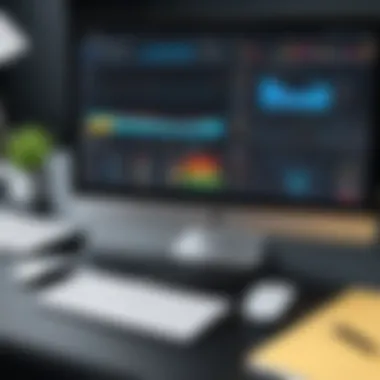

Selecting the right project management software is essential for streamlining workflows and enhancing productivity. This section highlights critical criteria to consider when evaluating free project management software designed for Gantt chart functionality. Understanding these elements help decision-makers, IT professionals, and entrepreneurs find the most suitable tools for their specific project needs.
Usability and User Interface
Usability is a significant factor when choosing project management software. Free software solutions should have an intuitive user interface. A well-designed interface allows users to navigate easily without extensive training. Projects often involve teams with varying levels of technical skills. A software with a steep learning curve can lead to inefficiency and frustration among team members.
Key elements of usability include:
- Navigation: Users should find it straightforward to access different features.
- Visual Design: A clean, organized layout enhances user experience.
- Accessibility: Consider whether the tool is web-based or requires installation, and ensure it works across devices.
Ultimately, a user-friendly interface facilitates teamwork and project tracking. Team members are more likely to engage with software that is easy to use, ensuring that project goals are met efficiently.
Integration Capabilities
The ability of project management software to integrate with other tools is crucial. Many teams rely on various applications for different functions, like budgeting, communication, and file sharing. Thus, integration capabilities can significantly enhance the effectiveness of the project management tool.
When evaluating integration, consider:
- Compatibility: Check if the software can connect seamlessly with tools like Google Workspace, Slack, or Trello.
- API Access: A robust API allows teams to automate workflows.
- Data Import/Export: The ability to easily transfer data can save time and reduce errors.
Integrations facilitate smoother collaboration and allow teams to leverage various tools effectively.
Limitations of Free Versions
While free project management software can be beneficial, understanding limitations is necessary. Many of these tools offer reduced functionality compared to their paid counterparts. This can impact the project’s scalability and team efficiency.
Common limitations include:
- Feature Restrictions: Some tools limit the number of users, projects, or tasks.
- Storage Limits: Free versions may come with limited cloud storage, which can hinder file sharing.
- Customer Support: Free software often has minimal customer support options.
Knowing these limitations is vital for making informed decisions. Organizations must weigh the limitations against their project requirements and consider potential future upgrades.
"Choosing the right project management software can significantly influence project outcomes."
Understanding these criteria ensures that teams can select free project management software that meets their needs while anticipating future growth and challenges.
Top Free Project Management Software with Gantt Charts
Project management software plays a crucial role in organizing tasks, timelines, and team collaborations. The inclusion of Gantt charts enhances this process, providing a visual representation of project timelines and task dependencies. By assessing the best free project management software options with Gantt chart features, users can find tools that meet their specific needs while keeping costs down.
Free software often serves as an excellent starting point for small businesses and teams new to project management. These options allow users to explore functionalities without financial commitments. However, it's vital to assess their capabilities to ensure they align with project requirements. In this section, we will explore five notable tools that stand out in the free project management software landscape, focusing specifically on their features and benefits.
Tool A: Features and Benefits
Tool A is a standout option for teams seeking straightforward Gantt chart integration. This tool emphasizes ease of use, allowing even the least tech-savvy users to navigate its interface with confidence. Notable features include:
- Drag-and-drop functionality for scheduling tasks quickly.
- Collaboration tools that enable real-time updates and feedback among team members.
- Customizable task timelines that show deadlines prominently.
The benefits of using Tool A include improved project visibility and enhanced communication within teams. User reviews often highlight its intuitive layout, which minimizes the learning curve.
Tool B: Features and Benefits
Tool B focuses on providing comprehensive task management integrated with Gantt charts. It offers capabilities that cater to a variety of project types. Key features include:
- Resource management tools that help allocate team members effectively.
- Progress tracking to visualize completion rates of tasks.
- File sharing options, simplifying documentation within projects.
The advantage of Tool B lies in its capacity for handling larger teams and more complex projects. Reviews suggest it excels in helping project managers optimize resources and reduce bottlenecks effectively.
Tool C: Features and Benefits
Tool C is designed for creative teams who require flexibility in managing projects. This tool delivers Gantt charts with unique features that support creative workflows. Important aspects include:
- Visual project mapping, allowing for easy adjustments.
- Integration with other tools, such as Google Drive and Slack.
- Custom templates for quick project setups.
The primary benefit of Tool C is its adaptability. Users in creative industries find it particularly useful due to its emphasis on visual organization, streamlining their planning processes.


Tool D: Features and Benefits
Tool D excels in tracking time along with project management. This software integrates Gantt charts seamlessly to track both time and tasks. Its features include:
- Time tracking tools that record hours spent on tasks.
- Reports and analytics, giving insights into productivity.
- Mobile access, allowing users to update projects on-the-go.
The tool's time management features are a significant advantage for teams focusing on billing hours or deadlines. Feedback from users highlights its effectiveness in keeping track of work hours and project timelines simultaneously.
Tool E: Features and Benefits
Tool E is targeted towards individuals or small teams managing short-term projects. It provides basic Gantt chart functionalities while maintaining simplicity. Key features include:
- Task prioritization options to focus on what matters.
- Basic reporting tools that give overviews without overwhelming details.
- User-friendly interface designed for quick onboarding.
This tool's primary benefit is its straightforward approach, making it a favorite for users who need an efficient way to manage time-sensitive tasks without complex setups. User feedback often mentions the quick learning curve and accessibility of features.
"Choosing the right project management tool can significantly affect a team's productivity and project outcomes." - User Review
In summary, the evaluation of these tools demonstrates the variety available in free project management software with Gantt chart capabilities. Each tool serves different needs and offers unique features, making it crucial for users to consider their specific requirements before making a decision.
Comparative Analysis of Selected Tools
In today's fast-paced business environment, selecting the right project management software is essential for achieving project goals efficiently. This section delves into the comparative analysis of selected tools, focusing on their characteristics that are key to effective project management. By conducting a thorough evaluation, decision-makers can identify the tool that best fits their needs while considering the strengths and weaknesses of each option.
Feature Comparison
When comparing project management software, the features offered must be at the forefront. Tools can vary widely in their capabilities, especially regarding Gantt chart implementation. For instance, some software may provide advanced Gantt chart functionalities, allowing not only for project scheduling but also for tracking dependencies and milestones. These aspects are crucial for coordinating team efforts and monitoring progress.
- Gantt Chart Functionality: Evaluate how each tool represents tasks over time. Simple bars may suffice for some users, while others need detailed views with critical paths visualized.
- Task Management: Look at how tasks are created, assigned, and monitored. Some tools offer customizable workflows while others have fixed structures.
- Collaboration Features: Assess options for real-time collaboration. Features such as comment sections, file sharing, and notifications can greatly enhance teamwork.
"Selecting software requires understanding its features and how they align with team goals."
Usability Assessment
Usability is a critical factor that determines whether a piece of software will be adopted by a team. A user-friendly interface can save time during onboarding and reduce confusion among team members. Conducting an usability assessment includes considering the following points:
- Interface Design: A clean, intuitive layout often ensures higher engagement. Users should easily access Gantt charts and other critical functions without extensive training.
- Learning Curve: Assess how quickly new users can become effective with the tool. Software that offers tutorials or guided walkthroughs may be advantageous.
- Mobile Access: In today's remote work environment, mobile compatibility is essential. Review whether the software supports mobile access to key features, including Gantt charts.
Audience Suitability
Not every project management tool suits all users or industries. Understanding the audience suitability helps in narrowing down the choices.
- Industry-Specific Features: Some tools cater to specific industries like construction or software development. Identifying whether the Gantt chart capabilities align with specific project requirements is crucial.
- Size of the Team: The software's suitability may depend on team size. Small teams might need a more straightforward solution, while larger teams may seek comprehensive features for task management and collaboration.
- Budget Considerations: Finally, while the tools are free, understanding the limitations of each can point to future costs. Some tools might start as free but require payment for advanced features, which should align with the budget of the audience.
The comparative analysis of project management tools encompasses vital elements that ensure organizations choose a solution that genuinely meets their needs. By evaluating features, usability, and audience suitability, decision-making becomes more informed, aligning software capabilities with project requirements.
Challenges of Using Free Software
Using free project management software comes with its own set of challenges. Understanding these challenges is essential for decision-makers, IT professionals, and entrepreneurs who seek reliability and efficiency in their project management tools. Awareness of these issues can help users make informed decisions and manage expectations effectively.
Data Security Concerns
One fundamental challenge associated with free project management software is data security. Many free tools often lack the robust security measures found in paid versions. These platforms might not offer comprehensive data encryption or advanced user authentication techniques. Sensitive project information could be at risk, exposing individuals and organizations to potential breaches.
It's crucial to scrutinize the security policies of any free tool you consider. Look for features such as:
- End-to-end encryption
- Regular security audits
- Compliance with international data protection regulations
Users should also consider whether the free software’s provider has a reliable track record regarding data breaches or incidents. For those handling sensitive client information, it may be prudent to prioritize tools with strong security assurances, even if it means exploring limited free trials or low-cost options instead.
Customer Support Limitations
Another challenge users face when opting for free project management software is limited customer support. With free versions, companies often allocate fewer resources to user assistance. Users may find themselves navigating forums or existing documentation without timely help for technical issues. This can lead to frustrations, especially during critical project phases.
Key considerations include:


- Availability of live support
- Response times for inquiries
- Formats of support offered (e.g., chat, email, phone)
In fast-paced environments, where time is of the essence, the lack of direct support can hinder productivity and complicate project management. Therefore, organizations should weigh the potential impacts of limited customer assistance when making software decisions.
Upgrade Considerations
As projects evolve, so too do the requirements for project management software. Many free options may serve initial needs well, but they often come with upgrade limitations. While a free version can provide basic functionalities, users may find that as projects become larger or more complex, they outgrow the capabilities of the free tool.
Considerations for upgrades include:
- Feature limitations in the free version
- Costs associated with moving to a premium version
- Learning curve when transitioning to a new tool
A proactive approach is necessary. Before investing time in a free tool, evaluate the scalability and upgrade paths available. This can prevent future disruptions and ensure project continuity as needs change.
Best Practices for Implementing Project Management Software
Implementing project management software effectively is crucial for maximizing productivity and streamlining workflows. Understanding best practices can make a noticeable difference in how smoothly a team adapts to new tools. Many organizations overlook the significance of applying a structured approach when integrating software into their operations. This section examines important elements that can facilitate a smooth transition and ensure the software meets the specific needs of the organization.
Training and Onboarding
Proper training is essential for successful software adoption. This goes beyond just familiarizing users with features. Training should emphasize practical applications, guiding team members on how to leverage the project management software for their specific roles. Customized training sessions can address diverse user needs more effectively compared to generic tutorials.
- Interactive Workshops: Conduct engaging workshops focused on real-life scenarios relevant to the team’s current projects. This can enhance users' confidence in navigating the software.
- Documentation and Resources: Provide accessible documentation. This aids in reinforcing learning and serves as a reference for future use. Resource materials may include video tutorials, FAQs, and user guides.
- Ongoing Support: Assign a point of contact or a dedicated support team within the organization to assist with questions as they arise. This support can help alleviate frustrations and improve the overall experience.
Setting Clear Objectives
Before deployment, it is necessary to establish clear objectives. Defining what teams aim to achieve with the project management software is vital to monitor success.
"Objectives provide direction and clarity, enabling users to understand how the software supports broader organizational goals."
- Identify Key Outcomes: Ensure that teams recognize specific outcomes, such as improved workflow efficiency or enhanced collaboration. Having defined goals allows teams to align their usage of the software accordingly.
- Measure Success: Create measurable indicators to track progress towards objectives. This gives teams a tangible way to assess whether the software is delivering the expected benefits.
Feedback Mechanisms
Implementing a robust feedback mechanism can significantly improve the adoption and efficiency of project management tools. Users should feel encouraged to express concerns or share best practices pertaining to software use.
- Regular Check-Ins: Schedule periodic discussions or surveys to gauge user satisfaction. Gathering input regularly helps identify areas for improvement and can lead to timely adjustments in training or features used.
- Collaborative Forums: Create an internal platform allowing team members to share tips, tricks, and challenges they face. This fosters a community that enhances knowledge sharing and problem-solving.
Engaging with users continuously ensures that project management software remains adaptive to their changing needs. By implementing these best practices, organizations can elevate their project management efforts, leading to better outcomes and satisfaction.
Future of Project Management Software
The landscape of project management software is experiencing a significant transformation. As organizations strive for greater efficiency, adaptability, and collaboration, understanding the future of these tools is vital. Free project management software with Gantt chart features is particularly beneficial in providing visual representation of project timelines and progress. This increases clarity and promotes better communication among team members.
Emerging Trends
Several key trends are reshaping the project management software sector:
- Increased Automation: Automation streamlines repetitive tasks, allowing teams to focus on more strategic activities. Tools are becoming more equipped with automated notifications and updates to facilitate better tracking of project components.
- Mobile Compatibility: With remote work becoming a norm, mobile-friendly project management tools are vital. They allow users to access project data and updates on-the-go, ensuring flexibility and real-time collaboration.
- Integration with Other Tools: Seamless integration with other platforms such as Slack, Google Drive, and Trello enhances the utility of project management software. This not only saves time but also enriches the overall workflow.
- Emphasis on User Experience: A focus on intuitive design and user-friendly interfaces has become essential. This trend is vital as it leads to increased adoption rates, particularly among teams that may resist change.
The Role of Artificial Intelligence
Artificial intelligence (AI) is emerging as a powerful component in the evolution of project management software. The benefits of AI include:
- Data-Driven Insights: AI can analyze historical project data to provide insights that guide decision-making. This predictive analysis helps project managers identify potential challenges before they arise.
- Task Automation: AI can automate time-consuming tasks such as scheduling and resource allocation. This reduces human error and enhances productivity, allowing team members to focus on essential functions.
- Enhanced Collaboration: AI tools can facilitate better communication among team members by suggesting optimal times for meetings or pointing out project dependencies. This promotes a cohesive team environment.
- Personalization: AI can tailor software experiences to meet the specific needs of users, making the tools more relevant and effective for different teams and projects.
The integration of AI into project management software signifies a move towards smarter solutions that not only improve efficiency but also enhance the overall project delivery experience.
Ending
In this article, we have examined the landscape of free project management software that incorporates Gantt chart capabilities. We focused on how these tools assist teams in planning, scheduling, and managing projects effectively. The emphasis was on the features that distinguish each tool and their relevance across various projects.
Final Thoughts on Choosing the Right Tool
When selecting the appropriate project management software, several critical factors must be taken into account. First, consider usability. The interface should allow users to navigate smoothly without a steep learning curve. Second, assess the features that are important for your specific project. Not all projects require the same functionalities, so choose tools that align with your goals.
"Choosing the right tool can significantly enhance your team's productivity and project success."
Additionally, explore the integration capabilities with other software your organization utilizes. This ensures seamless workflow and can save time.
Also, be aware of any limitations present in the free versions of software. Often, these limitations can restrict important functions or the number of users. Review these carefully to avoid surprises down the line.







