Top Free Org Chart Software Analysis for Professionals


Intro
Organizational charts serve as a visual representation of a company’s structure, helping team members, managers, and stakeholders understand reporting relationships and organizational dynamics. In today’s fast-paced environment, having access to user-friendly, efficient, and free org chart software is vital. This guide aims to explore various options available for those looking to create comprehensive organizational diagrams without breaking the bank.
In this article, we will delve into the features and functionalities of leading free org chart software, while also providing a detailed comparison that highlights how these platforms stack up against each other. By the end, readers should feel equipped to make an informed decision based on the unique needs of their business or project.
Software Overview
Brief Description of Software
When seeking out the best free org chart software, one encounters a myriad of choices. Some of these tools come with a friendly interface that makes the creation process a breeze, while others offer a range of elaborate features designed for specific organizational needs. For instance, tools like Lucidchart and Creately stand out with their intuitive drag-and-drop functionalities, which allow users to develop charts that are visually appealing and easy to comprehend. Others, like draw.io, emphasize integration with existing project management tools, making them an attractive choice for tech-savvy professionals.
Key Features and Functionalities
The effectiveness of org chart software often hinges on its features. Some key functionalities to consider include:
- Ease of Use: A user-friendly interface ensures that even those without technical expertise can create and modify charts swiftly.
- Customization Options: Look for tools that allow various templates, color schemes, and layout patterns.
- Collaboration Tools: Real-time editing and feedback capabilities can significantly enhance teamwork.
- Integration: Compatibility with software like Google Workspace or Microsoft Office is essential for streamlined workflows.
- Exporting Options: Having multiple exporting formats is beneficial for presentations and documentation purposes.
Detailed Comparison
Comparison with Competitors
When evaluating the best free org chart software, it’s crucial to analyze how each platform stacks up against its rivals. For instance, while Lucidchart is known for its cutting-edge features and seamless collaboration tools, it may not always be the best fit for businesses constrained by budget. On the other hand, draw.io can provide a more robust solution for users needing a free tool that integrates well with Google Drive.
- Lucidchart: Offers advanced features; great for collaboration but has limitations on its free tier.
- Creately: User-friendly with a good set of templates. The free version has some restrictions on the number of charts you can create.
- draw.io: Completely free with numerous integrations, but may lack some advanced functionalities found in premium tools.
Pricing Structure
While the focus of this guide is on free software, understanding the pricing structures of competing products can provide valuable insights. Many platforms offer a tiered approach:
- Free Tier: Basic features, usually with limitations on the number of users or charts.
- Freemium Model: Access to core features for free, with options to pay for extra functionality.
- Subscription Model: Monthly or yearly fees that unlock the entire suite of tools within the software.
The right choice often depends on specific organizational needs. Whether you’re a small business owner on a tight budget or an IT professional looking for sophisticated solutions, considering both functionalities and costs can be essential in your decision-making process.
By exploring these various angles, readers can find the best free org chart software that meets their needs, bolstering organizational clarity without incurring additional costs.
Prolusion to Organizational Chart Software
In today’s rapidly evolving business environment, understanding and mapping out organizational structures efficiently has become a crucial aspect of effective management. The realm of organizational chart software plays a pivotal role in this respect. By using these tools, businesses can visually represent hierarchies, roles, and relationships within the organization. The significance of having a clear picture of how a company is structured cannot be overstated; it aids in clarity, communication, and, ultimately, productivity.
Definition and Purpose
Organizational chart software is a digital tool designed to create visual representations of an organization’s structure. These charts can illustrate various aspects, such as the chain of command, departmental relationships, and even specific roles within teams. The primary purpose is to enable businesses to better understand their internal organization and foster a communication flow that aligns with their goals. For instance, a well-designed org chart can serve as a roadmap for new hires trying to familiarize themselves with their colleagues and departmental functions, or for current employees seeking clarity on who to approach for different tasks.
"A picture is worth a thousand words" – this adage rings true for org charts too. They provide clarity that mere text cannot convey.
Importance in Modern Business
In the fast-paced world of modern business, the ability to adapt and respond promptly to changes is paramount, and organizational insight is at the heart of that. Here’s how organizational chart software contributes significantly to contemporary business practices:
- Enhanced Communication: By providing a clear visual of who does what, these charts help eliminate confusion. Employees can navigate their way through organizational hierarchies, knowing exactly whom to reach out to without feeling lost.
- Streamlined Processes: Understanding how teams are structured allows for better project management. Teams can identify overlaps in responsibilities and avoid duplication of efforts.
- Strategic Planning: When it comes to planning for the future, having a clear visual of the organization makes it easier to assess competencies and identify any gaps where new talent may be needed.
- Cultural Alignment: A well-structured organization reflects its culture. Charts can help foster an environment where roles align with the organization's vision, ensuring that employees are not just fitting in but thriving within their designated roles.
Overall, the utility of organizational chart software extends beyond mere aesthetics. It serves as a functional tool that enhances clarity, improves communication, and ultimately supports strategic goals, making it indispensable for any savvy business leader.
Factors to Consider When Choosing Org Chart Software
In today's ever-evolving business landscape, choosing the right organizational chart software stands out as a critical task. The right tool can streamline operations, enhance clarity of roles, and ultimately empower teams to perform at their best. However, not every solution fits the unique needs of every business. Therefore, understanding various factors that influence this choice becomes essential.
When diving into this decision-making process, multiple aspects warrant attention. From user-friendliness to integration capabilities, each element can significantly impact both the immediate usability and long-term benefits the software can provide. Let's take a closer look at these factors, which can indeed make or break your experience with org chart software.
User-Friendliness
User-friendliness is paramount when selecting organizational chart software. If a tool requires a PhD to operate, it will likely lead to frustration and less adoption among team members. An intuitive interface is your best friend here. Look for software that allows users to create or modify charts with just a few clicks. The learning curve should be gentle, allowing both tech-savvy team members and those less familiar with technology to contribute effectively.


Imagine, for instance, an employee trying to map out their department’s structure for the first time. If they can do it in minutes rather than hours, that’s a game changer. You want everyone in the organization to feel confident using the software, not intimidated. Clear tutorials, tooltips, and customer support can also enhance the user experience tremendously. Choosing the right one sets the stage for smooth sailing.
Integration Capabilities
Integration capabilities are another vital consideration. In a world where various applications work for different aspects of business, your organizational chart software must play nicely with others. This means it should readily integrate with popular tools you already use—be it Slack for communication, Google Workspace for documentation, or even Project Management software like Asana.
When integrations are in place, information flows seamlessly. For example, if your organization’s hierarchy updates due to a personnel shift, having that automatically reflected in your org chart software is a massive time-saver. Ultimately, the ability to connect and synchronize information across platforms boosts efficiency and reduces the chances of errors that can arise from manual updates.
Customization Options
Customization options push the envelope further. Businesses are not cookie-cutter; they come with unique challenges and needs. The software must allow users to tailor their charts to reflect their organizational structure accurately. Whether you need a specific visual style, specific color codes aligned with your branding, or custom fields to display additional information, these options pave the way for personalizing charts.
Consider a tech startup that evolves rapidly. They may have varying team structures based on ongoing projects. The ability to modify charts fluidly ensures that the visual representation remains accurate and relevant over time. Therefore, delve into the level of customization offered by the software; it could make a significant difference moving forward.
Collaboration Features
Collaboration features can amplify the effectiveness of your org chart software. When multiple people can access and edit the charts, it leads to a dynamic working environment where information is continuously updated. Real-time collaboration also helps ensure that everyone is on the same page—think of it like a team huddle, but digital.
Consider using software where team members can leave comments or suggestions directly on the charts. This functionality promotes open communication and encourages everyone’s input. Moreover, having an option to instantly share updated charts via a link or through email fosters a culture of transparency that can permeate through your entire organization.
"Collaboration is more than just working together; it’s about creating a culture of shared responsibility and mutual support."
In summation, before you settle on an organizational chart software, take the time to evaluate each of these factors closely. User-friendliness, integration capabilities, customization options, and collaboration features all weigh significantly in your selection. By anchoring your choice in these areas, you’ll be setting yourself up for success, ensuring that the chosen software serves its purpose effectively, and aligns well with your organization's strategic goals.
Top Free Org Chart Software Options
In the realm of organizational charting, choosing the right software can be a game changer. The availability of free org chart software options has opened doors for businesses of all sizes to visualize their structures without breaking the bank. This section aims to shine a light on several leading free tools that not only simplify the creation of org charts but also enhance overall organizational clarity.
When professionals opt for free software, they often expect a balance between usability and functionality. Choosing the proper software can save time and effort while ensuring that the visual representation of roles and responsibilities is accurate and updated. Let’s dive into the details of the top free org chart software currently available in the market.
Software A: Overview
Key Features
Software A stands out for its intuitive interface and drag-and-drop functionality, making it a favorite among those who may not be tech-savvy. One notable feature is the ability to import existing data from platforms like Excel or Google Sheets, which saves users from having to start from scratch.
This utility not only enhances accuracy but also allows for rapid updates if the organizational structure shifts. Customization capabilities enable users to tweak layouts, colors, and shapes, creating a chart that aligns well with their company’s branding. The visual appeal can mean a lot in presentations, making this aspect a huge plus.
Pros and Cons
One significant advantage here is the solid community support; users can find a wealth of resources online to troubleshoot or explore more advanced functionalities. However, some users might find limited integration options with other software platforms, which can impede operational efficiency for larger organizations.
Additionally, while the free version has ample features, some advanced tools are locked behind a paywall, which might be a sticking point for users seeking comprehensive solutions without any additional costs.
Best Use Cases
Software A is especially effective for small to medium-sized businesses wanting to kickstart their organizational charting process. Startups often favor this tool due to its capacity for rapid deployment and the straightforward setup process. Its versatility also allows educational institutions and nonprofits to map out their structures without financial burden.
Software B: Overview
Key Features
This software offers an easy-to-use design with collaborative features that stand out in group settings. Users can work concurrently on charts, making it highly suitable for teams. A standout point is its capability for real-time updates; any changes made by one user appear instantly to others involved.
Moreover, it also provides templates tailored for various industries, catering to specific needs like healthcare or tech. This streamlined approach allows users to generate meaningful charts without excessive time investment.
Pros and Cons
On the plus side, the collaborative aspect encourages teamwork and enhances the quality of the final product. However, potential downsides include some lag in performance with very extensive data sets, and a learning curve may exist for those unfamiliar with digital collaboration tools.
This software is a double-edged sword that serves those who prioritize teamwork while still requiring a personal touch.
Best Use Cases

Ideal for organizations with a strong emphasis on collaboration, such as marketing agencies or project teams, Software B accelerates the process of building and maintaining org charts. Teams that require feedback and input from multiple stakeholders will find this tool beneficial, as it facilitates a more democratic chart development.
Software C: Overview
Key Features
A noteworthy feature of Software C is its analytics capability. This tool not only creates org charts but also provides insights into department performance and team structures, helping organizations spot inefficiencies.
Additionally, it showcases robust exporting options, meaning charts can easily be shared in various formats such as PDF or PNG. Such versatility can streamline distribution and presentation processes for internal or external stakeholders.
Pros and Cons
The primary advantage of Software C lies in its dual functionality; users can benefit from a visual representation and analytical data at the same time. Nevertheless, some users have noted that the user interface, while feature-rich, might feel crowded, which could overwhelm first-time users. Moreover, certain analytical tools require a premium account, limiting the free experience.
Best Use Cases
Software C suits larger organizations where analysis often goes hand-in-hand with decision-making. It’s particularly advantageous for companies wanting to evaluate team performance alongside structural visibility. In fast-paced environments, insights from org charts can inform strategic changes quickly.
Comparative Analysis of Free Org Chart Software
When diving into the world of organizational chart software, it's essential to take a closer look at how each option stacks up against the others. A comparative analysis not only sheds light on the unique offerings of various tools but also helps users to navigate the complexities of their specific needs.
This section is designed to unravel the critical elements that differentiate one tool from another. Understanding these differences can make all the difference in selecting the right software that aligns with your business objectives. Since many businesses often operate on limited budgets, grasping the value and functionalities of free options is key.
Comparison of Features
In the realm of free org chart software, features often dictate usability and effectiveness. Each tool may shine under varying lights, depending on what features the user finds valuable. Here are some features to consider:
- Ease of Use: A user-friendly interface can mean the difference between quick navigation and hours of frustration.
- Customization Capabilities: The ability to tailor charts to match your brand aesthetics or specific organizational nuances is crucial.
- Collaboration Tools: Consider whether the software allows multiple users to work on a chart simultaneously. This is vital for ensuring that teams can collaborate effectively.
These features provide the backbone for the user experience, directly impacting productivity and satisfaction. For instance, one software might excel in visual graphics but fall short in collaboration, making it less useful for teams.
Performance Metrics
How does one judge whether a free org chart software performs well? Performance metrics can offer insights into this. Key performance indicators include:
- Loading Speed: A sluggish platform can hinder workflow and cause delays in essential tasks.
- Reliability: Assessing uptime and how often the platform remains operational is vital, especially for business-critical applications.
- Scalability: As businesses grow, so do their needs. A software that can accommodate an increasing number of users or complexity in the organizational structure ranks higher in desirability.
Each of these metrics reflects not only the software's technical capabilities but also its capacity to support a company over time. Users should always test these parameters as part of their evaluation process.
User Reviews and Ratings
User feedback offers one of the most authentic glimpses into the software's performance in real-world scenarios. Here’s why these reviews matter:
- Real-world Insights: Users often share their experiences with the software that can reveal hidden strengths or weaknesses.
- Setting Expectations: Knowing what others found helpful or troublesome can help you set your own expectations.
- Contextual Use Cases: Sometimes, people share what worked best for their specific industries, which can assist others in similar fields in making the right choice.
It's a good practice to seek out reviews on a variety of platforms, including forums and social media, to capture a broad perspective. For example, checking out feedback on Reddit or Facebook can provide a more balanced understanding of what to expect.
"Not all free org chart tools are created equal! It's vital to compare features, performance, and actual user experiences to make the best choice for your needs."
In summary, when conducting a comparative analysis of free org chart software, focus on feature set, performance evaluation, and real user feedback. By taking time to analyze these facets, you’ll not only save yourself from potential headaches but also empower your organization to visually represent its structure efficiently.
Best Practices for Utilizing Org Chart Software
When it comes to organizing teams and structural hierarchies, utilizing the right org chart software can elevate clarity and efficiency in communication. Best practices play a crucial role in maximizing the value derived from these digital tools. Not only do they streamline the visualization of complex structures, but they also facilitate smoother collaboration among team members. With a little guidance, professionals can unlock the full potential of free org chart software, paving the way for effective and transparent organizational management.
Creating Effective Org Charts
Creating an effective org chart is not merely about drawing boxes and lines; it’s an exercise in clarity, communication, and strategic visualization. A well-constructed chart should reflect not just the hierarchy but also the relationships between various roles and departments. Here are some considerations:
- Use Clear Labels: Ensure that every position in the chart has a clear and descriptive title. Avoid jargon that only a select few in the organization would understand. For example, instead of using 'Chief Ninja Officer,' simply stick to titles that convey the role in a straightforward manner.
- Keep It Simple: Too much information can overwhelm rather than assist. Focus on presenting key roles and their relationships instead of overcomplicating with unnecessary details. Aim for a clean and concise design, like a well-structured book rather than a dense encyclopedia.
- Color Coding: Use colors wisely to differentiate departments or roles. Not only can a splash of color make your chart visually appealing, but it also helps to quickly convey important information. For example, all marketing roles could be in blue while sales roles could be in green.
- Incorporate Mobility: As roles evolve, the org chart should reflect those changes in real-time. Make it a living document. This ensures the team always has an accurate representation of the organizational structure.
The vital essence of creating effective org charts lies in their ability to foster understanding across the company. As the saying goes, "A picture is worth a thousand words," which is especially true in the context of organizational structures.


Maintaining Up-to-Date Information
Keeping org charts current is essential for actionable insights and informed decision-making. When information becomes stale, misunderstandings can ensue, leading to inefficiencies and confusion. Here are several steps to ensure that your org chart remains relevant:
- Regular Reviews: Schedule periodic reviews of your org chart, ideally on a quarterly basis. This can easily be part of routine strategic meetings. Having a set time frame keeps things from falling through the cracks.
- Solicit Feedback: Encourage team members to provide feedback about role changes or departmental shifts that should be reflected in the org chart. This not only empowers employees, but it also builds a culture of transparency.
- Use Alerts and Notifications: If your software has features for alerts or notifications concerning changes, make sure they are turned on. Being instantly informed of updates means that he chart can be adjusted promptly, maintaining accuracy.
- Train Staff: Equip team members with the knowledge about why maintaining an accurate org chart matters. Training seminars or short workshops can drive the importance home. When everyone understands the benefits, they are more inclined to participate in keeping it current.
Ultimately, maintaining up-to-date information within your org charts goes a long way in strengthening organizational communication. By treating these charts as living documents, teams can enhance collaboration and adaptability as they navigate their hierarchies.
"An organization chart is a tool for managers who want to create value through visual representation of the staff structure."
Incorporating these best practices will elevate the user experience and functionality of your org chart software, allowing it to work as a reliable asset in your organization's toolkit.
Limitations of Free Org Chart Software
Free organizational chart software comes with several drawbacks that may hinder its effectiveness in professional settings. While these platforms offer an accessible way of visualizing company hierarchies, understanding their limitations is crucial for decision-makers and IT professionals. Evaluating these constraints can help users set realistic expectations and find solutions that better align with their organizational needs.
Functionality Constraints
One of the primary issues with free org chart software is the limited functionality compared to paid alternatives. Users frequently find a lack of advanced features that enhance usability and visual appeal. For example, many free tools may restrict the number of shapes, templates, and icons available, which can lead to repetitive and uninspiring charts.
Moreover,
- Limited export and sharing options: Free tools often offer fewer ways to export charts, which can hinder collaboration and communication. For instance, some software may not allow PDF or PPT exports, causing inconvenience when presenting org charts to stakeholders.
- Lack of integration: Integrating with other business applications can be complex or entirely unavailable in free versions. This can affect the data flow and user experience within organizations, as teams can't easily sync their charts with HR or project management tools.
- Scalability issues: As organizations grow, their charting needs also evolve. Free software might not support larger user bases or extensive data which can become a bottleneck.
In summary, while free org chart tools can suit smaller businesses or individual users, those with more ambitious charting needs might find themselves constrained by these limitations.
Potential Security Risks
Free org chart software often prioritizes accessibility and cost-effectiveness, potentially at the expense of security. Users should be cautious, as some platforms may not implement adequate data protection measures. This is particularly concerning for organizations that handle sensitive employee information.
Some common security risks include:
- Data Breaches: Many free tools might not offer robust encryption or data privacy policies. This can lead to unauthorized access, exposing internal information about team structures and roles.
- Lack of user authentication: Free org chart software may not require as rigorous user authentication measures, making it easier for unauthorized individuals to gain access to sensitive data.
- Potential for data loss: Given that free tools often offer limited support and maintenance, the risk of losing valuable data can be higher.
It's wise for organizations using free software to be fully aware of these security concerns. Establishing the necessary safeguards can mean the difference between a helpful tool and a potential legal headache. In an era where data breaches are alarmingly common, prioritizing security—even in seemingly innocuous software—can go a long way in protecting company assets.
Key Takeaway: Understanding the limitations, especially regarding functionality and security, is vital before committing to any org chart software. Choosing the right tools can make or break efficient organizational management.
Future Trends in Org Chart Software
In today's fast-paced business landscape, staying ahead means understanding the emerging trends in organizational chart software. As companies evolve, so do tools that help visualize structures, making it essential to keep an eye on these developments. This section will explore how tehnological advancements and adapting to remote work environments shape the future of org chart solutions.
Technological Innovations
The rise of cloud-based platforms is reshaping how org chart software operates. These innovations are not just about hosting data online; they enable real-time updates and collaboration, essential for dynamic organizations. Users can create, modify, and share organizational charts from anywhere, increasing flexibility and accessibility. Additionally, artificial intelligence (AI) and machine learning (ML) features are becoming more prevalent, offering predictive analytics that can streamline decision-making processes. For example, AI can analyze team structures and suggest optimal configurations based on performance metrics, enhancing overall organizational efficiency.
Furthermore, the integration of visualization tools is transforming static charts into interactive interfaces. This means that instead of merely viewing an org chart, users can drill down into the details of each department or employee, exploring roles, responsibilities, and even performance indicators at a glance. These innovations not only enhance the user's experience but also provide deeper insights into organizational dynamics.
"The future of organizational chart software lies in real-time collaboration and advanced analytics, paving the way for more agile business structures."
Adapting to Remote Work Environments
With the shift to remote work becoming a long-term fixture in many industries, org chart software must adapt in ways that support distributed teams. As organizations spread across various locations, effective communication and collaboration become paramount. Free org chart software is evolving to include features thatfacilitate remote teamwork, such as integrated messaging platforms and video conferencing tools directly within the software.
Furthermore, companies are starting to recognize the importance of visualizing not just the hierarchy, but also the connections between remote team members. Enhancing transparency regarding who's who and how various teams intersect can foster a sense of unity, even when individuals are miles apart. This could involve tools that illustrate cross-functional teams or highlight project collaborations across different departments.
Additionally, remote work necessitates frequent updates to organizational structures. Tools that allow easy modifications and adaptability will be crucial so that organizations can respond quickly to any changes in staffing or project needs. Having a clear, up-to-date org chart not only helps in disaster recovery but also aids new employees in understanding their role within the context of the broader organization.
The End
In wrapping up our exploration of free org chart software, it’s crucial to reflect on the significance this tool carries for modern organizations. Ensuring clarity and structure in any business's hierarchy is vital, not just for organizational health but also for enhancing overall productivity. The right software can make this task easier, offering intuitive design, integration capabilities, and the flexibility to adapt to changing environments. The standout benefits are numerous. They include improving communication within teams, aiding in onboarding new employees, and providing a clear visual representation of roles and responsibilities.
Summarizing Key Takeaways
- Diverse Options: There’s a variety of free software available, each tailored to different needs.
- Feature Set: Look for user-friendly interfaces, customization tools, and collaboration features that suit your organization best.
- Limitations: Be aware that free solutions might not offer the same depth of functionality as paid versions, pushing the need for strategic planning about limitations.
- Future Trends: With the rise of remote work, keep an eye on tools that can adapt and evolve, ensuring gapless team synergy no matter where team members are located.
Final Thoughts on Selection Criteria
Choosing the ideal org chart software can feel like navigating a maze, but it doesn't have to be daunting. Focus on identifying the specific needs of your organization, be it ease of use, compatibility with existing systems, or the ability to craft and share dynamic charts. Additionally, assessing user feedback and conducting trial runs can illuminate which options align best with your goals. Remember, the software is a means to facilitate communication and clarity within your organization; hence, making an informed choice is paramount.
By aligning your organizational structure with the right tool, you can pave the way for clearer communication and enhanced productivity.







