Top Digital Asset Management Software for Photographers


Intro
As photographers, managing a growing library of images can be a daunting task. The need for an effective digital asset management (DAM) software becomes crucial. With the right tools, photographers can optimize their workflow, improve organization, and enhance productivity. This article aims to provide a guidance on the best DAM software options available today, specifically tailored for professional photographers.
Digital asset management software is designed to store, organize, and retrieve images efficiently. It allows users to categorize files, apply metadata, and facilitate easy access to images for various purposes like client work, portfolio development, or online sharing. Understanding the available options can help photographers choose the solution that best fits their needs, enabling them to focus more on their creative work rather than administrative tasks.
In the following sections, we will dive into the features and functionalities that distinguish multiple software choices. We'll compare their strengths and weaknesses, and outline pricing structures. Along with these details, we will provide insights that will assist photographers in making informed decisions regarding their DAM solutions.
Prologue to Digital Asset Management
Digital Asset Management (DAM) is fundamental in today's image-driven world, especially for photographers. In this digital age, where images are shared and consumed at an unprecedented pace, photographers face the challenge of organizing a vast array of visual content. Digital Asset Management software provides a structured way to manage these assets effectively.
A clear understanding of what DAM entails, along with its practical benefits, is essential for photographers aiming to enhance their workflow and efficiency. This section lays the groundwork by defining Digital Asset Management and examining its importance within the photography domain.
Definition of Digital Asset Management
Digital Asset Management refers to the systematic organization, storage, and retrieval of digital assets like photographs, videos, and other multimedia files. It encompasses various software tools designed to centralize these assets, enabling users to apply metadata, categorize, and archive different formats of content.
The core purpose of DAM is to provide photographers with a streamlined approach to handle their images. This includes features for tagging, organizing, and sharing assets, all of which contribute to an efficient workflow. With the right DAM software, photographers can ensure that their images are not only secure but also easily accessible when needed.
Importance for Photographers
Photographers, whether amateur or professional, generate countless images over time. With such an abundance of visual materials, managing these files can quickly become overwhelming. Here are several key reasons why Digital Asset Management is vital for photographers:
- Efficiency in Workflow: A well-implemented DAM system reduces the time spent searching for files or organizing them manually. This allows photographers to focus more on their creative process rather than administrative tasks.
- Improved Organization: The software facilitates proper categorization of assets, making retrieval simple. Photographers can search by keywords, date, or other parameters, ensuring they can find the right image at the right moment.
- Enhanced Collaboration: For photographers working within teams or with clients, DAM software provides tools for seamless file sharing and collaboration. Multiple stakeholders can access and review images, making feedback easier to integrate.
- Protection of Assets: Digital assets can be vulnerable to loss or damage. Effective DAM solutions offer security features to protect images from unauthorized access while enabling backup options to prevent loss.
Photographers today must harness these management tools to stay productive and relevant. By adopting a comprehensive Digital Asset Management strategy, they can better handle their portfolios, ultimately leading to greater success in their careers.
"Digital Asset Management is not merely a software choice, but a pivotal investment for creative professionals looking to enhance their operational efficiency."
In the following sections, we will dive deeper into the specific criteria for selecting the right DAM software, exploring notable solutions and the features they present.
Criteria for Selecting DAM Software
Selecting the appropriate digital asset management (DAM) software is critical for photographers aiming to streamline their workflow and protect their assets. In this section, we will explore the essential criteria that should guide the decision-making process. Each factor plays a significant role in ensuring that the selected software meets the specific needs of photographers, fostering efficiency and creativity in their work.
User-Friendliness
The user interface of DAM software greatly impacts how photographers interact with their digital assets. A user-friendly platform allows photographers to quickly navigate through their collection of images and videos with ease. Look for software that offers intuitive design and straightforward functionality. A well-organized dashboard can save users considerable time, especially during busy projects or when handling large volumes of content.
Considerations for user-friendliness include:
- Clear and simple navigation.
- Accessibility of tools without excessive clicks or complexity.
- Options for customization to fit personal workflow styles.
These attributes enhance the overall user experience, fostering a more productive environment.
Integration Capabilities
Integrating DAM software with other tools significantly enhances productivity. Photographers often rely on various applications for editing, printing, and sharing their work. Thus, seamless communication between these platforms is invaluable.
When evaluating integration capabilities, focus on:
- Compatibility with popular editing software like Adobe Photoshop and Lightroom.
- Ability to connect with cloud storage solutions, allowing for easy backup and access.
- Integration with social media platforms for direct sharing of content.
Such connections ensure that photographers can manage their projects efficiently without needing to switch between different programs constantly.
Scalability and Flexibility
As photographers' portfolios grow, the chosen DAM software must adapt accordingly. Scalability allows users to manage an expanding library of images and videos without sacrificing performance.


Important aspects related to scalability and flexibility include:
- Capacity to handle an increasing number of files and larger file sizes.
- Adaptability to incorporate new features as technology evolves.
- Customization options that enable users to tailor the software to their changing needs.
This ensures that photographers can maintain high levels of organization and productivity over time.
Cost Considerations
While functionality is vital, budgeting considerations are equally important. Different DAM software options come with varying price points. Photographers should assess whether the benefits offered justify the costs associated.
Factors to analyze include:
- Subscription models vs. one-time purchases.
- Availability of different pricing tiers based on features offered.
- Hidden costs related to updates or additional features.
A comprehensive understanding of pricing structures helps photographers make informed decisions, ensuring that they receive optimal value for their investment.
Overview of Leading DAM Software for Photographers
Understanding the landscape of digital asset management software is crucial for photographers aiming to enhance the handling of their images. With the increasing volume of photos taken and the necessity for efficient organization, selecting the right DAM software can make a significant difference in workflow efficiency and productivity. Leading software options offer various tools, functionalities, and integrations that cater to the specific needs of photographers. This section provides a detailed exploration of prominent DAM solutions, focusing on their unique features and advantages, enabling photographers to make informed decisions that align with their work and objectives.
Adobe Lightroom
Adobe Lightroom stands out as a premier choice among photographers. It offers powerful organizational tools, allowing users to categorize and tag images effectively. The software’s editing capabilities are also robust, with a wide array of adjustments available for both exposure and color accuracy. Its cloud integration allows for seamless access across devices, making it a strong option for those who require flexibility in their workflow. Moreover, Lightroom's user-friendly interface makes navigation straightforward, especially for creatives who may not be tech-savvy.
Capture One
Capture One is known for its exceptional raw image processing, which many photographers favor for its advanced color grading features. It provides a high level of customization, enabling detailed image manipulation that caters to professional needs. Capture One's tethering capability is particularly beneficial during photoshoots, ensuring quick transfer and editing of images. Additionally, it supports multiple cameras and raw file formats, enhancing its accessibility. The software's workspaces can be tailored to specific tasks, streamlining the editing process significantly.
PhotoShelter
PhotoShelter serves as both a DAM solution and a website builder for photographers. This dual functionality distinguishes it from other options available. The software is designed for photographers who wish to showcase their portfolios while managing their digital assets effectively. PhotoShelter offers powerful search tools, which help in locating images quickly, reducing time spent navigating through large collections. Furthermore, its sales and licensing features provide a solid platform for monetizing photographic work, integrating seamlessly into a professional’s business model.
Mylio
Mylio operates on a unique premise in digital asset management. It focuses on syncing photos across devices, which appeals especially to photographers who are always on the move. The software allows storage files locally, on the cloud, or both, ensuring flexibility in backup and access. Mylio's organizational functionalities enable photographers to view images by date, location, or even people, enhancing workflow efficiency. Additionally, its integration with popular social media platforms allows for straightforward sharing, keeping modern photographic practices in mind.
Zenfolio
Zenfolio is another noteworthy DAM solution aimed explicitly at photographers. It combines image management with website creation, allowing users to build personal websites to display their work. Zenfolio's strengths lie in its client proofing and gallery sales functionalities, which are essential for customer interaction and revenue generation. The platform also offers a considerable range of templates, enabling photographers to customize their online presence with minimal technical expertise. Its cloud storage capabilities ensure reliable backup and protection of photographic assets.
Features to Consider in DAM Software
When evaluating digital asset management (DAM) software, several features can significantly enhance a photographer's workflow and efficiency. Understanding these features is crucial for making an informed decision that aligns with both current and future needs. Each feature contributes unique benefits that can improve organization and productivity, addressing specific challenges photographers face in managing their digital assets.
Organizational Tools
Organizational tools are the backbone of any effective DAM software. They allow users to categorize and manage their assets systematically. With strong organizational features, photographers can easily tag images, create albums, and set up hierarchies that reflect personal preferences or project requirements.
Key organizational capabilities can include:
- Tagging systems that allow for easy retrieval of images.
- Folders and subfolders that help maintain order based on themes, events, or clients.
- Custom metadata fields that enable users to insert specific details pertinent to their work.
These tools not only save time but also reduce the frustration of searching for files. The right organizational setup can turn a chaotic library into a streamlined portfolio.
Search Functionality
Robust search functionality is vital in a DAM system. Photographers often work with vast libraries of images, making the ability to quickly locate assets essential. Effective search tools should support various parameters, such as keywords, dates, and even image content through technological advancements like visual recognition.
Some important search features include:
- Advanced filtering options that narrow results based on specific criteria.
- Boolean search capabilities, allowing for complex queries to refine searches.
- Fuzzy search that identifies close matches if exact keywords are not used.
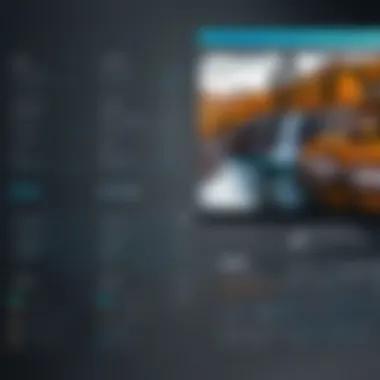
This functionality saves countless hours and minimizes interruptions in the creative process. When a photographer can find exactly what they need without extensive searching, they can focus more on their craft.
Collaboration Features
In today’s interconnected world, collaboration is a key element for photographers. Many projects require input from multiple people, whether it be clients, editors, or team members. A DAM system with built-in collaboration tools facilitates real-time sharing and feedback on digital assets.
Consider the following features:
- User permissions that control who can access, edit, or share files.
- Commenting and annotation capabilities, which enable direct feedback within the software.
- Version control that tracks changes and maintains previous versions of files.
These features not only enhance teamwork but also ensure that everyone involved is on the same page throughout the workflow, reducing the potential for misunderstandings.
Export Options
The final step in the workflow involves exporting assets. A software's export options can greatly influence how quickly and effectively a photographer can deliver their work. A good DAM system should provide flexibility in how assets can be exported.
Key export features include:
- Multiple file format support, such as JPEG, TIFF, and RAW.
- Batch processing capabilities, allowing multiple files to be exported simultaneously.
- Customizable export settings that enable users to adjust resolution, compression level, and file naming conventions.
These functionalities streamline the process of sharing work with clients or integrating assets into other platforms, making it essential for decision-makers to prioritize them when selecting a DAM software.
Benefits of Using DAM Software for Photographers
Digital Asset Management (DAM) software provides photographers with a range of advantages that can significantly enhance their efficiency and productivity. In a field where large volumes of images are produced, the management and organization of these assets become crucial. This section examines the specific benefits of using DAM software, focusing on two principal areas: streamlined workflow and enhanced security.
Streamlined Workflow
One primary benefit of implementing DAM software is the streamlined workflow it offers to photographers. With numerous files to manage, finding a specific image can become time-consuming without an effective system. DAM software allows photographers to organize their images methodically, using various metadata options like tags, keywords, and categories. This systematic approach means that locating an image can often be accomplished within seconds.
DAM systems also facilitate automation in repetitive tasks. For example, applying batch edits or changes to multiple images saves substantial time, which allows photographers to focus on more creative aspects of their work. Greater efficiency here directly translates into the ability to take on more projects and increase income.
Additionally, many DAM solutions integrate seamlessly with other tools and software that photographers use, such as Adobe Lightroom or Capture One. This integration enhances collaboration within teams or with clients, enabling file sharing and feedback without cumbersome email threads. In essence, the workflows become not just faster but also more organized and cohesive.
Enhanced Security
Another critical aspect of DAM software is the enhanced security it provides for a photographer's valuable assets. Photographers invest significant time and resources into creating high-quality images. Losing these assets can be detrimental not only financially but also for their professional reputation.
DAM software often comes with built-in security features such as encryption, user permissions, and backups. This ensures that the images are protected from unauthorized access and accidental deletion. Moreover, cloud-based DAM solutions offer an added layer of protection through remote backups, safeguarding files against hard drive failures or other unexpected events.
In a rapidly evolving digital landscape, the security and efficiency offered by DAM software can no longer be an afterthought for photographers.
Challenges of Implementing DAM Software
Adopting Digital Asset Management (DAM) software is an important step for photographers seeking to improve their workflow and organization. However, the implementation phase presents various challenges that can discourage some professionals. Understanding these hurdles is crucial for successfully integrating DAM into daily practices.
Initial Learning Curve
Many photographers encounter a steep initial learning curve when they first start using DAM software. This learning phase can be daunting, especially for those who are not technologically savvy. Most DAM tools have a rich set of features, which can be overwhelming. It is essential for users to dedicate adequate time to learn the software, as mastery can lead to greater efficiency over time.
Moreover, each software has its own user interface and functionalities. Photographers may struggle to adapt to different features and settings, which can initially hinder their productivity. To mitigate this, selecting software that offers comprehensive tutorials or customer support can significantly ease the transition.
Such investment in learning can result in a reorder of workflows. Photographers must accept that the time spent learning software could initially slow them down. Nonetheless, after this initial investment, the long-term gains in efficiency and organization tend to outweigh the frustration experienced during the learning process.
Possible Cost Implications
When considering DAM software, cost is a critical factor. Many photographers operate with tight budgets, and the financial impact of implementing a new system should not be taken lightly. Various options exist in the market, ranging from affordable to premium solutions. However, most affordable options might not provide all necessary features.
Cost considerations also don't end with the purchase. Additional expenses can arise from training, technical support, or even future upgrades. This creates a pressure to choose the right software the first time. One misstep can lead to switching costs if the software does not meet expectations.


It is vital for photographers to analyze their workflows before selecting a DAM solution. This helps in identifying specific needs and informing budget decisions. Evaluating total cost of ownership can prevent unanticipated expenses and ensure that the software aligns with the photographer's business model.
In summary, while the initial adoption of DAM software can present challenges such as a steep learning curve and financial implications, acknowledging these factors prepares photographers for smoother transitions and sustainable workflows.
User Reviews and Experiences
User reviews and experiences are valuable in understanding the effectiveness and usability of digital asset management (DAM) software for photographers. They provide firsthand accounts that can unveil insights beyond what marketing materials present. Reviews often detail specific functionalities, user-friendliness, and integration with existing tools, which informs potential buyers about the reality of a product. Moreover, the experiences of other photographers can indicate strengths and weaknesses that might not be covered in the specifications.
Photographers often share their workflows, which can vary widely based on their practices and needs. These reviews help gauge how well a DAM system integrates into different styles of photography work, from event photography to commercial projects or even personal collections. Learning from the experiences of peers can guide professionals in making informed decisions about software that aligns closely with their project requirements and team dynamics.
Case Studies of Photographers
Case studies provide compelling narratives that illustrate the real-world application of DAM software. For instance, a wedding photographer might share how they streamlined their workflow using Adobe Lightroom by automating metadata tagging and organizing images immediately after an event. These practical insights shed light on how specific software can reduce time spent on mundane tasks, allowing photographers more freedom to focus on creativity.
Another example might include a landscape photographer detailing their experience with Mylio, emphasizing its offline capabilities and syncing between various devices. Such case studies highlight the importance of specific features in addressing unique challenges faced by photographers in different fields.
- Advantages highlighted include improved organization, faster retrieval times, and enhanced collaboration with clients.
- Challenges discussed may involve learning curves and compatibility issues, which are important considerations before making any decisions.
Expert Opinions
Expert opinions contribute a level of credibility and authority to the evaluation of DAM software. Industry professionals, often with years of experience using different systems, can offer insights based on a broader understanding of market trends and software development. Their reviews might assess not just the software’s features but also its performance over time, security measures, and the support offered by the vendor.
Experts might comment on future trends, such as the integration of artificial intelligence in DAM systems, indicating how emerging technologies will shape the workflow of photographers. They can differentiate between software designed for amateurs versus professional-grade tools, helping prospective users choose according to their skill level and specific needs.
Overall, user reviews and expert opinions are crucial components in the landscape of digital asset management solutions. They amplify the voices of photographers and serve as a valuable resource for anyone looking to maximize their photographic endeavors.
Future Trends in Digital Asset Management
Digital Asset Management is constantly evolving to meet the changing needs of photographers and creatives. Keeping up with future trends is essential for professionals looking to optimize their workflows and enhance productivity. Understanding these trends enables decision-makers to choose tools that will remain relevant and effective over time.
Artificial Intelligence in DAM
Artificial Intelligence (AI) is emerging as a key component in digital asset management. AI can assist in automating repetitive tasks, freeing photographers to focus on more creative aspects of their work. Features like automatic tagging, image recognition, and enhanced search capabilities allow for quicker asset retrieval and organization.
This trend is particularly beneficial for photographers managing large libraries. By employing AI, they can reduce the time spent on manual data entry and improve overall efficiency. The ability to search images based on content description rather than file names could significantly enhance how photographers interact with their libraries.
"AI can fundamentally change how professionals manage digital content, making it more intuitive and efficient."
Cloud Storage Innovations
The shift toward cloud-based solutions also marks a significant trend in digital asset management. Cloud storage offers several advantages, including accessibility, scalability, and collaboration. Photographers can store large volumes of data off-site and access it from anywhere, which is vital in today’s remote working environment.
Moreover, cloud storage solutions often come equipped with built-in security features, ensuring that sensitive images and assets are well-protected. As these platforms evolve, we can expect more innovations such as real-time collaboration tools and AI-driven insights on asset usage. These features will not only streamline workflows but also foster collaboration among teams, allowing multiple users to work on projects simultaneously.
Epilogue
Future trends, specifically AI advancements and cloud storage innovations, are set to redefine digital asset management. By staying informed about these developments, photographers and creatives can leverage new technologies to enhance their workflows and maintain a competitive edge in the industry.
Culmination and Recommendations
In the competitive field of photography, selecting the right digital asset management (DAM) software is critical. This article has highlighted key aspects of DAM software tailored specifically for photographers. By understanding the features, usability, and integration possibilities, photographers can make informed decisions that positively impact their workflow.
For photographers, the importance of streamlined asset management cannot be overstated. The right DAM software helps organize vast libraries of images, ensuring quick retrieval and offering better control over editing and publishing processes. Additionally, efficient software can enhance collaboration with clients and team members, which is increasingly crucial in today’s digital ecosystem.
Final Thoughts on Selecting DAM Software
When considering which DAM software to choose, photographers should prioritize personalization and adaptability to their unique workflow. Popular software options provide a variety of functions that cater to diverse needs. However, it remains essential to assess which features align most closely with one��’s specific requirements. Factors such as user-friendliness and integration opportunities with other tools also play an essential role.
In summary, a software solution that allows easy categorization, keyword tagging, and professional editing options will ensure it meets most user needs. Investing time in testing various software through demos or trials can provide valuable insights into which application best suits individual preferences.
Recommendations for Photographers
Based on the insights presented throughout this article, here are tailored recommendations for photographers:
- Evaluate your needs: Assess your workflow and determine what features are critical to help streamline your operations.
- Test multiple solutions: Utilize trial periods to explore various DAM products before committing.
- Consider cloud-based options: Cloud services like PhotoShelter and Zenfolio can provide convenience and accessibility, especially for professionals managing large files.
- Stay updated on trends: The digital landscape evolves quickly. Keeping abreast of new features and capabilities in DAM software can provide ongoing benefits.
- Learn from peers: Engaging with other photographers through platforms like Reddit can help to gauge their experiences with different software options, offering practical insights.
By taking these steps, photographers can enhance their efficiency and control over their valuable digital assets, leading to an improved overall output.







