Choosing the Best CRM Database for Small Businesses
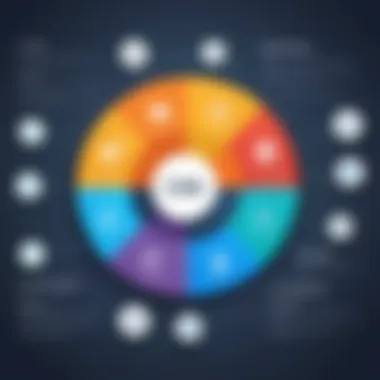

Intro
In the bustling world of small business operations, where customer relationships often determine success, the importance of a robust Customer Relationship Management (CRM) system can't be overstated. For many entrepreneurs, the decisions surrounding CRM solutions can feel like an uphill climb. There's a smorgasbord of options available, and for those who don’t have a tech background, it can become a real conundrum. Choosing the right CRM is not just about picking software; it involves careful consideration of how it will mesh with one's business model and enhance customer interactions.
With the right CRM database, small businesses can turn chaos into order, streamline processes, and effectively engage with clients. This article will unravel the complexities of CRM systems, offering insights into the pivotal features that matter, the cost implications involved, and how these systems can be integrated seamlessly into daily operations—setting the stage for sustainable growth.
Software Overview
Brief Description of Software
A CRM system is more than just a digital Rolodex. It is a comprehensive tool that brings together customer information, helps manage sales processes, and enhances communication—all under one roof. When deployed effectively, a CRM can transform the way small businesses interact with their customers and manage their operations.
Key Features and Functionalities
So, what are the essential features to look for in a CRM system? Here are some critical functionalities that cater specifically to small businesses:
- Contact Management: A centralized database to store client information, making it easily accessible.
- Sales Tracking: Monitor your sales processes from initial contact to closing deals, ensuring no lead falls through the cracks.
- Reporting and Analytics: Gain insights into sales trends, customer preferences, and overall performance to make data-driven decisions.
- Email Integration: Sync your emails to ensure all communications are recorded and easily retrieved.
- Mobile Access: Flexibility to access customer information on the go, which can be a game-changer for small teams.
Not only do these features provide a robust framework for managing customer relationships, but they also pave the way for potential automation, saving time and effort in everyday operations.
Detailed Comparison
Comparison with Competitors
When selecting a CRM, it’s vital to compare the top contenders. Each CRM software comes with its unique set of advantages and might suit different types of businesses. For example, HubSpot CRM is renowned for its user-friendly interface and free tier, while Salesforce offers extensive customization options ideal for businesses with specific needs.
One important aspect of evaluating CRM software is how it stacks up against competitors in terms of customer support, community engagement, and ongoing updates. A platform that actively responds to user feedback and makes regular improvements can often be more beneficial in the long run.
Pricing Structure
Pricing is undoubtedly a key consideration. Most CRMs operate on a subscription basis, with costs varying widely.
- Basic Plans: Often range from $12 to $30 per user per month, suitable for startups.
- Mid-Range Plans: Typically cost between $30 to $100 per user per month, offering more features and support.
- High-End Solutions: Can exceed $100 per user per month, tailored for larger companies or those with advanced needs.
Each tier usually adds functionalities, such as the number of contacts you can manage or the depth of analytics provided. Small businesses should carefully weigh their current needs against future growth to ensure they don’t outgrow their chosen system too quickly.
Ultimately, selecting the right CRM is an investment in the future of the business, and with ample options in the market, conducting thorough research is imperative.
Understanding CRM Systems
In the rapidly moving world of small business, understanding customer relationship management (CRM) systems isn’t just a luxury—it’s a cornerstone. These systems serve as a foundational tool to streamline interactions with customers and prospects. For a small business, keeping track of potentially fragmented customer data can be a daunting task. This is where CRM systems come into play, helping to unite information from various touchpoints, providing a holistic view of each customer relationship.
A solid CRM system helps small enterprises achieve greater operational efficiency, reduce costs, and improve customer satisfaction. This article delves deep into the crux of CRM, which lies in its capabilities to track customer interactions, analyze customer behavior, and ultimately enhance decision-making processes. By understanding what makes a CRM system effective, small businesses can leverage these tools to foster customer loyalty, drive sales, and keep operations running smoothly.
Defining CRM and Its Importance
Customer Relationship Management, usually referred to as CRM, can be defined as a technology for managing a company’s relationships and interactions with potential customers and clients. It's about staying connected to your customers, streamlining processes, and improving profitability. Many small businesses might overlook its significance, often thinking it’s solely for larger companies. However, that perspective can lead to missed opportunities.
The importance of CRM lies in its ability to provide a comprehensive view of customer data and behavior patterns. This understanding allows businesses to tailor their marketing efforts, improve customer service, and even predict future needs. In the fiercely competitive market, where knowing the customer can make or break a deal, embracing CRM is not just an option; it’s a necessity.
Key Components of CRM Software
A good CRM system is made up of several key components that work together to enhance functionality and usability. Understanding these components is crucial for small business owners when considering their options.
Data Management
Data management within CRM refers to how information about customers, leads, and sales are collected, stored, and retrieved. A robust data management system enables businesses to hold all crucial customer information in one place. Simple, effective data management ensures accuracy and accessibility, making it easier to analyze behaviors and trends.
One key characteristic of good data management is its ability to integrate data from various sources. This means not just storing names and emails, but linking purchase history, interactions across channels, and even social media activity. Such comprehensive data is a powerful asset for targeted marketing campaigns. However, the challenge here can be the initial setup; ensuring that data workflows are fluid and user-friendly takes thorough planning.
Customer Interaction Tools
Customer interaction tools are vital for maintaining relationships and effectively engaging with customers. These tools can range from email marketing to live chat features and customer support systems. What makes these tools beneficial is the seamless communication they facilitate. For small businesses, creating an efficient line of communication can differentiate them from larger competitors.
A unique feature of customer interaction tools is real-time communication capabilities. They allow businesses to respond to inquiries as they come in. This immediacy strengthens relationships, creates a more personal touch, and can even lead to quicker conversions. One downside, however, could be the potential overload of notifications for small teams; striking a balance between responsiveness and overwhelming team members is crucial.
Reporting Features
Finally, reporting features provide invaluable insights into business performance and customer behavior. A good CRM should capture metrics such as sales performance, customer interactions, and campaign effectiveness. These reports are fundamental for informed decision-making processes.
The benefit of strong reporting features lies in the clarity they offer. Businesses can easily identify trends, weaknesses, and growth areas. A specific reporting functionality to highlight is predictive analytics, which can forecast future sales trends based on historical data. However, it’s essential to maintain proper context; data must be interpreted correctly to yield actionable insights rather than misguiding assumptions.
"In the sea of small business challenges, a robust CRM system is your compass, guiding you towards improved customer relations and operational success."
By grasping these components, small business owners can select CRM systems that not only meet their current needs but also grow with them as they scale up their operations. This understanding sets the stage for effective CRM solutions tailored to enhance every customer's journey.
Identifying the Needs of Small Businesses
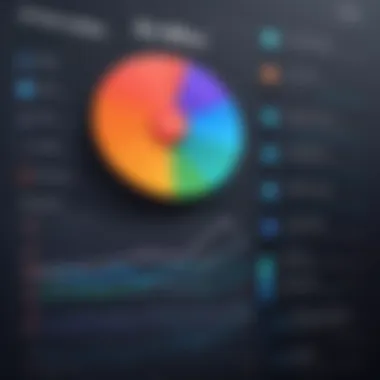

In the realm of customer relationship management, comprehending the unique needs of small businesses is paramount. Small enterprises are often in a relentless race to optimize their operations while engaging effectively with customers. By pinpointing these needs, businesses can select a CRM database that aligns well with their operational goals. This section will delve into the challenges small businesses face and the essential features they should look for in a CRM.
Challenges Unique to Small Enterprises
Limited Resources
Small businesses often grapple with limited resources—whether financial, human, or technological. This constraint can be a major roadblock when considering the adoption of a comprehensive CRM system. The need for a cost-effective solution becomes glaringly evident. One characteristic of limited resources is that it forces small businesses to prioritize features that provide the most value. For instance, having a basic, yet effective CRM setup rather than an elaborate one with features they may never use can drive better long-term outcomes.
The unique aspect of resource limitation is the immediate need to balance operational efficiency without overspending. For small businesses, a robust yet affordable CRM solution can mean the difference between struggle and success. While searching for the right fit, it’s crucial to assess the functionality offered in relation to the investment required. Smaller firms benefit greatly when they find a CRM that allows for scalability, ensuring that they only pay for what they need in the present yet have the option to expand as they grow.
Customer Relationship Building
Another core challenge small businesses face is the necessity of fostering solid customer relationships. Engaging customers effectively is vital for retention and growth, but limited resources can hinder relationship-building efforts. The key here is that small businesses should view their CRM through a relationship lens. A significant characteristic of effective CRM solutions is their ability to facilitate personalized communication.
For small enterprises, the unique feature of relationship management software lies in its capacity to analyze customer interactions and glean insights. This allows businesses to tailor their marketing efforts and enhance customer service experiences. Investing in a CRM that offers relationship management tools empowers small businesses to make informed decisions, cultivate loyalty, and, ultimately, encourage repeat business.
Scalability Concerns
The issue of scalability is significant for many small businesses. Initial setups may meet current needs, but it is essential to plan for the future. Therefore, the choice of CRM must incorporate robust scalability options, as businesses can't predict growth trajectories with certainty. The primary characteristic here is flexibility—the ability to scale without excessive costs is invaluable.
A notable benefit of scalable CRM systems is that they can often adapt to changes in business models or market conditions without requiring a complete overhaul. Small businesses must seek solutions that can evolve alongside them, reducing the hassle involved in transitioning to new systems as they grow. Moreover, this adaptability often comes with additional features that can be rolled out gradually, allowing smaller firms to maximize their CRM investment as they become ready.
Essential Features for Small Business CRMs
Affordability
Affordability stands as a cornerstone feature small businesses should seek in a CRM. A comprehensive CRM can significantly improve operations, but the associated costs must align with budget constraints. Here, affordability is not just about lower initial costs; it encompasses ongoing expenses, such as maintenance, upgrades, and subscription fees.
Another appealing aspect of this feature is that small businesses have access to numerous options, ranging from free trials to tiered pricing models. This enables them to assess different solutions systematically. On the downside, affordability should not overshadow essential functionality, as a low-cost CRM might lack critical features needed to enhance customer engagement effectively.
Ease of Use
The understandability of CRM systems is critical for small businesses with limited technical staff. The ease of use directly influences user adoption rates. If employees can't readily navigate the system, it undermines the overall investment. A key characteristic that arose in numerous user evaluations is intuitive interfaces that minimize the learning curve.
Furthermore, the unique benefit of an easy-to-use CRM is that it encourages staff to engage with the system actively. A user-friendly interface reduces training time and leads to seamless integration into daily operations. When organizations set their sights on simplicity, they often boost productivity and improvement in customer interactions.
Integration with Existing Systems
For small businesses, the ability to mesh new CRM options with their existing systems is crucial. This compatibility can enhance operational efficiency, saving time and reducing the risk of data silos. The main characteristic to consider here is the availability of API connectors or built-in integrations that can communicate with other software.
Optimally, the unique ability to integrate across platforms means a smoother workflow and consistent data flow. However, businesses should be cautious, as the wrong choices can lead to compatibility issues down the line. Therefore, evaluating integration capabilities during the selection framework is vital. Small enterprises should always aim for CRMs that can adapt to their ever-evolving tech ecosystem without hiccups.
"Identifying the needs of a business is like understanding the rules of a game; when one knows the rules, they can play to win."
By addressing these aspects, small businesses can harness the full potential of their CRM systems, leading to better customer relations and noticeable growth.
Evaluating CRM Database Options
Understanding how to evaluate CRM database options is fundamental for small businesses aiming to enhance their operational efficiency and customer engagement. The right CRM solution can streamline processes, foster better relationships with clients, and ultimately boost profitability. As small businesses differ significantly in terms of goals and resources, evaluating various CRM options helps decision-makers pinpoint the system that best aligns with their specific needs.
Criteria for Selection
Cost Effectiveness
Cost effectiveness is more than just picking the cheapest option. It's about ensuring that every dollar spent on a CRM yields the best possible return. Small businesses often operate on tight budgets, demanding a solution that offers both functionality and affordability without compromising on quality. A cost-effective CRM may provide essential features at a reasonable monthly subscription, making it a viable and attractive choice for many.
Furthermore, a key characteristic of cost effectiveness is its scalability. As businesses grow, their CRM needs evolve, so selecting a solution that allows for upgrades without excessive costs is crucial. One unique feature in this regard is the tiered pricing model where businesses can start with basic features and then expand as necessary. This approach minimizes risk and allows a gradual investment, making it easier to manage cash flow. The advantage here is clear: it meets immediate needs while still considering future growth.
User Adoption Rates
When looking at CRM options, user adoption rates can provide crucial insights into how intuitive and user-friendly a system is. A high adoption rate often signifies that users readily understand and appreciate the tool. This characteristic minimizes friction during the onboarding process, ensuring a smooth transition for staff. An effective CRM that is easily navigable can lead to higher productivity as employees spend less time learning the system and more time serving customers.
A unique feature worth noting might be the presence of integration with tools already in use. When a CRM seamlessly connects with popular email platforms or project management software, employees tend to adopt the new system more readily, thus increasing the advantage of maintaining workflow continuity.
Customization Potential
Customization potential refers to how adaptable a CRM system is to specific business requirements. For small enterprises, every workflow is unique, and a one-size-fits-all CRM may not provide the necessary flexibility. A CRM offering extensive customization options can tailor functionalities, display fields, and user interfaces to meet particular needs. This characteristic makes it highly appealing for businesses looking to optimize their operations.
The unique feature in this respect is the ability to add modules or features over time rather than committing to an all-encompassing system upfront. This capacity to evolve the tool allows small companies to stay agile as market conditions shift and customer demands change. However, the disadvantage can be that extensive customization may require additional time and expertise, potentially leading to increased costs at the outset.
Popular CRM Solutions for Small Businesses
Exploring widely adopted CRM solutions can help small enterprises make informed choices. Each of these systems brings something unique to the table, catering to varying business needs and operational styles.
Salesforce Essentials
Salesforce Essentials is tailored specifically for small businesses, making it an appealing choice. Its key characteristic is its robust ecosystem—offering vast resources, support, and integrations. A primary reason for its popularity is its comprehensive reporting capabilities, which enables businesses to gain actionable insights into customer behaviors. However, while powerful, it can be a bit overwhelming for very small teams with limited technical expertise.
A unique feature of Salesforce Essentials is the Trailhead learning platform, which provides resources for users to familiarize themselves with the system, enhancing the onboarding experience. Though it may seem more complex at the start, the long-term benefits far outweigh initial learning curves, making it a beneficial option for growth-oriented businesses.


HubSpot CRM
HubSpot CRM is often lauded for its user-friendliness and versatility. The key characteristic is that it’s free for basic features, making it incredibly attractive for start-ups or small businesses wanting to dip their toes into CRM waters without financial commitment. Another aspect is its marketing integration, which aligns customer relationship management with digital marketing efforts.
However, while the free version is solid, businesses might eventually find limitations as they scale up. Specialized or advanced features often require a paid subscription, which could shift costs unexpectedly. Thus, while the initial investment is low, planning for future expenses is advisable.
Zoho CRM
Zoho CRM stands out for its combination of affordability and rich feature set. The key characteristic here is its flexibility—businesses can choose specific modules they need rather than paying for unnecessary extras. This approach allows for a tailored experience that can evolve as the business grows.
A unique feature worth mentioning is the ability to automate workflows extensively, which can save time and reduce human errors in routine tasks. While highly customizable and rich in features, some users report that its interface can become a bit cluttered, potentially posing a challenge for new users. If a small team is looking for depth in features without breaking the bank, Zoho CRM could be a solid consideration.
“No one-size-fits-all in CRM; the right choice depends on individual business needs.”
Evaluating CRM options critically is an essential step for small businesses. Understanding the criteria, solutions available, and their strengths and weaknesses empowers decision-makers to select a system that supports not only their immediate operational objectives but also long-term growth.
Features to Look For
When considering a CRM database for small businesses, it’s essential to prioritize features that directly support growth and streamline operations. This section hones in on key attributes that shape an optimal CRM solution, emphasizing their importance in aiding small enterprises to thrive in a competitive marketplace.
Crucial features to look for include a user-friendly interface, automation capabilities, and mobile compatibility—each carefully designed to enhance user experience and operational efficiency.
User-Friendly Interface
A user-friendly interface positions a CRM as an accessible tool for varying proficiency levels among team members. No one wants to wrestle with a complicated dashboard while trying to keep customers happy or track sales. Ease of navigation allows employees to focus on their goals rather than getting bogged down in unnecessary complexities. A clear layout, intuitive menus, and logical workflows assist in reducing the learning curve associated with new software. They also foster an environment where team members can efficiently exchange information without frustration.
An effective user interface should:
- Offer customizable dashboards tailored to individual user preferences.
- Feature drag-and-drop functionality for tasks and customer data management.
- Provide clear visualizations for tracking performance metrics and sales stats.
Automation Capabilities
Automation capabilities in a CRM are non-negotiable; they can transform tedious tasks into streamlined processes. Though they vary from platform to platform, some specific areas of automation include email sequences, task management, and reporting, which help save valuable time and reduce manual efforts.
Email Automation
When we talk about email automation, it’s all about sending timely, personalized messages without the daily grind. Small businesses thrive on building relationships but often fall short due to time constraints. Automating email outreach allows companies to maintain regular contact with customers and prospects, enhancing engagement without overwhelming staff. A standout feature of email automation is its ability to segment audiences, ensuring that the right message reaches the right people at the right time. However, striking the right balance is crucial. Poorly executed email tasks might lead to annoying spams that could harm relationships rather than nurture them.
Task Management
Effective task management features allow teams to prioritize activities, set deadlines, and manage workflow in a transparent manner. The ability to assign tasks to team members, track progress, and remind users of due dates makes task management a popular choice in CRMs. It leads to increased accountability and improved productivity. What sets this apart as a beneficial feature is the seamless integration with calendars and communications tools, ensuring that nothing slips through the cracks. Yet, it’s important to ensure that the management tools don’t become overwhelming with notifications.
Reporting Automation
Reporting automation can be a game-changer for small businesses looking to analyze their performance efficiently. Rather than manual generation of reports that can eat up time, automated reports can provide insights into sales trends, customer interactions, and lead conversion—all at the push of a button.
This feature is instrumental in analyzing data over time with ease and tracking metrics that drive informed decisions. However, ensuring accuracy in automated reporting requires an initial investment of time to set parameters and understand the metrics that truly matter.
Mobile Compatibility
In today’s fast-paced environment, mobile compatibility is not merely a luxury; it’s a must. Small business personnel often operate outside the confines of a desk, making it vital for the CRM to have robust mobile capabilities. Companies benefit from sending invoices, tracking leads, and communicating with contacts on the go. Additionally, mobile-friendly software ensures that business owners can keep their fingers on the pulse, no matter where they are.
Incorporating these features effectively can serve as a solid battle plan for any small business leveraging CRM technology to ensure that it meets their specific needs, brings value, and supports their personal goals.
Implementation Best Practices
In today's fast-paced business climate, having a robust CRM system is just half the battle; putting it into action is where many folks stumble. Implementation best practices are paramount to ensuring that the transition to a new CRM is smooth and effective. These practices aren't just an afterthought; they play a crucial role in harnessing the full potential of CRM systems tailored for small businesses. When executed properly, they can help mitigate risks, enhance user adoption, and achieve a successful outcome for any project.
Planning for A Seamless Transition
The importance of planning before implementation cannot be overstated—it’s akin to laying the foundation before constructing a house. A clear strategy minimizes disruptions and ensures that all stakeholders are on the same page.
Data Migration Strategies
Data migration strategies are crucial when moving from an old CRM to a new one. This process involves transferring customer data, historical interactions, and important analytics from one system to another.
One of the primary aspects of an effective data migration strategy is its structured approach. Unlike chaotic migrations that lead to data losses or inaccuracies, a well-structured plan ensures that all data is correctly mapped and transferred.
A key characteristic here is pre-migration assessment. This involves evaluating existing data quality and identifying any discrepancies that may cause challenges during transfer. For many small businesses, this step is vital as they often juggle limited resources.
A unique feature of these strategies is the use of data cleansing tools—they help streamline and improve the quality of data before it enters the new system. The downside is that these tools may require extra time and resources, which can be problematic for smaller firms with tight schedules.
User Training Initiatives
User training initiatives focus on how effectively team members can leverage the new CRM system. Without proper training, even the best systems can fall flat, leaving employees frustrated and unproductive.
A key aspect here is tailored training programs; these address the specific needs and workflows of the organization. This customization helps employees relate the information to their daily tasks, increasing retention of the material and overall efficacy.
One unique feature worth mentioning is the train-the-trainer model. In this model, a select few staff members undergo intensive training so they can, in turn, train their colleagues. Although this method can create experts within the organization, it relies heavily on the initial group to pass accurate information, which may sometimes lead to misinformation.
Integration Testing
Integration testing ensures that the new CRM functions seamlessly with existing tools and processes. This testing phase is where businesses can identify bottlenecks or issues before a full rollout.
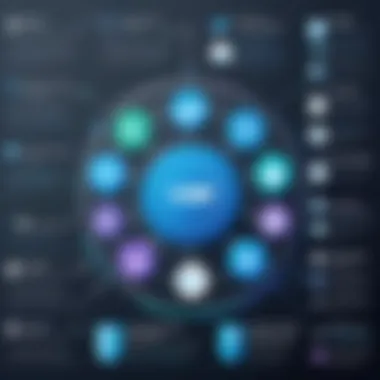

The key characteristic here is comprehensive compatibility checks. This helps to confirm that the new system works harmoniously with other applications, such as email services or marketing automation tools, which are vital for day-to-day operations.
A pivotal feature of integration testing is the real-world scenario testing. Here, specific use cases are simulated to see how the CRM handles real-life situations. While this method is instrumental in spotting issues, it also requires significant time and resources, which can be a challenge for small businesses with limited bandwidth.
Measuring Success Post-Implementation
Tracking success after implementing a CRM is critical for knowing whether the investment is paying off. By focusing on measurable outcomes, companies can evaluate the performance of their new system and derive actionable insights.
Key Performance Indicators
Key performance indicators (KPIs) serve as the compass guiding organizations post-implementation. These metrics help in tracking the success of the CRM and identifying areas for improvement.
A standout aspect of KPIs is their data-driven nature. Unlike subjective evaluations, KPIs provide concrete evidence of CRM effectiveness based on measurable figures. This structure empowers decision-makers to adapt strategies as necessary, ensuring objectives are met.
Unique to this approach is the ability to benchmark performance over time. Having this capacity allows businesses to compare new data against historical performance, providing clarity on progress made. The downside? If KPIs aren’t correctly defined, they can lead to misinterpretations and ineffective strategies.
User Feedback Mechanisms
User feedback mechanisms are essential for ongoing improvement. By capturing insights from the end-users, businesses can identify pain points and areas for enhancement.
A key characteristic here is the multichannel feedback collection—surveys, interviews, and focus groups can all be employed to gather diverse viewpoints. This variety helps create a well-rounded picture of user experiences, which can inform needed adjustments.
One unique feature is the real-time feedback function, which allows users to share experiences while actively using the CRM. While this immediacy can be beneficial, there’s a risk of overloading the system with feedback that may complicate decision-making.
System Adaptation Analysis
System adaptation analysis assesses how well the CRM meets evolving business needs. An adaptable system can be a game-changer, especially for small businesses that are constantly growing and changing.
A key characteristic of adaptation analysis is its focus on adaptability and scalability. This allows small enterprises to modify features according to their needs. Such flexibility can translate into long-term sustainability as businesses grow.
A unique feature of this analysis involves trend monitoring, where recurrent patterns in user behavior are tracked over time. While this kind of analysis is invaluable for strategic planning, it requires a continuous investment of resources, which small businesses must weigh carefully.
The transition to a new CRM is fraught with challenges, but implementing these best practices can help ease the process and maximize outcomes. From proper planning to measuring success, every step matters in the journey towards effectively managing customer relationships.
Long-Term Considerations
When a small business invests in a CRM database, it’s not just about immediate outcomes. One must also take a longer view. This section will delve into perpetually relevant factors, making sure that the CRM chosen today continues to serve the business as it evolves over time. By focusing on long-term considerations, businesses can avoid falling into the trap of outgrowing their technology too quickly—resulting in wasted resources and missed opportunities.
Understanding these considerations helps sizably in navigating future hurdles, while still aligning with current business goals. The benefits of taking a long-term perspective are clear; it enables a small business to remain agile and to adapt to shifting landscapes in customer relations and operational needs.
Adapting to Changing Business Needs
Scalability Assessments
Scalability is an essential aspect when choosing a CRM. These assessments help determine if the CRM can grow in tandem with the needs of the business. A notable characteristic of scalability assessments is their focus on ensuring that the solution can handle an increasing volume of data and interactions without performance bottlenecks. This is particularly beneficial for small enterprises looking to expand their customer base.
The unique feature here is foresight; the capability to predict whether the platform can handle projected growth. However, if a CRM lacks proper scalability, businesses might find themselves in a sticky situation where they have to switch systems too soon—this could mean redoing integrations, retraining staff, and possibly losing a bit of historical data. Taking time to evaluate scalability can save businesses a heap down the road.
Feature Expansion Opportunities
A good CRM system should be equipped with feature expansion opportunities. This means that as the business grows, the tool can evolve too by adding new functionalities. The key characteristic of such opportunities is flexibility. A CRM that offers such options is notably appealing to small businesses because it means they won’t need to switch platforms repeatedly as their needs change.
The unique aspect of these opportunities is modular addition, allowing businesses the chance to add features as needed without overhauling the entire system. However, a downside might be added costs associated with premium features; hence small businesses need to weigh their current needs against potential expenses down the road.
Continuous Training and Support
When we talk about a CRM’s long-term viability, continuous training and support come into play. This aspect is critical because technology is always evolving. A characteristic of good training and support is accessibility, ensuring that help is just a phone call or click away. Small business owners are often juggling multiple responsibilities, and ongoing back-up can help them get the best out of their CRM system.
The unique feature here is the ability to offer updates not just for the software, but also for best practices on customer relationship management. This consistency can shape how effectively users adapt to updates. On the flip side, lack of training options can lead to frustrations from users not fully utilizing the CRM capabilities, which may result in lost sales and subpar customer satisfaction.
Evaluating Return on Investment
Cost Analysis
Cost analysis is crucial to understanding whether a CRM investment is paying off. It examines both direct and indirect expenditures associated with the CRM. A key point of this analysis is finding hidden costs—those unintended expenses that could sneak up on a business. Assessing these factors provides a clearer picture of overall ROI, making it a widely recommended practice in small business circles.
The unique feature of effective cost analysis is clarity; the summary view of expenses helps in forecasting future costs. While it provides valuable insights, it may overlook certain qualitative benefits that can be harder to quantify, so one must tread carefully when interpreting results.
Impact on Customer Retention
Customer retention is a vital metric in understanding CRM effectiveness. Focusing on this aspect means recognizing the CRM’s role in managing customer interaction. A key characteristic of assessing customer retention impact is tracking repeat purchases and satisfaction levels. A positive relationship here is crucial—after all, retaining a customer is often cheaper than acquiring a new one.
The unique feature of this evaluation lies in customer satisfaction surveys, which can provide qualitative data on service improvements related to CRM features. However, it often requires a bit of patience, as results may take time to manifest, and short-term losses can be misleading.
Sales Growth Metrics
Sales growth metrics give businesses a clear view of how CRM tools contribute to revenue increase. Here, the focus is on tracking growth rates over time following CRM implementation. The key characteristic here is providing empirical data to substantiate claims of effectiveness. Small businesses can use these metrics to refine sales strategies and improve customer relations.
A unique feature of these metrics is the ability to integrate with sales data, giving a fuller picture of the impact of CRM in real time. That said, one should be cautious; metrics can sometimes tell only part of the story, and relying solely on numbers can overlook the human aspects that drive sales.
End
In this section, we emphasize the importance of choosing the right CRM database tailored specifically for small businesses. The landscape of customer relationship management offers a plethora of solutions, each with distinct features, pricing models, and integration capabilities. Small businesses, due to their unique challenges and limited resources, must approach CRM selection with a targeted mindset. Doing so can greatly enhance operational efficiency, customer engagement, and overall business growth.
The key takeaway here revolves around the understanding that a well-chosen CRM system does not merely serve as a database of customer information. Instead, it acts as a crucial support pillar that aids in nurturing customer relationships, streamlining processes, and optimizing the customer experience. Small business owners armed with insights from this article will be better positioned to evaluate their options and make informed decisions.
Recap of Key Insights
Let's quickly revisit the pivotal points discussed throughout this guide:
- Understanding CRM: Knowing what CRM systems are and their significance in current business operations.
- Identifying Specific Needs: Small businesses face unique challenges like limited resources and the need for effective relationship building, making it essential to tailor CRM features accordingly.
- Evaluation Criteria: Cost effectiveness, customization, and user adoption rates should guide the selection process.
- Implementation Best Practices: Smooth transitions involve planning phases, data migration, training, and measuring success post-implementation.
- Long-Term Strategy: Planning for future growth ensures that the selected CRM can adapt to changing business environments and needs.
These insights pave the way for a more strategic approach to CRM choice, balancing both immediate needs and long-term growth aspirations.
Final Recommendations for Small Business Owners
Finally, here are several recommendations that small business owners should consider:
- Assess Specific Needs: Take the time to evaluate what features are non-negotiable for your business model. This might include lead tracking, automation, or customer support functionalities.
- Budget Wisely: While a high-end CRM can seem appealing, it’s crucial to determine what fits within your financial plan. Start with basic functionalities and expand as your business grows.
- Focus on Ease of Use: Ensure that your staff can navigate the CRM system with minimal training. An intuitive interface saves time and resources in the long run.
- Prioritize Integration: Choose a CRM that meshes well with your existing tech stack to avoid disruptions and maximize efficiency.
- Plan for Training: Facilitate proper training for your team to prevent the system from gathering dust. An engaged team is more likely to utilize the CRM effectively.
- Measure Outcomes: Post-implementation, track key performance indicators (KPIs) to gauge the effectiveness of the CRM. This feedback loop will inform future adjustments needed for sustained success.







