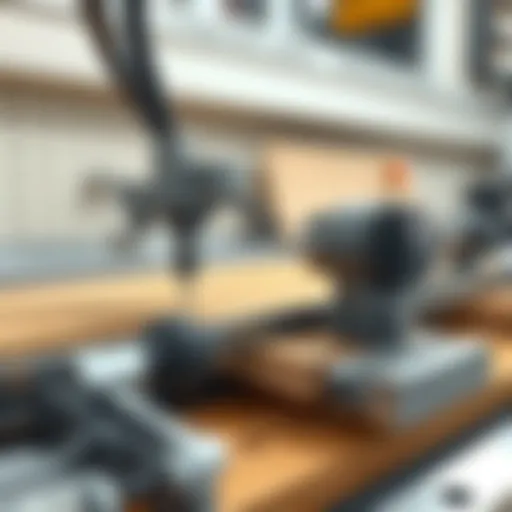Top Calendar Management Apps for Enhanced Productivity
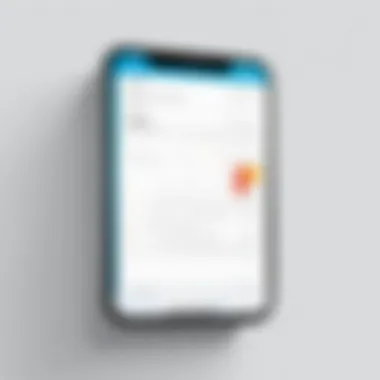

Intro
In today's fast-paced world, effective calendar management is more crucial than ever. As people juggle various tasks and appointments, having the right tools can enhance productivity and organization. This article provides an in-depth look at the best calendar management applications available. It is tailored for industry-specific advisors who navigate the landscape of software solutions for clients.
Understanding the essential features of these tools, alongside their integration capabilities, is key to making informed recommendations. With the right guidance, decision-makers can help their clients find solutions that fit their unique needs.
Software Overview
Brief Description of Software
Calendar management applications simplify scheduling, reminders, and event management. They cater to both individual users and teams. These tools often provide various functionalities, including syncing with other applications and platforms, which can enhance a user’s overall time management experience.
Choosing an appropriate calendar app involves assessing the unique features that differentiate them from competitors. Factors such as user interface, mobile access, and collaboration features play significant roles in selecting a particular application.
Key Features and Functionalities
- Syncing Capabilities: Many applications allow synchronization with popular email clients, such as Google Calendar or Outlook. This reduces the chance of double-booking and ensures all events are easily accessible.
- Reminders and Notifications: Users can set reminders for upcoming appointments and deadlines, which minimizes the risk of missing crucial tasks.
- Shared Calendars: Collaboration features enable teams to create shared calendars, facilitating easier coordination for group projects.
- Customization Options: Users can often personalize views and layouts to suit their preferences, enhancing usability.
- Integration with Other Tools: Calendar apps can integrate with project management software, such as Trello or Asana, which streamlines workflows.
Detailed Comparison
Comparison with Competitors
When selecting a calendar management app, comparing different offerings can reveal distinct advantages and disadvantages. For example, Google Calendar is known for its simplicity and integration with the Google ecosystem. On the other hand, Microsoft Outlook Calendar excels in features designed for corporate environments, especially for users already utilizing Microsoft 365.
As another example, Calendly allows for seamless appointment scheduling, which is beneficial for freelancers and businesses that require booking tools. However, its functionalities may not be as comprehensive for larger teams compared to tools like Microsoft Outlook.
Pricing Structure
Pricing is an essential consideration when recommending calendar management applications.
- Google Calendar: Free for individual users, with paid options available for business users with additional features.
- Microsoft Outlook Calendar: Typically part of the Microsoft 365 subscription, which varies in cost based on the selected plan.
- Calendly: Offers a free tier with basic features and paid plans for more advanced functions.
- Asana Calendar Feature: Integrated within the project management platform, features depend on the chosen pricing plan.
Each of these applications presents various pricing structures that can impact user decisions based on their budget and needs.
Understanding Calendar Management
Effective calendar management is essential in today's fast-paced environment. It serves as a backbone for organizing not only personal schedules but also professional commitments. The ability to manage time efficiently can significantly impact productivity and work-life balance. This article aims to unveil the intricate processes involved in calendar management. We will explore various tools, their features, and the modern evolution of these tools.
Definition and Importance
Calendar management involves creating, organizing, and tracking events and tasks within a designated timeframe. This practice enables individuals and teams to align their schedules, thus promoting coordination and efficiency. Proper calendar management can reduce stress, improve time management, and enhance overall productivity. The benefits are multifaceted:
- Structure: It provides a framework to allocate time, ensuring that crucial tasks receive adequate attention.
- Collaboration: Many applications support sharing and syncing calendars, facilitating teamwork and communication among members.
- Reminders: They keep users informed about upcoming deadlines, reducing the risk of overlooking essential duties.
Understanding calendar management is imperative for decision-makers and IT professionals alike. It allows them to select the right applications that suit their specific requirements.
Evolution of Calendar Management Tools
Historically, calendars started as simple paper-based planners. They lacked the flexibility and functionality we see in contemporary applications. The transition to digital calendars marked a revolutionary change, enabling users to manage their schedules with greater ease.
With the inception of tools like Microsoft Outlook, individuals began to experience synchronized calendars that catered to both personal and professional needs. This evolution continued with the rise of cloud-based solutions, such as Google Calendar. Now, users can access their calendars from multiple devices in real time. Features have evolved from basic date tracking to sophisticated integrations with CRM systems and project management tools.
This progression illustrates how technology has transformed scheduling into a crucial component of organizational efficiency. The ability to sync across devices, automate reminders, and integrate with software has become standard, making effective calendar management a necessity in the modern workplace.
Key Features of Effective Calendar Management Apps
The effectiveness of calendar management apps is fundamentally shaped by their feature sets. In today's fast-paced work environment, having a calendar app with the right capabilities boosts productivity and streamlines task management. Users often seek specific elements that align with their workflows, making it imperative to understand these key features.


User Interface and Experience Design
User interface (UI) and user experience (UX) design are critical. A clean and intuitive interface allows users to navigate the app with ease. A well-designed application reduces the effort needed to access features and functionalities, increasing overall efficiency. Key characteristics include:
- Clarity: Users should recognize functions without extensive training.
- Responsiveness: The app should function smoothly on various devices.
These factors ensure that users can quickly find and utilize features, which is essential for effective time management.
Synchronization Across Devices
Synchronization across devices is another vital aspect. Users commonly utilize multiple devices – smartphones, tablets, and desktops. Therefore, an app must support seamless synchronization to ensure that data is consistently updated regardless of the device being used. Important points to consider include:
- Real-time updates: Any changes made should reflect instantly across all platforms.
- Cloud-based storage: This is crucial to prevent data loss.
This capability promotes convenience and helps maintain organization by allowing users to access their calendars anytime, anywhere.
Appointment Scheduling and Reminders
Appointment scheduling and reminders enhance time management. These functions allow users to set appointments effortlessly and receive timely alerts. Important considerations include:
- Custom reminders: Users should be able to adjust notification settings to suit their preferences.
- Scheduling tools: Features like dragging and dropping events can simplify scheduling.
This ensures individuals and teams do not miss critical engagements, contributing to their overall productivity.
Integration with Other Software
The ability to integrate with other software applications significantly impacts the utility of calendar management apps. Relevant tools can streamline workflows across various tasks and functions. Each integration offers unique contributions:
Email Clients
Integrating with email clients is essential as it allows users to convert emails into calendar events quickly. This integration supports efficiency by:
- Immediate access: Users can schedule meetings directly from their inboxes.
- No duplication of efforts: It minimizes the need to switch apps for event creation.
This feature often makes email clients, like Microsoft Outlook, a popular choice.
Project Management Tools
Project management tools integration enhances collaborative efforts within teams. It enables users to align project timelines with individual schedules. Some benefits include:
- Centralized information: Users see project deadlines alongside their personal calendars.
- Enhanced collaboration: Visibility can foster a better teamwork environment.
Apps like Asana or Trello can be integrated, emphasizing their practicality within collective work environments.
CRM Systems
Integration with Customer Relationship Management (CRM) systems is vital for professionals who manage client interactions. This connection supports:
- Organized client follow-ups: Users can schedule reminders for client meetings and important dates.
- Data accessibility: Key client information is readily available when scheduling.
A good example of this is Salesforce, which is widely recognized for its CRM solutions. This integration helps in maintaining vital relationships and boosting productivity in client management.
Effective calendar management apps streamline processes, enhance productivity, and ensure users remain organized. Every feature, from user interface to integrations, contributes to the app's real-world efficiency.
Top Calendar Management Apps on the Market
In today's fast-paced environment, the importance of effective calendar management cannot be underestimated. The right calendar management app can dramatically enhance productivity, organization, and communication. For decision-makers and IT professionals, selecting an optimal app can reduce time spent on scheduling and allow for more focus on core responsibilities. When evaluating calendar management tools, one should consider factors like user interface, features, integration capabilities, and compatibility across devices. These elements provide a clearer view of the productivity potential of each application.
Google Calendar


Google Calendar is a dominant player in the calendar management space. Renowned for its simplicity and powerful features, it allows users to create, manage, and share events seamlessly. One main advantage is its compatibility with other Google services, such as Gmail and Google Meet. This integration allows automatic event creation based on emails, which enhances the workflow significantly. Additionally, the shareability of calendars makes it excellent for teams, enabling real-time collaboration and visibility on each member's schedules.
Microsoft Outlook Calendar
Microsoft Outlook Calendar operates within the wider Microsoft ecosystem, making it a preferred choice for businesses that utilize Office applications. It offers robust features such as tasks, notes, and email integration within a single interface. One highlight is the ability to create recurring events and reminders, which can help in staying organized. Outlook's calendar also allows for easy sharing with colleagues and integration with Microsoft Teams, enhancing communication and project management efforts.
Apple Calendar
For Mac and iOS users, Apple Calendar provides a seamless interface that integrates well with the Apple ecosystem. It offers essential features like event creation, reminders, and sharing capabilities. Apple Calendar excels in its simplicity and ease of use, making it ideal for individuals and smaller teams. Its synchronization across Apple devices ensures that users have access to their schedules anytime. However, it may lack the depth of integration seen in some other calendar applications.
Calendly
Calendly stands out for its focus on appointment scheduling rather than general calendar management. It simplifies the way users can schedule meetings by allowing others to book available time slots automatically. This eliminates the back-and-forth communication typically required in scheduling. Calendly is especially useful for consultants, sales professionals, and those needing precise control over their availability. Its integration with other calendars, such as Google and Outlook, ensures that existing schedules are considered when proposing meeting times.
Fantastical
Fantastical is known for its unique natural language processing capability that allows users to create events and reminders simply by typing them in normal sentences. This feature enhances usability and saves time for those who struggle with more traditional interfaces. Fantastical also offers powerful features like connection to various calendars, task management, and a beautiful interface. It is recognized particularly among power users who need a robust calendar tool that still prioritizes user friendliness.
When selecting a calendar management app, evaluate your personal or organizational needs to ensure an optimal fit.
Choosing the right calendar management app requires careful consideration of functionality, integration, and user experience. Each application highlighted offers distinctive features catering to different user needs. By understanding the strengths of each option, professionals can make an informed choice that aligns with their organizational goals.
Comparing Calendar Management Software
In the competitive landscape of calendar management applications, selecting the right software becomes crucial for individuals and organizations alike. This section highlights the significance of evaluating different calendar management tools and their features. The comparison not only assists users in identifying the best fit based on their needs but also enables decision-makers to make informed recommendations.
Feature Set Comparisons
When evaluating calendar management software, a careful examination of their feature sets is essential. Key functionalities often include:
- User Interface: The software should have a clean and intuitive interface. Users need to navigate easily without confusion. A cluttered interface can lead to inefficiency.
- Customization Options: The ability to personalize views or themes can greatly enhance user satisfaction and usage frequency.
- Collaboration Features: Tools such as shared calendars or real-time editing capabilities are vital for teams, especially in a remote or hybrid work environment.
- Integrations: Compatibility with other applications, such as Google Drive and Slack, adds significant value. Integration allows for seamless workflows, reducing the need to switch between platforms.
Taking the time to thoroughly compare these features offers a clearer picture of what each tool can provide, fitting various organizational demands and personal preferences.
Pricing Models
Pricing can vary widely across calendar management apps, which can influence decision-making. Understanding different models is beneficial:
- Freemium Models: Some applications offer a free version, providing basic features. However, premium features typically come with a subscription.
- Subscription Plans: Monthly or annual fees are common. Organizations should analyze the cost-effectiveness based on the number of users and expected usage.
- One-time Purchases: Though less common, certain applications require a one-time payment. This can be attractive for users who prefer not to commit to ongoing costs.
Ultimately, weighing these pricing structures against the features offered helps to identify the most economically sensible option.
User Reviews and Ratings
User feedback serves as a critical metric for evaluating software. Online reviews provide insights into real-world usage, highlighting both pros and cons that users experience.
- Rating Scores: Pay attention to overall score ratings on platforms such as Reddit or dedicated review sites. High ratings often signify reliability and user satisfaction.
- Detailed Reviews: Comments that elaborate on specific features or customer service experiences can uncover potential issues or advantages.
- Trends Over Time: A tool may have historically fluctuating ratings. Analyzing trends can indicate if improvements or declines in service have occurred.
By considering user reviews and their implications, decision-makers can gain substantial insight into how the software performs in practical applications, guiding their choices effectively.
The Role of Calendar Management Apps in Enhancing Productivity
Calendar management apps serve a pivotal role in facilitating personal and professional productivity. The efficiency with which individuals and teams can schedule meetings, manage tasks, and set reminders directly affects their ability to stay organized. As such, understanding the benefits of these applications can help businesses and professionals optimize their workflow and improve time management.
By employing calendar management tools, users are able to eliminate much of the chaos that accompanies daily schedules. These applications simplify the planning process, minimize the potential for scheduling conflicts, and enhance overall communication among team members. Moreover, with the growing complexity of work-life balance, a robust calendar management app can be instrumental in achieving a more coordinated approach to time allocation.
The strategic implementation of calendar management tools allows for the automation of scheduling tasks, which reduces the likelihood of human error. When used effectively, these apps can provide users with alerts for upcoming appointments and deadlines, ensuring that important events are not overlooked. Hence, selecting a suitable calendar management app is crucial for anyone seeking to augment their productivity.


"Effective time management is essential for sustained productivity in today’s fast-paced environment. Calendar management apps are vital tools in this equation."
Streamlining Communication
Communication often forms the backbone of team collaboration and productivity. Calendar management apps facilitate streamlined communication by centralizing scheduling and reducing the back-and-forth often involved in setting meetings. For example, platforms like Google Calendar allow users to share their availability with colleagues easily. This transparency not only saves time but also fosters a culture of responsiveness and accountability in professional settings.
Moreover, integrated features such as automatic notifications and reminders bolster the effectiveness of communication. Stakeholders are notified of upcoming events, changes, or cancellations in real-time, which helps to maintain alignment among team members. As a result, projects have a higher likelihood of running smoothly, as all parties are kept informed.
Using calendar management tools improves communication not only within teams but also with clients and partners. The ability to send invites directly from the calendar streamlines the process of coordinating meetings and enhances professional engagement. When communication barriers are minimized, productivity naturally increases.
Managing Team Collaboration
Calendar management apps are essential in fostering effective team collaboration. In a work environment where team members may not share physical spaces, these tools help align everyone’s schedules to ensure maximum participation during meetings. By offering features such as shared calendars, teams can visualize commitments and availability, making it easier to plan collaborative tasks.
Additionally, many calendar apps now come equipped with project management tools, allowing teams to assign tasks, set deadlines, and track progress. This level of integration ensures that deadlines are met and that everyone's contributions are acknowledged.
In essence, proper calendar management is crucial for enhancing collaboration. It encourages teamwork by allowing members to sync their schedules seamlessly. As a result, productivity increases as team members can focus on their projects instead of getting bogged down by administrative tasks related to scheduling.
In summary, calendar management apps play an essential part in enhancing productivity by streamlining communication and managing team collaboration effectively. By leveraging these tools, individuals and organizations can create a structured approach to handling tasks and commitments, which is vital for modern work efficiency.
Future Trends in Calendar Management Tools
In the evolving landscape of technology, calendar management tools are experiencing significant transformations. Understanding future trends in calendar management is crucial for advisors and decision-makers. As organizations prioritize efficiency and productivity, being aware of these trends can inform strategic software recommendations for clients. These tools must adapt to meet changing user expectations and leverage advancements in technology.
Artificial Intelligence Integration
Artificial intelligence is increasingly influencing calendar management apps. One of the main advancements is personalized scheduling. AI algorithms can learn user preferences and behaviors to optimize appointment times and resources. This automation eliminates redundancy and ensures more efficient time management.
Moreover, AI can facilitate intelligent reminders and alerts, adapting to user habits. For example, if a user consistently reschedules a specific meeting, the app may suggest an alternative time or mode of communication. The impact of AI in these applications extends beyond simple scheduling. It includes analyzing patterns to suggest better time use, thereby enhancing productivity.
Another noteworthy integration of AI is in natural language processing. Users can dictate appointments or tasks simply through voice commands. This hands-free functionality offers convenience for busy professionals. As developers continue to refine AI capabilities, the potential for more sophisticated solutions grows.
"Embracing AI in calendar management applications is not just a trend; it's becoming a necessity for businesses that seek to enhance operational efficiency."
Evolution of User Preferences
User preferences in calendar management are shifting notably. There is a growing demand for more intuitive interfaces that reduce complexity. Simple, clean designs make it easier for users to access and manage their schedules. Those tools that offer customization options allow users to tailor their experiences further, reflecting personal workflows.
Additionally, users are increasingly valuing integration with other tools. For instance, calendar apps that seamlessly connect with project management software or communication platforms are gaining traction. This connectivity optimizes workflows, enabling users to manage multiple aspects of their professional lives in one platform.
Mobile accessibility has also become a key preference. Professionals are on the go and expect calendar apps to function seamlessly across all their devices. The shift towards responsive design ensures that users have constant access to their schedules, facilitating flexibility and control.
As the landscape continues to change, understanding these evolving user preferences will be vital for advisors. They will need to guide their clients toward solutions that resonate with modern expectations and immediate usability.
The End: Selecting the Best Calendar Management App
Choosing the right calendar management app is a critical decision for both individuals and teams. The effectiveness of your scheduling and organizational efforts directly influences productivity and time management. A well-chosen application can streamline operations, facilitate communication, and enhance overall efficiency.
It's important to highlight that not all calendar apps are created equal. Each tool has its unique strengths and weaknesses, making it essential to align the app with your specific needs and intentions. The choice may rely on key factors such as integration capabilities, user experience, mobile versus desktop usability, and pricing models. Evaluating these elements ensures the selected app complements existing workflows rather than disrupts them.
Evaluating Your Needs
When assessing which calendar management app is best suited for your circumstances, the first step is to identify your unique requirements. Consider the following:
- User Volume: Are you selecting a solution for personal use, a small team, or an entire organization?
- Features Required: Do you need task management, reminders, or collaboration tools? Some apps specialize in one area but offer limited services in others.
- Integration: Is it crucial for your calendar to integrate seamlessly with other software, such as project management tools or email clients? This aspect can significantly affect the app’s utility in your daily routine.
- Device Compatibility: Make sure the app you choose is available across your preferred devices, whether you are using a smartphone, tablet, or desktop. Cross-platform functionality is becoming increasingly vital with remote work environments.
This exploration helps paint a clearer picture of what features align best with your productivity workflow.
Making Informed Decisions
After identifying your needs, the next step involves thoroughly researching your options. Read user reviews and ratings to gauge the real-world experiences of others. Consider seeking recommendations from trusted peers or industry forums like Reddit.
- Trial Versions: Many applications offer free trials. Use these offers to test the app’s functionalities without commitment. Practical experience can aid in understanding how well it meets your needs.
- Pricing: Look beyond the surface cost. What value does each app offer? Are there hidden fees, or is the subscription model transparent? Choose an app that provides the best feature set relative to its price.
- Customization Options: Decide whether the app allows personalization to accommodate your workflow. Being able to tailor settings and interfaces can greatly enhance usability.
It is not just about picking any app; it is about selecting one that best supports your goals and priorities. With careful evaluation and informed choices, you can find a calendar management app that not only meets but exceeds your expectations.