Comparative Analysis of Benefits Administration Software


Intro
In today's fast-paced business environment, managing employee benefits can be as tricky as navigating a maze. The right benefits administration software tools can make all the difference in streamlining processes and ensuring that both employers and employees are on the same page. With various options available in the market, decision-makers must sift through a wealth of information to find the solutions that best fit their unique needs.
By focusing on key attributes such as functionality, user experience, integration capabilities, cost, and support from vendors, we can help illuminate the path toward smarter choices. This overview aims to clarify why selecting the appropriate benefits administration software is more than just ticking off boxes; it's about finding a system that aligns with organizational goals and enhances overall efficiency.
Software Overview
Brief Description of Software
Benefits administration software encompasses tools designed to assist organizations in managing employee benefits programs. This software is vital for automating the often cumbersome tasks associated with enrollment, compliance, reporting, and communication regarding benefits offerings. An effective solution can decrease administrative headaches while enhancing the experience for both HR staff and employees.
Key Features and Functionalities
When it comes to features, there are a few elements every solid benefits administration software must offer:
- Enrollment Management: A simplified process that allows employees to easily enroll in their benefits through an intuitive user interface.
- Compliance Tracking: Tools that ensure the organization adheres to laws and regulations, thus mitigating the risk of costly penalties.
- Data Analytics: Features enabling HR personnel to analyze benefits utilization data to help them make informed decisions about future offerings.
- Employee Communication Tools: Integration of communication channels to keep employees up to date on their benefits options and changes.
- Mobile Accessibility: Access to benefits information on mobile devices, allowing employees to stay connected anytime, anywhere.
Detailed Comparison
Comparison with Competitors
Differences in functionalities and user experience among various software can be staggering. For instance, some software may shine in terms of user-friendly interfaces, while others have robust reporting features that help identify trends over time.
Each vendor may claim their solution is the best, yet the reality is often different. A thorough comparison may involve evaluating:
- User feedback from platforms like Reddit, where users share real-life experiences with software tools.
- Insights from customer reviews on Facebook to assess overall satisfaction and support.
Pricing Structure
Pricing can vary widely depending on the features offered and the size of the organization. Most cloud-based software employs a subscription model, often based on the number of users. Here’s a general idea of potential costs based on the complexity and features:
- Simple packages start around $5-$10 per employee per month.
- More advanced solutions can range from $15 to $30 or more, depending on the depth of features.
"Investing in reliable benefits administration software is like purchasing a well-oiled machine; the initial cost might feel daunting, but the operational efficiency and employee satisfaction it brings can pay dividends over time."
Understanding the financial implications helps organizations delineate their expectations and budget accordingly.
Ending
Grasping the landscape of benefits administration software is pivotal for modern businesses looking to enhance their employee offerings. With various features, pricing models, and support structures to consider, decision-makers are well-served by putting in the time to conduct comprehensive comparisons. It isn't merely about checking off standard requirements; it’s about advocating for solutions that contribute toward strategic goals and overall organizational success.
Understanding Benefits Administration Software
Navigating the realm of benefits administration software is an essential undertaking in today’s ever-evolving business environment. Every organization, big or small, needs to manage employee benefits efficiently. This is where benefits administration software comes into play. It streamlines processes associated with employee benefits such as health insurance, retirement plans, and other perks, making it smooth and hassle-free. The modern workplace demands such efficiencies to avoid bottlenecks and administrative errors.
Definition and Purpose
Benefits administration software refers to a specialized system designed to streamline the management of employee benefits—from enrollment to compliance tracking. The purpose of this software is clear: to simplify complex processes related to employee benefits management. By automating routine tasks, this software minimizes the likelihood of human errors and enhances overall productivity. It allows HR professionals to focus on strategic activities rather than getting bogged down in paperwork.
Some key functions of this software include:
- Enrollment Management: Automating the process of enrolling employees in benefit programs.
- Reporting Tools: Generating important statistics and compliance reports.
- Communication Features: Keeping employees informed about their benefits options.
Current Trends and Innovations
The landscape of benefits administration software is changing rapidly. With advancements in technology, there are several exciting trends shaping how these systems function. Among the current innovations are:
- AI and Machine Learning Integration: Many systems are now incorporating AI to enhance user experience, helping to analyze data and predict employee needs.
- Mobile Accessibility: As more employees work remotely, mobile-friendly platforms provide flexibility, allowing employees to access their benefits anytime, anywhere.
- Personalized Benefits Offerings: Customization in benefits packages is becoming more prevalent, enabling employees to select options that best suit their individual circumstances.
"The incorporation of technology like artificial intelligence is revolutionizing how businesses interact with benefits administration."
Significance for Businesses
For organizations, understanding benefits administration software is not merely about upgrading technology; it's about fostering employee satisfaction and retention. A well-structured benefits administration process can significantly impact a company’s ability to attract top talent.
Key reasons why businesses should prioritize benefits software include:
- Cost Efficiency: Reduces administrative costs through automation.
- Improved Compliance: Helps to ensure policies align with ever-changing regulations, minimizing the risk of penalties.
- Enhanced Employee Experience: Offers transparency and ease of use, benefiting both HR personnel and employees.
By investing in a robust benefits administration system, companies can create a streamlined process that not only saves time but also enhances overall employee morale. This, in turn, leads to a more engaged workforce—a goal every organization should aim for.
Key Features of Benefits Administration Software
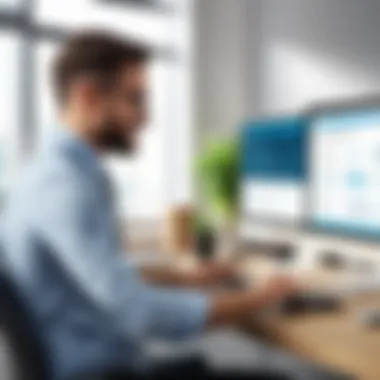

The value of benefits administration software lies largely in its features, which streamline processes, enhance user experience, and ensure compliance. In an era where efficiency equates to competitiveness, understanding the key functionalities that these software solutions provide is crucial for businesses. Decision-makers must consider how these specific features can not only optimize their operational workflows but also contribute to employee satisfaction and retention.
Employee Self-Service Functionality
One of the standout features is employee self-service functionality. This component empowers employees to take charge of their benefits operations. Imagine a scenario where an employee, let's say Sarah, can log into the software and, with just a few clicks, update her health insurance information, check her benefits status, or even enroll in a new plan. This autonomy significantly cuts down the administrative workload for HR teams.
Furthermore, it promotes transparency within the organization. When employees understand their benefits and have easy access to relevant information, they’re likely to make informed decisions about their healthcare and retirement options. The result? More engaged employees and decreased confusion around benefits packages. In fact, reports have shown that companies with efficient self-service tools have higher employee satisfaction scores.
Integrated Enrollment Systems
Integrated enrollment systems are another crucial feature worth delving into. These systems simplify the entire enrollment process by allowing new hires and existing employees to enroll in benefits during open enrollment periods seamlessly. Picture a clock ticking as the enrollment period approaches. With integrated systems, the process becomes less about scrambling to collect forms and more about guiding employees through a user-friendly interface.
These systems can pull in data from different software stacks, like payroll and HRIS systems, minimizing the need for repetitive data entry. Additionally, integration ensures there is less room for error, which is vital because inaccuracies in benefit enrollment can lead to complications down the road. Overall, when evaluating software, it’s important to ascertain how well the enrollment system integrates with existing operations within the organization.
Compliance Management Tools
Lastly, compliance management tools cannot be overlooked when considering benefits administration software. In today’s highly regulated environment, remaining compliant with labor laws and regulations is not just essential; it’s imperative. Software that incorporates robust compliance management features can help organizations navigate the intricate landscape of legal obligations.
For example, these tools often include features that automatically update according to changes in legislation, ensuring that your organization is always operating within the law. They can also generate reports that demonstrate compliance, which can be invaluable during audits. The peace of mind that comes from knowing you have these tools in place is worth its weight in gold, particularly in industries where compliance issues can lead to significant penalties.
Having the right features in benefits administration software not only fosters a compliant culture but also positions businesses as trustworthy employers to their workforce.
In summary, the key features of benefits administration software greatly impact the overall effectiveness of human resource management. By evaluating tools based on employee self-service, integrated enrollment, and compliance management capabilities, businesses can select the best solutions that align with their operational needs and goals.
Evaluating Software Options
Evaluating benefits administration software goes beyond just looking at features on a checklist. It’s about understanding how those features align with the specific needs of an organization. This section will lay out crucial elements that decision-makers must consider when navigating the software options available, ensuring that the best solutions are chosen for managing employee benefits effectively.
Criteria for Evaluation
When evaluating software options, organizations should keep certain criteria in sight to facilitate a fruitful selection process. These criteria can greatly influence the overall efficiency and effectiveness of benefits administration. Here are key elements to consider:
- Functionality: Does the software provide all necessary features like enrollment, eligibility tracking, and reporting? The right software should cater to diverse requirements.
- Scalability: Will the solution grow with the business? A scalable product ensures you won’t have to switch systems as your organization expands.
- Cost Efficiency: Compare not only the sticker price but also the long-term value and return on investment.
- Customization Options: Is there room for tailoring features to fit your unique business needs?
- User Support: Reliable training and support can ease transitions and improve satisfaction among users.
By examining these criteria meticulously, organizations can steer clear of selecting software that falls short of meeting ongoing needs as they evolve.
Assessing Usability and User Experience
Even the most sophisticated software can become a headache if it isn’t user-friendly. When evaluating usability and user experience, the focus should be on how easily end-users can navigate and leverage the software effectively.
A few pertinent points include:
- Interface Design: A clear and intuitive layout can significantly reduce the learning curve for employees. If it feels cluttered or complex, it may frustrate users.
- Accessibility: Evaluate whether the software is easy to access on various devices. Today’s workforce demands mobile-friendly solutions.
- Feedback Loop: Consider mechanisms for gathering user feedback. This will help in enhancing the software's usability in subsequent updates.
Ultimately, the software should empower users, not hinder their productivity.
Integration with Existing Systems
In the world of technology, compatibility can make or break an implementation. When assessing integration capabilities, it’s essential to check how well the software can coexist with existing systems, such as HR, payroll, and analytics tools.
Key considerations include:
- API Availability: Robust Application Programming Interfaces allow different software systems to communicate seamlessly. Without this, businesses may face data silos.
- Data Migration: Transitioning data from old systems should be smooth, without significant disruptions. Make sure the software provider has protocols for efficient data transfer.
- Single Sign-On (SSO): For security and ease of access, SSO capability should be part of the discussion, allowing users to use one set of credentials across multiple systems.
When integrating, consider how these systems will work in harmony.
"In a competitive landscape, choosing software that supports existing infrastructures leads to smoother operations and enhanced productivity."
Navigating through the vast pool of benefits administration software can feel overwhelming. However, assessing these components can give decision-makers the assurance that they are making an informed choice tailored to their organization’s needs.
Comparative Analysis of Leading Software Solutions
In the fast-evolving landscape of benefits administration software, a comparative analysis of leading solutions emerges as a critical step for decision-makers seeking to optimize their organization’s benefits management. This segment illuminates the significance of comparing different software options prior to making a commitment. The rationale is simple: every business is distinct, with its individual needs and challenges when it comes to employee benefits. By scrutinizing various solutions side-by-side, one can identify features that specifically align with the business's goals, thus streamlining the decision-making process.
Key considerations in this analysis include functionality, user interface, integration capacity, and overall user experience. A comprehensive evaluation ensures that a business chooses a software system that not only enhances productivity but also fosters employee satisfaction.
"Thoroughly comparing software options serves as a safeguard against costly mistakes and mismatched investments."
Thus, let’s delve deeper into the core components of the comparative analysis.
Overview of the Top Solutions
When it comes to benefits administration software, a handful of solutions tend to rise to the top. Each of these platforms brings unique strengths to the table. For instance, Workday stands out due to its robust integration capabilities and user-friendly interface. On the other hand, ADP offers comprehensive payroll integration which many organizations find invaluable. Then there's Zenefits, which caters especially well to small and mid-sized businesses with its cost-effective plans and easy setup.
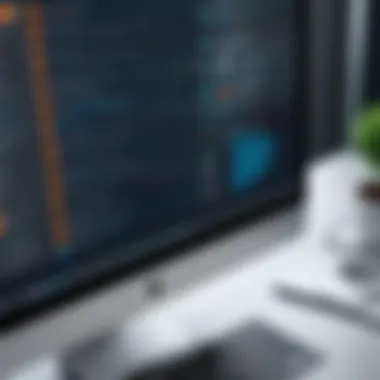

- Workday: Excellent for integration and analytics.
- ADP: Ideal for payroll blending.
- Zenefits: Great for smaller organizations looking at budget-friendliness.
- BambooHR: Focuses on user experience and intuitive navigation.
Evaluating these top contenders not only involves looking at feature sets but also considering their adaptability to various business sizes and structures.
Feature Bid Comparison
In analyzing features, it’s essential to draw a line between must-haves and nice-to-haves. Businesses should prioritize functionalities like:
- Employee Self-Service: Enabling employees to access their information and manage their benefits could reduce administrative workload significantly.
- Integrated Systems: Handling multiple tasks within one platform can enhance efficiency and accuracy.
- Compliance Management: With evolving laws around benefits, this feature protects businesses from potential penalties.
Much like mobilizing a troop, the ability of software to deliver these features can determine overall effectiveness. Therefore, conducting a feature bid comparison puts clarity behind what different solutions are capable of delivering.
Vendor Reputation and Market Position
Vendor reputation is a modern business’s compass. The track record of a provider—spanning customer service, innovation, and reliability—plays a vital role in selection. Analyzing the standing of each vendor in the market can reveal insights about their longevity and reliability.
Factors to consider:
- Customer Feedback: Platforms like Reddit provide real user experiences, allowing insights into how solutions perform in real-world scenarios.
- Industry Recognition: Awards and accolades can serve as indicators of a vendor's credibility and quality of service.
- Financial Stability: Understanding a vendor’s financial health is crucial, particularly for long-term engagements.
Before settling on a solution, it might be useful to conduct a survey of current users—exploring their satisfaction levels could yield invaluable information.
This comparative analysis is not merely academic; it's a strategic initiative that directly influences the broader success of the benefits program within an organization. Future sections will continue to build on these foundations to offer a holistic view of the benefits administration software landscape.
Cost Considerations
In the realm of benefits administration software, the question of cost is akin to the elephant in the room. Far from being just a financial number, cost considerations have breadth and depth that can sway the decision-making process. The choice between initial capital outlay and long-term value can paint a very different picture of an investment's return.
Evaluating software is not just about picking the shiny object off the shelf; it requires a careful balance of myriad factors such as user needs, integration potentials, and, importantly, cost. A thorough understanding of how costs manifest—both visible and hidden—can easily make or break a decision.
Initial Investment vs. Long-term Value
Investing in benefits administration software involves weighing the upfront costs against potential long-term savings. Initial investment usually consists of license fees, setup costs, and possibly hardware expenditures. These are the showy numbers that first grab attention, but a closer look reveals the second layer: long-term value.
Long-term value comes from operational efficiency, reduced administrative burdens, and improved employee experiences—all of which translate to savings over the software's lifespan. For example, a company might spend more upfront on comprehensive features that lead to faster onboarding processes and fewer errors down the road. These efficiencies can significantly lower the total cost of ownership (TCO).
"Understanding both initial costs and long-term benefits can help in making a more informed and effective investment decision."
The effectiveness of the software often lies not in the sticker price but in its impact on productivity and user satisfaction over time. Therefore, a well-rounded financial decision must take both angles into account for a true cost-benefit analysis.
Understanding License Models
License models are another crucial factor that bears examination when diving into cost considerations. They can significantly affect both immediate and ongoing expenses. There are typically three primary types of license structures: perpetual, subscription-based, and usage-based models.
- Perpetual Licensing: In this approach, a one-time fee grants indefinite use of the software. While enticing, this may lead to higher initial costs and less flexibility in scaling with changes in business size.
- Subscription-based Licensing: Here, companies pay a recurring fee—monthly or annually—often making it easier to budget. This model can also provide built-in updates, which keep the software current without additional costs.
- Usage-based Licensing: This method charges according to the actual usage of the software. While this might start low, it could escalate quickly as usage increases, necessitating a cautious eye on forecasted growth.
Each of these models has its trade-offs. Decision-makers must align the licensing structure with their organizational needs while bearing in mind both short-term budgets and long-term financial health.
Hidden Costs to Watch For
While the primary costs associated with benefits administration software may seem clear, numerous hidden costs often lurk beneath the surface. These are the type of expenses that can sneak up on an unprepared organization, leading to frustration and financial strain.
Common hidden costs include:
- Implementation Fees: Often overlooked, these costs arise from configuring the software to suit an organization’s needs, including potentially hiring external consultants.
- Training Expenses: Staff training on new software often incurs costs that aren't advertised upfront and can hamper productivity during the transition phase.
- Maintenance and Support Costs: Even with a solid support package, additional charges for premium support, feature upgrades, or extended warranties can add to the tally.
- Integration Costs: Connecting the software to existing systems might require custom development, which can be both time-consuming and costly.
Unpacking these hidden expenses is vital. A clear understanding of the full financial impact will help businesses avoid unpleasant surprises down the line and allow for more strategic budgeting.
In summation, when it comes to costs associated with benefits administration software, there’s much more than meets the eye. By scrutinizing initial investments against long-term returns, choosing the appropriate licensing model, and identifying hidden costs, decision-makers can craft a solid financial strategy to support their choice in software solutions.
Customer Support and Service
Customer support and service are pillars of effective benefits administration software. Selection not only hinges on features or costs but also on the ability to provide continual assistance and resolve issues as they arise. This becomes vital as businesses rely on these systems for seamless benefits management that impacts employee satisfaction and compliance.
Importance of Reliable Support
A robust support system is paramount for a business' operational success. When a bug arises or employees run into questions about using the software, having timely and effective help can mean the difference between a smooth working environment and a frustrating one.
- Quick Resolution: A help desk that can address problems swiftly allows companies to maintain productivity without significant interruptions.
- Trust Building: Reliable support cultivates trust among users. If employees feel supported by the software's service team, they are more likely to use the software effectively.
- Minimized Downtime: With fast response times, organizations can avert long downtimes, which can lead to potential financial losses.
"Good support isn't just a cost; it's an investment in your team's well-being and efficiency."
Evaluating Support Channels


It's crucial for decision-makers to understand the different channels through which support is offered. These can vary widely among software vendors. Here are some common channels to consider:
- Phone Support: Immediate assistance is often best served through a direct call, especially for urgent issues.
- Email and Ticketing Systems: Many companies implement ticketing systems for structured tracking of issues but be cautious; response times can vary.
- Live Chat: This option has become popular in recent times, providing real-time assistance without the formality of a phone call.
- Community Forums: While not direct support, forums can be extremely useful for less urgent queries. Many users share insights and troubleshooting tips that can save time.
When evaluating software providers, look beyond just the types of channels they offer. Consider their responsiveness and user satisfaction ratings.
User Training and Resources
Having access to proper training and resources is essential when implementing benefits administration software. Many users may feel bombarded when transitioning to a new system, so adequate training helps mitigate these challenges.
- Comprehensive Onboarding: This can include guided walkthroughs, video tutorials, and demo sessions tailored for user roles.
- Documentation and FAQs: A user-friendly library of resources enables employees to search for solutions on their own, which can increase overall satisfaction.
- Regular User Training Sessions: Hosting regular training updates or refresher courses can keep users engaged and aware of new features or changes they may need to leverage effectively.
Selecting software that prioritizes these aspects can help ensure smoother navigation through complex functionalities, ultimately boosting productivity and morale in the workforce.
Security and Compliance
When navigating the intricate landscape of benefits administration software, understanding security and compliance stands out as a fundamental pillar. This section will dive into significant elements that explain why organizations must prioritize these aspects when choosing a software solution. With the ever-growing threat of data breaches and a labyrinth of regulations, an oversight in security can lead not only to financial losses but also to reputational damage that may take ages to rebuild.
Particularly in sectors that handle sensitive employee data, such as healthcare or finance, robust security measures are not just an option but a necessity. Ignoring security can spell disaster; you wouldn't leave your front door wide open, would you? Therefore, making informed decisions around security features available in benefits administration software is crucial for protecting sensitive data from unauthorized access.
In addition, compliance with regulations such as GDPR or HIPAA protects organizations from hefty fines, ensuring they stay on the right side of the law. Adhering to these standards signifies to clients and employees alike that the company values their privacy, enhancing trust and loyalty. As businesses increasingly rely on digital infrastructures, prioritizing these factors isn't merely practical; it's expected.
Data Protection Standards
Within the realm of security, data protection standards serve as guardrails to ensure that confidential information is shielded from prying eyes. Different software solutions adopt various protocols to secure data, but common standards include encryption, access controls, and regular audits.
- Encryption converts sensitive data into unreadable formats, ensuring that even if malicious entities access the information, it remains safe. Look for software that supports robust encryption both in transit and at rest.
- Access controls determine who can view or manipulate sensitive information. Role-based access ensures that employees only have access to the data they need. The tighter the access control, the less chance for security breaches.
- Regular audits not only identify vulnerabilities but also ensure compliance with security policies. Frequent assessments can catch potential issues before they escalate.
Integrating software that adheres to well-established standards not only mitigates risk but also strengthens the credibility of the organization. For deeper insights on data protection standards, refer to Wikipedia.
Regulatory Compliance Features
Compliance is a constantly evolving terrain that requires businesses to stay agile. Regulatory compliance features are crucial for any benefits administration software, primarily to prevent legal repercussions and to foster ethical business practices. Noncompliance can result in substantial penalties, not to mention the time and resources spent in rectifying issues.
Software solutions must keep up with regulations pertinent to the industry:
- Automated Reports: These features help organizations maintain proper records, making it easy to generate reports for compliance audits.
- Updates on Regulatory Changes: A good software solution will actively update its features to meet new regulatory standards. Staying informed on what's changing in the law is essential for compliance.
- Training Modules: Many software providers offer training for staff to ensure they understand compliance requirements. Knowledge is power, and informed employees are far less likely to make costly mistakes.
"Ignoring compliance is like lighting a match in a room full of explosives; it could set off a disaster in no time."
In summary, when considering benefits administration software, security and compliance should take center stage. Both elements not only protect sensitive information but also bolster the reputation and integrity of an organization, making it a sound investment. Stay ahead of risks by choosing solutions that prioritize these crucial aspects.
Future of Benefits Administration Software
In the ever-evolving domain of benefits administration, understanding the future landscape is crucial for businesses, especially those that wish to remain competitive. As organizations shift to more technology-driven approaches, the future of benefits administration software is on the brink of dramatic changes. This segment explores certain elements that will shape the software's trajectory, shedding light on timely considerations that decision-makers must keep in mind.
Emerging Technologies Impact
Emerging technologies are wielding significant influence over how benefits administration software is designed and utilized. The intersection of artificial intelligence (AI), machine learning, and big data means that software solutions are beginning to anticipate needs rather than merely react to them.
For instance, consider a firm that implements AI algorithms to analyze employee data. By examining patterns in claims usage and engagement with various benefits, the software can forecast what programs might need enhancement or which plans employees are likely to enroll in during open enrollment periods. Such predictive capabilities can ultimately increase employee satisfaction and reduce administrative burdens.
Moreover, automation is paving the way for improved efficiency. Routine tasks like benefit tracking and compliance reporting can now be streamlined, freeing human resources professionals to focus on strategic initiatives rather than getting bogged down by clerical duties. This aligns well with the demand for talented HR personnel who can steer companies into future success rather than just manage the present.
Anticipated Market Trends
As we look ahead, certain trends are poised to dominate the future market of benefits administration software. Here are some key expectations:
- Personalization: Software solutions that offer tailored benefits packages will gain popularity, as employees increasingly demand options that fit their individual needs. This trend is partly driven by a younger workforce seeking customizable experiences in all aspects of their lives, including work benefits.
- Mobile Accessibility: The growth of mobile technology has led to greater demands for software that allows employees to manage their benefits on the go. Employees expect to access their benefits from smartphones, making mobile-optimized platforms not just a nice-to-have but a must-have.
- Integration of Wellbeing Programs: Companies are putting more focus on employee wellbeing, with mental health services and wellness programs becoming integral parts of benefits packages. Software that seamlessly incorporates these elements will be more attractive and might very well be a game changer in employee acquisition and retention.
- Enhanced Data Analytics: The future will likely spotlight software with robust analytics features that help companies make data-driven decisions about their benefits offerings. This could range from cost trends to employee engagement levels, providing a clearer picture of how benefits are received.
"The future is not something we enter. The future is something we create."
This quote summarizes the essence of adapting to emerging technologies and anticipated market trends in benefits administration software. Decision-makers armed with the right insights can shape their organizations' benefits strategies intelligently, ensuring sustainability in a competitive landscape. Action now could lead to a significant payoff later in retaining top talent and maximizing organizational productivity.
The End and Recommendations
In the realm of benefits administration, making informed choices is of utmost importance. The Conclusion and Recommendations section serves as a pivotal guide for decision-makers, helping to encapsulate the key insights drawn from the analysis of various software solutions. This segment is structured to reinforce the relevance of the prior discussions and to guide businesses in selecting the solution that best fits their needs.
Summary of Insights
Throughout this article, we’ve delved into several critical aspects of benefits administration software. From understanding basic functions to evaluating customer support, each element plays a significant role in the decision-making process. Here’s a concise recap of key observations:
- Functionality vs. Usability: Each software’s functionality should be matched against the ease of use. A powerhouse platform that’s challenging to navigate is often less effective than a user-friendly solution with moderate capabilities.
- Integration Matters: Thorough attention must be given to how well a new solution will meld with existing systems. Effective integration can streamline processes and enhance overall efficiency.
- Cost vs. Value: Evaluating software should not solely focus on upfront costs. Long-term value, potential hidden expenses, and ongoing support should also weigh in heavily to ensure sustained business health.
In light of these insights, decision-makers can approach the selection process with a clearer perspective, aligning their choices with their unique business needs.
Choosing the Right Software
The journey towards selecting an appropriate benefits administration software can be likened to choosing the right tool for a job. Depending on the specific requirements of an organization, the ideal software will differ. Here are some considerations that can help narrow down the options:
- Identify Core Requirements: Before heading into the market, businesses must define what features are critical. Are employee self-service portals a must-have? Is real-time compliance tracking vital?
- Conduct a Trial Run: Whenever possible, take advantage of free trials or demos. This hands-on experience can illuminate strengths and weaknesses in a way that static comparisons cannot.
- Seek Recommendations: Engaging with others in similar industries can offer insights that sales pitches often overlook. Peer reviews often reflect the realities of usability and customer service.
- Assess vendor stability: A vendor's longevity and reputation can be indicative of the support and updates one can expect. Researching their stability in the market can shield your organization from future issues.







