In-Depth Comparison of Basecamp and Notion for Teams
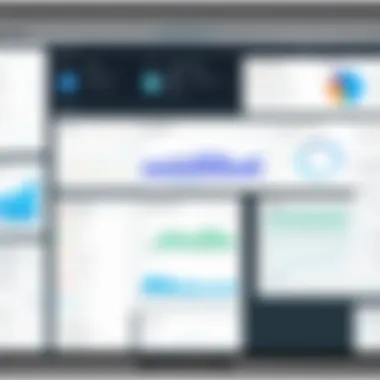
Intro
In an era where digital collaboration is becoming a cornerstone of business efficiency, understanding the tools that aid this transition is crucial. For many organizations, having a reliable and user-friendly project management software could be the difference between success and stagnation. Basecamp and Notion are two prominent players in this field, each offering unique functionalities and features that cater to a variety of needs.
This article embarks on a comprehensive exploration of both platforms, providing insights into their core capabilities, how they operate, and ultimately how they can serve different organizational frameworks. Decision-makers, entrepreneurs, and IT professionals will benefit from the in-depth breaks down of each tool's strengths and weaknesses, allowing for well-informed choices that align with their business goals.
So, whether you’re juggling multiple projects or looking for a streamlined solution to enhance your team’s collaboration efforts, this analysis aims to guide you in navigating the complex landscape of project management tools.
Preamble to Project Management Tools
In today’s rapidly evolving professional landscape, effective project management tools are no longer a luxury but a necessity. Both small startups and large corporations find themselves navigating increasingly complex projects that demand seamless collaboration across teams. As the saying goes, "many hands make light work," and this rings true in a world where collaboration is pivotal to project success. Tools like Basecamp and Notion are at the forefront of this change, offering diverse functionalities that simplify project management while enhancing team communication.
Importance of Collaboration in Modern Workplaces
Collaboration is the heartbeat of any successful business. With teams often dispersed across geographies, maintaining a cohesive operational rhythm can be challenging. The significance of collaboration lies in its ability to foster innovation, improve productivity, and streamline communication. When team members are aligned, ideas flow more freely, and decision-making becomes more efficient.
In modern workplaces, where remote work and virtual interactions have skyrocketed, sophisticated collaboration tools are essential. They help bridge communication gaps, eliminate redundancy, and ensure everyone is on the same page. Consequently, organizations that leverage such tools can navigate the turbulent waters of project management more effectively, ultimately boosting employee morale and enhancing outcomes.
Overview of Project Management Software
Project management software serves as a Digital Swiss Army knife for teams, covering a wide spectrum of project-related needs. From planning and scheduling to collaboration and tracking, these tools are designed to keep everything organized and accessible. Here’s a quick rundown of the core capabilities you might expect from effective project management software:
- Task Management: Enables teams to create, assign, and monitor progress on individual tasks.
- Collaboration Features: Facilitates discussions, file sharing, and real-time updates, allowing team members to communicate easily.
- Reporting and Analytics: Offers insights into project progress, resource allocation, and team performance.
- Integration Capabilities: Connects with other tools and platforms, creating a seamless workflow that encompasses various functions within an organization.
As we delve deeper into Basecamp and Notion, understanding these foundational elements of project management tools will guide our exploration. Each software has its own unique spin on these capabilities, catering to different organizational needs and ways of working.
"In the realm of project management, the right tools can propel the vision into reality, making it crucial to choose wisely."
The aim is to equip decision-makers and IT professionals with the insights necessary to select tools that align with their specific requirements and enhance their collaborative efforts.
Comparative Framework of Basecamp and Notion
Establishing a comparative framework for analyzing Basecamp and Notion is crucial for >stakeholders looking to enhance project management and collaborative efficiency within their organizations. The nuances between these two powerful tools go beyond basic functionalities; they delve into how different teams interact, the styles of project management they embrace, and the specific needs of diverse business environments.
When considering how to assess these tools, various elements come into play. Understanding the types of collaborations that are most effective in a given context can clarify which tool might be the right fit. It's about painting a bigger picture, one where each tool's strengths and weaknesses can be matched effectively against user expectations and workflows.
Configuring Criteria for Assessment
In the process of choosing between Basecamp and Notion, defining solid criteria for assessment is paramount. A clearly structured evaluation can illuminate which platform aligns best with an organization's goals. Criteria might include:
- Ease of Use: How intuitive is the interface for users of all skill levels?
- Collaboration Features: What tools do these platforms offer for teams to work together?
- Integration: Can the platform easily connect with existing tools already in use?
- Customization: How flexible is the tool in adapting to unique project needs?
These factors can significantly influence the day-to-day experience of users, impacting everything from productivity to overall satisfaction. It’s vital to prioritize which criteria are most relevant to the organization’s unique challenges.
Identifying Key User Needs
The next step in the analysis involves pinpointing the essential needs of potential users. User requirements can vary widely across industries and teams but generally include the following:
- Real-time Collaboration: Teams may require live updates and instant messaging features to synchronize effectively.
- Project Tracking: Users often need dashboards that provide clarity on project status, deadlines, and team workloads.
- Resource Management: The ability to oversee budgets, documents, and personnel can be crucial for successful project execution.
A deep understanding of these needs can guide decision-makers in making choices that bolster team cohesion and operational efficiency. In a world where technology continues to shape how businesses operate, tailoring tool selection to user necessities can become a distinctive competitive advantage.
Understanding Basecamp
In the landscape of project management tools, Basecamp stands out as a notable contender. Understanding its functionality and unique characteristics is crucial for organizations aiming to enhance their collaborative efforts. By diving into Basecamp, decision-makers can discern how it aligns with their organizational culture and project requirements. This section will unfold the core features, strengths, and limitations of Basecamp, providing a comprehensive overview that can inform the decision-making process.
Core Features of Basecamp
Task Management
The Task Management feature in Basecamp is among its standout attributes. This aspect allows teams to break down projects into manageable tasks, making it easier to track progress and responsibilities. One of the key characteristics is the simple interface that promotes visibility across all tasks, making it a popular choice for teams of varying sizes.
A unique feature of Basecamp’s task management is the option for recurring tasks. This can be a game-changer for ongoing projects, as it reduces the need for constant reassignment. However, while this feature is beneficial for regular tasks, it can limit flexibility for one-off tasks that may not fit neatly into a repeating schedule.
Team Collaboration
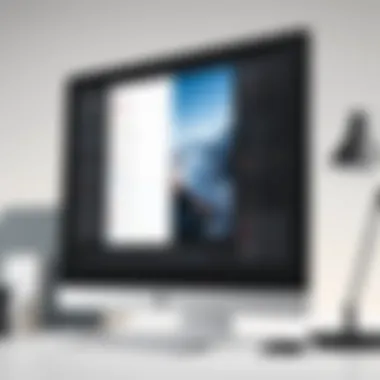

Basecamp excels in fostering Team Collaboration. Its centralized discussion threads allow team members to communicate directly within the context of their projects. The key characteristic here is the focused nature of interactions, which minimizes the need to juggle multiple communication channels. This is particularly advantageous in a world where remote work is becoming the norm.
A noteworthy feature in this regard is the ability to comment on posts, making it easy for team members to give input without overwhelming email chains. Yet, some users find that the asynchronous nature of discussions can lead to a disconnect if team members aren’t actively monitoring updates, which might slow down decision-making processes.
File Sharing
Effective File Sharing is another core capability of Basecamp. Teams can easily upload documents and images to their respective projects, enhancing accessibility for all members. The key characteristic of file sharing in Basecamp is its integration with task management, as files can be directly attached to specific tasks.
This unique feature simplifies the connection between tasks and relevant documentation, which is essential for productivity. However, on the flip side, the file-sharing limits in Basecamp can be a hindrance for larger files, as the storage space isn’t as expansive when compared to other platforms.
Strengths of Using Basecamp
User-Friendliness
One of Basecamp's most compelling strengths is its User-Friendliness. The intuitive design ensures that even those who aren’t tech-savvy can navigate the platform without experiencing a steep learning curve. This key characteristic makes it a beneficial choice for teams looking for quick onboarding.
A unique element of Basecamp's user interface is its clear layout, which allows users to find information quickly. However, the caveat here is that while simplicity is key, some power users may desire more intricate functionalities that can’t be accessed due to this straightforward design.
Centralized Communication
Centralized Communication is another strong point for Basecamp. With integrated messaging, all conversations revolve around specific projects, ensuring that stakeholders stay updated. The key characteristic of this feature is its ability to keep all related discussions in one place, minimizing the risk of miscommunication.
The ability for teams to pin important messages adds value, as it helps highlight crucial information. Still, one disadvantage could be the potential for information overload, where users feel overwhelmed by the constant influx of updates.
Robust Reporting
Basecamp also offers Robust Reporting capabilities. Users can easily generate reports to track progress, assess task completion, and identify bottlenecks. The key characteristic here is that these reports come straight from the tasks being managed, giving a detailed insight into project status.
One unique aspect of reporting in Basecamp is its visual representation of project timelines, which can aid in presentations to stakeholders. Nevertheless, the detailed nature of these reports may deter users who prefer simpler metrics for their assessments.
Limitations of Basecamp
Lack of Advanced Features
A notable limitation of Basecamp is its Lack of Advanced Features. While it offers the essentials, some teams may find themselves wanting more complex tools to meet specific needs. The key characteristic that underscores this limitation is that Basecamp is designed for simplicity over complexity.
A particular drawback is that advanced project tracking or resource management tools aren’t integrated into the system. This can be problematic for larger organizations or those with specialized needs who might require more in-depth functionalities.
Integration Challenges
Integration Challenges can also surface when using Basecamp. While it provides a range of integrations, organizations might face limitations in connecting their preferred tools. The key characteristic of these challenges lies in finding compatibility with third-party applications.
Although Basecamp provides a selection of APIs, certain popular tools might not have seamless integration, causing disruptions in workflows. This can become a headache for teams striving for efficiency and cohesion across platforms.
Limited Customization
Lastly, Basecamp presents Limited Customization options. The ability to tailor the experience to fit specific workflows is restricted. The key characteristic here is the standardized approach that ensures ease of use but can hinder personalization for users with unique preferences.
For a team that thrives on customization, this limitation might be a deal-breaker. The platform's layout is quite rigid, which can make the transition difficult for teams accustomed to bespoke project management systems.
In summary, while Basecamp offers a wealth of benefits, its limitations also warrant careful consideration. Understanding these intricacies fosters informed decision-making in potential users, ensuring that their choice aligns with their organizational goals.
Exploring Notion
The examination of Notion is significant as it epitomizes how contemporary project management software has evolved. Its multifaceted nature draws in various professionals who require robust and adaptable tools for their projects. What makes Notion stand out is its ability to weave various elements into a single platform, thus promoting seamless collaboration and project tracking. Understanding Notion's capabilities enhances decision-making for those exploring project management options.
Key Attributes of Notion
Flexible Workspace
Notion’s flexible workspace is like a blank canvas, allowing users to mold it according to their needs. This adaptability not only accommodates a myriad of project styles but also fosters creativity. Users appreciate how they can drag and drop elements or arrange pages as they see fit. There’s no fixed structure, which means teams can design their workflow appropriately.
One unique feature of this workspace is the ability to mix different types of content, such as databases, to-do lists, and multimedia elements all in one place. However, the freedom can lead to confusion for those not familiar with creating their own structures, potentially complicating onboarding.
Rich Media Integration
When it comes to rich media integration, Notion shines brightly. Users can seamlessly embed videos, images, and links from across platforms, which not only enhances the aesthetic appeal but also augments the informational depth. This capability encourages collaboration, as team members can contribute various types of content without needing multiple applications.


A key characteristic of this feature is that it consolidates everything into one platform, minimizing the hassle of jumping between applications. However, the integration might seem overwhelming at times, particularly if the content isn't well-organized, which can hinder user experience.
Custom Databases
Notion allows the creation of custom databases tailored specifically to a project's requirements. This functionality sets it apart from standard project management tools, as users can categorize information and keep track of various elements specifically catered to their workflow.
The ability to create database properties with varied types, such as checkboxes, dropdowns, or text fields, demonstrates its versatility. But with such customization options comes complexity, which can deter users who prefer simplicity in their tools.
Advantages of Using Notion
Highly Customizable
One of Notion’s standout points is its customization capabilities. Teams can mold their workspace into something that suits their specific processes. Users can create templates for repeatable tasks, ensuring consistency across projects. Additionally, the adaptability allows various departments to utilize Notion in a way that fits their distinct workflows.
While this flexibility is a significant benefit, it does require a considerable investment of time upfront to set up the system effectively. If done poorly, it can lead to clutter, making it difficult to retrieve necessary information quickly.
All-in-One Solution
Notion presents itself as an all-in-one solution for project management. It merges note-taking, task management, and collaboration into a single interface, reducing the need for multiple tools. This integration helps clear the clutter of various software systems, providing a streamlined experience.
The system's versatility can be a double-edged sword; while it aims to simplify processes, users may find it challenging to remember where certain information resides if everything is channeled into one place without clear organization.
Visual Organization Tools
The visual organization tools in Notion aid users in maintaining clarity amid a wealth of information. Wall charts, kanban boards, and calendars are some of the visual aids that can be employed. Such features help in grasping the project flow at a glance, advancing both clarity and review efficiency.
Nevertheless, overwhelming choices can lead users astray, rendering the tool less effective if one cannot navigate through the myriad of formats to pinpoint the current status of a project.
Challenges with Notion
Steep Learning Curve
The learning curve for Notion is rather steep. While it offers a wealth of possibilities, new users might feel like they have been thrown into the deep end without a life jacket. With so many features and customization opportunities, grasping the tool's full potential can take time.
Some users find that they need extensive tutorials or must invest hours experimenting with the tool before achieving any level of comfort, which could delay productivity initially.
Performance Issues for Large Teams
Notion's performance may lag when employed by larger teams with numerous concurrent users. The speed and responsiveness can dwindle, leading to frustration when trying to access or update content quickly. This can hinder collaboration, as delays can disrupt workflow, especially in environments that demand real-time interactions.
Overwhelming Interface for Beginners
The interface can appear daunting to beginners. The multitude of features can create decision paralysis, where users feel overwhelmed by choices, making it challenging to initiate their project. Without proper guidance, newcomers may struggle to navigate the system effectively, simply because there is too much information displayed at once.
"Tools should serve to simplify our tasks, not complicate them with a myriad of options. Notion is a testament to this theory, but it requires a careful approach to harness its true potential."
User Experiences and Case Studies
Understanding user experiences and case studies is crucial when navigating through the myriad of collaborative tools, particularly Basecamp and Notion. These real-world scenarios offer golden insights that cuts through marketing jargon, showcasing how these tools operate in everyday business contexts. Users, from tech start-ups to established companies, have tales filled with triumphs and challenges that can inform decision-makers' choices. Recognizing how these tools are utilized in different situations adds validity to the features and advantages discussed earlier in this article.
Typical Use Cases for Basecamp
Basecamp has carved out a niche as a favorite among teams that thrive on simplicity and streamlined communication. For instance, a small marketing agency utilizing Basecamp focuses primarily on client communication and project timelines. With the ability to set deadlines and assign tasks, it keeps the entire team on the same page, hence channeling their creativity without drowning in tools and distractions. Here’s a brief look at some common scenarios where Basecamp shines:
- Project Kickoff: In a new engagement, teams can set clear milestones right from the start, ensuring everyone starts on the same foot.
- Client Collaboration: Basecamp’s message board becomes a central hub to discuss project progress, making it easier for clients to be in the loop without overwhelming them with emails.
- Document Storage: With a dedicated space for file sharing, teams save time searching for documents. No need to dig through endless folders; everything remains consolidated and accessible.
This tool also takes the hassle out of updates. Users often report that the automatic check-in feature, where team members can share their progress, fosters both accountability and transparency.
Typical Use Cases for Notion
Meanwhile, Notion captures another part of the ecosystem, particularly favored by teams that prioritize customization and creativity. One illustrative example involves a product development team that adopts Notion to document their processes meticulously. The versatility of not just project management but also documentation makes Notion a powerful ally. Here’s how it typically operates:
- Knowledge Base: Many organizations build a comprehensive wiki using Notion. Everything from company policies to troubleshooting guides can be housed within, providing easy access for all employees.
- Task and Project Management: By employing customizable kanban boards, teams can visualize their workflows and adapt them as necessary, which is often a game-changer for agile processes.
- Research and Development: In teams focusing on R&D, Notion’s ability to blend notes, data, and timelines proves invaluable. Users often create databases for tracking experiments or ideas that can morph into future projects.
"Notion not only organizes my thoughts but wraps them into actionable project plans. It turns chaos into clarity."


In analyzing these use cases for both Basecamp and Notion, it becomes evident how critical user experiences are in assessing the practical impact these tools can have on achieving goals. They provide prospective users with a lens into how these platforms operate beyond mere features, highlighting their effectiveness in fostering productivity and collaboration.
Integrating Basecamp and Notion
Integrating Basecamp and Notion provides a pathway to leverage the unique strengths of both platforms, potentially revolutionizing the way teams collaborate and manage projects. While each tool excels in its own space, combining them might enhance overall functionality. This integration creates a more holistic workflow that adapts to diverse organizational needs.
A significant element of integrating Basecamp and Notion is their complementary features. Basecamp specializes in project organization and team communication, which is very beneficial for straightforward task management. On the other hand, Notion shines in terms of customization and flexibility, enabling users to shape their workspace to fit specific requirements.
Benefits of Integrating Basecamp and Notion:
- Enhanced Communication: By using Basecamp’s communication tools like message boards and to-do lists, alongside Notion’s rich documentation features, teams can ensure that everyone is on the same page without drowning in emails or scattered documents.
- Improved Project Tracking: Projects can be tracked effortlessly with Basecamp, while Notion can house extensive databases, notes, and project documentation. This means a seamless transition between tracking current tasks and referencing detailed project information.
- Resource Efficiency: Avoiding redundancy is crucial. Integrating allows teams to utilize existing data from Notion within Basecamp, thus reducing repetitive data entry and increasing efficiency.
Of course, there are considerations to keep in mind. Integrating different tools requires a clear understanding of how each platform operates, and it may necessitate additional training for team members who are familiar only with one of the tools. Furthermore, streamlining integration might come with upfront effort in setting up workflows that make the most of both environments.
"The collaboration landscape is not just about picking tools; it’s about creating a synergistic environment where those tools enhance each other’s capabilities."
In the forthcoming sections, we'll explore the potential for synergy between Basecamp and Notion and assess their comparative value in workflow management, further elaborating on how this integration can streamline processes and enhance productivity.
Making Informed Decisions
Making informed decisions lies at the heart of optimizing any organization’s workflow, especially when navigating collaborative tools like Basecamp and Notion. In a landscape where time is money, and productivity is paramount, the choices made about software solutions can either catapult a project to success or lead it down the path of inefficiency. Understanding the specific needs of the organization and weighing them against the capabilities of these tools helps to sidestep potential pitfalls and harness their strengths.
A critical element involved in making these decisions is the clarity of organizational needs. Without a clear understanding of what a team requires, the probability of choosing the wrong tool skyrockets. It’s not simply about features or aesthetics; it’s about achieving harmony between what the software offers and what the organization seeks to accomplish. Making an informed decision goes beyond superficial comparisons and requires a deeper dive into user experiences, setup times, and the integration of existing workflows.
Benefits of Informed Decision-Making:
- Tailored Solutions: Fine-tunes the selection towards tools that truly serve the organization's needs.
- Cost Efficiency: Prevents wasted resources on unnecessary features or tools not suited for the task at hand.
- Enhanced Collaboration: Ensures that the selected tool fosters communication and cooperation among team members.
"The right tool can turn chaos into order, transforming deadlines into deliverables with ease."
Considerations When Making Decisions:
- User Experience: Evaluate the intuitiveness of the platform, as a steep learning curve can hinder team productivity.
- Integration Capabilities: Investigate how well the tool can work alongside other software already utilized within the organization.
- Scalability: Consider whether the solution can adapt and grow with the team or business in the future.
In essence, the aim is to empower teams with the right resources to ensure every effort leads towards collective success, steering clear of unforeseen challenges.
Assessing Organizational Needs
Understanding the unique landscape of an organization is paramount before adopting any collaborative tool. This means recognizing the specific challenges the team faces. Whether it’s scattered communications, task overload, or inadequate project tracking, identifying these pain points sets the stage for a more tailored approach.
A thorough assessment of needs may involve conducting surveys or interviews with team members to gather insights on their experiences. Questions to consider include:
- What current tools are being used, and how do they perform?
- What features seem to be lacking in the current setup?
- Are there issues related to communication or file sharing?
Once there is a clear picture of the organizational landscape, it becomes significantly easier to match that snapshot with the offerings of Basecamp and Notion. This forms the foundation for discerning which tool aligns with their operational goals and team dynamics.
Choosing Between Basecamp and Notion
Choosing between Basecamp and Notion ultimately hinges on the needs identified during the assessment phase. Basecamp is generally praised for its straightforward task management and communication features, making it a solid choice for teams who value simplicity and directness. It may suit organizations that prioritize structured project management with less emphasis on customization. On the other hand, Notion thrives on flexibility and customization, appealing to teams looking for an all-in-one workspace that allows for creativity and adaptability.
A helpful way to visualize differences is to create a comparison chart that outlines key functionalities and their suitability for various organizational structures:
| Feature | Basecamp | Notion | | Task Management | Strong | Flexible | | Communication | Centralized | Integrated | | Customization | Limited | Highly Customizable| | Learning Curve | Minimal | Steeper |
Epilogue
In the realm of project management and collaborative tools, drawing conclusive insights from the analysis of Basecamp and Notion is paramount for decision-makers. This section seeks to underscore the critical factors at play when evaluating these tools, emphasizing how their functionalities align with organizational goals.
Recap of Key Findings
Both Basecamp and Notion present unique value propositions catering to different user needs. Basecamp shines through its centralized communication channels, simplifying project management for teams finding their rhythm in straightforward task oversight. Its user-friendly interface is a strong selling point, particularly for organizations less inclined towards intricate technological solutions, thus promoting user adoption across diverse team structures.
On the flip side, Notion captivates with its flexibility, allowing users to sculpt their workspace to fit specific needs. The ability to integrate rich media and create custom databases adds depth to project management, enabling organizations to tailor their approaches in ways that Basecamp can’t match. Yet, the steep learning curve and the potential for overwhelming new users remain pertinent drawbacks.
Key findings include:
- Basecamp is ideal for teams seeking simplicity and efficiency.
- Notion caters to those desiring customization and multi-functional capabilities.
- Understanding an organization’s specific needs can better inform the choice between these tools.
Future Considerations for Collaborative Tools
Looking ahead, several trends are emerging that could influence the evolution of collaborative project management tools. First off, the continued push towards remote and hybrid work models means tools enhancing communication across distances will be vital. Both Basecamp and Notion are evolving to meet these needs but in different ways.
- Integration with AI: As companies adopt AI to enhance productivity, tools that harness these advancements will likely take the forefront. Adaptability in tools like Notion can be greatly beneficial in this aspect as developers innovate to integrate smooth AI functionalities.
- Usability for Diverse Teams: In increasingly multicultural work environments, there is a pressing need for tools that facilitate easy onboarding for non-native English speakers or technophobes. Both platforms must ensure they continue refining the user experience with such groups in mind.
- Security Features: With rising concerns about data breaches, future collaborative tools must prioritize advanced security measures to safeguard sensitive information, particularly for organizations handling confidential operations.







