Unlocking Bamboo Continuous Integration for Developers


Intro
In the sphere of software development, continuous integration has become a cornerstone practice that enhances efficiency and streamlines collaboration among teams. Bamboo, developed by Atlassian, stands out as a formidable continuous integration and deployment tool. This section will unpack Bamboo's key aspects, its relevance in the technology landscape, and how it helps organizations effectively manage their software delivery pipelines.
Bamboo integrates various stages of the development process, automating builds, tests, and releases. The emphasis on integration fosters better communication among team members and accelerates the overall software development cycle. For decision-makers and IT professionals, understanding Bamboo’s functionalities can direct strategic decisions that optimize workflow and resource allocation.
Software Overview
Brief Description of Software
Bamboo is a continuous integration and deployment server that enables automated build, testing, and release processes. It is designed to work seamlessly with various version control systems and integrates well with other Atlassian products like Jira and Bitbucket. This compatibility promotes a cohesive environment for software development projects, ensuring that code changes are merged smoothly and efficiently.
Key Features and Functionalities
Bamboo offers a suite of features that support development teams in their continuous integration journey:
- Automated Build and Testing: Bamboo executes automated tests for every code commit, reducing errors and ensuring high code quality.
- Deployment Projects: It facilitates smooth deployment across different environments, enhancing the ability to deliver software updates consistently.
- Integration with Atlassian Tools: Bamboo's integration allows teams using Jira for issue tracking and Bitbucket for source control to have a unified view of their development process.
- Customizable Build Plans: Users can create tailored build configurations that meet specific project needs. This flexibility is essential for diverse project environments.
- Parallel Builds: By allowing multiple builds to run simultaneously, Bamboo reduces wait times and accelerates feedback for developers.
- User-Friendly Interface: Its intuitive UI enables teams to manage builds and deployments with minimal training or learning curve.
Detailed Comparison
Comparison with Competitors
Bamboo competes with various tools in the continuous integration market, such as Jenkins, CircleCI, and GitLab CI. Each has its strengths:
- Jenkins: Offers extensive plugin support and is highly customizable but can require more setup time.
- CircleCI: Known for its speed and efficiency, supports a variety of environments, but may have higher hosting costs.
- GitLab CI: Provides native repository integration, which simplifies the CI process for GitLab users, yet may lack some advanced features found in Bamboo.
Bamboo's main advantage lies in its tight integration with the Atlassian ecosystem, providing a more unified experience for teams already using other Atlassian tools.
Pricing Structure
Bamboo operates on a tiered pricing model based on the number of agents used. The pricing can vary depending on the scale of the organization and its needs.
- Server License: Priced based on the number of build agents, making it suitable for teams with varying needs.
- Cloud Pricing: Offers flexible subscription plans with different capabilities tailored for cloud deployments.
Overall, Bamboo’s pricing structure is competitive, especially for teams already utilizing Atlassian tools, as it can lead to reductions in operational costs due to its integrated capabilities.
"Continuous integration is not just about tools. It's about breaking down silos and fostering collaboration within teams."
Preamble to Bamboo Continuous Integration
Bamboo Continuous Integration serves as a significant anchor in the modern software development ecosystem. It offers a structured approach to automating the tasks of build, test, and deployment, ensuring that software is delivered consistently and efficiently. In an environment where speed and reliability are paramount, Bamboo's robust framework shines.
The primary aim of Bamboo is to facilitate collaboration among development teams. Its intuitive interface allows teams to set up and manage build processes without extensive overhead. This leads to faster feedback loops and encourages rapid iteration, which is vital for meeting the constantly changing demands of the market.
Moreover, Bamboo integrates seamlessly with a wide range of tools, enhancing its utility and flexibility. This integration helps teams maintain a cohesive workflow across different stages of software development. As such, Bamboo is not just an isolated tool but part of a larger ecosystem that supports agile methodologies.
Definition and Purpose
Bamboo Continuous Integration is an automation tool designed to streamline the process of building, testing, and deploying software. It facilitates Continuous Integration (CI) and Continuous Delivery (CD) practices, enabling developers to merge code changes more frequently. At its core, it helps teams detect issues early in the development cycle, thus improving overall software quality.
The purpose of Bamboo is not merely to automate tasks but also to provide a framework where teams can maintain focus on delivering value. By providing a reliable build environment, teams can reduce manual errors and focus more on coding rather than on the intricacies of infrastructure setup or deployment tasks.
Importance in Software Development
Bamboo’s role in software development cannot be overstated. As companies increasingly adopt agile practices, the need for CI tools becomes more pressing. Bamboo plays a crucial role in this shift by supporting rapid development cycles. The automation offered by Bamboo leads to enhanced testing capabilities, which in turn ensures that new features are well vetted before they reach production.
The integration of Bamboo with tools like JIRA and Bitbucket also allows for better tracking of issues and better communication within teams. This leads to a marked improvement in project management, as the teams are aligned more closely with the overall goals of the project.
Key Features of Bamboo
Understanding the key features of Bamboo is essential for anyone involved in software development and continuous integration. Bamboo stands out due to its comprehensive set of tools that facilitate automation of builds and deployment processes. Its design aims to promote efficiency, collaboration, and quality in software deliverables. The specific elements such as build automation, deployment projects, and integration capabilities with other tools collectively enable teams to maintain a steady workflow and improve coding practices.
Build Automation
Build automation is at the heart of Bamboo's functionality. This feature reduces manual interventions by automating various tasks associated with compiling code. With Bamboo, teams can set up build plans that define how software is built, tested, and packaged. Automated builds ensure quicker feedback for developers, as issues can be identified early in the development cycle. The system supports multiple programming languages and frameworks, making it versatile for various projects.
For instance, a software team implementing build automation via Bamboo can use it to automatically trigger builds on code commits. This immediacy helps to identify integration issues right away, avoiding compounding problems later in the development process.
Deployment Projects


Deployment projects in Bamboo allow teams to deploy their applications reliably and efficiently. With the deployment feature, organizations can manage release processes across different environments, including production, staging, and development. This structured approach ensures that only thoroughly tested code reaches the production stage.
Moreover, Bamboo provides tools for version control and rollback options, increasing confidence in deployment processes. Teams can configure deployment strategies that suit their specific needs, whether it's a simple push to production or a more complex staged rollout.
Integration with Other Tools
JIRA
Bamboo's integration with JIRA is one of its strong suits. JIRA provides agile project management features which complement the capabilities of Bamboo. This combination allows developers to correlate code changes with specific issues in JIRA, giving context to their development work. The seamless integration enhances visibility and accountability within teams, as any change pushed to Bamboo can link to a corresponding ticket in JIRA.
Key characteristics of JIRA include its robust tracking and reporting features. These allow project managers and developers to monitor progress in real-time. Moreover, using JIRA, teams can manage workloads effectively, leading to improved project outcomes. The unique feature of customizable workflows in JIRA further helps organizations tailor their processes according to their operational needs, although some users find its complexity a bit challenging to navigate initially.
Bitbucket
Similarly, Bitbucket's integration with Bamboo is vital for teams utilizing Git or Mercurial for version control. Bitbucket serves as a repository hosting service that works well with Bamboo's continuous integration capabilities, enabling automatic builds triggered by changes in the code repositories.
A key characteristic of Bitbucket is its support for pull requests which encourages collaborative coding practices. The unique feature of in-line commenting on pull requests facilitates direct communication among team members, although some users report performance issues when dealing with large repositories. The cohesive interaction between Bitbucket and Bamboo enhances overall workflow efficiency.
GitHub
GitHub remains an industry-standard platform that integrates smoothly with Bamboo. This integration allows developers to automate builds and deployments directly from GitHub repositories. The specificity of GitHub's branching and pull request features supports complex workflows and team collaborations.
A significant characteristic of GitHub is its vast community and ecosystem. This offers developers a plethora of integrations and tools to optimize their CI/CD processes. The unique feature of GitHub actions provides an additional layer of automation, though it may introduce complexity for those who are not familiar with its config files. Nevertheless, utilizing Bamboo and GitHub together creates a powerful synergy for continuous integration practices.
Advantages of Using Bamboo
Bamboo Continuous Integration offers several distinct advantages that enhance its value in software development. Organizations that implement Bamboo often see improvements in various aspects of their workflows. Understanding these advantages can help decision-makers recognize the tool's potential in streamlining processes, fostering collaboration, and ensuring higher quality in software releases.
Enhanced Collaboration
One of the standout features of Bamboo is its ability to foster collaboration among team members. This is crucial in a software development environment where multiple individuals contribute to the same project. Bamboo allows teams to work in parallel, integrating their changes frequently. It supports the creation of build plans that can trigger automatically whenever changes occur in the code repository. This instant feedback loop allows developers to identify issues quickly, leading to fewer bottlenecks.
Moreover, with strong integration capabilities with tools like JIRA, teams can track issues and match their progress directly within Bamboo. This integration provides visibility. Teams can address problems before they become larger issues, greatly enhancing communication and collaboration. When everyone is on the same page, projects can move forward without delays.
Streamlined Workflows
Bamboo helps to create streamlined workflows that optimize software development processes. Setting up build pipelines that reflect the stages of development enhances clarity and efficiency. Automation of repetitive tasks reduces manual errors and frees up valuable developer time for more complex tasks that require human input.
By using Bamboo's deployment projects, teams can manage releases more effectively. Each commit can be tied to a specific build, ensuring that updates are traceable. This structured approach minimizes misunderstandings about what changes have been made and when they were implemented. As a result, workflows are not only faster, but they also become more reliable.
Some of the key elements of streamlined workflows include:
- Automated testing: Ensures that code runs smoothly before deployment.
- Clear visibility: Team members can see where projects stand at any point in time.
- Easier rollbacks: Should a deployment fail, reverting to a previous version is simplified.
Quality Assurance through Continuous Integration
Quality assurance is non-negotiable in software development. Bamboo’s continuous integration capabilities play a vital role in maintaining high quality in software projects. The tool allows for automated testing in response to every code commit. This immediate validation helps catch bugs and errors early, reducing the likelihood of these issues reaching production.
Furthermore, Bamboo supports integration testing, ensuring that various components of software work together seamlessly. The result is a far lower defect rate once software is deployed, as issues are addressed during the development phase.
Incorporating these practices leads to:
- Reduced customer complaints: By delivering stable software, user satisfaction often increases.
- Increased efficiency: Testing early and often saves time in the long run.
- Better compliance: Many industries have standards that require rigorous testing. Bamboo facilitates this compliance effectively.
"Integrating Bamboo in your workflow is not just about automation; it's about elevating the standards of quality in software development."
In summary, the advantages of using Bamboo are multifaceted. Enhanced collaboration, streamlined workflows, and robust quality assurance mechanisms can transform how teams deliver software. Organizations that leverage these benefits can position themselves for success in their development initiatives.
Best Practices for Implementing Bamboo
Implementing Bamboo effectively can transform your continuous integration workflows. This section delves into best practices, essential for optimizing Bamboo's capabilities. Understanding how to configure it for your specific needs greatly enhances overall productivity and ensures smoother operations.
Proper Configuration of Build Plans
A build plan is the backbone of any Bamboo setup. Configuring it properly is crucial. First, you should clearly define the stages of your build process. This includes compiling code, running tests, and packaging artifacts. Ensuring that these stages are logically sequenced helps prevent errors and confusion later.
Secondly, utilizing proper naming conventions for your build plans and jobs is important. Descriptive names allow team members to understand the purpose of each plan at a glance.
Additionally, configuring triggers effectively ensures that your build plans run automatically based on specific events. For example, setting triggers to initiate builds on code commits minimizes manual intervention and speeds up feedback cycles. This aspect greatly reduces the chance of human error, making your process more reliable.

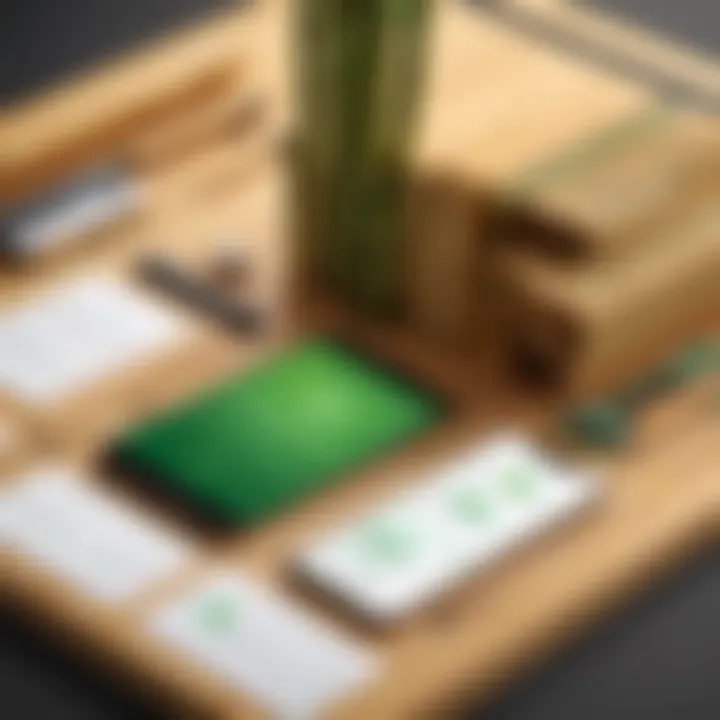
Lastly, remember to regularly review and refine your build plans. As projects evolve, the initial configuration may no longer be optimal. Keeping plans aligned with current development practices is key to maintaining efficiency.
Utilizing Branch Detection Features
Branch detection is a powerful feature in Bamboo that allows you to manage multiple branches in your development workflow. When used effectively, it helps in automating builds for various branches. This feature automatically detects new branches in connected repositories and creates corresponding build plans. It simplifies the management of feature branches or multiple release versions.
Furthermore, using this feature encourages best practices around feature branching, as developers can work independently without fear of disrupting others’ work. Ensuring that each branch triggers its own set of tests maintains high quality across the codebase.
To make the most of branch detection, set up your branching strategy and rules carefully. Decide which branches should automatically trigger builds and tests. This is particularly useful for larger teams, as it helps orchestrate a more organized workflow and enhances collaboration.
Monitoring and Reporting
Monitoring builds and reporting results are vital aspects of continuous integration. Bamboo provides built-in features for tracking progress and identifying issues promptly. Leveraging these tools can lead to better decision-making and project visibility.
Implement alerts to notify team members of build failures or test issues. This ensures that problems are addressed immediately, reducing the likelihood of bottlenecks in your development cycle.
Utilizing reporting features enhances transparency across teams. Dashboards can offer insights into job status, build durations, and test results. Regularly reviewing these metrics allows teams to identify patterns and optimize their processes accordingly.
Moreover, producing reports that summarize build results for stakeholders can aid in communications. Making these available can inform decision-makers about project status, enabling them to allocate resources efficiently.
"Effective monitoring and reporting can turn Bamboo into a vital asset for any software development project."
By implementing these best practices, you enable optimal usage of Bamboo, aligning development efforts with organizational goals. Doing so pays off in terms of productivity and quality, ensuring long-term success in your projects.
Challenges of Bamboo Continuous Integration
Bamboo Continuous Integration is an influential tool in modern software development, yet it is not without its challenges. Addressing these challenges is essential for organizations aiming to adopt and optimize Bamboo within their development processes. Understanding the limitations and obstacles can help teams prepare better and mitigate risks associated with its implementation.
Learning Curve for New Users
One of the foremost challenges faced by new users of Bamboo is the learning curve. Although Bamboo provides comprehensive documentation and resources, the initial setup and configuration can be overwhelming. Users may find themselves navigating numerous features, each with unique settings and options.
For teams without prior experience in continuous integration tools, this learning process can be lengthy. It often requires time investment from team members, which can divert attention from actual development work. Ongoing training sessions and hands-on practice are advisable to help teams acclimate to Bamboo effectively.
"The learning curve can be a deterrent for organizations new to continuous integration tools."
Integration Limitations with External Tools
Another critical obstacle involves integration limitations with external applications. While Bamboo does support various integrations, some tools may not connect seamlessly. For instance, organizations using specific versions of JIRA or Bitbucket may encounter compatibility issues. This can lead to broken workflows which may in turn affect team productivity.
Furthermore, some third-party plugins might not be fully supported, resulting in additional challenges. In such cases, it could be necessary to seek alternative solutions or workarounds, which complicates the integration process further.
Cost Considerations
Finally, the aspect of costs cannot be overlooked. Bamboo operates on a licensing model, which may present a significant financial commitment for smaller businesses or startups. The initial licensing fee, along with potential costs for training, support, and additional plugins, can accumulate quickly. Organizations need to assess their budget limitations carefully before committing to Bamboo.
Investing in Bamboo should be seen in the context of long-term ROI. While the tool offers extensive features and powerful integrations, the immediate financial outlay may not be feasible for all. Evaluating the comparative costs of other CI tools should also be part of the decision-making process.
Comparing Bamboo with Other Tools
The landscape of Continuous Integration (CI) tools is diverse, each offering a distinct set of features tailored to different workflows and development environments. It is essential to understand how Bamboo compares with other popular CI tools such as Jenkins, Travis CI, and CircleCI. This evaluation highlights critical elements, benefits, and considerations, allowing decision-makers to choose the most suitable tool for their specific needs and development protocols.
Jenkins vs. Bamboo
Jenkins is perhaps the most recognized CI tool in the industry, offering flexibility and a vast plugin ecosystem. Its open-source nature allows for a high degree of customization. However, this flexibility can also introduce complexity.
Bamboo, developed by Atlassian, provides a more integrated experience with other Atlassian products like JIRA and Bitbucket. This creates a more cohesive environment for teams already using these tools.
- Ease of Use: Bamboo's user interface tends to be more intuitive, reducing the learning curve for new users compared to Jenkins.
- Integration: Bamboo's built-in functionalities make it easier to set up deployment projects directly linked to version control and issue tracking.
- Cost: While Jenkins is free, Bamboo operates on a licensing model, which may be a consideration for teams with budget constraints.
"Choosing a CI tool is not just about features; it's about how well it aligns with your existing ecosystem."
Travis vs. Bamboo
Travis CI is particularly popular among open-source projects. Its cloud-based architecture simplifies CI/CD setup for repositories hosted on GitHub. While it is highly effective for certain scenarios, it may not cater to larger teams or multi-project environments as efficiently.
On the other hand, Bamboo offers extensive customization and control, especially for enterprises with complex workflows. Its strengths include:
- Deployment Automation: Bamboo excels in automating deployment processes across multiple environments, making it more suitable for businesses with comprehensive deployment needs.
- Scalability: Bamboo handles larger codebases and multiple concurrent builds more effectively than Travis CI.
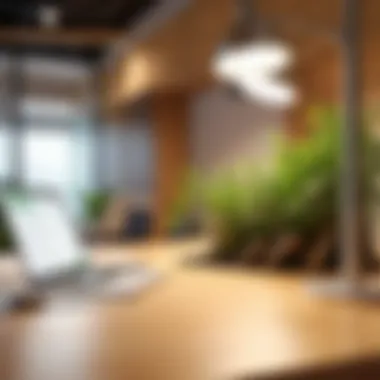

CircleCI vs. Bamboo
CircleCI is known for its performance and speed. It provides extensive support for modern development methodologies, such as microservices. However, it requires a greater level of configuration and knowledge to maximize its capabilities.
Bamboo presents a more straightforward setup process, especially for teams already embedded in the Atlassian ecosystem.
- Performance: While CircleCI offers speed advantages, Bamboo is favorable for teams requiring deeper integration with Atlassian products.
- Functionality: Bamboo's capabilities extend beyond CI to include comprehensive deployment features, making it a more holistic solution for teams looking for CI/CD in one package.
When selecting a CI tool, consider the following:
- Team's existing workflows
- Necessary integrations
- Budget considerations
- Long-term scalability needs
By comparing these tools, organizations can make informed decisions based on their specific requirements, leading to enhanced development efficiencies.
Configuring Bamboo for Optimal Performance
Configuring Bamboo for optimal performance is a crucial aspect to maximizing its potential in continuous integration. Proper configuration not only enhances efficiency but also ensures that the development process is streamlined. It involves understanding system requirements, making informed choices about networking, and implementing robust security practices. These elements contribute to a well-functioning CI/CD pipeline, benefiting teams in various ways.
System Requirements and Installation
Understanding the system requirements for Bamboo is the starting point for effective installation. Bamboo's performance can significantly be affected by the hardware and software specifications on which it runs. Minimum requirements include a multi-core processor, 4GB of RAM, and sufficient storage capacity for builds and artifacts. However, for larger teams or projects, it is advisable to opt for higher specs, such as 16GB of RAM or more, to accommodate increased load.
Installing Bamboo can be approached in two main ways: standalone installation or using a Docker container. The standalone method is more traditional, allowing for direct software installation on a server. In contrast, the Docker approach offers flexibility and simplifies deployment. It is imperative to follow detailed installation guidelines provided by Atlassian to ensure that Bamboo is set up correctly. Running initial scripts or configuration formulas helps verify that the installation went smoothly.
Networking Considerations
Networking plays a pivotal role in Bamboo's operational efficiency. Proper network configuration ensures that Bamboo can communicate effectively with other tools and services. It is advisable to use a static IP address for the Bamboo server to avoid connectivity issues. Configuring firewall rules is also essential. Specific ports used by Bamboo should be opened to allow communication with agents.
Additionally, Bamboo should be integrated with version control systems such as Git or Mercurial. Ensuring that the network is optimized for these integrations can drastically reduce build times. Monitoring network performance may also highlight bottlenecks that need addressing. It’s essential for IT professionals to proactively manage networking to maintain smooth operations in the integration process.
Security Best Practices
Security is a vital concern when configuring Bamboo, especially in environments where sensitive data is present. Several best practices should be put in place. First, it is essential to enforce user authentication and role-based access controls. This ensures that only authorized personnel can interact with Bamboo projects and configurations.
Regular backups are another pillar of security. Ensuring that Bamboo server data is backed up can prevent loss in case of system failures or breaches. It is also critical to keep the software updated. Atlassian frequently releases updates that patch security vulnerabilities; neglecting these updates can leave systems exposed.
Furthermore, utilizing encryption protocols for data in transit and at rest adds another layer of protection. By employing tools like SSL/TLS, sensitive information exchanged during builds can be safeguarded against interception.
In summary, configuring Bamboo optimally involves not just setting it up but also maintaining it through thoughtful planning regarding system requirements, network configurations, and security practices. This comprehensive approach ensures that Bamboo serves as a robust backbone for continuous integration.
Future of Continuous Integration with Bamboo
The future of continuous integration is a critical aspect of maintaining relevance in software development. Bamboo plays a pivotal role in this evolution. As software teams grow, the demand for efficient collaboration and automation increases. Organizations seek tools that not only streamline their development process but also adapt to new methodologies. Bamboo continuously enhances its features, ensuring it meets the changing needs of development teams.
Emerging Trends
In the realm of continuous integration, several noticeable trends are shaping the future. These trends include:
- Increased Automation: Automation goes beyond simple build processes. It now encompasses deployments, testing, and environment management. Teams are looking for tools that minimize manual interventions and streamline operations.
- DevOps Integration: The synergy between development and operations continues to be a focal point. Bamboo's compatibility with DevOps tools allows seamless integration, promoting faster delivery and enhanced collaboration.
- Cloud-Based Solutions: With many enterprises transitioning to cloud environments, the demand for cloud-based CI tools is escalating. Bamboo offers cloud capabilities that provide scalability and flexibility for teams working remotely.
- AI and Machine Learning: The incorporation of artificial intelligence in CI tools is on the rise. This can lead to smarter decision-making, predictive analytics, and enhanced testing processes.
These trends illustrate how Bamboo positions itself as a forward-thinking solution. Its ability to adapt means it will likely continue being a preferred choice for many.
Predictions for Development Practices
Looking ahead, several predictions can be made about how development practices will evolve alongside Bamboo continuous integration:
- Shift Towards Continuous Delivery: More organizations will adopt continuous delivery practices. Bamboo facilitates this transition, enabling teams to release features more frequently and reliably.
- Focus on Microservices: The growth of microservices architecture will influence CI strategies. Bamboo's ability to manage multiple services will aid in streamlining builds and deployments.
- Emphasis on Security: As security concerns rise, integrating security features into CI processes will become essential. Bamboo will likely enhance its security capabilities to ensure that software delivery is not only fast but also secure.
- Remote Work Adaptations: With remote work becoming the norm, tools like Bamboo will continue to optimize their features for distributed teams, ensuring that collaboration remains seamless regardless of location.
Keeping these predictions in mind is important for organizations planning their future development strategies. By aligning with emerging trends and adapting practices, organizations can make the most out of Bamboo continuous integration.
The End
The conclusion serves as a vital component of this article on Bamboo Continuous Integration. It synthesizes the insights shared throughout, underscoring why understanding Bamboo is crucial for unlocking the potential of continuous integration practices in software development. As organizations strive for heightened efficiency and collaboration, Bamboo stands out as a powerful ally in these endeavors.
Summary of Key Points
In summary, this article outlined several key aspects of Bamboo Continuous Integration:
- Definition and Purpose: Bamboo is designed to automate the software development process, facilitating continuous integration and deployment.
- Importance: Bamboo enhances collaboration among development teams and improves overall workflow efficiency.
- Key Features: The article discussed build automation, deployment projects, and its seamless integration with tools like JIRA, Bitbucket, and GitHub.
- Advantages: Key benefits include improved quality assurance and streamlined workflows.
- Best Practices: Proper configuration and monitoring play a crucial role in successful implementation.
- Challenges: Organizations may face learning curves and potential integration limitations.
- Comparisons: An overview contrasted Bamboo with other CI tools, providing insight into its competitive landscape.
- Performance Configuration: Critical factors for optimal configuration were detailed, including security practices.
- Future Outlook: Predictions for continued evolution in CI practices were discussed, emphasizing Bamboo's adaptability.
Understanding these elements equips IT professionals, decision-makers, and entrepreneurs with the necessary insights to effectively leverage Bamboo in their own contexts.
Final Thoughts on Bamboo
Bamboo Continuous Integration is not just a tool; it represents a strategic approach to modern software development. As organizations increasingly adopt agile methodologies, the need for robust integration solutions becomes apparent. Bamboo's ability to connect with various tools aids in creating a cohesive development environment.
Adopting Bamboo can lead to enhanced productivity and a reduction in bottlenecks. The journey to integrating Bamboo, while potentially fraught with initial difficulties, ultimately yields substantial organizational benefits.







