Azure DevOps Release Planning: A Comprehensive Guide


Intro
In the landscape of software development and IT operations, effective release planning is critical. Companies seek to optimize their software delivery processes to remain competitive. Azure DevOps presents a suite of tools designed to facilitate this need. This guide serves as a comprehensive exploration of Azure DevOps release planning.
This article is structured to assist industry professionals in understanding and applying the principles of release planning using Azure DevOps. By delving into the key components and best practices, the aim is to enable IT managers, developers, and decision-makers to streamline their release cycles.
Through methodical strategies, readers will learn how to leverage Azure DevOps for optimizing workflows. This guide not only emphasizes foundational concepts but also discusses advanced techniques for impact in a complex software environment.
"Release planning is not just about delivery; it's about delivering the right product at the right time without compromising quality."
The subsequent sections will address software specifics, a comparative analysis with competitors, and the pricing structure aligned with the value Azure DevOps delivers in the market.
Understanding Azure DevOps
Understanding Azure DevOps is crucial for practitioners aiming to refine their release management processes. This platform integrates several development tools that broadcast efficiency and collaboration across teams. As organizations lean toward agile methodologies, familiarity with Azure DevOps becomes a necessity.
There are specific elements that warrant attention, including its role in facilitating continuous integration, alignment with cloud services, and supporting various programming languages. The robust offering of Azure DevOps allows organizations to streamline workflows. This contributes to improved software delivery processes. The focus is not merely on development but spans the entire lifecycle of software products.
What is Azure DevOps?
Azure DevOps is a set of development tools provided by Microsoft. It enables teams to plan, build, test, and deploy software. It essentially encompasses all aspects of the software development lifecycle. Azure DevOps comprises several core services, including Azure Boards, Azure Repos, Azure Pipelines, Azure Test Plans, and Azure Artifacts.
Organizations can utilize these services to create a cohesive environment that enhances productivity and fosters collaboration among team members. Furthermore, Azure DevOps is designed to support a wide range of agile practices, making it adaptable to different team structures and methodologies.
Key Features of Azure DevOps
Among the key features of Azure DevOps are:
- Azure Boards: This enables tracking of work with tools robust for agile methodologies. It provides a visual representation of the project’s progress and team workload.
- Azure Repos: Version control is facilitated via this service. It allows teams to manage code repositories and collaborate effectively.
- Azure Pipelines: CI/CD pipelines in Azure DevOps automate the building, testing, and deployment of applications across multiple platforms.
- Azure Test Plans: This feature helps in ensuring the quality of applications through manual and exploratory testing.
- Azure Artifacts: The management of packages is streamlined, enhancing the integration of dependencies in software projects.
Each feature is designed to integrate seamlessly, promoting an agile and responsive development environment that can adapt to change.
Benefits of Using Azure DevOps
The benefits of using Azure DevOps are diverse and significant, especially for IT professionals and decision-makers. They include:
- Increased Collaboration: Azure DevOps facilitates real-time collaboration among team members, regardless of geographical barriers.
- Enhanced Efficiency: Automation of routine tasks saves valuable time, allowing teams to focus on more strategic activities.
- Integrated Tools: A wide array of integrated tools takes the guesswork out of choosing software, providing a unified platform.
- Flexibility: Support for multiple programming languages and platforms ensures adaptability in various organizational contexts.
- Scalability: Azure DevOps can scale with an organization’s growth, accommodating more complexities in projects over time.
In summary, Azure DevOps stands at the intersection of development, operations, and collaboration, catering to modern software demands and organizational needs. Its capabilities make it a worthwhile investment for teams looking to optimize their release planning processes.
The Release Planning Process
The release planning process is essential in the context of Azure DevOps. It not only sets the framework for how new features and improvements get rolled out but also ensures that teams are aligned and working efficiently towards common goals. A well-defined release planning process minimizes risks and uncertainties, enhances product quality, and optimizes resource allocation.
Release Planning Framework
Creating a release planning framework requires a systematic approach that incorporates both strategic and tactical elements. Typically, this framework consists of several key components:
- Vision and Goals: Define what you want to achieve with this release. Goals should be specific, measurable, achievable, relevant, and time-bound (SMART).
- Stakeholder Alignment: Ensure all stakeholders are involved in the planning process. Regular discussions with product owners, developers, and operations can facilitate collaboration and consensus.
- Resource Assessment: Evaluate the resources available for the release. This includes human resources, tools, and budget.
- Risk Management: Identify potential risks associated with the release. Develop mitigation strategies to minimize impact, ensuring your team is prepared for possible setbacks.
- Timeline Establishment: Set realistic dates for various phases of the release process. Consider dependencies and allow buffer time for surprises.
In this framework, it is vital to leverage Azure DevOps tools. They help track progress, manage backlogs, and visualize workflows, ensuring that your team is equipped to handle complexity effectively.
Key Phases of Release Planning
Release planning can typically be broken down into several phases:
- Preparation: This initial phase involves gathering requirements, analyzing market needs, and establishing the scope of the release. A detailed product backlog is created to outline the features targeted for inclusion.
- Planning Sessions: Conduct meetings with all involved parties. Prioritize items in the backlog based on business objectives. This phase can include using Agile methodologies like Scrum or Kanban to prioritize effectively.
- Execution: Teams start working on the selected features. Continuous feedback loops should be established during this phase to adapt quickly to any challenges.
- Testing and Quality Assurance: Before going live, rigorous testing is essential. Gather responses from testing environments, and ensure functionality aligns with business expectations before release.
- Deployment: This phase marks the movement of the release into production. Use Azure DevOps pipelines to automate deployment, reducing human error and time spent.
- Review and Retrospective: Once the release is deployed, hold a retrospective meeting. Evaluate what went well, what didn’t, and how processes can improve for future releases.
The integration of these phases within the Azure DevOps framework allows for a seamless transition between stages. This adaptability is pivotal in keeping pace with the ever-evolving software development cycle.
"Effective release planning is not just about what gets done; it's about ensuring a smooth and efficient process that delivers value to users and stakeholders alike."
With these elements in place, the release planning process becomes a structured, repeatable activity that ultimately supports the strategic goals of the organization.
Release Governance
Release governance is a key aspect in the context of Azure DevOps release planning. It ensures that the release management process aligns with organizational policies, regulatory requirements, and best practices. Effective governance fosters transparency, accountability, and efficiency throughout the release lifecycle, which contributes to a smoother deployment process. Without it, teams may face issues like inconsistent releases and unclear responsibilities. Thus, a well-defined governance structure leads to predictable outcomes, mitigating risks associated with software delivery.
Defining Release Policies
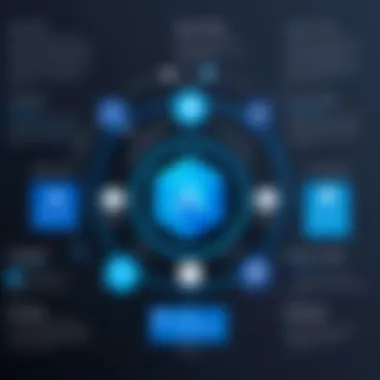

Defining release policies requires careful consideration of various factors. Firstly, organizations must establish clear criteria for when releases can occur. This could involve ensureing that specific quality metrics have been met or that all necessary approvals have been acquired.
Several elements shape these policies:
- Quality Assurance Standards: Organizations should determine the standards needed to assure product quality before a release.
- Approval Workflows: Establishing formal approval processes helps validate that a release is ready for deployment.
- Change Management Protocols: This outlines how changes are communicated and managed, helping to prevent disruption.
Creating a framework that supports these components fosters a culture of compliance and safety when releasing new software versions. It not only aids in maintaining high standards but also those engaging in release planning can respond to issues swiftly.
Roles and Responsibilities
In any successful release governance structure, clear roles and responsibilities are paramount. This clarity ensures that everyone involved in the release process understands their duties and the expectations upon them. Each role contributes uniquely towards effective release planning and management.
- Release Manager: Oversees the entire release planning process, coordinates across teams, and ensures deadlines are met.
- Development Team: Responsible for creating the software, they must ensure that code is ready for deployment according to release policies.
- Quality Assurance Team: Tasked with testing the software to validate quality criteria set forth in the release policies. They address any discovered issues before the product is released.
- Operations Team: Handles the deployment of software to production environments, ensuring a smooth transition and minimal downtime.
Having defined roles and accountability encourages stewardship and increases the likelihood of achieving successful release outcomes. With everyone aware of their specific responsibilities, teams can collaborate more effectively, navigating the complexities inherent in modern software delivery.
Planning Releases with Azure DevOps
In today's fast-paced software development landscape, effective release planning is crucial. Azure DevOps provides a framework that can streamline this process considerably. Planning releases involves not only the technical elements of deploying software but also the organizational strategies to ensure all stakeholders are on the same page. By utilizing Azure DevOps for release planning, teams can enhance collaboration, reduce time to market, and ultimately improve product quality.
A key aspect of planning releases in Azure DevOps is the ability to create release pipelines. This allows developers to automate the deployment process, ensuring that each release is consistent and predictable. Additionally, the integration of cross-team collaboration tools in Azure DevOps enhances communication, making it more manageable for teams to work jointly on a project.
Furthermore, addressing considerations like versioning and environment compatibility during the planning phase can save time later. It helps prevent common issues encountered during deployment, which could lead to delays and increased costs. Understanding these aspects is vital for decision-makers and IT professionals alike.
Creating Release Pipelines
Creating release pipelines is a fundamental step in Azure DevOps that facilitates efficient software delivery. A release pipeline automates the distribution of software to various environments, from testing to production. This automation not only speeds up the process but also minimizes the potential for human error.
Steps to create a release pipeline involve defining stages and tasks relevant to your deployment process, configuring the source control of your application, and integrating necessary fulfillment services. With Azure DevOps, developers can set triggers that automatically initiate deployment when changes are detected in the code repository. This dynamic approach makes it easy to respond to updates and correct issues promptly, maintaining a flow of continuous delivery.
"With proper pipelines, teams can achieve a DevOps culture where continuous delivery becomes a reality."
Clear documentation of each stage in the release pipeline should be a priority. This includes what actions are taken, which environments are used, and how success or failure is measured. Creating a robust release pipeline paves the way for improving the efficiency and reliability of software releases.
Managing Pipeline Variables
Managing pipeline variables is essential for configuring and customizing Azure DevOps release processes. Variables allow developers to store information that can change between deployments, such as connection strings, API keys, or environment-specific configurations. By utilizing variables, it is possible to maintain a single pipeline for multiple environments, reducing redundancy in processes.
Azure DevOps provides two types of variables: pipeline variables and environment variables.
- Pipeline variables are defined during the pipeline's creation and can be modified before the deployment starts.
- Environment variables, on the other hand, can store sensitive information and are used for various purposes across different pipelines.
To manage these variables effectively, it is important to implement naming conventions and categorize them appropriately. This allows for clarity when managing complex deployments and enables easy updates when necessary.
Handling and securing sensitive data, such as secrets, is particularly crucial. Azure DevOps offers different strategies for this, including Azure Key Vault integration, ensuring information remains confidential while being accessible to the necessary services during deployment.
Continuous Integration and Deployment
Continuous Integration and Deployment, commonly referred to as CI/CD, is a pivotal aspect of modern software development practices. Its central importance within Azure DevOps cannot be overstated, as it enhances the development lifecycle through automation and efficiency. In this scenario, it promotes early detection of defects, streamlined workflows, and faster delivery of software products.
CI/CD integrates the process of continuous integration and continuous deployment. Continuous Integration focuses on automatic build and testing of code changes. This means as soon as developers commit their code, automated tests are run. The feedback is nearly instant. This quick turnaround allows developers to address bugs early, before they reach production.
On the other hand, Continuous Deployment takes it a step further. It automates the release of code changes to production environments after passing the automated tests. This leads to a more agile approach, allowing organizations to respond quickly to market changes with updates, features, and fixes.
Understanding /
Understanding CI/CD requires grasping its core concepts.
- Build Automation: This is the process of compiling source code into executable code. It reduces manual errors, making builds reliable.
- Test Automation: Automated testing checks new code for bugs or regressions, ensuring that recent changes do not negatively affect existing functionalities.
- Deployment Automation: Once the code passes the tests, it can be deployed automatically into production. This minimizes human intervention which might lead to errors.
By automating these steps, teams can achieve faster feedback loops. This efficiency not only speeds up the release cycles but also improves code quality. In today's fast-paced environment, this ability to deliver reliably and repeatedly is critical.
Implementing / in Azure DevOps
Implementing CI/CD in Azure DevOps involves several key activities that need to be systematically organized. Here are some fundamental steps:
- Set Up Your Azure DevOps Project: Initiate a project in Azure DevOps to manage your code repositories, pipelines, and artifacts.
- Create a Build Pipeline: Define a build pipeline which includes tasks to build and test your application automatically. Azure DevOps offers tools to facilitate this process easily.
- Configure Continuous Integration: Link your build pipeline to the source code repository. Configure triggers to start the pipeline every time a commit is made.
- Define Test Strategies: Integrate various tests, such as unit tests and integration tests, into your pipeline. Ensure that each change is validated before deployment.
- Deploy with Release Pipelines: After a successful build, configure a release pipeline to automate the deployment of your application. Azure DevOps allows you to set up environments for staging, testing, and production.
- Monitor and Optimize: Use Azure DevOps dashboards to monitor the execution of your pipelines. Gather metrics to optimize performance and detect issues early.
Implementing CI/CD is not merely a technical necessity but a strategic move toward achieving operational excellence. By using Azure DevOps for continuous integration and deployment, organizations can ensure that their software delivery is efficient, predictable, and high-quality.
Versioning Strategies


Versioning strategies play a crucial role in software development and release management within Azure DevOps. Effective versioning helps teams manage changes, communicate updates, and maintain compatibility across different software versions. A well-defined versioning system minimizes confusion and enhances collaboration among development teams, stakeholders, and end users. It ensures that each release is distinct and traceable, which is vital for troubleshooting and future development.
Semantic Versioning Basics
Semantic Versioning is a widely accepted versioning scheme that conveys meaning about the underlying changes with each release. It typically follows the format .
- MAJOR: Increments when incompatible API changes are made. This indicates that the new version may not work with previous versions.
- MINOR: Increments when functionality is added in a backward-compatible manner. This informs users that new features are available without breaking existing functionality.
- PATCH: Increments when backward-compatible bug fixes are introduced. It suggests that the version contains minor tweaks rather than significant changes.
Using Semantic Versioning provides clarity to all stakeholders. It allows users to understand at a glance the type of changes that have occurred in a particular release. When using Azure DevOps, sticking to this approach simplifies release planning and management, making the process more predictable.
Managing Version Numbers in Azure DevOps
Managing version numbers in Azure DevOps requires careful planning and adherence to agreed-upon standards. To achieve this effectively, teams should consider the following steps:
- Establish a Versioning Policy: Create a clear policy document outlining versioning rules based on Semantic Versioning.
- Automate Versioning in Pipelines: Utilize build pipelines to automate the versioning process. Azure DevOps allows the configuration of variables that can automatically increment version numbers based on your criteria.
- Document Changes: Maintain a changelog that records changes in each version. This is especially useful for end users to understand what has been added, modified, or fixed.
- Validation through Testing: Ensure that every version number change correlates with testing and validation processes. This step helps in identifying any issues that might arise due to version changes.
- Integrate with CI/CD practices: Integrating version management with Continuous Integration and Continuous Deployment practices enhances overall workflow efficiency.
By managing version numbers systematically, teams can avoid ambiguities that often arise during software releases. Proper version control, alongside good practices in code management and deployment strategies, contributes significantly to the reliability and success of software projects.
Final Thought: Consistent versioning fosters better communication among team members and provides users with confidence in the software they are utilizing.
Collaboration and Communication
In the realm of Azure DevOps, collaboration and communication are pivotal for successful release planning. They ensure teams work cohesively and share vital information seamlessly. Effective collaboration reduces misunderstandings, streamlines workflows, and enhances productivity. Communication facilitates quick feedback loops, ensuring that all stakeholders are aligned on objectives and progress.
Key Benefits of Collaboration and Communication:
- Enhanced Visibility: Team members can track progress in real-time, leading to informed decision-making.
- Faster Problem Resolution: Issues can be addressed promptly when there’s constant communication.
- Increased Engagement: Collaborative environments foster a sense of ownership among team members, boosting morale and performance.
- Alignment on Goals: Clear communication ensures that everyone understands their roles and responsibilities in the planning process.
It’s important to implement tools and practices that enable effective collaboration and communication within Azure DevOps.
Collaboration Tools in Azure DevOps
Azure DevOps offers various tools that facilitate collaboration among team members. The following tools are essential:
- Azure Boards: This tool helps teams track work items, user stories, and bugs. It provides a visual representation of work in progress, enabling teams to manage backlogs effectively.
- Azure Repos: Allows for version control of code and documentation. Team members can collaborate on code reviews and share feedback efficiently.
- Azure Pipelines: Automates the deployment process and supports collaboration by allowing teams to integrate various tools and workflows.
- Azure Test Plans: This tool helps manage test cases and allows for real-time collaboration on testing efforts. Feedback can be gathered efficiently to enhance the product.
These tools foster an environment where team members can share updates and work together harmoniously, ultimately streamlining the release process.
Effective Communication Practices
Effective communication practices are fundamental in the context of Azure DevOps. Here are some recommended practices:
- Regular Stand-up Meetings: Daily brief meetings help keep everyone aligned and focused on priorities.
- Utilize Dashboards: Dashboards provide visual updates on project status, encouraging transparency among team members.
- Documentation: Maintaining clear and accessible documentation promotes a shared understanding of goals and processes.
- Feedback Channels: Establishing dedicated channels for feedback ensures voices are heard and concerns are addressed promptly.
Implementing these practices can significantly enhance communication within teams. Moreover, it cultivates a culture of openness and responsiveness, essential for successful release planning.
"Effective teamwork and communication are the foundation of any successful project."
By emphasizing collaboration and implementing effective communication techniques, organizations can optimize their release planning process, ultimately leading to smoother deployments.
Monitoring and Reporting
Monitoring and reporting are crucial components of the release planning process in Azure DevOps. This aspect not only supports decision-making but also enhances the overall efficiency of software delivery. By continually assessing the performance of release cycles, organizations can identify bottlenecks, improve processes, and ensure that teams are aligned to their objectives.
Understanding the full spectrum of project health is essential. Effective monitoring provides insights into progress, quality, and deployment, allowing for proactive responses to issues before they escalate. The benefits of monitoring include:
- Enhanced Visibility: Teams get real-time data about their projects, which helps in assessing progress and making adjustments as needed.
- Improved Decision-Making: By having access to accurate data, decision-makers can make informed choices that align with business goals and customer needs.
- Quality Assurance: Continuous oversight ensures that issues related to quality can be addressed promptly, fostering a culture of accountability.
Incorporating monitoring into the Azure DevOps pipeline is a best practice that requires thorough consideration of metrics, tools, and processes.
Using Dashboards for Release Management
Dashboards in Azure DevOps play a pivotal role in release management. They present key data at a glance, enabling teams to track project status and performance in real-time. A well-structured dashboard includes critical metrics such as deployment frequency, lead time, and change failure rate. These visualizations help teams to assess how their releases are performing and if they are meeting established objectives.
When utilizing dashboards, it is important to customize views according to specific needs, ensuring that all relevant stakeholders have access to the data that matters most to them. Integrating different data sources into these dashboards can provide comprehensive views of performance across various stages of development and release.
"Dashboards transform complex data into visual formats that are easy to understand and act upon."
Key Performance Indicators for Releases
Key Performance Indicators (KPIs) are essential for gauging the success and health of release processes in Azure DevOps. These metrics provide a quantifiable measure of performance, assisting teams in identifying areas for improvement. Common KPIs used in release management include:
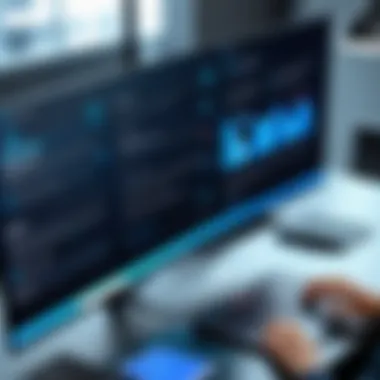

- Deployment Frequency: This measures how often applications are released to production. A higher frequency indicates a healthier release process.
- Lead Time for Changes: This reflects the time taken from code commit to deployment. Shorter lead times signify more efficient processes.
- Mean Time to Recovery (MTTR): This metric tracks how long it takes to recover from a failure in production. It indicates responsiveness and operational stability.
- Change Failure Rate: This measures the percentage of changes that fail and require remediation. A lower rate is desirable and reflects quality.
Selecting the right KPIs relies on aligning them with organizational goals. By focusing on these indicators, teams can fine-tune their release processes and drive towards optimal performance.
Integrating Third-Party Tools
Integrating third-party tools within Azure DevOps is crucial for enhancing its functionality and tailoring it to specific project needs. This integration allows teams to leverage a broader ecosystem of resources, tools, and services that may not be natively available within Azure DevOps itself. When properly implemented, these integrations can lead to improved productivity, better collaboration, and streamlined workflows.
The primary advantage of integrating third-party tools is the ability to automate repetitive tasks. For instance, linking Azure DevOps with communication platforms like Slack can automate updates about build progress or ticket status, ensuring that all team members are kept in the loop without manual intervention.
Furthermore, integrating tools for testing, monitoring, or performance tracking can equip teams with more data and insights, which can drive informed decisions and quicker responses. Selecting compatible tools becomes a vital consideration to ensure a smooth integration process.
In this next section, we discuss how to choose the right tools that fit well with Azure DevOps.
Choosing the Right Tools for Integration
When considering tools for integration, first assess the specific needs of your project. Determine what gaps exist within your current setup and identify which third-party tool can fill those gaps effectively.
Key criteria for selecting tools include:
- Compatibility: Ensure the tool works seamlessly with Azure DevOps.
- Functionality: Focus on the specific features that will benefit your workflow.
- Support and Documentation: Check if the tool has robust support and comprehensive documentation to assist during implementation.
- Cost: Consider the budget available for both licensing and any associated costs with integration.
It's also prudent to rely on community recommendations or reviews. For instance, discussions on websites like Reddit or industry forums can provide insights from users who have experienced similar use cases.
Best Practices for Tool Integration
Implementing third-party tools effectively requires adherence to some best practices.
- Start Small: Pilot the integration with a single tool before scaling to multiple integrations. This allows you to manage the complexities involved.
- Document the Process: Thorough documentation during the integration phase can ease troubleshooting and maintenance tasks in future.
- Ensure Security Compliance: Always evaluate the security measures of third-party tools to protect sensitive data.
- Monitor Performance: Continuously measure how the integrated tool affects your workflow and be prepared to make adjustments as necessary.
In closing, integrating third-party tools into Azure DevOps offers significant potential for optimizing project management and delivery. A thoughtful approach to choosing and implementing these tools can result in enhanced capabilities and a smoother workflow.
Challenges in Release Planning
Release planning is a critical component in the software development cycle, particularly when utilizing frameworks such as Azure DevOps. Understanding the challenges faced during release planning can lead to better strategies and tools applied in the development process. Common issues include misalignment of stakeholders' expectations, underestimation of complexities in integration processes, and failure to adapt to changing requirements. These challenges can cause delays, increase costs, and affect the quality of the final product.
Common Pitfalls in Release Management
In the realm of release management, several pitfalls commonly occur:
- Lack of Clear Objectives: Not having well-defined goals can lead to confusion and a disjointed process.
- Inadequate Stakeholder Engagement: When stakeholders are not involved early in the planning phase, changes may arise late in the process, causing complications.
- Insufficient Testing: Rushing through testing phases can result in undetected bugs, which may surface after deployment.
- Ignoring Compliance Requirements: Disregarding regulatory or compliance standards can lead to issues post-release and tarnish the project's credibility.
Addressing these pitfalls involves establishing strong communication channels, ensuring proper documentation, and adopting a test-driven development approach.
Strategies for Overcoming Challenges
To navigate the intricacies of release planning effectively, it is essential to adopt specific strategies:
- Establish Clear Goals: Define measurable objectives for each release. This clarity helps align the team’s efforts and improves focus during development.
- Engage Stakeholders Continuously: Involve all relevant parties throughout the release planning process. Regular feedback loops allow for adjustments and foster collaboration.
- Employ Agile Methodologies: Utilizing Agile practices encourages flexibility and rapid iteration, enhancing the responsiveness to changes in project scope or requirements.
- Invest in Automated Testing Tools: Automation can streamline testing processes and ensure comprehensive coverage, reducing the likelihood of bugs in released products.
- Regular Audit of Compliance: Integrate compliance checks into the release cycle to ensure that all requirements are met from the beginning. This proactive approach helps avoid regulatory issues.
Incorporating these strategies can significantly improve the release planning process, reducing the potential for common pitfalls and enhancing overall product quality.
By understanding the common pitfalls and employing effective strategies, teams can navigate the challenges present in release planning. This proactive approach not only streamlines software delivery but also ensures that the final product meets both stakeholder expectations and quality standards.
Future Trends in Release Planning
The landscape of release planning in software development is constantly evolving. Understanding future trends in this domain is essential for IT professionals and decision-makers to stay ahead of the competition. Innovations in technologies and methodologies are reshaping how releases are planned, executed, and managed. Keeping abreast of these changes enables organizations to adapt swiftly, ensuring efficient processes and high-quality outputs.
Emerging Technologies in DevOps
Emerging technologies play a crucial role in enhancing the efficiency of release planning processes. These technologies include cloud computing, containerization, microservices, serverless architectures, and continuous integration/continuous deployment (CI/CD) methodologies. Each of these brings unique benefits that optimize software delivery.
- Cloud Computing: Allows teams to scale resources dynamically, accommodating varying loads during release cycles.
- Containerization: Technologies like Docker foster consistency across environments, reducing the likelihood of deployment issues caused by differences in configurations.
- Microservices: This architectural style enables smaller, more manageable release packages that can be deployed independently.
- Serverless Architectures: Integration of serverless computing reduces infrastructure management tasks, allowing developers to focus on coding new features.
These advancements provide organizations with tools to streamline workflows and enhance collaborative efforts in release planning.
The Role of AI in Release Planning
Artificial Intelligence is beginning to play a pivotal role in release planning. AI applications can analyze data from previous releases to identify patterns, predict issues, and support decision-making processes.
The advantages of integrating AI into release planning include the following:
- Prediction of Deployment Success: AI can analyze historical release data to forecast the likelihood of a successful deployment.
- Automation of Repetitive Tasks: Automating mundane tasks allows teams to concentrate on strategy and execution, improving productivity.
- Risk Management: AI can assist in identifying potential risks early in the release cycle, enabling proactive mitigation strategies.
Adopting AI tools in Azure DevOps can lead to more informed decision-making, increased efficiency in planning processes, and ultimately, better software."Emerging technologies such as AI not only reshape release planning but also elevate it to entirely new heights of efficiency and reliability."
By staying informed about these emerging trends and technological advancements, organizations can enhance their release planning processes, paving the way for more effective software delivery in an increasingly competitive market.







