Mastering the AWS Web Console for Advisors
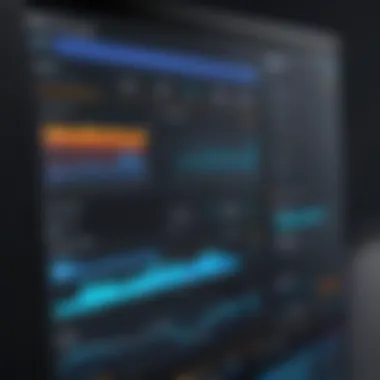

Intro
The AWS Web Console serves as the gateway to the expansive services offered by Amazon Web Services. For software advisors and IT decision-makers, understanding this console is crucial for navigating the cloud landscape. This guide aims to provide clarity on how the console operates, its essential functions, and strategies to deepen the user experience.
In this article, we explore key aspects of the AWS Web Console, shedding light on its relevance to both small and medium-sized businesses. By aligning technical capabilities with business needs, advisors will be better equipped to assist their clients in making informed cloud decisions.
Foreword to the AWS Web Console
The AWS Web Console serves as the primary interface for users to access and manage Amazon Web Services. This section introduces the significance of the AWS Web Console for software advisors, who play a crucial role in guiding client decisions about cloud solutions.
For software advisors, understanding the AWS Web Console is vital. It acts as a central hub where clients can leverage various AWS services. Mastery of this platform can enhance service delivery and user confidence. Advisors must recognize the importance of an intuitive and user-friendly interface, which simplifies the often complex world of cloud services.
Understanding the AWS Ecosystem
To comprehend the role of the AWS Web Console, one must first grasp the broader AWS ecosystem. AWS offers a myriad of services, ranging from computing power to storage solutions. The web console integrates these services seamlessly, allowing users to navigate without extensive technical know-how.
The key components of the AWS ecosystem include:
- Elastic Compute Cloud (EC2): Provides scalable computing capacity in the cloud.
- Simple Storage Service (S3): A scalable storage solution for data management.
- AWS Lambda: A serverless computing service facilitating code execution without server management.
Each service has its unique configuration and management options. A thorough understanding of the ecosystem is essential for effective navigation of the console, and advisors should be prepared to guide clients on how to utilize these services effectively for their specific needs.
Overview of the AWS Web Console
The AWS Web Console is designed to provide a clear and organized interface. Users can quickly access various AWS services through this dashboard. Familiarity with the layout and functionalities of the console is critical for any software advisor.
Key features of the AWS Web Console include:
- Dashboard: The main landing page provides an overview of all services and recent activities, allowing easy navigation.
- Service Catalog: Users can find and launch services quickly.
- Search Functionality: A robust search tool helps find specific services or resources efficiently.
Advisors should encourage clients to explore the web console. Doing so not only improves their operational efficiency but also helps in understanding the financial implications of their choices. Learning to use the console effectively can significantly impact an organization’s ability to optimize cloud costs and enhance performance.
"A well-structured interface allows for streamlined operations, leading to better resource management and improved business outcomes."
Key Features of the AWS Web Console
The AWS Web Console serves as a pivotal entry point for users to manage their cloud services. Understanding its key features is essential for software advisors who aim to facilitate their clients in maximizing the benefits of Amazon Web Services. The console's user-friendly design enhances productivity by enabling seamless navigation through numerous AWS services. Each feature contributes significantly to the user experience, emphasizing intuitive design, comprehensive service management, and robust resource oversight.
User Interface and User Experience
The user interface of the AWS Web Console is designed to simplify complex tasks. An organized layout and clear labeling assist users in quickly locating the tools they require. Functionality is readily accessible, reducing the learning curve for new users. Features such as the customizable dashboard allow users to prioritize tools and information that are most relevant to their operations. User experience is complemented by consistent updates that enhance site responsiveness, load times, and accessibility on various devices. This creates a streamlined environment for IT professionals and decision-makers to manage their cloud infrastructure effectively.
Service Dashboard Overview
The Service Dashboard is a critical aspect of the AWS Web Console. It provides a consolidated view of all AWS services in use. Users can quickly monitor activity across multiple services, viewing metrics and operational status at a glance. The dashboard also presents notifications and alerts about resource usage or potential issues, empowering users to make informed decisions promptly.
For software advisors, being familiar with the Service Dashboard functionality is crucial. It equips them to assist clients in observing service health, anticipating billing changes, and understanding resource consumption trends. Such insights are vital for optimizing cloud investments and ensuring efficient resource allocation.
Resource Management Capabilities
Resource management within the AWS Web Console is expansive and versatile. Users can create, modify, and delete resources such as EC2 instances, S3 buckets, and more. AWS utilizes an effective tagging system, enabling users to categorize resources systematically and track them more easily. This capability is especially beneficial for organizations managing a diverse array of services, as it improves organization and facilitates cost management.
The console facilitates bulk actions, which is advantageous for teams managing several resources simultaneously. Automation scripts can also be implemented directly through the console to enhance management efficiency. Coupled with monitoring tools like CloudWatch, users can analyze performance metrics, leading to proactive resource management and optimization.
As advisors, understanding these resource management capabilities is paramount. It allows for better guidance to clients on how to leverage AWS to streamline operations and reduce unnecessary expenditures.
"The AWS Web Console not only simplifies cloud management but also empowers users to make strategic decisions based on real-time data."
In summary, the Key Features of the AWS Web Console are foundational elements enabling effective cloud management. A strong grasp of the interface, dashboards, and resource management capabilities allows software advisors to deliver exceptional value to their clients.
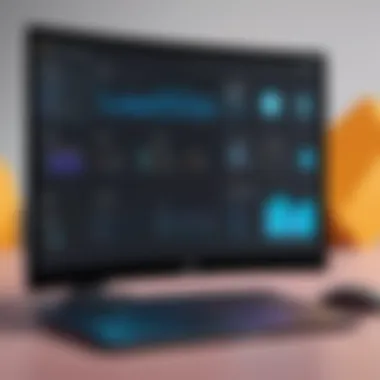

Accessing the AWS Web Console
Accessing the AWS Web Console is a critical first step for software advisors seeking to evaluate and utilize Amazon Web Services efficiently. This section delineates the significance of the access procedures in ensuring a smooth transition into the platform. With the AWS Web Console, users can manage a multitude of services centralized in a user-friendly interface. The importance of comprehending the access methods cannot be overstated, as it influences the overall experience and effectiveness of using AWS resources.
Moreover, the streamlined sign-in process enables advisors to focus on their tasks, avoiding unnecessary delays caused by complex procedures. Recognizing the importance of account setup and sign-in forms the foundation for subsequent navigation throughout the console. This structured entry point allows software advisors to gain immediate insight into the extensive features that AWS offers.
Account Creation and Sign-in Process
Creating an AWS account is the initial requirement to access the Web Console. Potential users should direct themselves to the AWS homepage and click on "Create a Free Account." The setup process guides users through the steps necessary to establish an account. Information required includes personal or organizational details for verification, as well as billing information, even under the free tier options. It's essential for software advisors to leverage the free tier wisely, to familiarize themselves with the offerings before incurring any costs.
Once registered, the sign-in process is straightforward. Users enter their email address and password linked to their AWS account. Implementing Two-Factor Authentication (2FA) can enhance security during the sign-in process. This two-step verification reduces the risk of unauthorized access, a crucial aspect for users managing sensitive data.
Navigating the Console Menu
Upon successful login, users confront the AWS Web Console's primary dashboard. The layout is designed for intuitive navigation, which is imperative for advisors assessing various services and setting up infrastructure.
The console menu is divided into several key areas:
- Services: This dropdown provides access to all AWS services categorically. Familiarity with this section enhances the ability to swiftly locate tools such as EC2, S3, and Lambda among others.
- Resource Groups: Users can manage resources collectively, allowing effective tracking and organization.
- Account Settings: A vital area for managing account details, billing options, and IAM roles.
- Support: Comprises documentation and support channels, useful for troubleshooting.
Familiarity with the menu structure is essential. It saves time and allows advisors to focus on delivering value to their clients. An efficient navigation strategy transforms the AWS Web Console into a powerful ally in cloud management.
Integrating AWS Services through the Console
Integrating AWS services through the console is a pivotal aspect of utilizing Amazon Web Services effectively. It allows users to combine different AWS functionalities, providing enhanced solutions tailored for specific business needs. By streamlining processes, the console helps in creating more coherent workflows and maximizes resource utilization.
The benefits of effective integration are numerous. Firstly, it promotes efficiency. By connecting services like EC2, S3, and Lambda, businesses can automate tasks and reduce the time spent on manual operations. Automation leads to operational consistency, which is vital for scaling applications.
Additionally, integration ensures cost-effectiveness. When services work together seamlessly, users can avoid unnecessary expenditures. For instance, using EC2 instances with S3 storage effectively solidifies a cost-efficient architecture. Likewise, leveraging Lambda functions in conjunction with different events can optimize resource use, thereby minimizing operational costs.
However, there are certain considerations when integrating AWS services. Users need to have an understanding of how different services interact. Documentation is critical, and advisors should familiarize themselves with the AWS documentation to ensure that best practices are followed.
Another significant point is security. Integrating services can open doors to vulnerabilities if not managed correctly. Monitoring and implementing robust IAM policies ensures that integrations remain secure, protecting sensitive data.
In summary, integrating AWS services through the console is not just about connecting functionalities. It is about creating an ecosystem where services communicate and complement each other while ensuring both efficiency and security.
Launching EC2 Instances
Launching EC2 instances is a fundamental task that showcases the capability of the AWS Cloud. EC2, or Elastic Compute Cloud, allows users to create and manage virtual servers, enabling businesses to run applications in the cloud. This flexibility helps in scaling according to demand.
To launch an EC2 instance, users must navigate to the EC2 dashboard within the AWS web console. From there, the instance creation wizard guides users through selecting an Amazon Machine Image (AMI), instance type, and configurations. It is essential to choose the correct instance type based on workload requirements, balancing performance and cost.
One important aspect of launching instances is planning for security. Setting up the right configurations, including security groups and key pairs, ensures that instances are protected from unauthorized access.
Setting Up S3 Buckets
Setting up S3 buckets is another vital integration within the AWS web console. S3, or Simple Storage Service, provides scalable object storage for data. It is particularly useful for backup, file storage, and serving static websites.
To create an S3 bucket, users start at the S3 dashboard. Following a straightforward process, they can define the bucket name and region. Proper naming conventions are essential as S3 bucket names must be globally unique. After creation, configuring permissions and policies help manage who can access the stored data and how. This aspect of security is critical, especially for businesses handling sensitive information.
Configuring AWS Lambda Functions
Configuring AWS Lambda functions allows users to run code without provisioning or managing servers. This serverless architecture is beneficial for event-driven applications. Lambda can respond to triggers such as changes in data or system state, further streamlining processes within an AWS environment.
Setting up a Lambda function begins in the AWS Lambda console. Users can select a runtime, upload their code, and configure triggers. The power of Lambda lies in its ability to scale automatically. Each function can automatically manage the load based on events, helping businesses respond dynamically to changing conditions.
Security Features in the AWS Web Console
The significance of security features within the AWS Web Console cannot be overstated. As cloud computing evolves, the importance of robust security measures has become paramount for organizations seeking to protect sensitive data. These features not only enhance user trust but also ensure compliance with industry regulations. In this section, we explore the essential aspects of AWS security functionalities, focusing on Identity and Access Management (IAM) policies and user management, as well as best practices for maintaining a secure environment.
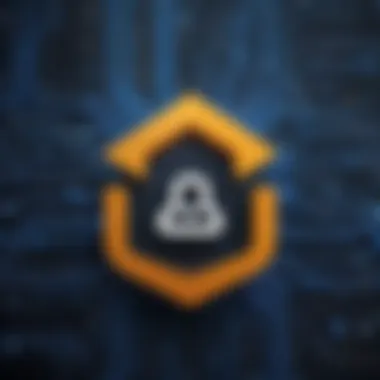

IAM Policies and User Management
Identity and Access Management (IAM) forms the bedrock of security in the AWS Web Console. It allows administrators to control access to AWS services and resources securely. Configuring IAM means creating roles and policies that specify who can do what in your AWS environment.
- Roles and Policies: Each role can be attached to specific users or groups, granting them permissions that allocate what actions they can perform. For example, developers may need access to EC2 resources, while data analysts may only require permission to access S3 buckets.
- Least Privilege Principle: It is crucial to implement the principle of least privilege, which minimizes user permissions to only those necessary for their role. This approach helps reduce the risk of unintentional or malicious data access.
- Multi-Factor Authentication (MFA): Enabling MFA adds an additional layer of security. This requires users to provide two different forms of identification before being granted access, making it significantly harder for unauthorized users to gain entry.
Managing IAM policies effectively ensures that only the right individuals have access to sensitive information. Combining these strategies fosters a culture of accountability while safeguarding critical data.
Best Practices for Security Management
Establishing a secure environment within the AWS Web Console is not just about using built-in features; it requires conscious effort and diligence. Here are some best practices for security management:
- Regularly Review IAM Roles: Periodically assess and audit the IAM roles and permissions assigned to users. Identify stale accounts or permissions that are no longer needed.
- Employ Monitoring Tools: Utilize tools such as AWS CloudTrail and Amazon CloudWatch to monitor activities in the AWS environment. These tools help track changes and potential security breaches.
- Data Encryption: Ensure sensitive data is encrypted both at rest and in transit. AWS offers various encryption options that are essential for protecting information from exposure.
- Backup and Recovery Plans: Implement robust backup solutions to prevent data loss. Regularly test recovery procedures to ensure that they are effective and efficient.
- Educate and Train Users: Providing training for users on security best practices is imperative. Awareness about phishing attacks and other security threats can dramatically reduce the risk of a successful breach.
Keeping security in focus is vital for sustaining an effective cloud environment. Implementing these practices enhances the overall integrity and confidentiality of data being processed within the AWS Web Console.
Cost Management within the AWS Web Console
In today's cloud-driven environment, managing costs effectively is paramount for any organization. The AWS Web Console provides software advisors and IT decision-makers with essential tools to monitor and control their expenses associated with AWS services. Efficient cost management enables organizations to maximize their investments in cloud solutions while minimizing waste. This section will explore significant aspects of cost management within the AWS Web Console.
Billing Dashboard Overview
The Billing Dashboard is a central point of insight into your AWS costs. This interface allows users to view their current and past bills, track usage over time, and analyze spending patterns across different services. Within the dashboard, several key components are vital:
- Cost Explorer: Provides detailed visualizations of your costs, allowing you to filter by services, linked accounts, or tags. This tool simplifies recognizing trends and spikes in spending.
- Forecasting Tools: Offers predictions based on historical data. By analyzing past usage, it enables users to forecast future costs, thus enhancing budgeting accuracy.
- Detailed Billing Reports: Users can gain deeper insights into their costs with detailed reports. These can be segmented by service, region, or individual accounts, assisting advisors in identifying specific areas of high expenditure.
Managing costs effectively starts with a solid understanding of how budgetary resources are allocated. Monitoring the Billing Dashboard regularly can provide significant advantages. Moreover, it allows for timely adjustments that can lead to more strategic decision-making regarding cloud resource utilization.
Cost Optimization Strategies
Implementing cost optimization strategies is crucial for maintaining a sustainable cloud budget. Here are some techniques that advisors can recommend to their clients:
- Utilize AWS Budgets: This feature allows users to set custom cost and usage budgets, receiving notifications when nearing or exceeding defined thresholds. This proactive approach can prevent unexpected charges.
- Enable Reserved Instances: For consistent workloads, purchasing Reserved Instances can lead to substantial savings. These instances allow users to commit to using a specific instance type for a one- or three-year term in exchange for lower rates.
- Leverage Spot Instances: These instances are an economical option for applications with flexible start and end times. Spot Instances allow users to bid on unused AWS capacity, often resulting in lower costs compared to standard pricing.
- Conduct Regular Cost Audits: Regular evaluations of AWS resource utilization can help identify underused or unnecessary services. Decommissioning these can lead to immediate savings.
- Employ Auto Scaling: Implementing auto-scaling features allows resources to scale automatically, ensuring users only pay for what they utilize. This minimizes costs during off-peak hours without compromising performance.
- Utilize the AWS Free Tier: For new users or those testing services, the AWS Free Tier provides access to many AWS services at no cost for a limited period. This is an excellent way to experiment before committing budget resources.
"Monitoring costs is not just about tracking expenses; it's about making informed decisions that drive business efficiency."
By integrating these strategies into an organization's operational model, software advisors can guide clients to better manage their AWS costs, leading to more sustainable and efficient use of cloud technology.
Troubleshooting Common Issues
Troubleshooting common issues is an essential aspect of using the AWS Web Console effectively. The ability to quickly identify and resolve problems ensures that tasks can be completed with minimal disruption. For software advisors and IT professionals, mastering these troubleshooting techniques can significantly enhance operational efficiency. This section focuses on two prevalent issues: access denied errors and deployment failures. Recognizing these problems and deploying appropriate solutions can prevent potential bottlenecks in projects and maintain client trust in cloud solutions.
Resolving Access Denied Errors
Access denied errors are common in AWS and can occur due to several reasons, including incorrect Identity and Access Management (IAM) policies. These errors prevent users from executing actions they are otherwise authorized to perform. Identifying the root cause of an access denied error is critical, and this process generally involves reviewing IAM roles and policies associated with the user or resource.
To troubleshoot access denied errors, consider the following steps:
- Review IAM Policies: Look at the permissions associated with the user or role encountering the error. Ensure that the necessary actions are listed in the policy.
- Check Resource Policies: Verify if the resource has its own policy that may restrict access. For example, an S3 bucket policy could block access even if the IAM policy allows it.
- Look for Explicit Deny Statements: In IAM policies, any explicit 'Deny' statements will take precedence over 'Allow' permissions. This can lead to unexpected access denied issues.
- Use IAM Policy Simulator: AWS offers a policy simulator tool that allows you to test policies and their impact on user permissions, providing insight into what may be going wrong.
If these steps do not solve the issue, consider enabling AWS CloudTrail. This service tracks API calls, offering detailed information about who is accessing what and when, helping to further narrow down causes of the problem.
"Understanding IAM settings is key to preventing access denied errors and maintaining a smooth operation in AWS."
Addressing Deployment Failures
Deployment failures can arise from a range of issues, including configuration errors, service limitations, and insufficient resource allocation. Identifying and resolving these failures is critical to ensuring the seamless operation of applications hosted on AWS.
Here are steps to diagnose and fix deployment failures:


- Review Logs: Check the logs provided by the AWS service you are using, such as AWS CodeDeploy or AWS Lambda. These logs can often point directly to the cause of the failure.
- Validate Configuration Settings: Ensure that all configuration settings are accurate. For example, incorrect instance types or missing dependencies can lead to deployment errors.
- Check Service Limits: Each AWS service has specific limits and quotas. Make sure you have not exceeded these limits, as this can directly affect deployment success.
- Utilize Rollback Features: Many AWS services provide rollback capabilities to revert to a previous stable state when failure occurs during deployment. This can be a quick way to minimize downtime.
By methodically approaching each of these issues, software advisors can enhance their handling of common problems, thereby delivering better services to their clients in the complex cloud landscape.
Transformative Impact of the AWS Web Console on Software Solutions
The AWS Web Console represents a pivotal advancement in the management of cloud resources. Through its intuitive platform, it enables software advisors to harness various AWS services without requiring deep technical know-how. This accessibility dramatically transforms how software solutions are developed and deployed within organizations. There are several key elements to consider regarding its impact: resource allocation, automation of tasks, and the potential for rapid scalability.
The ability to manage resources efficiently is a fundamental advantage. The AWS Web Console offers an integrated view of services, allowing users to allocate resources dynamically according to their needs. This means that when demand spikes, resources can be adjusted quickly to meet that demand. Such responsiveness is vital for businesses aiming to stay competitive in fast-evolving markets.
The AWS Web Console enhances operational efficiency by providing a unified platform for cloud computing management.
Facilitation of DevOps Practices
AWS Web Console plays a crucial role in facilitating DevOps practices. This effect arises from its user-friendliness and extensive functionality. By streamlining collaboration between development and operations teams, the console nurtures an environment where continuous integration and continuous deployment (CI/CD) can thrive. For example, automated deployments and version control become simpler, enabling teams to iterate rapidly on their software products.
With features like CloudFormation and Elastic Beanstalk, developers can model and deploy applications consistently. These tools reduce the complexity often associated with infrastructure management and allow for seamless updates and scaling. Furthermore, access to real-time monitoring and logging makes troubleshooting easier, thus enhancing overall efficiency.
Enabling Scalable Solutions
Scalability is another transformative aspect of the AWS Web Console. In an era where businesses need to be agile, the console allows for effortless scaling of applications. Companies can adjust their architecture to accommodate varying workloads without overcommitting to resources.
Using services like Amazon EC2, users can launch instances as needed based on the current traffic or operational demands. Additionally, services like Amazon RDS and AWS Lambda support scaling for database workloads and serverless computing respectively. This ensures performance remains consistent even under load.
In summary, the AWS Web Console not only simplifies access to AWS services but also significantly enhances the ability of software advisors to implement robust, scalable solutions efficiently. As organizations increasingly depend on cloud technologies, understanding these impacts becomes essential for guiding strategies that optimize performance and resource use.
Future Developments in AWS Services
The AWS landscape is ever-evolving, largely driven by emerging needs within the industry. Understanding future developments is essential for software advisors guiding their clients through cloud adoption. Keeping abreast of these transitions allows advisors to recommend solutions that align with the latest technological advancements and business requirements.
Emerging Trends in Cloud Management
Cloud management is witnessing several key trends that will shape its future. These trends are not merely technical improvements; they represent shifts in mindset regarding how businesses approach cloud strategies.
- Serverless Architectures: This trend reduces the need for traditional server management, allowing developers to focus purely on code. AWS Lambda is a prime example of this approach. Businesses benefit from enhanced scalability and lower costs.
- Multi-Cloud Strategies: Organizations are increasingly diversifying their cloud presence. Utilizing services from AWS along with Azure or Google Cloud enhances redundancy and flexibility. This trend demands tools that can integrate seamlessly across platforms.
- AI-Driven Automation: As artificial intelligence continues to mature, so does its application within cloud management. AWS is enhancing services like AWS CloudTrail and Amazon CloudWatch with AI capabilities, enabling predictive analytics and streamlined operations.
- Edge Computing: With the rise of IoT, edge computing has gained traction. This approach minimizes latency by processing data closer to where it is generated. AWS Greengrass exemplifies how cloud capabilities expand to the edge.
These trends illustrate an imperative to adapt and innovate. For software advisors, recognizing these patterns can help them offer tailored strategies that leverage AWS's capabilities effectively.
Expected Enhancements in the AWS Web Console
Innovation in the AWS Web Console is consistent, aimed at improving usability and functionality. The anticipated enhancements reflect a response to user feedback and technological progress, providing a more refined experience.
- Improved User Interface: A more intuitive design is on the horizon. Streamlining navigation and ensuring that functionalities are easy to access will be significant goals. This enhancement aims to reduce the learning curve for new users while maintaining efficiency for seasoned professionals.
- Advanced Analytics Tools: The introduction of more sophisticated analytics tools within the console is expected. These will enable users to gain deeper insights into their resource usage and cost patterns, ultimately leading to better decision-making.
- Integration of Machine Learning Features: As machine learning gains traction, AWS aims to integrate such capabilities directly into the dashboard. Offering in-console suggestions for resource allocation based on historical data could optimize cloud spending and utilization for clients.
- Enhanced Security Features: Security remains paramount in cloud management. Future updates are likely to include more proactive threat detection features. This will provide users with timely alerts and suggestions for safeguarding their environments more effectively.
"Staying informed of AWS's strategic direction can provide competitive advantages in cloud management." This sentiment underscores the necessity of advisors to understand and leverage forthcoming changes.
By monitoring these developments and trends, software advisors can better equip their clients for the future. Knowledge of the evolving AWS landscape ensures advisors recommend the right solutions for optimal cloud management.
Closure
The conclusion of this article encapsulates the vital elements covered regarding the AWS Web Console. It serves as a bridge connecting the different sections and reinforcing the benefits of understanding this tool. As software advisors navigate the complexities of cloud solutions, they must have a clear grip on the functionalities of the AWS Web Console. This knowledge not only enhances their ability to assist clients but also maximizes the efficiency of cloud management, resource allocation, and security practices.
Recap of Key Insights
Throughout this article, several key insights have been highlighted:
- User Experience: The AWS Web Console provides an intuitive interface that streamlines navigation across various services and functions.
- Resource Management: Effective resource allocation is simplified with management tools integrated into the console.
- Security Features: Understanding IAM policies enables advisors to safeguard resources and manage user access effectively.
- Cost Management: The billing dashboard helps track spending and optimize costs for better budget management.
- Future Trends: Keeping an eye on emerging trends in cloud management allows advisors to remain competitive and informed.
These insights illuminate the essential aspects needed for effective navigation and operation within the AWS environment.
Final Thoughts on Utilizing the AWS Web Console
In summary, leveraging the AWS Web Console effectively has become paramount for software advisors aiming to guide their clients successfully. Mastery of this platform not only facilitates seamless cloud service integration but also ensures that businesses can pivot and adapt to changing technology landscapes.
With Amazon Web Services continuously evolving, staying updated with upcoming enhancements is critical. Regular engagement with the console and exploration of its features could yield substantial long-term advantages for both advisors and their clients. By focusing on best practices and understanding the intricacies of cloud management, software advisors will enhance their strategic prowess and contribute meaningfully to their clients' success.







