Unlocking AutoCAD's Potential for Small Businesses


Intro
In the modern landscape of small businesses, leveraging technology is no longer optional; it is a necessity. Among various software options available today, AutoCAD stands out as a significant tool for those in fields requiring precision and creativity. This article dives into the essence of AutoCAD, demonstrating its relevance to small enterprises. It will elucidate how this software can streamline operations, enhance productivity, and foster innovative solutions. Furthermore, the discussion will cover potential challenges associated with its adoption and effective strategies to mitigate these hurdles.
Software Overview
Brief Description of Software
AutoCAD, developed by Autodesk, is a sophisticated software application used extensively for computer-aided design (CAD) and drafting. Widely recognized in various industries, it serves architects, engineers, and designers by allowing them to create detailed two-dimensional (2D) and three-dimensional (3D) designs.
This program plays a pivotal role in improving design efficiency, reducing development time, and promoting collaboration among teams. Its precise tools allow small businesses to craft not just accurate drawings, but vibrant models that reflect their creative visions.
Key Features and Functionalities
AutoCAD boasts several features that cater specifically to the demands of small businesses:
- User-Friendly Interface: Easy navigation minimizes the learning curve for new users.
- Advanced Drawing Tools: Precision drawing and editing tools assist in creating complex designs efficiently.
- 3D Modeling Capabilities: Visualize designs in 3D to enhance understanding and presentation.
- Collaboration Tools: Share designs and gather feedback seamlessly through cloud services.
- Customizable Templates: Meticulously craft templates based on specific project needs, enhancing productivity.
"The adoption of AutoCAD can significantly enhance the design process, providing a competitive edge for small businesses seeking innovation and efficiency."
Detailed Comparison
Comparison with Competitors
When evaluating AutoCAD, it is essential to consider its standing against competitors such as SketchUp, SolidWorks, and Rhino. AutoCAD remains a comprehensive solution due to its extensive feature set and adaptability across industry segments. While SketchUp may appeal to beginners with its simplicity, AutoCAD provides advanced functionalities suited for detailed engineering projects. SolidWorks specializes in mechanical design, whereas AutoCAD offers versatility for various disciplines.
Pricing Structure
Understanding the pricing model for AutoCAD is crucial for decision-makers:
- Subscription Model: AutoCAD offers monthly, annual, and three-year subscriptions. This approach provides flexibility based on business size and project scope.
- Discounts for Education and Non-Profits: Autodesk provides significant discounts for educational institutions and non-profit organizations, enhancing accessibility.
- Free Trial: A free trial can help small businesses determine if AutoCAD aligns with their needs before full commitment.
By comprehending the pricing and functional distinctions, small business owners can make informed decisions about integrating AutoCAD into their operational framework.
This article goes on to explore implementation strategies and best practices essential for adopting AutoCAD effectively, ensuring that professionals leverage its full potential.
Foreword to AutoCAD
The introduction of AutoCAD into the toolkit of small businesses has proven to be more than just a trend. This section delves into the essence of AutoCAD, its functionalities, and the crucial role it plays in the growth and efficiency of small enterprises. AutoCAD is not merely a software; it is a versatile design tool that fosters creativity and precision. Its ability to automate design processes helps businesses save time and reduce errors, which is vital in a competitive market.
Overview of AutoCAD
AutoCAD, developed by Autodesk, is a Computer-Aided Design (CAD) program that allows users to create precise 2D and 3D drawings. The tool is known for its robust features, including dynamic blocks, layer management, and drawing templates. AutoCAD supports various file formats, making it easy to share and collaborate with others.
Importantly, it is available in multiple versions and platforms, catering to different user needs. For example, the AutoCAD web app allows access from any device with an internet connection. The continual updates ensure that the software keeps up with industry advancements.
Significance for Small Businesses
The significance of AutoCAD to small businesses cannot be overstated. Here are some key points regarding its impact:
- Improved Design Efficiency: Small businesses often face resource constraints. AutoCAD can streamline design processes, allowing quicker turnaround on projects. This efficiency often leads to increased client satisfaction.
- Cost Management: While initial costs may seem high, the long-term savings from reduced manual labor and errors can offset these expenses. Accurate designs mean less waste and rework.
- Innovation and Creativity: With powerful design tools, businesses can explore innovative solutions and creative designs. This capability can set a small business apart from its competitors.
Adopting AutoCAD represents a strategic move for small businesses aiming to enhance their operational capability. By integrating robust design technology into their processes, these firms position themselves to compete more effectively in their respective industries.
"Investing in the right tools today can lead to significant growth tomorrow."
Understanding how AutoCAD can function within a small business framework sets the foundation for maximizing its benefits in future sections.
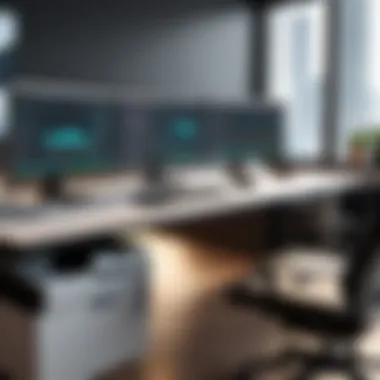

Benefits of Using AutoCAD in Small Businesses
AutoCAD stands out as an essential tool for small businesses seeking to streamline operations and enhance project outcomes. In this section, we explore various benefits that AutoCAD offers to these enterprises. From improved accuracy to enhanced collaboration, each aspect highlights the critical role AutoCAD can play in modern business strategies.
Enhanced Accuracy and Precision
The hallmark of AutoCAD is its ability to deliver exceptional accuracy in design and drafting processes. With AutoCAD, small businesses can create detailed drawings that minimize errors, leading to fewer issues during construction or production. The software allows users to input precise measurements and easily modify designs, which can significantly reduce the chances of mistakes that can arise from manual drafting.
Moreover, the accuracy offered by AutoCAD translates directly into time savings and cost reductions. When designs are correct from the start, the need for revisions and corrections diminishes. Fewer errors also contribute to higher client satisfaction, as projects are completed on time and within budget. This is particularly valuable for small firms aiming to build their reputation in competitive markets.
Increased Productivity and Efficiency
AutoCAD enhances productivity through a variety of features that streamline workflows. The software supports automated tasks such as scaling, dimensioning, and layer management. These features reduce the time required for manual inputs and allow designers to focus on the creative aspects of their work. Consequently, businesses can complete projects faster, leading to more opportunities for new contracts.
The use of templates and pre-defined blocks can also accelerate the design process. Small businesses can implement their unique standards while still maintaining speed and consistency across projects. This efficiency fosters a culture of innovation, where teams can experiment with new ideas without being bogged down by the technical aspects of drafting.
Cost-Effectiveness
Investing in AutoCAD might seem daunting for a small business, but the long-term benefits far outweigh the initial expenditure. The software mitigates costs associated with drafting errors and inefficient workflows. By improving accuracy and productivity, businesses can reduce the overall project expenditure, which is crucial for maintaining healthy profit margins.
Additionally, AutoCAD supports various file formats, simplifying sharing and collaboration with clients and contractors. This interoperability can lead to savings in time and resources, as teams work seamlessly across different platforms. Many small businesses find that as they incorporate AutoCAD into their processes, they become more agile and respond faster to market demands.
Improved Collaboration
Collaboration is vital for any successful project, especially in small businesses that often rely on teamwork to achieve their goals. AutoCAD fosters collaboration by enabling team members to easily share designs and modifications. With features like cloud storage and real-time editing, multiple stakeholders can work on a project simultaneously, regardless of their location.
This interconnectedness enhances communication and reduces misunderstandings that can arise from email chains or paper-based communication. Teams can leave comments and suggestions directly on the design files, which promotes a unified approach to problem-solving. Overall, improved collaboration leads to more innovative outcomes and higher-quality designs, making a significant difference in the final product.
AutoCAD serves as more than just a drafting tool; it is a catalyst for improving business practices in small enterprises.
By implementing AutoCAD, small businesses can leverage these benefits to elevate their operations, ensuring they remain competitive in a rapidly changing environment.
Implementing AutoCAD in Your Business
Implementing AutoCAD in a small business is not merely a technical transition; it is a strategic move that can significantlly define the future growth and operational efficiency of the company. The importance of this section is rooted in its ability to provide tailored insights and actionable steps for decision-makers. Organizations must navigate specific considerations, including assessing needs, choosing the correct version of AutoCAD, and ensuring proper training and support. Each element contributes to a smoother implementation and a better return on investment.
Assessing Your Needs
Before adopting AutoCAD, it is essential to understand the specific needs of your business. This involves evaluating current workflows, the complexity of projects, and existing technical capabilities.
- Identify Workflows: Outline current processes. Identify areas where improvements are necessary. Mapping these workflows helps in recognizing how AutoCAD can enhance efficiency.
- Determine Project Requirements: Assess the types of projects you handle. Different industries might require different features. For example, an architectural firm might prioritize layout design tools, while an engineering company may focus more on 3D modeling.
- Evaluate Technical Capabilities: Review your current software and hardware capabilities. Ensure that your systems can support AutoCAD’s requirements. Sometimes, upgrading hardware may be necessary to achieve optimal performance.
Understanding these needs will provide direction for selecting features and functionalities that align with your business goals.
Choosing the Right Version
AutoCAD comes in various versions and edition, each tailored for different use cases. Selecting the right version is vital for maximizing usability and features.
- AutoCAD LT: This is a lighter, more affordable version for 2D drafting and drawing. It may suit smaller companies or firms that do not require 3D capabilities.
- AutoCAD: The full version offers comprehensive tools for both 2D and 3D design. This option is for businesses requiring complete functionalities.
- Industry-Specific Toolsets: AutoCAD also offers specialized toolsets for architecture, mechanical design, electrical design, and other sectors. Identify if any specialized tools are necessary for your business needs.
"Choosing the right version ensures that your investment in AutoCAD aligns seamlessly with your operational requirements."
Reviewing the differences between these versions will help you make an informed decision based on the specific needs of your projects and team.
Training and Support
Another critical factor in implementing AutoCAD effectively is proper training and ongoing support. Having the right training program in place can exponentially increase the efficiency of using the software.
- Conduct Preliminary Training Sessions: Start with basic training for all staff involved. This can help them understand the interface and functionalities, fostering confidence in using the tool.
- Invest in Advanced Training: Depending on team members' roles, advanced training might be required. Focus on specific tools and workflows relevant to each user’s responsibilities.
- Provide Continuous Support: Maintain a support system where users can seek help as they navigate challenges. Consider having a dedicated IT person or team who can assist with technical issues and updates.


Taking these steps will establish a foundation that promotes effective use of AutoCAD, ultimately enhancing productivity and ensuring your business stays competitive in the market.
Common Challenges in Adopting AutoCAD
Adopting AutoCAD for small businesses entails navigating various challenges. Understanding these obstacles is crucial for implementation success. Factors such as technical expertise, financial costs, and system integration play key roles. Addressing these challenges not only facilitates smoother transitions but also ensures that the potential of AutoCAD is fully realized. Let's explore these common challenges in detail.
Technical Expertise Requirements
Small businesses may face a significant hurdle in terms of technical expertise when adopting AutoCAD. The software requires a level of understanding that goes beyond basic computer skills. Employees must be trained in design principles and software functionalities. Without proper knowledge, errors are likely to occur, leading to wasted time and resources.
Training sessions and workshops can help bridge this gap. However, these require an investment of both time and money, which can be daunting for small operations. It is essential to assess the existing skill levels within the team and identify individual training needs before diving into AutoCAD's features.
Initial Cost of Software and Training
The financial aspect is another considerable challenge. The cost of acquiring AutoCAD licenses can be substantial for small businesses. Additionally, the price of training employees adds to the financial burden. While the software is an investment, many small businesses operate with tight budgets which make this acquisition complicated.
Some options exist to mitigate these costs. Seeking educational discounts or considering subscription models may be beneficial. Furthermore, professionals should consider the long-term savings and efficiency gains that AutoCAD can provide. It's crucial to evaluate the upfront costs against potential returns.
Integration with Existing Systems
When integrating AutoCAD, compatibility with existing systems is a prime concern. Many businesses already use other software solutions for project management, design, or documentation. The need for seamless interoperability becomes paramount. If AutoCAD does not integrate well with these tools, workflows may suffer.
To address this issue, careful planning is necessary. Conduct a thorough analysis of existing systems before implementation. Identifying potential integration issues early can save a lot of headaches later on. Involving IT professionals during the planning stage ensures that all aspects of integration are considered. Doing so enhances overall operational efficiency, ultimately allowing the business to leverage AutoCAD effectively.
Best Practices for Using AutoCAD
Using AutoCAD effectively requires more than basic knowledge of the software. Implementing best practices is crucial for ensuring that small businesses maximize their return on investment while minimizing common pitfalls. These best practices not only enhance the user experience but also promote efficiency and collaboration. Understanding these practices helps small business owners, IT professionals, and decision-makers strategically leverage AutoCAD’s capabilities.
Regular Software Updates
Keeping AutoCAD updated is fundamental. Software developers continuously release updates to add new features, improve security, and fix bugs. Regular updates mean that users benefit from the latest tools and improvements, which can enhance productivity.
- Security Enhancement: Outdated software may expose businesses to vulnerabilities. Regular updates mitigate this risk, ensuring that sensitive data remains protected.
- Access to New Features: Updates often include new functionalities. Utilizing these features can streamline processes and enhance the design capabilities of users.
- Improved Performance: Regular updates can address performance issues. This ensures the software runs smoothly on all systems and reduces crashes or slowdowns during critical projects.
As part of best practices, establish a schedule for regular updates, preferably immediately when updates are available. This should be part of any business’s IT strategy.
Establishing Standards and Protocols
Having clear standards and protocols for using AutoCAD creates consistency across projects. This uniformity is crucial for collaboration, especially in small teams where multiple individuals may work on the same design.
- File Naming Conventions: A clear file naming system can reduce confusion and help locate documents quickly. A logical structure saves time.
- Layer Management: Establish protocols on how to use layers effectively. This is important for clarity and can enhance collaboration as team members readily understand project organization.
- Documentation Practices: Develop guidelines on documenting changes and design decisions. This helps maintain a clear project history and aids new team members in understanding project evolution.
Establishing these standards early in the adoption process can save time and resources later, improving overall workflow.
Leveraging Add-Ons and Extensions
AutoCAD offers a variety of add-ons and extensions that enhance its basic functionalities. Small businesses can leverage these additional tools to better meet their specific needs and streamline operations.
- Customization: Many industries have unique requirements. Add-ons can tailor AutoCAD to cater specifically to these, thereby improving workflow.
- Interoperability: Some extensions allow better integration with other software used in concurrent projects. This is particularly useful for businesses that rely on various tools for comprehensive project management.
- Increased Functionality: Using add-ons often leads to enhanced features. This can include advanced rendering options, project planning tools, or even specific industry-related functionalities.
Investing time in researching and implementing the right add-ons can significantly impact productivity and efficacy.
"Best practices in using AutoCAD elevate the user experience, streamline processes, and reinforce productive collaboration within small businesses."
Implementing these best practices will aid small businesses in harnessing AutoCAD's full potential. They promote a systematic approach that supports growth and keeps operations efficient. By focusing on updates, standards, and leveraging available extensions, organizations can create a robust framework for successful design and project management.
Case Studies: Successful Implementation
Case studies are vital in illustrating the practical applications of AutoCAD in small businesses. They provide real-world examples of how this software can solve specific challenges and enhance operations. By examining how different companies have implemented AutoCAD, we can explore the tangible benefits, tactics, and strategies that made their experiences successful. Furthermore, these case studies allow prospective users to visualize the potential improvements they may achieve through similar implementations.


Case Study One: Architectural Firm
In a mid-sized architectural firm, AutoCAD played a transformative role in streamlining design processes. The firm struggled with the inefficiency of traditional drafting methods and the communication issues among its architects and engineers. By adopting AutoCAD, they were able to produce detailed plans with precision and speed.
Key Elements of Implementation:
- Initial Assessment: The firm assessed its unique needs, determining that a significant overhaul was necessary to enhance workflow.
- Custom Templates: AutoCAD’s template features allowed them to standardize document creation, which minimized errors and time spent on revisions.
- Collaboration Tools: This firm leveraged AutoCAD’s cloud collaboration tools to facilitate teamwork, ensuring that all stakeholders could access the latest design documents in real-time.
Benefits Observed:
- Time Savings: The average project timeline reduced significantly due to faster drafting and revisions.
- Increased Accuracy: By utilizing the precision tools in AutoCAD, the firm achieved a noteworthy decrease in design errors, leading to fewer costly revisions.
- Client Satisfaction: The firm reported higher satisfaction levels among clients, as projects were delivered on time and with higher quality outcomes.
Case Study Two: Engineering Company
An engineering company that specialized in civil projects turned to AutoCAD to manage the complexity of its designs. The company faced mounting challenges as project scopes expanded, making it difficult to maintain previous standards of efficiency.
Implementation Strategy:
- Staff Training: The company invested in comprehensive training for its employees, ensuring that they were proficient in using AutoCAD.
- Integration with Existing Systems: They successfully integrated AutoCAD with their existing project management software. This allowed for streamlined workflows and data sharing.
Positive Outcomes:
- Enhanced Productivity: Employees reported an increase in productivity as AutoCAD simplified many aspects of their daily tasks.
- Error Reduction: The integration of AutoCAD with project management software meant fewer manual errors, reducing rework.
- Expandability: With AutoCAD, the company found it easier to take on larger projects, driven by enhanced design capabilities.
"By studying the successful implementation of AutoCAD at these firms, businesses can gain insight into the necessary steps for a smooth transition and the quantifiable benefits of adoption."
These case studies reflect the potential impact of AutoCAD on small businesses, highlighting critical factors that contribute to success. By examining each scenario, companies can better assess how to integrate AutoCAD effectively into their operations.
Future Trends in AutoCAD for Small Businesses
As businesses increasingly adapt to technological advancements, it is crucial to understand how these changes impact design software like AutoCAD. The future trends in AutoCAD offer small businesses opportunities for growth and efficiency. This section discusses two key trends: cloud-based solutions and integration with AI and automation. By embracing these trends, small businesses can improve their workflows and enhance their competitive edge.
Cloud-Based Solutions
Cloud-based solutions are becoming essential for small businesses using AutoCAD. These solutions allow users to access their projects from anywhere, provided they have an internet connection. This flexibility supports remote work, which has gained popularity due to the ongoing global shifts in workplace dynamics.
Implementing cloud-based AutoCAD provides several advantages:
- Enhanced Accessibility: Users can work on designs from various devices, eliminating the need for a specific workstation.
- Real-Time Collaboration: Team members can access and edit files simultaneously, leading to quicker decision-making processes.
- Cost Savings: Reducing the need for extensive hardware investments is a significant benefit. Cloud solutions often come with a subscription model, which can fit into small business budgets.
- Automatic Updates: Users can be confident they are using the latest version of AutoCAD without manual updates.
Cloud-based solutions democratize access to design technology, ensuring that small businesses remain competitive in a rapidly changing market.
In planning to adopt a cloud-based AutoCAD system, businesses must also consider potential security concerns. Implementing strong data protection measures, such as encryption and regular backups, will mitigate risks.
Integration with AI and Automation
The integration of AI and automation into AutoCAD represents a significant paradigm shift for small businesses. As these technologies evolve, they enable users to automate repetitive tasks, thereby improving productivity and accuracy in design processes.
Key benefits of this integration include:
- Increased Efficiency: Tasks such as layout generation and dimensioning can be automated, saving time for designers.
- Smart Design Recommendations: AI can analyze designs, offering suggestions to optimize functionality and adherence to regulations.
- Error Reduction: Automation can significantly lower the chances of human error, leading to improved accuracy in design outputs.
- Data-Driven Insights: AI algorithms analyze historical designs to provide insights that inform future projects.
Moreover, automation can streamline project management, allowing for better resource allocation and project tracking. This efficiency is crucial for small businesses that need to maximize output within limited resources.
Culmination: The Value of AutoCAD for Small Businesses
In today's fast-paced business environment, the role of efficient tools cannot be overstated. AutoCAD serves as a pivotal software for small businesses looking to enhance their operational capabilities. Its significance is profound, given the competitive edge it offers through improved design accuracy and productivity. Small businesses that incorporate AutoCAD often find themselves better positioned to serve clients and adapt to market changes.
One of the core benefits of AutoCAD is its precision in design. This software allows for the creation of intricate designs and detailed drawings, reducing the likelihood of errors that could lead to costly reworks. With AutoCAD, entrepreneurs can produce high-quality outputs that stand up to industry standards. Accuracy becomes not just a goal but a guaranteed aspect of their projects.
Furthermore, AutoCAD's functionality promotes collaboration among team members. This aspect is particularly crucial in a small business setting, where team synergy can significantly impact project outcomes. By utilizing features like shared views and real-time editing, team members can work together seamlessly, leading to faster project completions and enhanced creativity.
The financial considerations also play a vital role. Investing in AutoCAD may seem significant, especially for small enterprises with limited budgets. However, many find that the initial costs are outweighed by the long-term savings achieved through increased productivity and reduced errors. This software helps in streamlining operations, which can lead to better resource management and overall profitability.
Challenges exist, of course, such as the necessary technical expertise and the initial setup costs. It is important for small business owners to provide adequate training and support to their staff. Addressing these challenges proactively can facilitate a smoother integration of AutoCAD into the existing workflow.







