Assessing Avira: Evaluating Its Free Security Options


Intro
In today's digital landscape, the need for robust security solutions is more pressing than ever. Cyber threats loom large, constantly evolving, and demanding that individuals and organizations safeguard their data against malicious intrusions. One such solution that has gained popularity is Avira, particularly its free version, which promises to deliver a degree of protection without any monetary commitment. This raises a vital question: can Avira's free offering stand up to the security demands of modern users?
This article sheds light on Avira’s capabilities and examines whether it can function as a reliable, sustainable option for those looking to protect their devices without the added cost. Our journey begins with a comprehensive overview of the software, followed by a detailed comparison with its competitors. We will also explore the pricing structure, allowing for a clearer understanding of how Avira fits into the market.
By the end of this exploration, decision-makers, IT professionals, and entrepreneurs will be better equipped to make informed choices, aligning their security needs with Avira’s strengths and limitations.
Software Overview
Brief Description of Software
Avira is an antivirus and internet security software brand that has been in the market since 1986. Its extensive experience is reflected in the array of features it offers. The free version is designed primarily for users who are cautious about their online security but do not wish to invest heavily in software that may not meet their specific needs. What Avira brings to the table is a user-friendly interface coupled with essential security functionalities.
Key Features and Functionalities
Avira’s free software offers several core features:
- Real-Time Scanning: Continuous monitoring of files and processes, ensuring threats are removed before they can cause any harm.
- On-Demand Scanning: Users can perform manual scans whenever they feel the need to ensure their device’s safety.
- Malware Protection: Effective against various types of malware, including viruses, worms, and Trojans.
- Web Protection: Offers a level of protection when browsing the internet, blocking malicious websites to prevent phishing attempts.
While the free version does come with solid foundational features, it lacks some advanced tools found in the premium version, like a firewall and VPN service.
Detailed Comparison
Comparison with Competitors
When placed side-by-side with competitors such as Avast and AVG, Avira stands its ground but also shows its limitations. Both Avast and AVG offer similar free versions but may include features like a password manager or enhanced privacy controls that Avira's free offering does not provide. However, Avira shines through its user-friendly design and efficient scanning processes that many users may prefer.
Pricing Structure
Avira’s free version opens the door for many users, but what about those looking to expand their security features? Avira offers a freemium model, meaning that while the basic services are available without charge, users can opt for an upgrade. The pricing for the premium version typically involves:
- Single Device License: Usually around $44.99/year.
- Multiple Device License: Approximately $59.99/year for up to five devices.
This tiered pricing structure aims to cater to a wealth of user needs, from the casual user to businesses requiring comprehensive protection.
"In a competitive landscape, understanding how Avira stacks up against its rivals is crucial for making the right choice for your security toolkit."
Intro to Avira
Understanding Avira is crucial when assessing its fit for your security needs, especially in a world where online threats are lurking at every corner. As one of the most recognized antivirus solutions, Avira has made a name for itself, but the question remains—can its free offering provide adequate protection without breaking the bank? This section will explore not only its background and origins but also give insight into the broader landscape of security software.
Background of Avira
Established in 1986, Avira has evolved significantly since its inception, initially focusing on virus protection for PC users. Over the years, they expanded their offerings to include various security features, becoming a go-to solution for millions around the globe. What started out as a small enterprise now protects devices from a myriad of online threats, and its longevity in the market speaks volumes about its reliability. They have consistently built a reputation for quality, whether through their free version or premium options, leading to a loyal customer base who trust the software for their security needs.
Overview of Security Software
When we talk about security software, we must recognize the landscape is flooded with options. Antivirus programs, firewalls, VPNs, and more create a broad field of tools designed to safeguard our information. Each type has its own particular strength;
- Antivirus software like Avira focuses primarily on malware detection and removal.
- Firewalls are typically used to block unauthorized access while allowing legitimate communication.
- VPNs (Virtual Private Networks) add a layer of protection by encrypting internet traffic.
With such diversity, users need to distinguish not just between paid and free software, but also to understand the limitations and functions of various types of security solutions. In this context, Avira stands out for offering a free version that gives users a foothold in secure computing while enabling them to gauge if the premium features are worth the investment. As we delve deeper into its functions, potential users must keep in mind the overall effectiveness of any security software, particularly when it comes to requirements for both private users and businesses alike.


Understanding Free Software Models
Grasping the nuances of free software models is essential when evaluating any free antivirus solution, including Avira. This section illuminates how these models function and their implications for users, particularly in the realms of security and usability. Understanding the landscape of free software is crucial because it empowers users to make informed choices, ensuring they are not caught off guard by potential pitfalls.
Characteristics of Free Software
The core principle of free software lies in its accessibility—this means users can download, install, and use the software without incurring a cost. However, it's not just about being free; it's about the framework in which that freedom operates. Here are some defining characteristics of free software:
- Freemium Structure: Many free software products, such as Avira, employ a freemium model. This model allows users to access basic features for free while offering premium additions at a cost. This approach keeps a broad user base engaged while creating potential revenue through upsells.
- Community Involvement: Free software often invites community engagement. Feedback from users can drive improvements and updates. This participatory element not only enhances functionality but can also foster a sense of loyalty among users.
- Transparency: Depending on how open-source a solution is, users may have visibility into the code. This transparency can lead to enhanced security, as several eyes scrutinizing the code can help identify vulnerabilities more swiftly.
- Limited Support: Unlike paid software, free solutions frequently have minimal customer support. Users are often left to troubleshoot issues via forums or community resources, which may not provide timely assistance.
Common Limitations in Free Versions
Despite their appeal, free versions of software, including Avira, come with notable limitations that can affect usability and security. Understanding these challenges can help mitigate risks and enhance user experience:
- Feature Restrictions: Free versions often lack advanced functionalities, such as comprehensive malware protection or advanced firewall controls. Users might find themselves missing out on crucial features that premium versions offer, potentially compromising their security.
- Advertisements and Promotions: Sometimes, the free experience is marred by intrusive ads. These ads can be distracting and may prompt users to consider upgrading to a paid version to eliminate them.
- Performance Issues: Free software versions might not be as optimized for performance compared to their paid counterparts. Users may experience slower scanning rates, which can hinder overall system speed, especially on older devices.
- Limited Updates: While free software may receive updates, they often fall short of the frequency and scope provided to premium users. This can lead to outdated security protocols, leaving devices at risk.
"Knowing what you are signing up for is half the battle. Awareness of characteristics and limitations can go a long way in making the right decision for your security needs."
By understanding these key elements of free software models, users can better assess where Avira fits in their security ecosystem—helping to make educated, strategic choices based on their individual or organizational needs.
Features of Avira Free Version
Exploring the features of Avira’s free version is crucial because it shapes the decisions made by users and enterprises alike. While premium offerings often boast bells and whistles, the free alternative must still stand strong, spotlighting what essential protections come without a price tag. Knowing what Avira Free can deliver not only aids in evaluating its effectiveness but also helps users gauge if it's truly a sustainable option for their cybersecurity needs.
Antivirus Protection
Antivirus protection is the cornerstone of any security suite, and Avira does not disappoint in this department. The software utilizes advanced detection mechanisms, ensuring it can catch both well-known threats and those that slip through the cracks.
- Essential features of Avira’s antivirus capabilities include:
- Signature-based detection: This classic method relies on a database of known malware signatures to identify threats.
- Heuristic analysis: By analyzing the behavior of applications, Avira can predict potentially harmful actions, helping to block emerging malware that lacks established signatures.
- Cloud-powered scanning: Leveraging cloud resources means Avira constantly updates its threat intelligence in real-time, keeping users protected against the latest and greatest threats.
It's worth noting that while the antivirus feature is robust, it's not flawless. Some users express concerns regarding false positives, which can disrupt work processes. However, on balance, the protection offered gives confidence to many, rendering Avira a favorable option for those needing solid foundational security without purchasing a premium plan.
Real-Time Scanning
Another significant aspect of Avira Free is its real-time scanning capability. This feature operates seamlessly in the background, scrutinizing files and applications as they are accessed. This level of vigilance lowers the chances of malware establishing a foothold on a system, which is especially vital for users who regularly download files from various sources.
- Benefits of real-time scanning include:
- Immediate threat detection: Quick responses are crucial, especially in today’s fast-paced digital environment. Avira notifies users the instant it detects something suspicious.
- Scheduled scans: Users can schedule automatic scans, ensuring that the system is regularly checked without needing constant oversight.
- Minimal impact on performance: Many antivirus solutions slow down systems, but Avira attempts to strike a balance, allowing users to work without undue interruption.
Nevertheless, some users report that there are instances when the software seems less responsive or misses obscure threats. It’s important for users to complement this feature with cautious browsing habits to enhance security.
User Interface and Usability
A user-friendly interface can make or break software adoption, and Avira free does a commendable job in this arena. Navigating through the software feels intuitive, even for those who may not be tech-savvy.
- Key aspects of its user interface include:
- Clean layout: A well-organized dashboard makes accessing various features easy and efficient.
- Simplified navigation: Users can quickly locate relevant functions, whether it is scanning options, settings, or support resources.
- Helpful tutorials: For newcomers, Avira offers resourceful guides to get started. This ensures even the most inexperienced users can leverage the software effectively.
However, some criticisms revolve around feature accessibility. Certain advanced tools may be buried deeper than necessary, potentially frustrating users who need immediate solutions. Ultimately, while the usability aspect is strong, continuous improvements could further enhance overall user satisfaction.
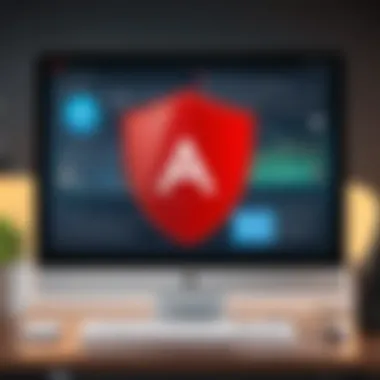

Comparing Avira Free with Premium Versions
In the realm of cybersecurity, the decision to use a free antivirus solution like Avira instead of opting for a premium version is often swathed in layers of complexity. Falling into this dichotomy requires a careful evaluation of several aspects that distinguish the offerings. Understanding these distinctions is not just academic; it is a practical necessity for IT professionals, entrepreneurs, and decision-makers who seek to fortify their digital environments. This section aims to dissect the critical elements that separate Avira Free from its premium counterparts, while weighing their benefits and considerations.
Key Differences in Features
When we peel back the layers of Avira Free and its premium versions, the first thing that strikes you is the array of features on offer. While the free version provides essential protection, it lacks the full suite of tools that a premium subscription brings to the table.
- Real-Time Protection: Avira Free offers basic protection from malware. However, the premium version enhances this with advanced real-time scanning, creating an interactive shield that safeguards your files as they are accessed or executed.
- Web Protection: Paid versions include web protection features, which help block malicious websites and phishing attempts, a vital layer of security for users navigating the internet today.
- Virtual Private Network (VPN): To further bolster privacy, Avira’s premium edition includes a VPN, allowing users to keep their online activities under wraps.
- Performance Enhancements: Features like system optimization and a password manager are exclusive to the premium version, giving users additional tools to manage their system’s health and their online security effectively.
These differences are significant, especially when considering that cyber threats are not stagnant; they evolve constantly. A solution that provides a broader feature set can be crucial in defending against more sophisticated threats.
Cost-Benefit Analysis
Making a decision based on the merits of cost compared to benefits requires nuanced thinking, particularly in the tech field. The free version may entice many with its absence of direct cost, but is it truly a bargain in the long haul?
- Initial Savings vs. Long-Term Costs:
- Maintenance and Management:
- Scalability Needs:
- Using Avira Free saves money initially; however, the potential risks of inadequate protection can lead to higher costs down the line.
- Businesses might incur significant losses from data breaches or malware attacks, which could easily dwarf the savings from sticking with a free solution.
- Premium users often enjoy seamless updates and comprehensive support. In contrast, free users may find themselves in a precarious position, grappling with potential issues independently, which can be time-consuming and counterproductive.
- For growing businesses or tech-savvy individual users, the features offered by premium editions align better with changing security requirements as they expand their operations.
Ultimately, while the upfront cost of the free version may be tantalizing, it’s essential to consider the likely ramifications and hidden costs associated with insufficient protection. Investing in a premium solution today may very well be a hedge against future challenges in a world where cyber threats are becoming increasingly sophisticated.
"Choosing the right antivirus solution is not merely a question of immediate cost; it reflects a strategic decision about long-term security and operational integrity."
As we continue, the implications of relying on Avira Free will be further explored, especially concerning user experience and the technical issues that can arise. Thus, it becomes clear that both functionality and the user's ability to navigate these offerings play a pivotal role in selecting the most suitable antivirus solution.
User Experience with Avira Free
When diving into the world of cybersecurity, the user experience can’t be overlooked. It often acts as a bridge between the technical capabilities of software and the tangible benefits that everyday users receive. For many, Avira’s free version is their gateway into the robust realm of antivirus protection. Understanding how users interact with this offering sheds light on its broader impact and accessibility.
Community Feedback and Reviews
Community feedback can be as revealing as a book's cover. Users reflect a spectrum of experiences, which can provide a nuanced perspective on Avira's efficiency. The sentiment on platforms such as Reddit or Facebook often showcases the realities that potential users might encounter. Many users appreciate the intuitive interface, which allows for seamless navigation. This is particularly beneficial for those who might not have an extensive tech background.
- Positive Points: Users often rave about Avira's lightweight design, citing that it doesn't bog down system performance. Its ability to detect and address threats without an excessive drain on resources is a key takeaway in reviews.
- Concerns Raised: On the flip side, some find the ads within the free version a bit excessive. While it’s expected for free software to generate revenue this way, constant prompts for upgrades can detract from the overall experience, making the software feel more like a promotional tool rather than a pure security solution.
Additionally, reviews highlight the effectiveness of Avira in basic malware protection. Users recount experiences of successfully thwarting potential threats, bolstering confidence in the software's capabilities. However, the community often cautions newcomers by noting that while it suffices for everyday users, those in high-risk environments may not find it adequate enough, prompting discussions around its limitations.
"Avira is fantastic for basic needs, but don't expect it to replace comprehensive suites for advanced protection." - User review from Reddit
Common Technical Issues
Despite the generally favorable reviews, Avira Free is not without its hiccups. Technical issues can be a determining factor in overall user satisfaction. Common problems range from installation snags to conflicts with other software.
- Installation and Setup: New users have sometimes reported difficulties during the installation phase. Occasional system conflicts and installation errors can pop up, especially if prior antivirus software hasn’t been properly uninstalled.
- Updates and Performance: Some users express frustration with update processes. While updates are crucial for security, the periodic need for large downloads can lead to unexpected slowdowns, particularly for those on slower connections.
- Compatibility Issues: There are reports of compatibility woes with certain system configurations. Conflicts can arise when running Avira alongside other security tools, which can lead to errors or even crashes.
Navigating technical issues often requires users to rely on community forums or customer support. While some users report a responsive support team, others mention long wait times for resolutions.
The Role of Avira in Business Environments


In today’s fast-paced digital landscape, the security of confidential business information is paramount for organizations of all sizes. Avira, known for its solid security offerings, plays a significant role in shaping the digital fortifications of many businesses, particularly those operating on tighter budgets. Assessing Avira's performance in a business context helps pinpoint its viability as a security solution, especially for small to medium enterprises (SMBs) that often navigate the delicate balance between operational efficiency and security needs.
Suitability for Small to Medium Businesses
For small to medium businesses, the need for robust security measures is critical, yet often, these businesses lack the resources that bigger corporations might possess. Avira’s free version enters as a lifeline, providing essential protective layers without the burden of high costs. However, the suitability of Avira for SMBs rests on several aspects:
- Cost-Effectiveness: Being a free solution, it allows team leaders to allocate funds to other pressing business areas without sacrificing security.
- User-Friendly Interface: Avira’s clean and simple design enables users, even those without extensive IT knowledge, to operate the software effectively.
- Basic Protection Features: The software encompasses fundamental capabilities such as antivirus scanning and real-time threat detection, which are vital for protecting sensitive business information.
Despite these benefits, it's important to keep in mind some challenges. There’s a need for additional features, typically found in premium versions, which might leave businesses exposed to more sophisticated threats. Regular updates and maintenance become crucial in ensuring that the basic protections offered stay relevant and effective.
Comparative Analysis with Competing Free Solutions
Understanding how Avira stacks up against other free options in the market sheds light on its practical utility for businesses. Competition in the realm of free security software is fierce, with various players clamoring for attention, each boasting unique perks and drawbacks. Here’s how Avira compares with some notable contenders:
- Quality of Protection: Avira's detection rates are often regarded as superior compared to others like Avast or AVG, offering a more robust shield.
- Performance Impact: Users have reported that Avira generally consumes fewer system resources than other free solutions, making it an attractive option for businesses using older hardware.
- Feature Set: While other (free) solutions might offer features like virtual private networks (VPNs) or additional tools bundled, Avira tends to focus more on core security, which could be a good fit for businesses not seeking extensive add-ons.
"In the realm of digital safety, sometimes less really is more, especially for those small firms just starting out."
This comparative analysis emphasizes that while Avira might not be the one-stop shop for all security needs, its specific strengths place it as a cornerstone for many SMBs prioritizing a blend of performance and peace of mind. Evaluating the adaptability of Avira's security features against the evolving threat landscape will play a crucial role in determining its long-term value for businesses looking to sustain themselves in an ever-changing environment.
Long-Term Considerations for Using Avira Free
When considering the use of Avira's free version, one must weigh the long-term implications of this choice. Security tools are a linchpin in protecting sensitive data, and selecting the right software can be the difference between peace of mind and potential data breaches. Here, we delve into the sustainability of free solutions like Avira and explore the potential need for upgrades, offering a comprehensive look into how these factors affect the viability of relying on free software for ongoing security needs.
Sustainability of Free Solutions
The sustainability of free solutions, especially antivirus programs, has been a hot topic in tech circles. The adage "there's no such thing as a free lunch" often rings true in this context. Free software like Avira relies on various business models to stay afloat, including upselling premium features and ad placements. This raises questions about the longevity and reliability of these free offerings.
- Limited Updates: A major concern with free services is the possibility of infrequent updates. While Avira does provide regular updates, you might wonder how long this support will last. Inconsistent updates can compromise security because new threats arise daily.
- Support Limitations: Users of the free version may find themselves at a disadvantage when it comes to support options. Typically, free users have access to community support or FAQs, but personalized help is often reserved for paid subscribers. This could be crucial during an urgent security issue.
- Business Viability: As companies evolve, so do their business models. If Avira’s free model doesn't generate sufficient revenue or user engagement, there's a risk they might scale back, abandoning free users. It’s wise to keep an eye on company announcements and shifts in operations that could affect this.
"Choosing free antivirus solutions may seem appealing, but the underlying worries about long-term viability cannot be brushed aside."
Potential Need for Upgrades
As time goes on, the capabilities of any free antivirus software may begin to lag behind those of their premium counterparts. This raises the point of inevitable upgrades. For many users, the free version of Avira might seem sufficient at first, but as the digital landscape continues to evolve, certain limitations could become glaringly apparent.
- Basic Features vs. Advanced Options: Free antivirus programs often come with a core set of features, like basic scanning and threat detection. However, as malware and threats grow more sophisticated, the basic features might not provide the comprehensive protection required. Users might find themselves compelled to purchase the premium version to obtain features like VPN access, advanced firewall options, or dedicated customer service.
- User Experience: Frustration can set in when users start to feel bound by the limitations of the free version. The delayed updates or lack of real-time scanning options may lead to users seeking better-performing alternatives, which often comes with a price tag.
- Customization Needs: Freelancers or businesses may have unique requirements that a free tool simply can't meet. Things like advanced threat protection or policy management for multiple users are usually part of paid offerings, which could push users toward upgrading.
Ending: Is Avira Free Worth It?
In the rapidly evolving landscape of cybersecurity, assessing the value of free software such as Avira is more crucial than ever. The discussion surrounding the effectiveness of free antivirus solutions becomes particularly salient as both individuals and organizations seek to protect their digital assets without breaking the bank. Avira’s free version holds promise, but understanding its limits and capabilities is essential for ensuring it meets security needs appropriately.
Summary of Findings
Through this exploration, several key aspects of Avira Free have emerged. First, the core antivirus features provide a solid defense against common threats. The real-time scanning and system optimization tools contribute positively to overall device performance, but there are caveats. Users may find that access to advanced tools, like comprehensive firewall protection and VPN capabilities, is absent, leaving them exposed to more sophisticated attacks. Moreover, while the user interface is generally user-friendly, some may experience performance hitches during heavy scanning.
- Pros:
- Cons:
- Basic Protection: Good for general antivirus needs.
- User-Friendly Interface: Easy to navigate, helpful for less tech-savvy users.
- Regular Updates: Keeps the software current against evolving threats.
- Limitations on Features: Major security tools require an upgrade to the premium version.
- Occasional Technical Issues: Some users report connectivity problems with the software.
The assessment illustrates that while Avira’s free version lays a robust foundation, it falls short when the digital battleground shifts to more complex threats.
Final Recommendations
Ultimately, the choice to utilize Avira Free should be guided by the user's specific needs and circumstances. For individuals or small businesses with minimal security demands or those constrained by budget, Avira can serve as a viable entry point into digital protection. However, as organizations grow or as users engage in activities with higher exposure risks, the need for a premium solution becomes evident.
Here are some final considerations:
- Assess Your Requirements: If your operations involve sensitive data or you rely heavily on online interactions, investing in a premium solution might be wiser.
- Stay Informed: Regularly monitor any changes in software capability or user feedback. This helps in adapting your security approach as necessary.
- Consider Supplementary Tools: Explore options for additional layers of protection, such as enabling a firewall or using a VPN in tandem with Avira for a more comprehensive solution.







