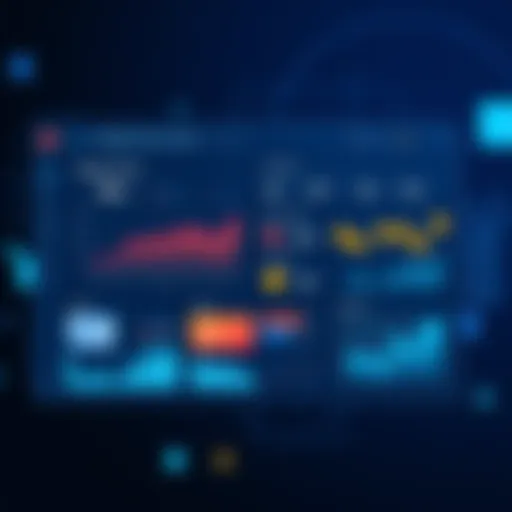Maximize Productivity with AHA Asana Integration


Intro
The integration of AHA and Asana presents a unique opportunity for industry-specific advisors aiming to enhance productivity and streamline project management frameworks. This article discusses how these two powerful tools work together to elevate organizational efficiency. Through a detailed analysis of their functionalities and strategic implementation, we aim to equip decision-makers with valuable insights that contribute to informed decision-making.
In today's fast-paced business environment, the pressure to deliver results while managing multiple projects can be overwhelming. Thus, understanding this integration is not simply advisable but essential for those in advisory roles across various sectors. The interplay between AHA’s feature-rich capabilities and Asana’s project management tools potentially transforms the way teams collaborate and execute plans.
Software Overview
Brief Description of Software
AHA is a powerful product roadmap software that aids teams in visualizing their projects and aligning goals with work strategies. It is designed to facilitate product planning and tracking through its different features, which focus on strategy, roadmaps, and collaboration among team members. On the other hand, Asana excels as a task and project management tool, concentrating on facilitating teamwork, managing workflows, and ensuring that projects stay on schedule. Integrating these two platforms allows organizations to derive maximum value from both.
Key Features and Functionalities
The integration of AHA and Asana provides a plethora of features that cater to the diverse needs of industry-specific advisors:
- Roadmap Management: AHA allows users to create dynamic roadmaps that can be easily shared with stakeholders.
- Task Assignment and Tracking: Asana enables users to assign tasks to team members and track the progress in real-time.
- Collaboration Tools: Both platforms include features that enhance team interaction, such as comments, notifications, and file sharing.
- Reporting and Analytics: Users can generate reports that provide insights into project performance and resource allocation.
- Cross-functional Integration: The seamless linking of projects in AHA to tasks in Asana ensures that all team members remain aligned with operational goals.
The synergy between AHA's strategic capabilities and Asana's project management functions enables advisors to recommend comprehensive solutions that improve client outcomes.
Detailed Comparison
Comparison with Competitors
When evaluating AHA and Asana against their competitors, it is essential to consider aspects like functionality, user interface, and integration capabilities. Competitors such as ProductPlan and Trello offer similar features; however, AHA's emphasis on strategic roadmapping sets it apart. Asana's capabilities also surpass entries like ClickUp and Monday.com in ease of collaboration. Understanding these aspects enables advisors to make educated recommendations based on specific organizational requirements.
Pricing Structure
Pricing for both platforms varies based on the features and number of users. AHA generally operates on a subscription model, where pricing is tiered based on the level of functionality required. Asana offers a free tier alongside paid subscriptions that unlock advanced features. Both pricing structures are designed to accommodate businesses of different sizes, providing scalability as organizations grow.
This comprehensive exploration offers insights into how industry-specific advisors can leverage the integration of AHA with Asana to improve productivity and facilitate effective project management.
Prelude to AHA and Asana
In today's fast-paced digital landscape, effective project management is essential for businesses aiming to achieve their goals. The integration of AHA and Asana has emerged as a noteworthy solution for industry-specific advisors, offering a structured approach to streamline processes and enhance productivity. This article aims to explore this integration by delving into its functionalities, benefits, and implementation strategies. Understanding the synergy between AHA and Asana can provide decision-makers with critical insights to optimize their project's outcomes.
Overview of AHA
AHA is a product management and road mapping software that assists teams in defining clear strategies and plans. With features designed to reflect the strategic objectives, AHA facilitates a greater clarity of vision across departments. Its core functions include defining goals, creating visual road maps, and managing customer feedback. This structured approach not only improves alignment within teams but also enhances accountability. As organizations aim for growth and innovation, having a tool like AHA empowers them to prioritize effectively and execute their strategies with precision. The software becomes a focal point for decision-making, transforming ideas into actionable steps.
Overview of Asana
Asana is a widely recognized project management tool that focuses on task organization and team collaboration. It allows users to create, assign, and track tasks seamlessly within shared projects. With its user-friendly interface, Asana facilitates transparency, helping teams stay aligned on workflows and deadlines. One key feature of Asana is its ability to visualize work through boards, lists, and timelines. This adaptability caters to diverse workflow preferences among teams. The platform also incorporates integration capabilities with other tools, reinforcing its functionality in comprehensive project management. As companies grow, the ability to maintain organization and clarity in tasks becomes crucial, making Asana a valuable asset for driving projects forward.
Understanding AHA and Asana Functionality
The integration of AHA and Asana represents a significant advancement in streamlining project management for diverse industries. Understanding the functionality of both tools helps clarify how their combined capabilities can enhance productivity and foster collaboration. AHA is designed to help teams with product management and strategic planning, while Asana excels in task management and workflow tracking. Knowing the strengths of each platform is essential for industry-specific advisors who recommend these solutions to clients.
Project Management Features
AHA provides comprehensive tools for product strategizing, roadmapping, and ideation. Users can create visual roadmaps, prioritize initiatives, and track progress from inception to launch. This focused approach aligns product development with business goals.
In contrast, Asana's project management features include task assignment, deadline tracking, and progress visualization through boards and timelines. Teams can break down projects into actionable tasks and monitor them in real-time. The ability to visualize project milestones and dependencies enables better time management and resource allocation.
Combining these features allows for a more holistic view of the project lifecycle. Teams can sync AHA's strategic insights with Asana's execution capabilities, ensuring that strategies translate effectively into actionable tasks.
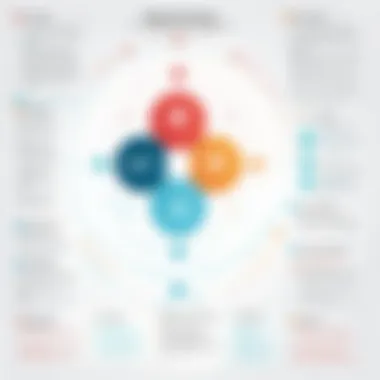

Collaborative Capabilities
The collaborative environment fostered by AHA and Asana is pivotal in today’s remote work landscape. AHA enables cross-functional teams to communicate ideas and gather feedback during the product planning process. Real-time collaboration features facilitate discussions that are essential for refining product concepts before they reach development stages.
On the other hand, Asana enhances team collaboration through task comments, project updates, and integrations with communication platforms like Slack and Microsoft Teams. Team members can tag colleagues on tasks for quick clarifications and updates, reducing the chance of information silos. This fluid communication allows teams to respond promptly to changes in project dynamics.
Integrating AHA and Asana enhances these collaborative features, enabling a seamless flow of information between strategic planning and task execution. Teams can make informed decisions quickly and improve overall workflow efficiency.
Reporting and Analytics
Both AHA and Asana come equipped with analytical tools that provide insights into team performance and project progress. AHA's reporting features focus on strategic metrics, offering visibility into how well products align with market needs and company goals. Users can assess roadmaps and product performance, informing better decision-making.
Asana complements this with detailed reporting on task and project completion rates. Users can analyze workload distribution among team members, which helps identify bottlenecks in the workflow. This data-driven approach supports continuous improvement and allows teams to adjust strategies based on their analytics.
When combined, these reporting functionalities create a data-rich environment that informs both strategic planning and operational efficiency. Advisors can leverage these insights to guide businesses toward more effective project management practices, enhancing overall productivity and delivering better outcomes.
The Importance of Integrations in Software Solutions
In today's technology-driven landscape, integrations between software solutions have emerged as fundamental to organizational success. Businesses often leverage multiple tools to handle diverse functions, from project management to customer relationship management. However, these tools must work harmoniously to optimize workflow and boost productivity. A well-executed integration can streamline processes and reduce the complexities that arise when data is fragmented across different systems.
One pivotal aspect of integration is that it enhances collaboration between teams. When tools like AHA and Asana are connected, teams can access shared information, leading to improved communication. This collaboration is essential for maintaining alignment on project goals and timelines. Moreover, many industry-specific advisors emphasize the importance of seamless integrations in facilitating effective project management, which can ultimately determine the success of initiatives and strategies.
Enhanced Efficiency through Integrations
Integrations significantly enhance efficiency. When tools are integrated, they allow for a more fluid flow of information. This reduces the need for manual data entry and minimizes the chances of errors, which can seep into project timelines if not carefully monitored. With AHA integrated with Asana, for example, teams can create tasks in Asana directly from AHA without having to duplicate their efforts. This not only saves time but also ensures that everyone involved has access to the latest updates.
Furthermore, integrated tools can provide combined reporting features, which allow teams to gather insights from multiple sources quickly. This leads to more informed decision-making based on real-time data rather than relying on outdated information.
Minimizing Data Silos
Another critical advantage of software integration is the minimization of data silos. Data silos occur when information is held in separate systems and remains inaccessible to others. Such silos can lead to inefficiencies, duplicated efforts, and ultimately, a lack of cohesive strategy across departments. By integrating AHA and Asana, businesses can centralize information access, ensuring that all relevant data flows freely between teams.
"There is a significant risk associated with data silos; they can hinder a company's ability to respond to market demands swiftly. Integrations mitigate this risk."
With shared access to data, teams are more likely to work together more effectively, as they can base their actions on a unified view of project progress and priorities. When organizations leverage integrations, they foster a culture of transparency and collaboration that is crucial for modern business success.
Key Benefits of AHA Asana Integration
The integration of AHA and Asana offers numerous benefits that can transform the way businesses operate. It is crucial for industry-specific advisors to understand these advantages as they recommend software solutions to their clients. By harnessing the strengths of both platforms, organizations can enhance their productivity, improve collaboration, and achieve better project outcomes.
Improved Task Management
Effective task management is a cornerstone of any successful project. AHA Asana integration streamlines this process. Teams can create tasks in AHA that automatically populate in Asana, reducing the risk of miscommunication and ensuring that everyone is on the same page. This seamless workflow promotes accountability as team members are notified promptly about their responsibilities.
Moreover, the integration allows for increased visibility into task status. Managers can easily track progress and identify potential bottlenecks. By utilizing AHA's strategic planning tools alongside Asana's execution capabilities, advisors can equip their clients with the tools needed to meet project timelines and deliverables.
Streamlined Communication
Communication is vital in any collaborative environment. The integration between AHA and Asana fosters a more efficient communication flow. With notifications and updates shared between platforms, the likelihood of missed messages is minimized. Team members can discuss tasks directly within Asana, keeping all relevant information centralized.
Additionally, stakeholders can easily access insights and updates without sifting through countless emails. This transparency enhances trust and eliminates redundant communication efforts. Overall, a streamlined approach to communication leads to quicker decision-making and a more agile response to changes in project direction.
Unified Project Tracking
Unified project tracking is another significant benefit arising from the AHA Asana integration. Advisors will find that this integration combines data from both systems into a cohesive overview of project health. Using AHA's visual roadmaps alongside Asana’s task boards provides a comprehensive understanding of where a project currently stands.
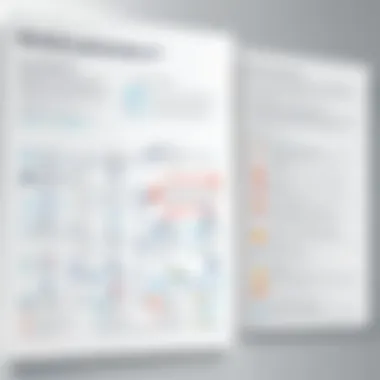

With centralized reporting capabilities, teams can pull essential metrics to assess performance. This facilitates immediate adjustments based on data-driven insights. Such a proactive approach enables organizations to adapt swiftly to both internal and external challenges, ensuring that projects stay aligned with strategic objectives.
"Integrating AHA and Asana provides a multi-dimensional view of project management, essential for modern, dynamic teams."
Implementation Strategies for AHA Asana Integration
The integration of AHA and Asana represents a critical juncture for businesses seeking to optimize their project management processes. When strategizing the implementation of AHA Asana integration, it is important to consider several essential elements that contribute to a successful outcome. In this section, we will explore strategies that can enhance coordination between teams, streamline workflows, and ultimately foster a culture of productivity. This detailed examination is geared toward ensuring both IT professionals and decision-makers grasp the breadth of considerations involved.
Step-by-Step Guide to Integration
Integrating AHA and Asana may seem daunting, but a methodical approach can simplify the process significantly. Below is a step-by-step guide:
- Define Objectives: Assess business goals and what you aim to achieve with the integration. Clarity on this front will guide the subsequent steps.
- Assess Current Workflows: Identify existing workflows within AHA and Asana. Understand how tasks, project timelines, and team collaboration occur to pinpoint areas for improvement.
- Choose a Suitable Integration Method: Depending on the organization's tech stack, consider options like API integrations, using middleware tools, or automated scripts that connect the two platforms. Each method comes with its own set of capabilities and limitations.
- Configure Settings: Once a method is chosen, configure the integration settings in AHA and Asana. Ensure that the settings reflect your defined objectives for seamless data flow.
- Test Functionality: Conduct trial runs for the integration. This step will help to identify potential issues that can arise during actual usage.
- Train Team Members: Ascertain that all relevant personnel understand how to use the integrated systems. Training ensures users can navigate the features effectively.
- Monitor and Optimize: After implementation, regularly monitor the integration’s performance, gathering feedback from users. Be open to making necessary adjustments to improve efficiency.
Common Challenges and Solutions
As with any integration project, various challenges may surface during the implementation of AHA and Asana. Being proactive about these obstacles can facilitate smoother transitions and minimize disruptions.
- Resistance to Change: Team members may be uncomfortable with new tools and workflows. Solution: Invest time in training sessions that emphasize the benefits of integration, showcasing real-life examples of how it improves workflows.
- Technical Issues: Unanticipated errors may arise during the integration process. Solution: Engage IT support or a team specializing in software integrations. Their expertise often proves invaluable in troubleshooting problems swiftly.
- Data Duplication: There is a risk of data being duplicated across platforms, leading to confusion. Solution: Establish clear protocols regarding data entry and updating to enforce rules that eliminate duplicates.
- Scalability Concerns: Initial integration may suit current needs, but may not accommodate future growth. Solution: Choose a flexible integration solution that can adapt as the organization expands; a nimble approach will pay dividends later.
Implementing AHA and Asana integration requires careful planning and continuous attention. By understanding both challenges and strategies, teams can not only establish this integration but enhance overall productivity in the long run.
"Strategic integration of tools like AHA and Asana can significantly enhance project tracking efficiency."
Such integration transforms the way businesses operate, aligning processes with objectives and improving collaboration across teams.
Customization Options in AHA and Asana
Customization is a critical aspect when using software solutions like AHA and Asana. These platforms offer various means to fine-tune functionalities to match an organization's specific requirements. By effectively tailoring the tools to fit unique workflows, businesses can significantly enhance their operational efficiency.
When advisors work with clients to implement AHA and Asana, they must consider how customization can unlock additional benefits that go beyond standard offerings. Customized experiences provide users with a sense of ownership and can lead to more effective utilization of the tools at hand.
Tailoring Workflows to Specific Needs
Tailoring workflows is a fundamental component of maximizing the potential of AHA and Asana. Each organization may have distinct processes and protocols, and these tools need to align with those to be truly effective. This can include adjusting task assignments, setting priorities that reflect business objectives, or even modifying notification preferences to avoid information overload.
Specific considerations might include the following:
- Mapping Existing Processes: Understand current workflows before customization. Identify areas of improvement and map these against functionalities available in both AHA and Asana.
- User Roles: Each team member may require different levels of access or responsibilities. Customizing user roles ensures that every individual can contribute optimally, enhancing team collaboration.
- Feedback Mechanisms: Incorporating feedback loops within workflows helps refine usage over time. Adjusting workflows based on actual user experiences ensures the tools serve their intended purpose more effectively.
In practice, when businesses adapt their workflows, they often see increased productivity and employee satisfaction as mundane tasks become streamlined and meaningful.
Utilizing Templates for Efficiency
Templates in AHA and Asana serve as powerful tools for streamlining repetitive tasks or projects. By implementing standardized templates, teams can save time and maintain consistency across their work. This is particularly useful for organizations that regularly execute similar types of projects. Using templates helps to bring about efficiency in numerous ways.
Key advantages include:
- Consistency: Templates ensure that processes remain uniform, which minimizes errors and aids in better project tracking.
- Time Savings: Pre-defined templates eliminate the need to start from scratch each time a new project is initiated, allowing teams to focus their efforts on execution rather than planning.
- Best Practices Integration: Templates can embody the best practices gleaned from previous projects, promoting a culture of learning and improvement.
By utilizing templates judiciously, organizations empower their teams to work smarter. The time saved can be redirected towards more strategic pursuits, which is ultimately beneficial for organizational growth and effectiveness.
Case Studies and Real-life Applications
Exploring case studies and real-life applications is essential in understanding the practical implications of AHA and Asana integration. Such insights reveal how distinct organizations effectively leverage these tools to solve unique challenges. By analyzing specific instances, advisors can gather significant evidence of the benefits this integration provides, ranging from enhanced collaboration to improved project visibility.


A strong case study highlights specific metrics that assist in evaluating the success of the integration. Documenting experiences through real-life examples can show advisors how other companies navigate similar scenarios. This can help guide decision-makers in their own contexts, offering actionable takeaways and inspiration. Ultimately, real-world applications illustrate not only the functionality of these platforms but also their adaptability to diverse business needs.
Success Stories of AHA Asana Integration
Numerous organizations have experienced notable success with AHA and Asana integration. Companies across various industries report enhanced workflows, better project tracking, and a more unified approach to task management. For instance, a leading software development firm integrated AHA and Asana to streamline its product roadmap process. They used AHA for product planning and Asana for execution.
By embedding Asana tasks directly linked to the product roadmap in AHA, the firm achieved:
- Clear visibility on project progress: Users can see status updates in real time.
- Improved accountability: Each team member knows their responsibilities and deadlines.
- Seamless feedback loops: The feedback from AHA can be directly implemented into tasks on Asana.
This integration also provided the capability to prioritize features effectively based on market needs. Team members reported greater clarity in their roles, leading to quicker time-to-market for new releases. Such success stories underscore the positive impact this integration can have in practice.
Lessons Learned from Integrative Approaches
From different case studies, several lessons become evident. First, the importance of thorough planning cannot be overstated. Companies that took the time to define their objectives and alignment strategies prior to the integration often saw smoother transitions. They practiced clear communication around expectations and outcomes.
Secondly, continuous evaluation post-integration is crucial. Organizations that implement regular check-ins tend to adapt and refine their processes effectively. Monitoring performance metrics helps in understanding if the tools align with operational goals. It allows leaders to identify roadblocks and opportunities for further optimization.
Lastly, fostering a culture of collaboration within teams significantly enhances the benefits derived from AHA and Asana. Encouraging open dialogue about workflow and task management can help teams fully utilize the tools available to them. The collaborative aspect can reduce friction, enabling teams to achieve their targets with increased effectiveness.
"Successful integration is not just about technology alignment but also about fostering an organizational culture that embraces change."
In summary, the insights gathered from case studies and experiences of AHA and Asana integration can prove invaluable for organizations considering this route. They not only illustrate the successes but also highlight lessons critical for refining approach and ensuring sustained effectiveness.
Future Implications of AHA Asana Integration
The integration of AHA and Asana carries significant future implications for organizations looking to enhance their project management practices. Understanding these implications can help decision-makers craft strategies that are both forward-thinking and adaptable to evolving market demands. With technology consistently advancing, the harmony between these two platforms is essential for maximizing efficiency and effectiveness.
Evolving Software Ecosystems
As industries continue to evolve, so do the software ecosystems that support them. The integration of AHA and Asana is a response to this evolution, allowing organizations to leverage the strengths of both platforms.
The future of project management relies heavily on seamless software interactions. Companies are increasingly favoring solutions that can integrate without significant overhead. AHA provides structured product management capabilities, while Asana excels in task and project tracking. This combination can future-proof an organization's ability to pivot and adapt to changing environments.
Important aspects to consider include:
- Interoperability: Ensuring that various software solutions can communicate effectively.
- Innovation: Keeping pace with technological advancements to incorporate new features as they are developed.
- User Experience: Adhesion to the evolution of UX trends to create intuitive platforms that enhance productivity.
Preparing for Future Integrations
While AHA and Asana integration offers immediate benefits, organizations must prepare for future integrations as well. The reality is that businesses will constantly be on the lookout for tools that enhance their operations.
Preparing for future integrations involves a multi-faceted approach, focusing on elements like:
- Scalability: Systems should readily accommodate additional tools without requiring total rewrites of existing architecture.
- Standardization: Employing standard protocols ensures that new tools can be easily integrated into the existing framework.
- Employee Training: Ensuring staff are well-trained on new systems and tools can minimize disruptions and promote quicker adoption of integrations.
Culmination
The conclusion of this guide on AHA and Asana integration holds significant weight for industry-specific advisors seeking effective software solutions. It crystallizes the main arguments made in the article and illustrates how this integration can result in tangible benefits within organizations.
Summarizing Key Points
Firstly, the integration of AHA and Asana streamlines project management tasks. By utilizing the strengths of both platforms, teams can allocate resources more effectively and track progress in real-time. This clarity fosters a more productive work environment.
Secondly, the improved communication between team members is vital. When AHA’s strategic planning capabilities align with Asana's task management tools, it enhances collaborative efforts. This synergy leads to quicker decision-making and increased accountability.
Lastly, organizations gain valuable data analytics through this integration. The ability to analyze project outcomes helps in setting realistic goals and improving future strategies. By automating data flow between AHA and Asana, companies can minimize errors and optimize resource allocation.
Final Thoughts on AHA Asana Integration
Integrating AHA with Asana is not merely a technical enhancement; it represents a strategic approach to managing projects. Businesses must assess their unique requirements before implementation. This integration offers flexibility and potential for customization, letting organizations build workflows suited to their specific processes.