Affordable Learning Management Systems for All

Intro
In an era where digital learning is essential, choosing a Learning Management System (LMS) can be overwhelming. The options range from simple platforms to complex software ecosystems. Therefore, understanding how to identify affordable options is crucial for both businesses and educational institutions. This article aims to provide insights into the most cost-effective learning management systems on the market today.
Companies must not only consider the price but also the features and potential scalability of the platforms. Key points that are often overlooked include the user experience and the support offered by the LMS vendors. All these factors play a significant role when organizations navigate the decision-making process.
With an understanding of both the market landscape and user needs, decision-makers can make informed choices that align with their budgetary constraints, while not sacrificing essential functionalities. This serves to empower organizations in selecting the right LMS that meets their specific requirements.
Software Overview
Brief Description of Software
Learning Management Systems facilitate the administration, documentation, tracking, and delivery of educational courses or training programs. They are designed to streamline the learning process and enhance communication between instructors and learners. Key players in this market have developed software that caters to various needs, from corporate training to academic teaching.
Key Features and Functionalities
When evaluating an LMS, it is important to consider several core features, such as:
- User Interface: A clean, intuitive interface improves engagement.
- Content Management: Ability to upload, share, and manage educational content easily.
- Assessment Tools: Offering quizzes and exams that track learner progress.
- Reporting and Analytics: Provides insights to monitor performance and enhance course effectiveness.
- Mobile Adaptability: Supports learning on various devices, which is essential for on-the-go learners.
Detailed Comparison
Comparison with Competitors
To highlight the affordability of different LMS options, a comprehensive comparison against competitors is necessary. Not all LMS platforms offer the same value for money. Some may excel in user support while others focus on comprehensive feature sets at a low cost. By dissecting competitors, we observe variations in cost-per-user, deployment methods (cloud vs. on-premise), and accessibility of baseline features. This analysis ultimately aids users in filtering options suitable for their specific budgetary and operational needs.
Pricing Structure
Pricing structures between LMS platforms can vary significantly. Many providers offer tiered pricing systems based on the scale and features required. Some offer free versions with limited access, while others provide a full suite at a reasonable cost. The following pricing models are commonly seen:
- Freemium Model: Basic features are free, with optional upgrades available.
- Monthly Subscriptions: Fixed fees for unlimited access to all features each month.
- Annual Licensing: A single payment offers greater savings over time, appealing to larger organizations.
Evaluating these structures plays an important role in deciding which LMS provides the best balance of cost and functionality.
Key Takeaway: Selecting an affordable LMS involves much more than just comparing prices; understanding feature sets, user needs, and scalability options is equally essential to choose wisely.
Prelude to Learning Management Systems
The rise of technology in education and training has made Learning Management Systems (LMS) pivotal in delivering learning experiences effectively. In today’s world, where both educational institutions and businesses seek scalable and efficient ways to manage their training processes, understanding LMS becomes essential. This section explains what LMS are, their purpose, and the significance of affordability in their selection.
Definition and Purpose of LMS
A Learning Management System is a software application that facilitates the management, delivery, and assessment of educational courses and training programs. It serves various purposes such as:
- Content Delivery: Offers a platform to share lessons, resources, and multimedia content.
- Tracking and Reporting: Tracks learner progress and generates reports, which assist in assessing effectiveness.
- Assessment: Provides tools for quizzes and assignments, allowing for evaluation of learner knowledge.
- Collaboration: Enables interaction between learners and instructors, fostering an engaging learning environment.
In summary, LMS not only simplifies the instruction process, but also enhances the learning experience through accessibility and efficiency.
Importance of Affordability in LMS Selection
The choice of an LMS is not merely about functionality; affordability is crucial. As organizations face budget constraints, selecting a cost-effective LMS has become a priority. Key considerations include:
- Budget Alignment: Organizations must ensure that the LMS fits within their financial resources without sacrificing essential features.
- Long-Term Financial Impact: Evaluating the total cost of ownership helps forecast future expenses related to maintenance, upgrades, and additional user licenses.
- Value for Investment: An affordable LMS should still offer necessary features and usability, ensuring a solid return on investment.
Ultimately, as decision-makers assess various LMS options, they must prioritize affordability in a landscape where quality education and training should not be prohibitively expensive.


Affordability in LMS selection does not imply compromising on quality, but rather identifying solutions that maximize value within budgetary limits.
Key Features to Consider in an LMS
When selecting a Learning Management System (LMS), understanding its key features is crucial. The right LMS can enhance learning outcomes and streamline administrative tasks. Selecting an LMS solely based on price could overlook essential functionalities that influence long-term satisfaction and success. Thus, careful consideration of features will help decision-makers ensure they do not compromise on quality while remaining mindful of their budgets.
User Interface and Experience
The user interface (UI) and user experience (UX) play significant roles in the effectiveness of an LMS. An intuitive design allows users to navigate the platform with ease, minimizing the learning curve associated with a new system. If the interface is cluttered or counterintuitive, students and educators may struggle to utilize its features fully.
Good UI/UX leads to increased engagement in learning materials. Platforms like Moodle are known for their customizable interfaces that enhance user experience. A clean and responsive design helps in retaining users, which, in turn, reflects positively on learning outcomes.
Integration Capabilities
Integration with other systems and tools is another critical feature of an LMS. Many organizations rely on a variety of software solutions for various functions including content creation, communication, and data management. An LMS that integrates well with tools such as Zoom, Google Classroom, or even Slack can facilitate smoother workflows.
When evaluating LMS options, checking for API support and existing integrations should be a priority. If the LMS does not support integration, users may face significant challenges. The absence of this feature can lead to duplicate data entry and inconsistent information across different systems.
Assessment and Reporting Tools
Assessment capabilities are paramount in an LMS. A strong platform should enable educators to create quizzes, exams, and other forms of assessments easily. More than just testing knowledge, these tools should offer reporting features that provide insights into learner performance.
Reporting tools allow for tracking progress over time. They can highlight trends, such as areas where students struggle, and can guide future instruction. Platforms like TalentLMS provide robust reporting features that aid in evaluating educational effectiveness. These insights help both instructors and administrators make informed decisions.
Mobile Compatibility
In today's digital landscape, mobile compatibility cannot be overlooked. Users expect access to learning materials at any time and from any location. An LMS that is not mobile-friendly may hinder access for learners who prefer or require flexibility.
Mobile compatibility ensures that the learning experience continues outside of traditional settings, helping institutions to cater to diverse learning styles. Solutions like Canvas are designed with mobile users in mind, providing responsive designs that adjust seamlessly across devices. This fosters accessibility and encourages continuous learning, regardless of physical location.
Cost Considerations in LMS Choices
When selecting a Learning Management System (LMS), cost considerations are pivotal. In this landscape, organizations must navigate pricing structures to align budgeting with their specific educational needs. Beyond the immediate price tag, understanding these considerations can further determine the overall value proposition of any LMS. Various options present unique advantages and potential drawbacks, which can significantly impact the total cost over time.
Types of Pricing Models
Subscription-Based Pricing
Subscription-based pricing has gained popularity in recent years among LMS providers. This model allows organizations to pay a regular fee—monthly or annually. The key characteristic of subscription pricing is its predictability, making budgeting simpler. This is especially beneficial for businesses looking to manage cash flow efficiently. The unique feature of this model is the ongoing access to software updates and support. However, organizations must be cautious, as recurring payments may accumulate to a larger sum than a one-time purchase over a long period.
One-Time Purchase
One-time purchase models present a different approach. In this setup, organizations pay a single fee to obtain the software indefinitely. This option appeals to many due to its clear and fixed pricing structure. The primary advantage is the absence of recurring fees, which can be attractive for long-term planning. However, one significant disadvantage is the potential for higher upfront costs. Additionally, future upgrades or support might entail extra fees, which organizations must consider when assessing overall affordability.
Freemium Models
Freemium models have gained traction as they allow users to access basic features without initial cost. Organizations often find this appealing, as it lowers entry barriers. The core characteristic of freemium models is that they provide a no-cost option, letting organizations explore the platform. However, advanced features may require transitioning to paid levels. The risk here involves an unexpected shift in budget if the organization finds it cannot operate effectively within the constraints of the free version. While cost-effective initially, hidden costs may arise when premium functionalities become necessary.
Total Cost of Ownership
Total cost of ownership (TCO) plays a crucial role in making informed decisions about an LMS. This concept encompasses all the direct and indirect costs associated with acquiring and operating the system throughout its lifecycle. Key factors include initial fees, maintenance expenses, training costs, and potential upgrade fees. By evaluating TCO, organizations get a comprehensive view of financial commitments necessary for sustained use of an LMS, which aids in selecting an appropriate solution that aligns with budget constraints.
Hidden Costs to Watch For
As organizations proceed with selecting an LMS, it is crucial to remain vigilant about potential hidden costs. These are expenses that may not be immediately apparent in initial pricing. Some common hidden costs include:


- Customization fees: Tailoring the system to fit specific needs may incur extra charges.
- Integration costs: Successful integration with existing systems often requires additional resources.
- Licensing fees: Additional licenses for more users or features may be necessary, leading to unexpected expenses.
Awareness of these aspects allows organizations to better prepare financially. Evaluating not just the visible costs but also the concealed elements will ensure a well-rounded LMS selection strategy.
Top Affordable LMS Solutions
Overview of Affordable Options
When exploring affordable LMS solutions, decision-makers should look at various platforms that offer significant benefits without breaking the bank. An affordable LMS should provide core functionalities such as course creation, user management, and reporting tools. Additionally, pricing structures can vary, giving options from subscription models to freemium versions. This diversity allows organizations to choose based on their specific needs and budget. Common choices include platforms like Moodle, Canvas, and TalentLMS.
Comparative Analysis of Selected LMS
Platform A Features and Pricing
Platform A, such as Moodle, provides an open-source solution with a low-cost structure. It allows for significant customizations, catering to specific institutional needs. One of the key characteristics of Moodle is its extensive community support, which enhances its practicality for users. It includes features suitable for diverse learning environments, from corporate training to higher education.
The unique feature of Moodle's modular design enables institutions to add functionalities based on their requirements. However, users may find that the learning curve is steep for advanced features, which could limit its accessibility for some administrators.
Platform B Features and Pricing
Platform B, represented by Canvas, offers a cloud-based LMS that emphasizes simplicity and integration capabilities. Its key characteristic is the user-friendly interface that enhances the learning experience for students and instructors. Canvas is a beneficial choice for organizations that prioritize ease of use.
A standout feature of Canvas is its mobile compatibility, allowing learners to access course materials anytime. While its pricing is competitive, some advanced integrations might incur additional costs, which organizations must consider when budgeting.
Platform Features and Pricing
Platform C, like TalentLMS, is designed for organizations seeking a versatile LMS at a reasonable price. TalentLMS' standout characteristic is its intuitive design, which speeds up implementation and reduces training time for new users. This platform integrates seamlessly with various tools and systems.
One unique advantage of TalentLMS is its gamification features, which can boost learner engagement. However, while its pricing is straightforward and affordable, users may need to assess if it meets their specific requirements in terms of scalability for future growth.
"An effective LMS combines affordability with essential features that support the learning process."
Industry-Specific LMS Recommendations
When selecting a Learning Management System (LMS), being attuned to the specific needs of different industries is vital. Each sector has distinctive challenges and requirements that a generic LMS may not adequately address. Understanding the nuances of industry-specific LMS solutions can significantly enhance training effectiveness and overall user satisfaction.
LMS for Corporate Training
Corporate training is often about improving employee skills, compliance adherence, and performance management. A suitable LMS for this purpose must incorporate features tailored to a corporate environment.
- Scalability: Companies often experience growth, requiring an LMS that can scale with their needs. It should easily accommodate new users and training programs without requiring significant additional investment.
- Integration with Existing Tools: Many organizations use a myriad of software solutions. An LMS must smoothly integrate with existing tools like performance management systems, HR platforms, and communication tools such as Slack or Microsoft Teams. This ensures data coherence and enhances usability.
- Compliance Tracking: For many industries, compliance with specific regulations is a must. The LMS should offer robust tracking capabilities to ensure employees complete required training and can provide documentation if needed.
- Engagement Tools: Features like gamification, social learning options, and mobile access are essential. They help engage employees and keep them motivated, which can lead to higher retention and better learning outcomes.
Choosing an LMS that meets the unique demands of corporate training can lead to improved performance, employee satisfaction, and ultimately, a better bottom line.
LMS for Educational Institutions
Educational institutions, whether K-12 schools or universities, have their own set of requirements when it comes to LMS selection. Key considerations include:
- User-Friendly Interface: Students and educators may have different levels of tech proficiency. An intuitive interface helps minimize the learning curve and ensures that all users can navigate the system smoothly.
- Assessment and Grading Features: It’s crucial for an educational LMS to have robust assessment tools. These should enable educators to create and distribute quizzes, assignments, and exams, along with offering clear grading mechanisms.
- Communication Tools: Features that facilitate communication between students and teachers, such as discussion forums, chat, and announcements, are essential for fostering an interactive learning environment.
- Content Management: The LMS should allow easy uploading and management of various types of educational content, including videos, documents, and links to external resources. This flexibility is important for diverse teaching methods and course material.
User Experience and Feedback
User experience (UX) and feedback stand as critical aspects when evaluating learning management systems (LMS). The effectiveness of an LMS often correlates with how easily users can navigate the platform and engage with its features. Therefore, comprehending the nuances of user interactions is essential for decision-makers aiming to select the most affordable LMS that meets their organizational needs.
First, one must consider that user experience does not only pertain to functionality. It encompasses the overall satisfaction a user derives from engaging with the system. An intuitive interface can significantly reduce the learning curve, leading to faster adoption among users. This, in turn, enhances productivity and minimizes the need for extensive training, which can be a hidden cost in LMS implementation.
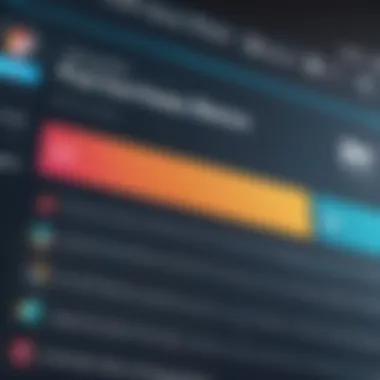

Additionally, solicit user feedback to gather insights regarding the LMS performance. Feedback can uncover specific areas of strength or weakness in an LMS. Often, features that may appear promising on paper may not translate effectively into user experience. By actively seeking user opinions, organizations can fine-tune selections based on real-world usage rather than theoretical advantages.
Importance of User Reviews
User reviews serve as a valuable resource for evaluating LMS options. Reviews provide firsthand accounts of experiences that can reveal insights into the usability, functionality, and overall satisfaction levels of various platforms.
- Authentic Perspectives: User reviews often tell stories not covered in marketing materials. This can include how well the system integrates into existing workflows and the actual support received post-purchase.
- Practical Tips: Users frequently share tips that can enhance the utilization of the LMS, highlighting features that may be overlooked. This can provide a more comprehensive understanding of the product's capabilities.
- Red Flags: Occasionally, poor reviews indicate persistent issues that may affect the overall performance of the LMS. Identifying these concerns early can save organizations from costly mistakes.
Importantly, the accumulated insights from multiple reviews can create a balanced view. An isolated negative review should not become a deal-breaker, but consistent feedback pointing towards deficiencies should weigh significantly in the decision-making process.
Case Studies of Successful Implementations
Examining case studies can illuminate effective practices in LMS adoption, particularly regarding user experience and responsiveness to feedback. Successful implementations often illustrate how thoughtful choices in LMS selection can lead to remarkable organizational improvements.
For instance, Company X adopted Moodle as their LMS, focusing on specific user needs. They implemented pilot tests and collected ongoing feedback from staff about functionality and accessibility. Adjusting their approach based on this feedback, they created tailored training materials which resulted in quicker adoption and less resistance from users.
Another example involves Institution Y, which chose TalentLMS to meet its educational objectives. By actively engaging with users for feedback during implementation, they enhanced their course design based on usability insights. This led to an increase in learner satisfaction and overall course completion rates.
These examples underscore the importance of integrating user experience considerations and feedback loops into the LMS selection and implementation processes. Not only do these elements contribute to a helpful platform, but they also encourage sustainable and responsive use of the system as organizational needs evolve.
Making the Final Decision
In the journey of selecting the most affordable Learning Management System (LMS), reaching the final decision can be both the most pivotal and the most challenging part. It is a culmination of thorough research, evaluations, and dialogues among stakeholders. Making the right choice ensures that organizations invest wisely in a tool that meets their needs effectively. This section focuses on critical elements that decision-makers should consider, including trial phases, stakeholder engagement, and long-term cost analyses. Each aspect significantly contributes to a robust selection process, helping to mitigate risks associated with poor investment decisions.
Conducting a Pilot Test
Conducting a pilot test is a practical approach to assess how an LMS performs in a real-world scenario within your organization. This phase allows users to interact with the system, testing its features against actual workflows. A well-structured pilot test can reveal strengths and weaknesses that may not be evident during initial evaluations.
Participants should include a diverse group of learners and instructors to gain varied feedback. Key points to consider during this phase are:
- Navigation Ease: Determine if users find the interface user-friendly.
- Feature Utilization: Assess which features are most beneficial and if any are surplus.
- Technical Performance: Ensure that the system operates smoothly under typical usage conditions.
Feedback collected during the pilot can provide invaluable insights. A well-executed pilot test helps in building confidence among stakeholders, making the final evaluation more grounded in practical experience.
Gathering Stakeholder Input
Gathering input from stakeholders is crucial for understanding the broader implications of an LMS choice. Stakeholders may include educators, administrative staff, IT professionals, and even learners. Each group has different perspectives and requirements that must be considered.
Engagement can take many forms, such as surveys, focus groups, or meetings. Effective communication fosters a sense of ownership among stakeholders, which can be vital for successful implementation. Key aspects to explore include:
- Desired Features: What specific functionalities do users expect?
- Budget Constraints: What are the financial limits for the system?
- Support Needs: What level of technical and instructional support do users anticipate?
By synthesizing this input, organizations can tailor their LMS selection to align better with user needs while also ensuring there is buy-in across various departments.
Evaluating Long-Term Affordability
Long-term affordability is an essential factor that extends beyond initial pricing models. While the upfront costs of an LMS may seem manageable, hidden fees can emerge over time, leading to budget overruns. Evaluating total cost of ownership (TCO) is necessary to understand ongoing expenses such as:
- Maintenance Costs: Regular updates and technical support fees.
- User Training: Resources required for onboarding users.
- Scalability Fees: Costs tied to adding users or features as needs grow.
It is wise to project these costs over the lifespan of the LMS to create a comprehensive financial plan. By focusing on long-term affordability, organizations can avoid unforeseen expenses that disrupt financial planning.
Finale
Summary of Findings
The findings presented throughout this article illustrate that affordability does not equate to a compromise in quality. Several LMS options offer an impressive array of features at reasonable price points. Factors such as user interface, integration capabilities, and mobile compatibility are key in the decision-making process. The considerations of both total cost of ownership and potential hidden costs provide vital insights that further refine choices. Platforms like Moodle, Canvas, and TalentLMS have emerged as strong contenders in balancing cost and functionality, catering to varying needs across different sectors.
Final Thoughts on Affordable LMS Choices
Ultimately, the journey toward selecting an affordable LMS should be treated with due diligence. Decision-makers must weigh various elements such as the specific needs of their organization against the offerings of different platforms. It is advisable to engage stakeholders in discussions and conduct pilot tests to gain a clearer picture of which system integrates best into existing infrastructures. As the landscape of learning continues to evolve with technological advancements, organizations must remain adaptable while pursuing solutions that promote educational excellence without financial strain.







