Understanding the ADP Paycheck App: A Comprehensive Guide


Intro
The realm of payroll management has undergone significant transformation due to technological advancements. One such innovation is the ADP Paycheck App, which presents a modern approach to payroll efficiency. This application allows users to manage not only payroll processes but also personal finances, thereby streamlining multiple aspects of financial tracking.
With the growing importance of digital solutions in today's business environment, understanding the capabilities of the ADP Paycheck App becomes essential for decision-makers, entrepreneurs, and IT professionals. This guide aims to deliver insights into the software's features, benefits, potential drawbacks, and how it competes with other payroll solutions in the market.
Software Overview
Brief Description of Software
ADP Paycheck App is designed to simplify payroll management. It provides small and medium-sized businesses with tools to efficiently manage employee payments, including salaries and bonuses. Users can access their payment information conveniently and keep track of their earnings and deductions in real-time, making financial oversight simpler and more effective.
Key Features and Functionalities
The ADP Paycheck App comes equipped with various features aimed at enhancing user experience and functionality. These include:
- Direct Deposit Management: Employees can choose how and when they receive their payments.
- Tax Calculation: The app automatically calculates federal, state, and local taxes for accurate withholding.
- Pay Schedule Customization: Flexibility in setting pay periods to suit specific business needs.
- Total Earnings Overview: Users can view a summary of past and current earnings, allowing insightful financial analysis.
- User-Friendly Interface: Intuitive design makes it easy for even non-technical users to navigate effortlessly.
Detailed Comparison
Comparison with Competitors
In the competitive landscape of payroll processing software, the ADP Paycheck App distinguishes itself through its user-centric features. Compared to alternatives like QuickBooks Payroll and Gusto, it offers robust tools specifically tailored for small to medium businesses.
While QuickBooks focuses heavily on accounting integration, ADP emphasizes providing a comprehensive payroll solution. Gusto, on the other hand, is praised for its onboarding tools. Each solution caters to distinct business needs, making the decision reliant on specific operational requirements.
Pricing Structure
The pricing for ADP Paycheck App is based on the number of employees and the features selected. This structure allows companies to tailor their investment based on their size and functionality needed. The application typically operates on a subscription model, with monthly payments adjusted according to user count and chosen services. While exact pricing can vary, businesses often cite ADP’s competitive rates compared to some rivals, making it a viable option for diverse budgets.
Prelims to the ADP Paycheck App
The ADP Paycheck App stands as a vital tool for many businesses and employees in today's fast-paced financial environment. Recognizing its importance requires an understanding of both its functionality and the broader context of payroll management. The app not only streamlines pay processes but also integrated essential financial services, thus improving overall efficiency for users.
Organizations often grapple with the complexities of payroll, tax compliance, and employee satisfaction. The ADP Paycheck App aims to tackle these issues head-on by offering a user-friendly interface combined with robust back-end support from ADP, a leading global provider of human resources software and services.
Overview of ADP and Its Services
ADP, or Automatic Data Processing, has been a pioneer in payroll solutions and workforce management for over 70 years. The company serves more than 700,000 clients in multiple industries, providing services including payroll processing, tax compliance, talent management, and labor management.
The breadth of ADP’s offerings allows businesses to choose solutions that cater specifically to their needs. Their services are tailored for organizations ranging from small startups to large corporations, offering flexibility and scalability.
The ADP Paycheck App represents a notable advancement in payroll management, particularly by allowing employees instant access to their pay information while ensuring that employers can efficiently manage payroll tasks. Thus, understanding this app in the context of ADP's wider services is key for users seeking efficiency and reliability.
Purpose of the ADP Paycheck App
The primary purpose of the ADP Paycheck App is to simplify how employees view and manage their pay. In an age where instant information access is crucial, this app provides real-time pay stubs and financial insights, enhancing transparency between employees and employers.
For employers, it simplifies payroll management by providing tools for tracking hours, calculating wages, and ensuring timely tax management. Additionally, employees can utilize the app for budgeting and financial planning, thus empowering them to take control of their personal finances.
"The ADP Paycheck App is about more than just payroll; it’s a comprehensive tool for financial empowerment," says an industry expert.
This dual purpose represents a significant shift in how payroll applications function, moving beyond traditional roles to encompass broader financial management needs. By combining payroll processing with user-friendly features, the ADP Paycheck App emerges as a central tool in today's workforce management strategies.
Key Features of the ADP Paycheck App
The ADP Paycheck App is designed with various key features that enhance its functionality and usability for both employers and employees. Understanding these features enables decision-makers to appreciate how the app meets diverse payroll needs. Each feature contributes significantly to the overall efficiency of payroll management, ensuring that tasks are streamlined and user-friendly.
Payroll Management
Payroll management is a central element of the ADP Paycheck App. This feature allows businesses to efficiently manage employee compensation. Employers can easily enter employee hours, process payments, and calculate deductions. With built-in error-checking, it minimizes the risk of expensive mistakes. Moreover, this can be particularly useful during busy payroll periods when accuracy is essential for morale and financial accuracy. Users often note the user-friendly interface, which simplifies intricate payroll tasks, making it accessible even for those with limited payroll experience.
Real-Time Pay Stubs
The provision of real-time pay stubs is another crucial feature of this app. Employees can access their pay stubs immediately after payment is processed. This real-time availability allows for better financial planning for employees. They can track their earnings, deductions, and benefits with ease. Furthermore, it reduces the need for physical documents, which aligns well with the growing trend of digital transactions. According to user feedback, this feature has significantly increased employee satisfaction, as they can view their pay stubs from anywhere, at any time.
Tax Management Tools
Tax management tools integrated into the ADP Paycheck App assist users in navigating the often complex landscape of tax obligations. It helps users calculate withholdings and ensures compliance with pertinent tax regulations. The app also includes reminders for tax deadlines, alleviating the stress associated with tax management. Business owners can greatly benefit from this feature, as it reduces the chances of penalties or fines. The dashboards provide clear visibility into tax liabilities, which is essential for accurate record-keeping and financial forecasting.
Direct Deposit Options
The direct deposit option within the ADP Paycheck App streamlines payment processes by allowing employees to receive their salaries directly into their bank accounts. This eliminates the need for physical checks, which can be cumbersome and prone to loss. Direct deposit is a preferred payment method in many organizations, as it enhances security and expedites the payment timeline. Employees appreciate this feature as it offers them convenience and immediacy. Additionally, businesses can save on administrative costs associated with printing and distributing checks.
The integration of these key features demonstrates how the ADP Paycheck App can facilitate smoother payroll processes, ultimately contributing to enhanced operational efficiency.
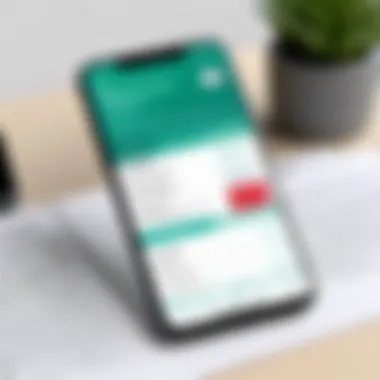

Benefits of Using the ADP Paycheck App
The ADP Paycheck App provides an array of advantages that cater to both employees and employers in the payroll management process. The app simplifies the complexities of payroll with user-centric features. Understanding these benefits allows decision-makers and advisors to assess its potential impact on operational efficiency and employee satisfaction.
Ease of Use
Simplicity is a fundamental quality of the ADP Paycheck App. Its user-friendly interface enables individuals without extensive technical backgrounds to navigate and use the app effectively. Employees can quickly access their pay stubs, track hours worked, and monitor their payment history.
Key aspects contributing to its ease of use include:
- Intuitive Design: The layout is straightforward, minimizing the learning curve. Users can find important features at the touch of a button.
- Quick Access: Log-in procedures are streamlined, allowing users to dive directly into their financial information without unnecessary steps.
- Mobile Compatibility: The app is optimized for mobile use, which ensures that employees can review their pay information anytime, anywhere.
This focus on usability fosters a positive user experience, encouraging more consistent engagement with the app by both employees and employers.
Improved Employee Satisfaction
Employee satisfaction is crucial for productivity and retention. The ADP Paycheck App significantly contributes to elevated levels of satisfaction among users. Employees who are easily able to access their pay details often feel more informed and secure in their financial situation.
Some ways the app enhances employee satisfaction are:
- Transparency in Payroll: With real-time access to pay stubs, employees feel confident in the accuracy of their earnings and deductions.
- Autonomy Over Finances: Employees can manage their financial information, from tracking hours to viewing tax information, which improves their overall sense of control.
- Supportive Features: The app provides educational resources that help employees understand various payroll and tax components, fostering an environment of knowledge and growth.
As a result, organizations utilizing the ADP Paycheck App often find their workforce more engaged, leading to improved morale overall.
Time-Saving Features
Efficiency is vital in today’s fast-paced world, and the ADP Paycheck App offers several time-saving features that streamline payroll processes.
Notable time-saving aspects include:
- Automated Payroll Processing: Automatic updates to payroll based on pre-set schedules reduce manual input. This ensures timely disbursements with less effort from HR teams.
- Instant Notification System: Employees receive instant updates about payment status or any changes in their payroll data, reducing inquiries and follow-ups.
- Centralized Information: By consolidating pay information, the app minimizes the need for multiple platforms and reduces confusion.
These elements collectively contribute to a more efficient payroll system, which can free up valuable time for HR departments to focus on strategic functions rather than operational tasks.
"The integration of ADP Paycheck App has transformed our payroll process, allowing us to allocate resources more effectively."
User Experience and Interface
User experience (UX) and interface design play crucial roles in the effectiveness of the ADP Paycheck App. A well-designed app enhances user satisfaction, eases navigation, and encourages repeated use. For decision-makers and IT professionals evaluating this tool, understanding these aspects can influence acceptance and implementation within an organization. A smooth user experience leads to fewer errors, thus improving both payroll accuracy and employee trust in the system.
Interface Design
The interface design of the ADP Paycheck App is intentional and user-centered. It uses a clean layout that presents essential payroll information without overwhelming the user. Key elements such as pay stubs, tax information, and direct deposit details are easily accessible. This organization aids users in locating critical information quickly, which is important for those managing payroll workflows.
The app employs recognizable icons and a consistent color palette, creating a coherent visual experience. Buttons and links are distinctly marked, promoting intuitive interaction. High contrast ratios are utilized to ensure readability of text across various devices, including smartphones and tablets. This is especially valuable for users who may access the app in different environments and light conditions.
It is also notable that the app’s design is responsive. It adapts to different screen sizes, maintaining usability across devices. This ensures that employees can check their paychecks anytime and anywhere, aligning with modern work-life practices.
Navigation and Accessibility
Effective navigation is essential in any digital tool, particularly for applications that handle sensitive financial data like payroll. In the ADP Paycheck App, the navigation is straightforward. Users can easily traverse between sections without confusion. Menus are clearly labeled, and a search function is available, allowing users to find information efficiently.
Accessibility features are incorporated to cater to a diverse user base. For instance, options for larger text sizes and screen reader compatibility are thoughtfully integrated. This commitment to accessibility ensures that individuals with different abilities can utilize the app fully.
Furthermore, clear prompts and user educational tips guide new users through the app, providing help where necessary. This reduces the learning curve and promotes user confidence when interacting with the app.
A strong user interface and seamless navigation are vital for increasing user engagement and reducing frustration.
Integration with Other Software
The ability to integrate with other software is crucial in today's business landscape. Many organizations rely on a mix of applications to handle various functions, from human resources to accounting and project management. The ADP Paycheck App stands out due to its compatibility with different systems. This compatibility not only enhances its usability but also facilitates a streamlined workflow.
When an app can connect with other systems, it reduces the need for manual data entry. For the ADP Paycheck App, this means that payroll information can synchronize seamlessly with existing HR tools. This is especially significant for businesses that already have established HR management software like BambooHR or Workday. The integration simplifies processes for HR professionals, allowing them to focus on other critical tasks rather than data reconciliation.
Businesses must also consider how well a payroll app can adapt to their specific requirements. Whether it is applicant tracking systems, expense management tools, or timekeeping software, the ADP Paycheck App supports integration with numerous platforms.
Compatibility with HR Systems
The integration of the ADP Paycheck App with HR systems is a key aspect for decision-makers. Many companies use specialized HR software to manage employee records, recruitment, and other HR tasks. A payroll app that can easily integrate with these systems ensures that all relevant data remains consistent.
Incompatibility often leads to data silos, where important information is trapped in one system and not communicated to another. This can cause inefficiencies and errors when processing payroll. With the ADP Paycheck App, users can expect to see reduced discrepancies in payroll data. Companies can depend on accurate information and timely updates, which ultimately enhance employee trust and satisfaction.
Data Synchronization Capabilities
Data synchronization is another critical feature of the ADP Paycheck App. The ability to update data in real time ensures that businesses are using the most current information available. This is particularly essential in environments where employee information changes frequently, like promotions, salary adjustments, and new hires.
Effective data synchronization means that payroll professionals do not have to manually update each system following a change. Instead, once a modification occurs in the HR system, it automatically transfers to the ADP Paycheck App. The reliability of this synchronization is paramount. Errors in payroll can lead to serious repercussions, including compliance issues and employee dissatisfaction.
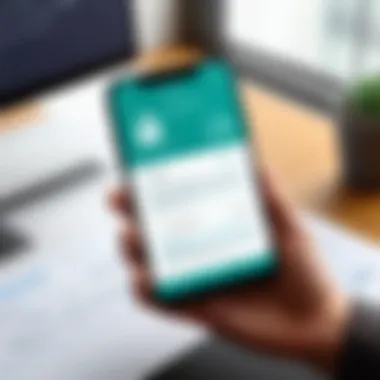

Overall, successful integration with HR systems and effective data synchronization capabilities are significant advantages of the ADP Paycheck App. As organizations look for comprehensive payroll solutions, these aspects should not be overlooked.
Security Measures in the ADP Paycheck App
Security is a fundamental aspect that plays a crucial role in any financial application, especially one like the ADP Paycheck App. For users handling sensitive payroll information, understanding the security measures in place is essential. The app not only serves to manage payroll effectively but also acts as a repository of personal and corporate data, necessitating robust security protocols to protect against breaches and unauthorized access.
ADP understands this concern and has implemented several security measures to safeguard users' information. The importance of these measures cannot be underestimated as they contribute not just to user confidence, but also to compliance with regulations governing data protection.
Data Encryption Protocols
Data encryption protocols are pivotal when it comes to securing sensitive information transmitted through the ADP Paycheck App. Encryption converts readable data into an encoded format that can only be deciphered by authorized parties. This means any data exchanged between the app and servers is rendered unreadable to potential interceptors.
ADP employs industry-standard encryption methods, such as Advanced Encryption Standard (AES), to ensure that all personal and payroll data remains confidential. By utilizing strong encryption, ADP minimizes the risks associated with data breaches and helps users maintain data integrity.
Moreover, it is notable that encryption extends beyond just data transmission. Data stored on ADP's servers is also encrypted, providing an additional layer of protection against unauthorized access.
User Authentication Methods
User authentication is another critical component in safeguarding the ADP Paycheck App. The app uses multi-factor authentication (MFA) as an extra layer of security to verify user identities. Users need to provide not only a password but also a secondary form of identification—often a code sent to their mobile device or email. This significantly reduces the likelihood of unauthorized access, as an attacker would need both pieces of information to gain entry.
In addition to MFA, ADP also implements robust password policies that encourage users to create strong, difficult-to-guess passwords. Regular reminders about changing passwords further enhance security measures, keeping user accounts safer from compromise.
"The security of sensitive information in payroll management applications is an ongoing responsibility of both providers and users."
The measures put in place by ADP aim to ensure that sensitive data is protected from potential threats while providing users with peace of mind. For decision-makers, an understanding of these security features is vital when considering the app's fit within the broader context of their organization’s data management strategies.
Customer Support and Resources
Customer support and resources play a crucial role in the usability and effectiveness of the ADP Paycheck App. As organizations increasingly rely on digital tools for payroll management, having access to reliable support channels and comprehensive educational materials is essential. This section will explore the specific elements of customer support and resources available to users, and how they contribute to a seamless user experience.
Available Support Channels
ADP offers a variety of support channels for users of the Paycheck App. These channels ensure that assistance is readily available whenever needed. Key support options include:
- Phone Support: Users can call ADP’s customer service for immediate help. This is beneficial for urgent issues that require quick resolution.
- Email Support: For non-urgent inquiries, users can send emails. This allows for detailed explanations of problems or questions regarding the app.
- Live Chat: Many users appreciate the live chat feature on ADP's website. It enables real-time interactions with support agents.
- Online Help Center: The Help Center is a valuable resource that includes FAQs, troubleshooting guides, and other information related to the ADP Paycheck App.
By offering multiple channels, ADP caters to different user preferences. It is essential for businesses to consider the availability of support when choosing any payroll solution.
Educational Materials and Guides
Understanding how to use the ADP Paycheck App effectively is greatly enhanced by the educational materials and guides the company provides. These resources help users to maximize the app's functionalities while minimizing errors. Important aspects include:
- User Manuals: Detailed user manuals provide step-by-step instructions on app features, making it easier for users to navigate complex tasks.
- Video Tutorials: Video content can simplify learning by showing users how to operate specific features visually. This can be helpful for visual learners.
- Webinars: ADP occasionally hosts webinars that cover various aspects of using the app. These sessions offer interactive learning opportunities.
- Community Forums: Engaging with other users through forums can be beneficial. Users can share experiences and solutions, which can provide new insights regarding the app.
"Comprehensive educational materials empower users, ensuring they can effectively use the ADP Paycheck App to its full potential."
Comparative Analysis with Other Payroll Apps
A comparative analysis of payroll applications is crucial for businesses looking for optimal payroll solutions. Understanding how the ADP Paycheck App stands against its competitors allows decision-makers to make informed choices. This analysis can highlight strengths, different features, and any gaps within the ADP offering. Moreover, it can help identify which app fits better within specific operational frameworks.
Strengths and Weaknesses
When evaluating the strengths and weaknesses of the ADP Paycheck App, several factors emerge:
Strengths:
- User Interface: The app features an intuitive interface, enhancing user experience for employees and managers.
- Integration: ADP excels in software compatibility, allowing seamless collaboration with various HR tools.
- Comprehensive Reporting: The ability to generate detailed reports aids businesses in strategic decision-making.
- Scalability: As a company grows, ADP can scale its solutions without substantial changes in infrastructure.
Weaknesses:
- Cost: ADP’s pricing might be higher than some competitors, which can deter small businesses with limited budgets.
- Complex Setup: Initial implementation can be complex, requiring a time investment that may not suit every organization’s needs.
- Limited Customization: While offering many functionalities, some users feel restricted in customizing certain aspects of the app.
This balance of strengths and weaknesses is critical for companies to consider when evaluating whether the ADP system aligns with their payroll demands.
Target Audience and Use Cases
The target audience for the ADP Paycheck App can be diverse, yet specific use cases stand out:
- Small to Mid-Sized Businesses: Organizations that require efficient payroll management without large overhead costs can benefit significantly.
- HR Professionals: Those in human resources can effectively manage employee payroll and track tax documents through the app.
- Industries with High Turnover: Companies like retail or hospitality that frequently onboard new employees may find ADP’s automation very cost-effective.
- Corporate Environments: Larger enterprises that need robust data integration with HR systems gain advantages from ADP’s features.
In essence, the ADP Paycheck App serves a broad audience, providing tailored functionality for various operational needs. This comparative analysis helps businesses recognize their specific requirements in the context of available solutions.
Pricing Structure of the ADP Paycheck App
Understanding the pricing structure of the ADP Paycheck App is critical for decision-makers and potential users who want to manage their payroll efficiently. This section delves into the costs associated with using the app, encompassing both subscription costs and any additional or hidden fees that customers should consider. Knowledge of these elements is essential for informed budgeting and optimizing payroll management resources.
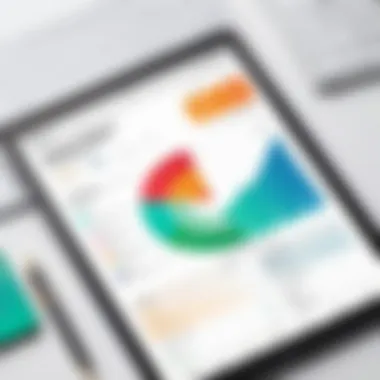

Subscription Costs
When it comes to subscription costs, the ADP Paycheck App offers various pricing tiers based on the needs of the business. One significant aspect is that ADP tailors its plans according to company size and specific functionalities desired. Generally, the more comprehensive the features included, the higher the monthly fee.
- Basic Subscription: Typically covers essential payroll processing features. It's cost-effective but may lack advanced functionalities.
- Standard Subscription: This plan usually includes additional tools like tax management and compliance support.
- Premium Options: For larger businesses with complex needs, premium plans may include advanced reporting, analytics, or dedicated support.
The exact pricing structure may vary, so it's best to contact ADP directly for specific quotes tailored to the company's specifications. Users should evaluate how each tier aligns with their operational needs, as well as the potential return on investment (ROI) from enhanced payroll features.
Additional Fees and Hidden Costs
While understanding base subscription costs is crucial, users must also be aware of potential additional fees that can significantly impact the overall expenditure. Hidden costs may arise from various sources, including but not limited to:
- Setup Fees: Some plans may require an initial setup fee, particularly for businesses opting for customized services.
- Transaction Fees: If a company processes payroll outside of the standard schedule or requires expedited services, additional charges may apply.
- Add-Ons: Even with a subscription, many specialized features, such as advanced reporting or premium customer support, might be offered as paid add-ons.
Being vigilant about these potential costs can prevent unpleasant surprises during budgeting. Taking time to read the fine print or to consult with an ADP representative can clarify any questionable fees.
"Price transparency is essential in choosing any software. Knowing all potential costs upfront helps in strategic budgeting."
By examining both the subscription costs and the additional fees, users will be equipped with the necessary information to assess the value of the ADP Paycheck App against its pricing structure. This understanding can lead to better budgeting decisions and, ultimately, more effective payroll management.
User Feedback and Testimonials
User feedback and testimonials are essential components in evaluating the effectiveness of the ADP Paycheck App. They provide insights from actual users about their experiences, highlighting both strengths and weaknesses. This section offers a detailed look into common praise and critiques, as well as notable case studies and success stories that demonstrate the app's impact in real-world scenarios.
Common Praise and Critiques
The ADP Paycheck App receives both commendations and criticisms from users. The common praise centers around its user-friendly interface and array of functionalities. Many users appreciate the intuitive design that simplifies payroll management, especially important for those who may not be tech-savvy. Additionally, features such as real-time pay stubs and easy access to tax management tools are frequently highlighted. These functionalities significantly enhance the payroll process, allowing users to efficiently handle intricate details without hassle.
On the other hand, critiques often focus on issues related to customer service responsiveness. While many users have reported positive experiences, some mention delays in receiving support when they encounter technical difficulties. This inconsistency can lead to frustration, particularly for business owners who rely on timely assistance.
Furthermore, users have also expressed concerns regarding the pricing structure. Some find the costs associated with subscription plans to be higher than competing payroll apps. This aspect may deter potential users who are exploring budget-friendly options. However, the consensus is that the app's benefits often justify the expense for many businesses.
Case Studies and Success Stories
Numerous case studies provide valuable context to the feedback received by the ADP Paycheck App. For example, a medium-sized architecture firm reported a significant reduction in processing time for payroll. Before implementing the app, they struggled with manually entering hours and calculating wages. After adopting the ADP Paycheck App, they streamlined these processes, cutting their payroll preparation time by nearly 50%. This efficiency not only boosted employee satisfaction but also allowed management to focus more on strategic initiatives rather than routine tasks.
Another success story comes from a small retail business that experienced growth in employee engagement. By utilizing the app's features, employees were able to access their pay stubs freely and manage their own tax information. This transparency fostered trust and improved communication between employees and management. According to the business owner, this shift resulted in a noticeable increase in morale, positively impacting overall productivity.
These examples illustrate not only the effectiveness of the ADP Paycheck App but also underscore its potential to transform payroll management for businesses of various sizes. They highlight the importance of user feedback in continuously enhancing the app, ensuring that it remains aligned with user needs and industry standards.
Future Developments and Updates
The ADP Paycheck App operates in a fast-evolving landscape. As technology advances and user needs change, upcoming features play a crucial role in ensuring the app remains relevant and useful. Understanding future developments helps users prepare for enhancements that could influence their payroll management processes. Businesses thrive when they adapt to new capabilities, and the significance of leveraging these developments cannot be overstated.
Upcoming Features
The developers of the ADP Paycheck App continuously work on implementing new features. Some potential upcoming features may include:
- Enhanced User Interface: Improvements to the interface that will simplify navigation and improve usability.
- AI-driven Insights: Features that utilize artificial intelligence for predictive analytics, helping users make informed decisions based on their financial data.
- Streamlined Tax Compliance: Automatic updates regarding tax laws to help users stay compliant without extensive manual input.
- Expanded Integration Options: Increased compatibility with third-party applications not traditionally connected to payroll systems, allowing for more seamless financial management.
These features could significantly enhance the app's utility and influence overall user satisfaction. Keeping an eye on these upcoming capabilities allows users to better plan their financial processes.
Roadmap for Future Enhancements
ADP’s roadmap for enhancements outlines their vision for the app and includes a series of planned upgrades. This roadmap not only shows commitment to improving user experience but also sets expectations for current and prospective users. Key aspects of the roadmap may involve:
- Regular Updates: Timely upgrades to address bugs and introduce new functionalities based on user feedback.
- User-Centric Design: Focus on user feedback to influence design changes that enhance the overall experience.
- Increased Security Measures: Ongoing enhancements to data protection protocols to safeguard sensitive information against emerging threats.
- Training and Resources: Development of more educational materials and tools to help users better understand and utilize the app’s capabilities.
By following the planned enhancements, users can recognize the importance of these changes. Knowing what to expect aids in planning for future use of the app and ensures that businesses leverage its full potential.
"Keeping abreast of future developments is essential for businesses striving for efficiency and effectiveness in their payroll management."
End
In this article, we have explored the comprehensive functionalities of the ADP Paycheck App. The conclusion serves as a vital synthesis of the key elements that make this payroll management tool essential for both businesses and employees. One significant aspect of the ADP Paycheck App is its user-friendly interface, which simplifies payroll monitoring for users. Also, the integration capabilities with various HR systems ensure that the app can tailor itself to different organizational needs.
It is crucial to recognize the inherent benefits associated with using this app. The features provide clarity regarding employee pay, tax deductions, and overall financial cycles. In terms of security, the app’s strong encryption and robust user authentication methods stand out, addressing one of the most pressing concerns in digital finance today.
However, this article also delves into potential drawbacks, such as subscription costs and varying user experiences. Thus, decision-makers must weigh the benefits and limitations thoroughly when considering this tool for payroll management.
Overall, our aim has been to equip you with a clear understanding of how the ADP Paycheck App aligns with the diverse requirements of modern business practice.
Summary of Key Insights
- The ADP Paycheck App simplifies payroll management for both employers and employees, providing accurate real-time pay stubs.
- Security features such as data encryption enhance user trust and safeguard sensitive information.
- Integration with other HR software boosts productivity, making it a versatile choice for businesses of all sizes.
- User feedback indicates that while many praise its ease of use, some concerns over customer support and costs persist.
Recommendations for Advisors
For advisors considering the ADP Paycheck App for clients, here are some practical recommendations:
- Assess Business Size and Needs: Evaluate if the app's features meet the specific requirements of your clients, especially in terms of payroll complexity.
- Compare Costs: Encourage clients to look beyond the initial subscription costs. Review potential hidden fees to accurately predict the total expense.
- Explore Alternatives: Consider discussing other payroll systems as well. Understanding how ADP compares with competitors can help make informed recommendations.
- Monitor User Feedback: Stay updated on user experiences and adjust recommendations based on recent reviews and testimonials.
In sum, the ADP Paycheck App presents a powerful solution for payroll management but demands careful consideration of its fit for individual business contexts.







