Acuity Scheduling vs Square: Key Insights for Advisors


Intro
In today's business environment, selecting the right software solutions can significantly influence operational efficiency and customer satisfaction. Two prominent platforms in the scheduling and payment processing sectors are Acuity Scheduling and Square. This comparison aims to delineate their respective strengths and weaknesses, ultimately guiding decision-makers, software advisors, and IT professionals toward informed choices that align with their unique requirements and preferences.
Understanding the differences between these platforms is vital for businesses that rely on scheduling appointments and handling transactions. Acuity Scheduling is primarily known for its scheduling capabilities, while Square offers a broader range of payment processing and point-of-sale solutions. Consequently, the objective of this article is to provide a meticulous overview of both platforms, covering their features, pricing, user experiences, and integration capabilities.
Software Overview
Brief Description of Software
Acuity Scheduling is a powerful online appointment scheduling tool that allows businesses to manage their bookings seamlessly. Clients can view available time slots, book appointments, and even pay beforehand, making the experience smooth for both parties. Its primary focus is on simplifying the appointment booking process, especially for service-oriented businesses like freelancers, consultants, and health practitioners.
Square, on the other hand, began as a payment processing solution but has since expanded its offerings to include point-of-sale software, online stores, and invoicing. Square provides end-to-end solutions that help businesses manage transactions, sales data, and customer relationships through various integrated features. It serves a wide range of industries from retail to food services.
Key Features and Functionalities
Acuity Scheduling offers several key features, such as:
- Customizable Appointment Types: Users can create various appointment types with specific durations and prices.
- Client Self-Scheduling: Clients are empowered to book their own appointments through the platform's user-friendly interface.
- Integrations: Acuity seamlessly integrates with applications like Zoom, Google Calendar, and payment platforms, helping streamline operations.
In contrast, Square is equipped with:
- Comprehensive Payment Processing: It supports multiple payment methods, including credit cards, mobile payments, and online transactions.
- POS System: Users can set up a physical point-of-sale system tailored to their business needs.
- Analytics and Reporting: Square provides robust reporting tools that offer insights into sales trends and customer behaviors.
Detailed Comparison
Comparison with Competitors
When considering alternatives in the market, both Acuity Scheduling and Square stand out, but they face competition from other solutions. Acuity Scheduling competes with platforms like Calendly and SimplyBook.me, which also provide appointment scheduling functionalities. Each of these competitors has its unique features and pricing structures, making it essential for users to assess their specific needs.
Square, in its domain, faces competition from PayPal, Shopify, and Clover, among others. Each competitor has its strengths—such as specific e-commerce features or pricing strategies—that warrant thorough examination before making business decisions.
Pricing Structure
The pricing structure for Acuity Scheduling is tiered, reflecting the range of features available at each level. Plans start from a basic package aimed at individual users and scale up to pro packages for larger teams with additional functionalities.
Square, however, has a distinct approach. There’s no monthly fee for using the core payment processing service. Instead, Square charges a per-transaction fee on sales, allowing businesses to avoid upfront costs but requiring careful monitoring of expenses as sales volume increases.
Understanding the unique pricing models can help in budget planning and financial forecasting for businesses.
In summary, Acuity Scheduling is primarily a scheduling tool that shines in appointment management. In contrast, Square serves as an all-purpose payment solution with added capabilities. The selection between the two should ultimately be driven by the specific operational needs and long-term goals of the business.
Foreword to Scheduling and Payment Solutions
In today’s fast-paced business environment, effective management of appointments and payment processing is crucial. This article delves into the intersection of scheduling software and payment processing solutions, focusing on Acuity Scheduling and Square. Each plays a vital role in enhancing efficiency for various business sectors, directly impacting customer satisfaction and operational flow.
The Role of Scheduling Software
Scheduling software simplifies the appointment process, enabling businesses to manage their calendars efficiently. This type of software helps eliminate the hassle of double-booking and lost appointments. Businesses can benefit from automated reminders, which reduce no-shows while also saving time on administrative tasks. In a world where consumer expectations are high, offering a seamless scheduling experience is essential.
Scheduling tools also allow for customization to fit specific business needs. For instance, you can integrate with different calendar platforms. Increased flexibility leads to a more tailored experience for both staff and customers. By streamlining this aspect of operations, companies can focus on other critical areas like service delivery or client interaction.
Understanding Payment Processing Software
Payment processing software is another linchpin in the modern business model. It allows businesses to accept various forms of payment, including credit cards, digital wallets, and even cryptocurrencies in some cases. This flexibility ensures that businesses cater to a broader customer base, enhancing customer experience.
Security remains a major concern when selecting a payment processor. Advanced encryption and compliance with industry standards safeguard sensitive information, building trust with clients. Good payment processing software also offers features such as real-time reporting and transaction tracking, which provide valuable insights into business performance.
Overview of Acuity Scheduling
Understanding the capabilities and functionalities of Acuity Scheduling is crucial for software advisors and organizations evaluating scheduling solutions. Acuity Scheduling offers a robust platform for businesses needing to manage appointments efficiently and effectively. By examining key features, target markets, and user experience, decision-makers can assess how Acuity Scheduling may fit their specific operational requirements.
Key Features
Acuity Scheduling excels in several areas that make it a preferred tool for many professionals. Its core features include:
- Customizable Scheduling: Users can tailor their calendar to fit individual preferences and business models. This includes setting availability, managing time zones, and customizing appointment types.
- Client Self-Service: It allows clients to book appointments directly, reducing administrative burdens. This enhances customer satisfaction as clients can choose their times without back-and-forth communication.
- Automated Reminders: The software sends out automated email and text reminders. This helps in reducing no-shows and keeping clients informed of upcoming appointments.
- Intuitive Interface: The user-friendly design makes it accessible for all levels of tech-savviness among users.
These features contribute to the overall effectiveness of scheduling, making Acuity Scheduling a strong competitor in the market.
Target Market
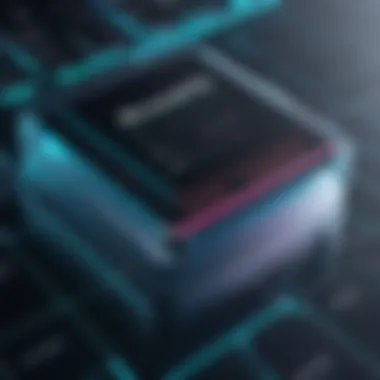

Acuity Scheduling primarily serves small to medium-sized businesses across various sectors. Its customers include freelancers, healthcare professionals, fitness trainers, and salons. These industries often rely on effective scheduling to manage appointments and optimize revenue. Institutions that have multiple employees managing schedules can benefit from the collective organizational capabilities of the software.
Moreover, its adaptability supports various sectors needing appointment management. For instance, a dentist's office may prioritize patient scheduling and reminders, while a yoga studio might emphasize flexibility in scheduling classes.
User Experience
User experience is a vital component of Acuity Scheduling. The interface is designed with simplicity in mind, allowing users to navigate through features without extensive training. Upon logging in, users immediately access their calendars, customer information, and scheduling tools.
The onboarding process is straightforward, often involving guided tutorials for new users. This reduces the time taken to get accustomed to the software, allowing businesses to implement the solution quickly. Additionally, customer feedback often highlights the supportive help center, which provides resources for troubleshooting and optimizing usage.
Overall, Acuity Scheduling is an impactful option for those requiring a comprehensive scheduling tool integrated into their business processes.
Overview of Square
Understanding Square is crucial for decision-makers considering solutions for scheduling and payment processing. This platform integrates various functions useful for small to medium-sized businesses, making it a versatile option. Square is known primarily for its payment processing capabilities, but it also offers scheduling tools that complement its payment features.
When discussing Square, it is essential to emphasize its adaptability across multiple business environments. Businesses that require both payment solutions and scheduling will find value in this dual functionality. This overview details not only the core attributes of Square but also how these elements can align with user needs and improve operational efficiency.
Key Features
Square boasts various features aimed at enhancing business operations. Key functionalities include:
- Point of Sale (POS) System: Square provides a robust POS solution that allows merchants to manage sales efficiently.
- Invoicing: Users can create and send invoices directly through the platform, simplifying payment collection processes.
- Inventory Management: The system supports tracking of inventory levels, enabling businesses to maintain optimal stock.
- Online Booking: Square offers scheduling tools that allow customers to book appointments online.
- Analytics and Reporting: Businesses can access detailed reports about sales performance, customer behavior, and other metrics that inform strategy.
Each of these features integrates seamlessly within the platform, making it easy for users to navigate and utilize effectively.
Target Market
Square's target market consists primarily of small to medium-sized businesses, including retail, service, and hospitality sectors. This diverse appeal stems from its comprehensive suite of tools that cater to various operational needs.
- Retail Businesses: Square is particularly favored by retail operations due to its POS capabilities and inventory management tools.
- Service Providers: Restaurants, salons, and other service-oriented businesses benefit from its scheduling tools paired with payment processing features.
- Startups and Entrepreneurs: New businesses often choose Square for its affordable pricing and easy setup, removing barriers to entry in the digital commerce landscape.
Understanding Square's target market allows potential users to evaluate how well the platform fits their specific needs.
User Experience
User experience with Square is generally positive. The platform is designed with intuitiveness in mind, allowing users to navigate through its various features with ease. Several aspects contribute to this favorable experience:
- User-Friendly Interface: The design is clean and straightforward, reducing the learning curve for new users.
- Mobile Compatibility: The Square app is available on mobile devices, ensuring businesses can operate on-the-go.
- Customer Support: Square provides robust support resources, including documentation, tutorials, and customer service, enhancing user confidence.
Overall, Square has crafted a solution that is both functional and user-friendly, helping businesses focus on their core operations instead of struggling with complex software.
"Square empowers small businesses to operate smoothly, combining crucial functions in one integrated platform."
This overview elucidates Square's essential traits, offering insights into its capabilities, target audience, and user experience. With this knowledge, software advisors can assist clients in making informed choices regarding business tools.
Comparative Analysis of Features
The utilization of scheduling and payment processing tools play a vital role in various business sectors. These tools can streamline operations, enhance customer satisfaction, and improve overall efficiency. Thus, a comparative analysis of features is essential. It enables software advisors and decision-makers to dissect the functionalities of Acuity Scheduling and Square. This section will delve into the specific dimensions of their features, helping professionals grasp their practical implications.
Scheduling Capabilities
Acuity Scheduling provides an array of scheduling features that cater to diverse needs. It allows clients to book appointments online, manage their schedules, and customize reminders. The user interface is intuitive, making it accessible for both the clients and service providers. Appointments can be set up for different types of services and multiple staff members can manage their availability independently. This flexibility is essential for service-oriented businesses where client interaction is frequent and scheduling is crucial.
In contrast, Square emphasizes an all-in-one approach by combining payment processing with scheduling. Square Appointments allows business owners to set appointments while concurrently managing payments. Clients can access the booking features through a website or mobile app. Square also integrates a calendar that syncs with Google Calendar, improving visibility and reducing the chances of overbooking.
Payment Processing Features
Payment processing is a core element in both Acuity Scheduling and Square. Acuity Scheduling offers payment integration through third-party services, which can be beneficial for businesses already using other tools for their payment processes. Users can set payment options directly within the scheduling interface, allowing for payments to be collected at the time of booking. However, it does not offer the same breadth of built-in payment features as Square.
Square, on the other hand, shines in this area. Known for its robust payment processing capabilities, it provides options for various payment methods, including credit cards, digital wallets, and in-person transactions. The simple fee structure makes it easy for businesses to understand their costs. Additionally, Square includes point-of-sale features that can easily integrate into retail environments. The security protocols and quick transaction processing times further enhance its appeal for businesses that prioritize a seamless customer experience.
Integration Options
Integration capabilities are essential in modern business operations. Acuity Scheduling provides numerous integrations with popular tools like Zoom for virtual appointments, Mailchimp for email marketing, and Google Analytics for tracking performance metrics. The integration flexibility helps businesses streamline processes and maintain efficiency across platforms.
Square’s integration options are extensive as well. It supports various third-party applications, including accounting solutions like QuickBooks and financial tools like Shopify. This expansive ecosystem allows businesses to centralize their data and improve operational workflows. Moreover, Square’s API offers developers the option to create custom integrations, which can be advantageous for larger enterprises with specialized needs.
In summary, both platforms present their own strengths. Acuity Scheduling excels in providing a straightforward scheduling tool that prioritizes flexibility, while Square combines robust payment processing with effective management tools. Hence, which platform will serve your business best depends largely on specific needs and priorities.
Pricing Models
Understanding the pricing models of software solutions is essential for making informed decisions. This section explores the pricing structures of Acuity Scheduling and Square, emphasizing how these models can impact a business's bottom line. It is important to consider several elements when evaluating pricing, including the transparency of costs, the flexibility of payment plans, and the overall value offered.


Analyzing the pricing models helps decision-makers align their budgetary constraints with the features needed from the software. Often, businesses overlook the long-term costs, which can include hidden fees or additional charges for premium features. Being aware of these factors can help companies avoid surprises after choosing a platform.
Acuity Scheduling Pricing
Acuity Scheduling offers several pricing tiers to cater to various business needs. The tiers are generally well-structured, making it easier for users to select a plan that aligns with their operations. The primary plans include:
- Free Plan: This option allows limited access to basic scheduling features, suitable for very small operations or individuals starting out.
- Pro Plan: The most popular option, at a starting fee of $15 per month, offers enhanced features like custom branding and integration capabilities.
- Business Plan: For $25 per month, businesses gain access to advanced features such as group scheduling and advanced reporting.
- Premium Plan: At $50 a month, this plan provides a comprehensive set of tools, including unlimited appointments.
Acuity’s pricing is straightforward, but users should review what each tier offers to ensure they select the most cost-effective solution for their needs. The flexibility in tiers can accommodate growth, meaning businesses can upgrade as their requirements evolve.
Square Pricing
Square's pricing model is designed with small to medium-sized businesses in mind. Square operates on a commission-based payment structure. Key pricing elements include:
- Payment Processing Fees: Square charges a standard fee of 2.6% + 10 cents for each transaction made through its point-of-sale system.
- Monthly Subscription: For additional services like Square Appointments, users can select a free plan or opt for a paid plan starting at $50 per month.
- No Hidden Fees: Square is commendable for its transparency; users know the costs upfront, with no trade-off between transaction fees and monthly payments.
Square's structure ensures businesses only pay when they utilize the system. This pay-as-you-go model may be attractive for businesses that aim to manage cash flow tightly.
Value Assessment
When evaluating the value of Acuity Scheduling and Square, it is critical to reflect on pricing in context with what each platform delivers. Cost-effectiveness should not just be measured by the price tag, but also the features and service reliability.
For instance, a business might favor Acuity's comprehensive suite of scheduling tools that come with the Pro or Business plans, despite higher monthly costs compared to Square, if those features lead to higher operational efficiency. Alternatively, a company heavily reliant on transaction processing might lean toward Square for its low commission rates, despite any potential limitations in scheduling functionalities that Acuity provides.
Ultimately, both platforms offer distinctive pricing models that cater to different business types. The right choice depends on understanding individual organizational needs and aligning those with the features provided.
Strengths and Weaknesses
Understanding the strengths and weaknesses of Acuity Scheduling and Square is crucial for software advisors and decision-makers. These elements provide insight into how each platform functions in real-world applications. Identifying strengths can help businesses leverage these advantages effectively, while understanding weaknesses allows for informed decision-making and strategic planning. In a competitive landscape, discerning these factors aids in aligning software solutions with specific business needs and operational expectations.
Acuity Scheduling Strengths
Acuity Scheduling is recognized for several notable strengths:
- User-Friendly Interface: The platform offers a clean and intuitive interface. Users often report that it is easy to navigate, which boosts user engagement and reduces the learning curve for new users.
- Customization Options: Businesses can tailor their scheduling pages extensively. This includes branding options such as logos, colors, and personalized messages, which can enhance client relationships.
- Robust Integrations: Acuity integrates well with various calendars like Google Calendar, Outlook, and Apple Calendar, as well as payment processors such as PayPal and Stripe. This flexibility helps users streamline their workflow effectively.
- Automated Reminders: The feature of automated email reminders reduces no-show rates for appointments, increasing overall efficiency and client satisfaction.
- Scalability: Acuity Scheduling caters to businesses of all sizes, from solo practitioners to larger organizations. This scalability allows it to grow alongside a business' needs.
Acuity Scheduling Weaknesses
Despite its strengths, Acuity Scheduling has some weaknesses:
- Limited Payment Features: While it offers integration with payment solutions, Acuity Scheduling's built-in payment features are not as robust as some competing platforms. This might be a concern for businesses that rely heavily on payment processing.
- Learning Curve for Advanced Features: While basic features are straightforward, some advanced functions can be confusing or less intuitive for users unfamiliar with scheduling software.
- Cost Considerations: For small businesses, the pricing can become a concern, especially when utilizing premium features. Users may feel they are paying for more functionality than they actually need.
Square Strengths
Square provides distinct advantages, including:
- Comprehensive Payment Solutions: Square's primary strength lies in its robust payment processing capabilities, making it a favorite for retail and service businesses alike.
- All-in-One Solution: It combines point-of-sale (POS) and scheduling features effectively. This integration simplifies operations for businesses needing both scheduling and payment processing.
- Strong Reporting Tools: Square offers detailed analytics and reporting features. These insights help businesses understand sales trends and customer behavior, enabling data-driven decision-making.
- Accessibility and Support: Square is known for its good customer support. Users often find help readily available through various channels.
- User Experience: Similar to Acuity, Square focuses on ease of use. The interface is designed to facilitate quick transactions and appointment bookings, enhancing user experience.
Square Weaknesses
However, Square also faces some challenges:
- Limited Customization for Scheduling: While it excels in payment processing, its customization options for scheduling are fewer compared to Acuity Scheduling. This can limit businesses that want a highly tailored experience.
- Complex Pricing Structure: Square's pricing, particularly for its advanced features, can be intricate. Users may struggle to understand what they will ultimately be billed, affecting budget planning.
- Feature Overlap: Businesses might find Square's offerings overly broad. In some cases, this leads to unnecessary complexity if users only require simple scheduling or payment functionality.
In summary, recognizing these strengths and weaknesses aids businesses in choosing the right scheduling and payment solutions that align with their unique operational goals. Businesses are better equipped to optimize their choices and anticipate how these systems can fit into their workflows.
Use Case Scenarios
Understanding use case scenarios is critical when comparing Acuity Scheduling and Square. Each platform offers unique strengths that cater to different business models. Identifying specific use cases allows decision-makers to tailor their choice based on the operational needs of their organization. This section dives into the key environments where each software platform excels, providing insights on how businesses can leverage their features most effectively.
Best Fit for Service-Based Businesses
Acuity Scheduling shines for service-based businesses. It offers comprehensive appointment scheduling tools designed for professionals who rely on client interactions. Features like custom intake forms, automated reminders, and the ability to offer various services make it particularly suited for industries such as health and wellness, consulting, and creative services.
Service providers benefit from its user-friendly interface that helps manage their appointments seamlessly. The integration with calendar applications allows for a smooth synchronization of schedules. Moreover, Acuity's ability to handle multiple time zones is vital for businesses with a remote client base. This excels in providing clients a sense of control over their appointments, which enhances customer satisfaction and retention.
Best Fit for Retail Environments
Square provides an advantageous solution for retail environments. It is not just a payment processing tool but a full-fledged point-of-sale system. Retailers benefit from Square's inventory management tools, which allow easy tracking of stock and sales trends. Additionally, the integrated scheduling features facilitate staff scheduling, helping businesses for better organization.
Its POS integrates well into e-commerce, allowing retailers to operate both online and offline. This cross-channel capability is invaluable to businesses aiming to enhance their customer engagement. By offering promotions and loyalty programs through Square, retailers can also effectively increase foot traffic and sales.
Sector-Specific Applications


Both Acuity Scheduling and Square have their merits depending on the sector. Acuity excels in healthcare, education and professional services, thanks to its specialized features for appointment management. For instance, health practitioners require compliance with regulations when handling sensitive data. Acuity addresses this need by ensuring robust privacy controls.
Square, on the other hand, is adept for food service and hospitality industries. Its ability to swiftly process transactions while also managing reservations or tables makes it a sought-after choice in restaurants.
In summary, selecting software based on use case scenarios allows businesses to focus on their core needs. Both Acuity Scheduling and Square possess strengths that can drive success tailored to specific operational contexts.
"Understanding your business model is as vital as the software you choose to implement. A tailored approach towards scheduling and payment solutions can enhance efficiency and customer satisfaction."
Customer Support and Resources
Effective customer support is vital in the realm of software solutions. When businesses adopt tools like Acuity Scheduling or Square, they often rely on robust support systems to navigate challenges. Support options can significantly influence user satisfaction and overall experience. A well-structured support system ensures users can quickly resolve issues, thus enhancing operational efficiency. This is particularly important for companies whose success depends on timely and reliable scheduling and payment processes.
Acuity Scheduling Support Options
Acuity Scheduling provides various support options to assist its users. They offer comprehensive help documentation, which includes guides and tutorials that cover a wide range of topics related to the platform. Users can access this material to find answers to common questions.
In addition to documentation, Acuity offers email support. This is beneficial when users face technical issues that cannot easily be addressed through guides. The response time for email inquiries is generally quick, allowing users to resume their activities efficiently.
Moreover, Acuity Scheduling conducts live webinars. These sessions provide users with insights into advanced features and best practices, facilitating deeper understanding. The community forum is another key resource, where users can ask questions and share experiences. Overall, Acuity’s support structure fosters user independence and promotes effective utilization of the software.
Square Support Options
Square also recognizes the necessity of effective customer support and provides several avenues for assistance. Their support center is extensive, offering help articles that cover both basic and advanced functionality. Users can find FAQs that address common issues and solutions.
For more personalized help, Square offers chat support. This option enables users to engage with a support representative in real time, assisting them with immediate concerns. Additionally, users can reach out via phone support, which is advantageous for complex problems requiring more in-depth discussion.
Square's community forums serve as a space for interaction among users, allowing for sharing tips and tricks while querying other users’ experiences. Their support approach is centered on accessibility, aiming to resolve issues efficiently while promoting a sense of community within the user base.
It is crucial for any software solution to not only provide the necessary tools but also the support structures that empower users to troubleshoot and optimize their experience.
User Reviews and Feedback
In any software comparison, user reviews and feedback play a critical role. They provide firsthand insights into the experiences of actual users with the software solutions. Understanding the perspectives of individuals who have used Acuity Scheduling and Square can reveal the practical strengths and weaknesses that may not be evident from feature lists or marketing materials. These narratives can guide potential users in their decision-making process.
User reviews often highlight several specific elements. They can shine a light on the intuitive nature of a platform, its integrations, and the effectiveness of customer support. Moreover, they can elucidate any recurring concerns or notable frustrations. This kind of information is invaluable for decision-makers who are weighing options for their business needs. By evaluating both qualitative and quantitative feedback, users can determine which solution fits their requirements better.
However, it is important to approach user reviews with a discerning eye. Individual experiences can vary significantly based on various factors, including specific business needs, the scale of operation, and user proficiency. Thus, considering a broad spectrum of opinions and looking for consistent themes is advisable.
"User insights are not just opinions; they are essential indicators that can influence software decisions and strategies."
Acuity Scheduling User Perspectives
Users of Acuity Scheduling often commend its user-friendly interface. Many appreciate the flexibility in customizing appointment types and availability settings. The ability to send automated reminders is also highlighted as a huge benefit, reducing missed appointments and enhancing customer satisfaction.
Customers in service-based industries emphasize that Acuity makes setting up appointments easy and straightforward. Integration with calendars such as Google Calendar is frequently mentioned, providing seamless booking processes. Users often report satisfaction with the integration capabilities, which allow syncing with various third-party applications.
On the downside, some users express that while Acuity offers many features, certain advanced functionalities may be limited compared to other platforms. Additionally, there are mentions of a learning curve for new users, particularly those unfamiliar with online scheduling systems. Support options are also discussed, with mixed reviews regarding responsiveness.
Square User Perspectives
Square users generally highlight the comprehensive ecosystem that Square provides. This encompasses payment processing, inventory management, and online and in-person sales features. The all-in-one approach is particularly attractive for retailers and service providers looking for a single solution.
Feedback on the ease of payment processing is overwhelmingly positive. Users appreciate the intuitive design of the payment interface, making transactions seamless and quick. Many report that integrating payment options into websites and mobile platforms is straightforward, enhancing customer experience.
However, some users critique the complexity of features when it comes to setting up advanced aspects, such as detailed inventory management. Some small business owners have noted that the reporting tools, while robust, can be overwhelming if not adequately simplified for the novice user. Overall, Square's customer support is generally well-regarded, though some have experienced delays during peak times.
Final Recommendations
In this section, we will examine the crucial factors that decision-makers should consider when deciding between Acuity Scheduling and Square. Both platforms offer distinct capabilities that cater to different business needs, making it essential to fully understand the context and requirements of your operations before making a choice. Here, we will articulate specific scenarios, benefits, and practical insights that will guide your decision.
Choice of scheduling software and payment processing is not purely based on features; it also involves understanding your business's unique workflow, customer interaction, and long-term goals. Both Acuity Scheduling and Square present strong strengths, which means your decision hinges on specific elements such as scalability, technical requirements, and the type of services offered.
When to Choose Acuity Scheduling
Acuity Scheduling is ideal for businesses that primarily depend on appointment scheduling. If your business is in the service industry, like consulting, therapy, or beauty services, Acuity’s strong forecasting capabilities can be a major benefit. This platform excels in handling appointments, reminders, and client communications seamlessly. Its user interface is intuitive, making it easy for both clients and staff to navigate and manage bookings.
The following points highlight when Acuity Scheduling might be the preferable choice:
- Client Management: If your business relies heavily on client relationships and personalized services, Acuity allows for greater customization in scheduling.
- Advanced Features: Acuity’s package is rich in functionalities — including services that handle automatic reminders and the ability to accept payments at the time of booking, which helps reduce no-shows.
- Industry Specificity: For professionals such as therapists, consultants, or personal trainers, Acuity offers tailored features and a comprehensive appointment management system that addresses their specific needs.
When to Choose Square
Square is a robust option for businesses looking to combine scheduling and payment processing in one platform. It is particularly suitable for retail or businesses with multiple point-of-sale interactions. If your operations tend to include sales transactions alongside appointments, Square provides a seamless integration of both.
Below are instances where Square may be the more suitable choice:
- All-in-One Solution: If your business needs a complete point-of-sale system along with scheduling, Square simplifies operations by offering both services in one platform.
- Payment Flexibility: Square allows businesses to accept a variety of payment types, making it convenient for both client and business alike.
- Retail Focus: For retail businesses, this tool provides efficient inventory management alongside appointment scheduling, thus enhancing overall operational efficiency.
In summary, the final selection should portray your business's operational dynamics and customer requirements. There is no single solution that fits all, so carefully assess the strengths and weaknesses personalized to your niche. Both Acuity Scheduling and Square have their merits, and tailoring your choice according to specific needs will yield the best results.







